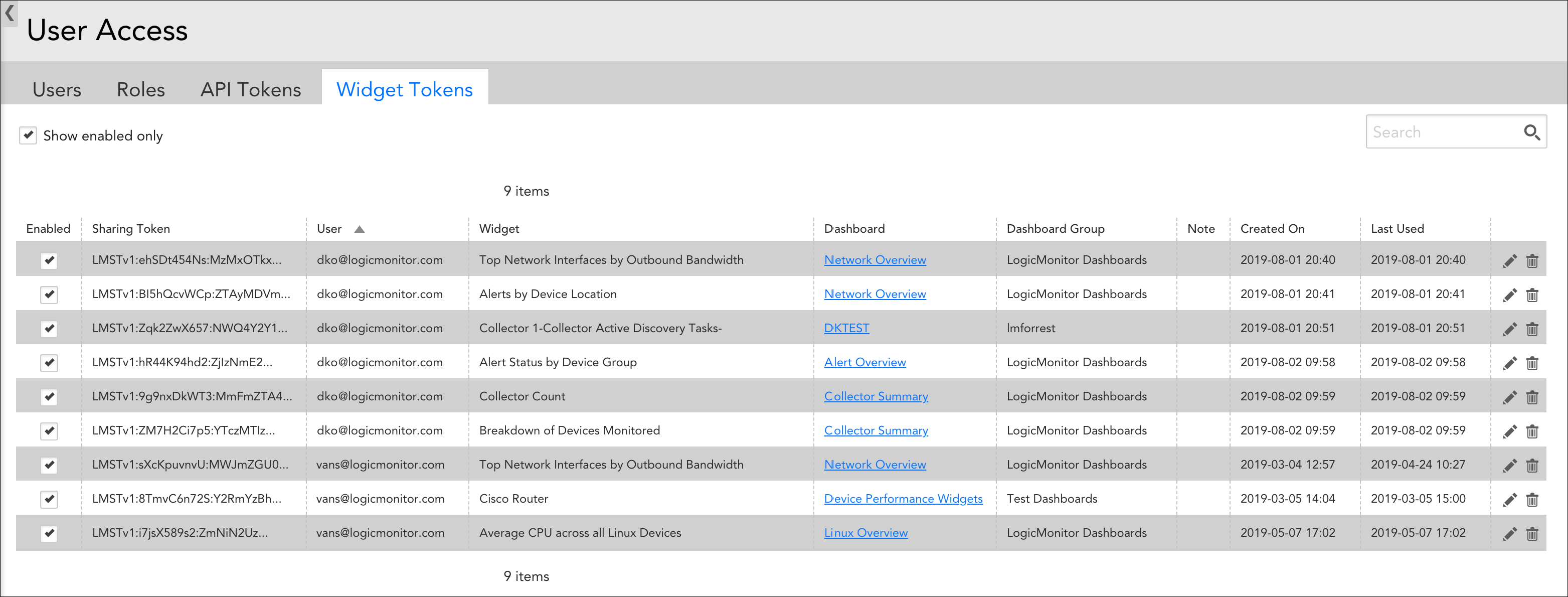Sharing Widgets via Embedded URLs
Last updated on 14 September, 2023Overview
Once configured and saved, widgets can be shared externally to the LogicMonitor platform via embedded URLs. Embedded widget URLs launch from any LogicMonitor-supported browser version and display read-only versions of the shared widgets. Unlike shared dashboards, which only support a snapshot in time, shared widgets always reflect current conditions. As discussed in Roles, your user account must have the appropriate dashboard permissions assigned in order to generate and manage embedded widget URLs.
Note: No unauthorized external access to the portal is provided through embedded widget URLs. However, if the viewer of the embedded widget URL is logged into the portal from which the URL originated (and has the appropriate permissions), actions such as following links to devices or topology maps, for example, can be taken.
Generating Embedded Widget URLs
You can generate an embedded widget URL for any saved widget. To generate an embedded URL for a widget:
- Locate the widget on a dashboard, select its upper right dropdown arrow, and select Configure.
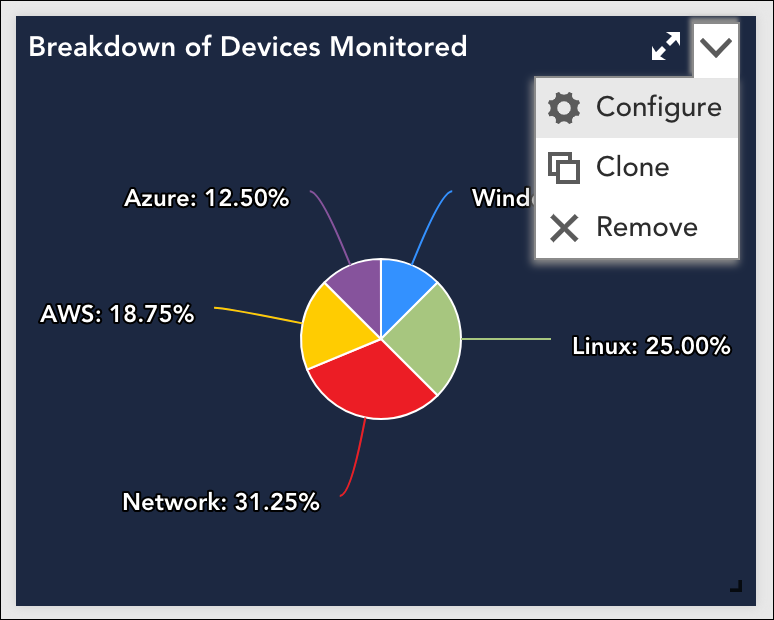
- Select the Generate button located to the right of the Widget Embedded URL field. Note: The Generate button is not available if you’ve previously generated an embedded URL; LogicMonitor only supports one embedded URL per widget per user.
- The new URL appears in a table under the Widget Tokens heading. You can use the pencil icon to open its settings in edit mode and optionally add notes that describe the intended use of the embedded URL.
- Select the Copy button to copy the URL to your clipboard.
Note: For Alert Widgets, if you are sharing the embedded widget URL, the data in the Custom column type is not displayed. You must log in to the LogicMonitor portal to view Custom column type data in the dashboard widget.
Managing Embedded Widget URLs
Embedded URLs can be disabled or deleted from a widget’s configurations, in the same dialog as originally generated. Additionally, LogicMonitor offers an interface from which you can view all generated embedded widget URLs, across all shared widgets. Available by navigating to Settings > User Access > Users & Roles > Widget Tokens, the Widget Tokens management interface allows you to view details, sort, search, disable/enable, delete, and update the notes for any previously generated embedded widget URL.
Deleting or disabling an embedded widget URL will break any embedded links elsewhere.