Hot storage vs. cold storage


When it comes to data storage, not all data is created equal. The information you access daily requires a different level of protection and accessibility compared to long-term storage solutions like hot or cold storage. In fact, a significant portion of a business’s data often goes unutilized due to data management and security challenges, underscoring the importance of having a robust data storage strategy in place.
Understanding the distinctions between these storage types is crucial for optimizing both performance and cost. Hot storage is designed for data that needs to be accessed quickly and frequently, ensuring fast retrieval speeds for real-time applications. Cold storage, on the other hand, is ideal for data that is rarely accessed and can tolerate longer retrieval times, making it a more economical option for long-term archiving.
In this article, we’ll break down the key differences between hot, cold, and warm storage, weigh the pros and cons of each, and provide guidance on choosing the best storage solution for your business.
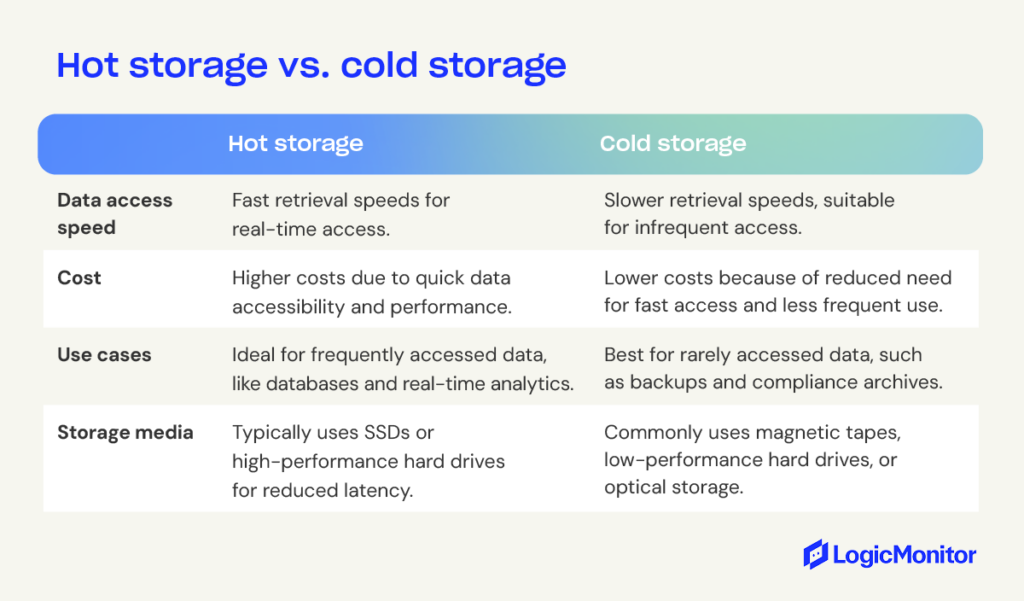
Hot storage refers to data that must be immediately accessible, making it ideal for mission-critical applications where delays are unacceptable. The speed at which you can access hot storage depends on its proximity to the data source; data processed closest to the source offers the fastest access times.
Hot storage often utilizes solid-state drives (SSDs) for optimal performance due to their reduced latency and high transactional rates. In contrast, due to their resilience, hard disk drives (HDDs) are preferred for environments with frequent read/write cycles.
Hot storage is typically located in edge-storage configurations, where files are stored on servers close to end users. This proximity reduces latency and improves bandwidth, especially during peak traffic times. Edge archival, a form of edge computing, lowers costs by simplifying infrastructure and enhances security by reducing the risk of data interception during transit. The benefits of edge storage include:
Hot storage is best used when rapid and consistent response times are necessary, such as in interactive video editing, web content delivery, and online transactions. It’s also suitable for workloads involving numerous small transactions, like telemetry data capture, messaging, and information translation.
Hot storage offers several advantages due to its non-volatile memory, which ensures data is not lost even during power outages. Its fast access speeds are ideal for real-time processing applications like CRM, ERP, and e-commerce platforms. SSDs in hot storage provide greater reliability than HDDs and receive more frequent backups, reducing the risk of data loss during disruptions. Additionally, the quick retrieval speeds of hot storage facilitate rapid data access.
Amazon AWS provides three main types of hot storage: Elastic Block Storage (EBS), General Purpose Instances (GPI), and Provisioned IOPS (PIOPS).
Microsoft Azure also offers robust hot storage solutions.
Google Cloud’s hot storage options include persistent disks backed by SSDs, memory-optimized instances with high bandwidth to minimize disk I/O and HDD Snapshots. Persistent disks are suitable for information-intensive workloads, while memory-optimized instances offer peak performance by running entirely on RAM, making them both faster and more cost effective than traditional options.
Cold storage is designed for rarely accessed or needed data, primarily for compliance. It is a cost-effective solution for long-term data storage, often retaining information indefinitely. Unlike hot storage, cold storage prioritizes lower costs and slower access speeds since the data doesn’t require frequent retrieval.
Cold storage is ideal for archived projects, legal documents, HR records, and other information that doesn’t need frequent access but must be available for reference or compliance audits. It provides a reliable way to store data that needs to be retained over the long term.
Cold storage offers significant cost savings for data that doesn’t require frequent access. It economically stores inactive data, reduces costs, simplifies archival processes, efficiently meets regulatory requirements, and prevents overloading primary storage with infrequently accessed information.
Industries like healthcare and financial services have strict data storage regulations that require storing information for specified timeframes. Cold storage helps meet these regulatory needs by keeping data accessible as needed and often includes audit trails to log access.
Cold data can be effectively managed through various methods, such as low-cost archival solutions, cloud-based storage, annual data monitoring, and archival automation. Slow hard drives and tapes are common mediums for cold storage, but you should regularly test and replace them as necessary. Companies should also monitor device lifespans and retire aging devices before they fail. It is important to evaluate stored data annually to ensure efficient resource use and prevent unnecessary long-term storage.
“Hot storage ensures rapid data access when you need it most, while cold storage offers cost-effective solutions for infrequently accessed data.”
AWS provides several cold storage solutions to cater to different needs. Amazon Glacier Cold Storage is ideal for data not needing to be accessed frequently, offering low-cost storage with slower retrieval times. AWS also offers S3 Standard-Infrequent Access (S3 STANDARD IA), Reduced Redundancy Storage (RRS), and One Zone-Storage Class Memory Cache for Flash/SSD Instances (ZSC), which provide redundant backup options with varying levels of access speed and durability. The Elastic Block Store also offers features such as snapshots and cloning of virtual hard disks for flexible cold storage management.
Microsoft Azure’s Cool Blob Storage is designed for data that doesn’t require frequent access or redundancy. This storage option offers cost-effective solutions without guaranteeing long-term retention, making it a good choice for non-critical data. Azure’s Cool Blob Storage only keeps nonactive blocks on disks and offers unlimited snapshot capabilities and public access through anonymous authentication.
Google Cloud offers two primary cold storage options: Nearline Storage and Coldline Storage.
Warm storage is a middle ground between hot and cold storage, used for data that is accessed occasionally but does not require immediate retrieval. It caches less frequently accessed information to prevent demand spikes and allows updates at specified intervals, ranging from hours to years. Warm storage often uses cloud-based backup services to reduce the burden on primary servers and employs cost-effective archival systems that may not be constantly online.
Warm storage is ideal for data that doesn’t need immediate access but still requires periodic retrieval. It is suitable for use cases such as statistical modeling, time series forecasting, and data replication across multiple servers. Warm storage is also useful in mergers and acquisitions to provide temporary read-only access to data stored in different formats across legacy systems.
Warm storage simplifies data management by enabling incremental backups, where only changes since the last full backup are saved, making backups and restorations faster and more efficient. This storage method also uses “chunking” to restore data in segments, speeding up the restoration process compared to cold storage.
AWS offers two archival options for data that is not in active use:
Azure Cool Storage is for high I/O workloads that don’t require frequent access. Cool archival keeps inactive hot and cold data in the cloud.
Nearline is a low-cost archival option for infrequently accessed data. Data stored in Nearline can be accessed in less than two minutes. However, if a company goes offline before all replicas are re-established, it may experience a 24-hour delay.
Choosing the right storage option depends on your needs, and there isn’t a one-size-fits-all solution. Ideally, you should use a combination of hot, cold, and warm storage to effectively balance speed, cost, and access frequency. Here’s what to consider for each type:
Hot storage vs. cold storage isn’t always straightforward. This is especially true with new technology such as artificial intelligence (AI) and the Internet of Things (IoT). Each of these technologies generates massive amounts of data. AI requires significant data to improve the predictive environment’s accuracy levels, where data must be ingested, stored, and prepared. As a result, these technologies have varying archival requirements based on capacity, throughput, latency, IOPS, and other factors. AI and IoT technology will likely need to address hot vs. cold storage and data growth requirements.
Most archival vendors use artificial intelligence to enable automatic tiered data storage. Companies define the rules and triggers that the AI software uses to distribute.
A tiered strategy typically works as follows: In-memory archival and solid-state drives frequently serve as the primary tier for storing data you use the most often. A secondary tier stores data only used infrequently on less expensive drives. Dedicate another tier to cold data archival on low-cost, slow disk drives and tapes. Data tiers ensure that data is constantly optimized and distributed to achieve the best results at the lowest cost.
The sheer volume of data companies generate requires highly resilient and flexible archival options. Data archival is the first line of defense for preserving mission-critical information. Companies have a variety of archival options. Speed is the determining factor when evaluating hot storage vs. cold storage. The above tips can help determine which option is best for your company.
© LogicMonitor 2025 | All rights reserved. | All trademarks, trade names, service marks, and logos referenced herein belong to their respective companies.
