What Is Amazon Redshift?
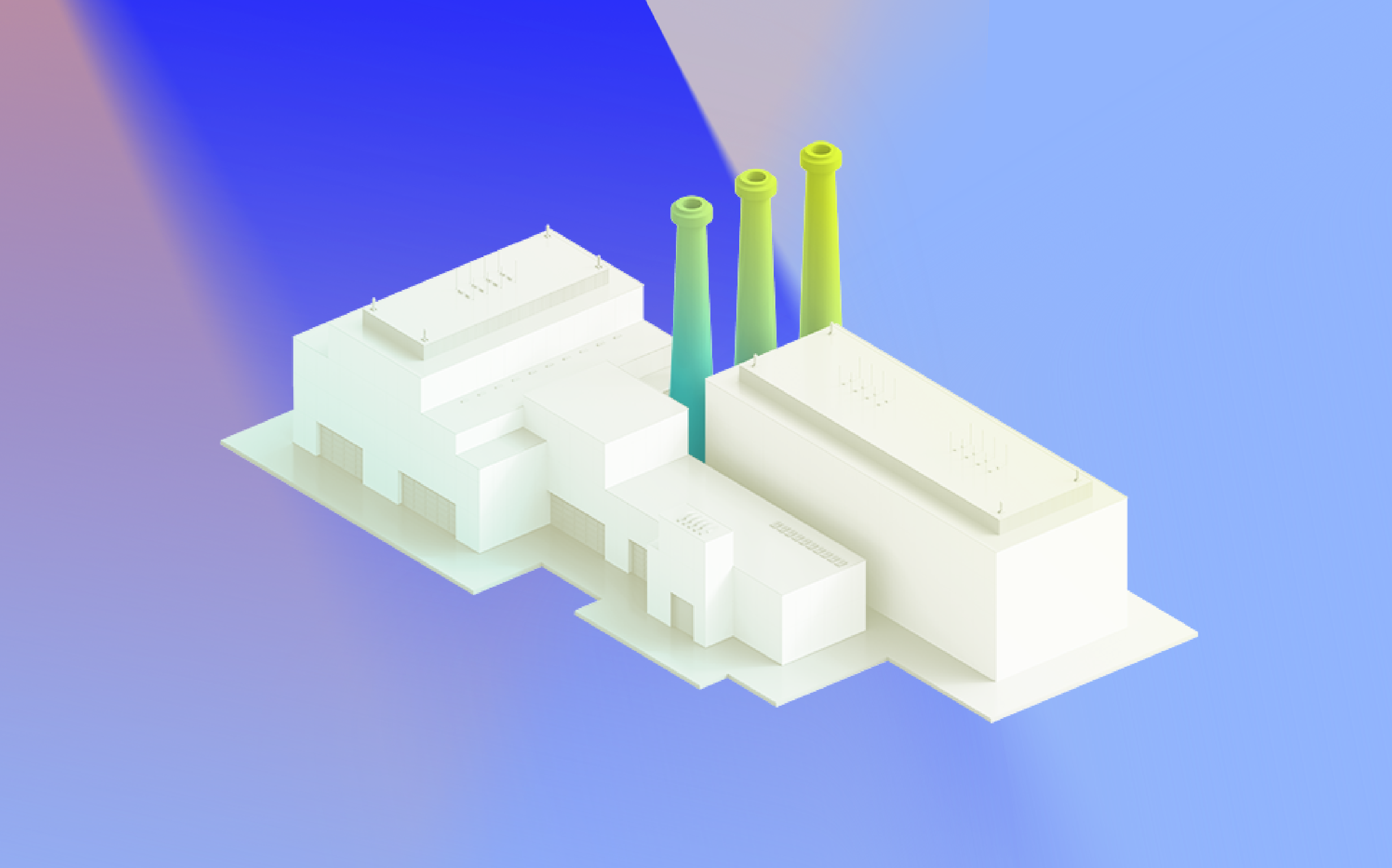
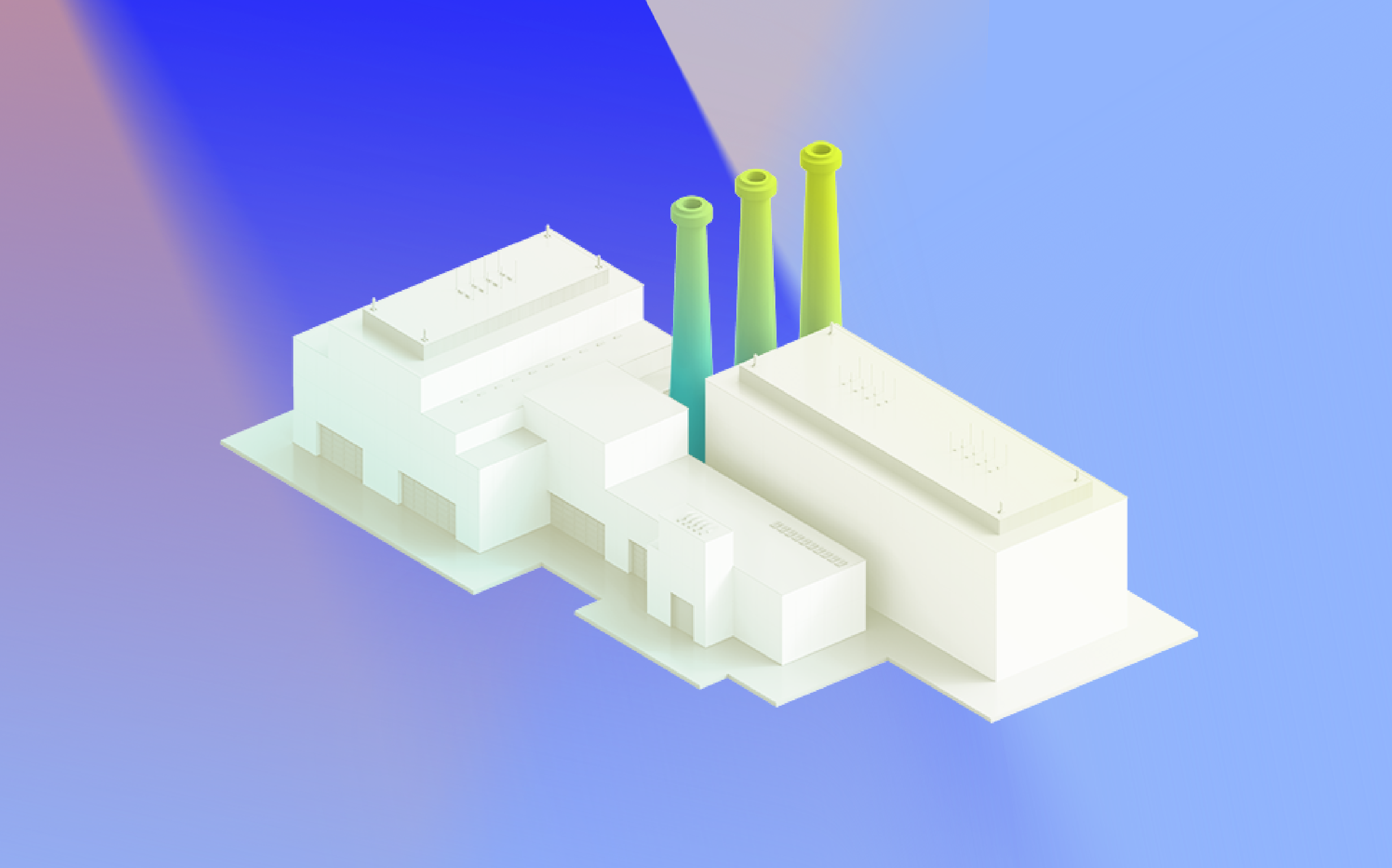
Amazon Redshift is a fast, scalable data warehouse in the cloud that is used to analyze terabytes of data in minutes. Redshift has flexible query options and a simple interface that makes it easy to use for all types of users. With Amazon Redshift, you can quickly scale your storage capacity to keep up with your growing data needs.
It also allows you to run complex analytical queries against large datasets and delivers fast query performance by automatically distributing data and queries across multiple nodes. It allows you to easily load and transform data from multiple sources, such as Amazon DynamoDB, Amazon EMR, Amazon S3, and your transactional databases, into a single data warehouse for analytics.
This data warehousing solution is easy to get started with. It offers a free trial and everything you need to get started, including a preconfigured Amazon Redshift cluster and access to a secure data endpoint. You can also use your existing data warehouses and BI tools with Amazon Redshift.Since Amazon Redshift is a fully managed service requiring no administrative overhead, you can focus on your data analytics workloads instead of managing infrastructure. It takes care of all the tedious tasks involved in setting up and managing a data warehouse, such as provisioning capacity, AWS monitoring and backing up your cluster, and applying patches and upgrades.
Contents
Amazon Redshift’s architecture is designed for high performance and scalability, leveraging massively parallel processing (MPP) and columnar storage. This architecture comprises the following components:
“Amazon Redshift is a fast, scalable data warehouse in the cloud that allows you to analyze terabytes of data in minutes.”
Amazon Redshift is designed to handle large-scale data sets and provides a cost-effective way to store and analyze your data in the cloud. Amazon Redshift is used by businesses of all sizes to power their analytics workloads.
Redshift can be used for various workloads, such as OLAP, data warehousing, business intelligence, and log analysis. Redshift is a fully managed service, so you don’t need to worry about managing the underlying infrastructure. Simply launch an instance and start using it immediately.
Redshift offers many features that make it an attractive data warehousing and analytics option.
Amazon Redshift is one of the most popular solutions for cloud-based data warehousing solutions. Let’s take a close look at Amazon Redshift and explore what type of database it is.
First, let’s briefly review what a data warehouse is. A data warehouse is a repository for all of an organization’s historical data. This data can come from many sources, including OLTP databases, social media feeds, clickstream data, and more. The goal of a data warehouse is to provide a single place where this data can be stored and analyzed.
Two main databases are commonly used for data warehouses: relational database management systems (RDBMS) and columnar databases. Relational databases, such as MySQL, Oracle, and Microsoft SQL Server, are the most common. They store data in tables, each having a primary key uniquely identifying each row. Columnar databases, such as Amazon Redshift, store data in columns instead of tables. This can provide some performance advantages for certain types of queries.
So, what type of database is Amazon Redshift? It is a relational database management system. This means that it stores data in tables, each table has a primary key, and it is compatible with other RDBMSs. It is an open-source relational database optimized for high performance and analysis of massive datasets.
One of the advantages of Amazon Redshift is that it is fully managed by Amazon (AWS). You don’t have to worry about patching, upgrading, or managing the underlying infrastructure. It is also highly scalable, so you can easily add more capacity as your needs grow.
A relational database management system (RDBMS) is a program that lets you create, update, and administer a relational database. A relational database is a collection of data that is organized into tables. Tables are similar to folders in a file system, where each table stores a collection of information. You can access data in any order you like in a relational database by using the various SQL commands.
The most popular RDBMS programs are MySQL, Oracle, Microsoft SQL Server, and IBM DB2. These programs use different versions of the SQL programming language to manage data in a relational database.
Relational databases are used in many applications, such as online retail stores, financial institutions, and healthcare organizations. They are also used in research and development environments, where large amounts of data must be stored and accessed quickly.
Relational databases are easy to use and maintain. They are also scalable, which means they can handle a large amount of data without performance issues. However, relational databases are not well suited for certain applications, such as real-time applications or applications requiring complex queries.
NoSQL databases are an alternative to relational databases designed for these applications. NoSQL databases are often faster and more scalable than relational databases, but they are usually more challenging to use and maintain.
Redshift is a SQL database that was designed by Amazon (AWS) specifically for use with their cloud-based services. It offers many advantages over traditional relational databases, including scalability, performance, and ease of administration.
One of the key features of Redshift is its relational database format, which allows for efficient compression of data and improved query performance. Redshift offers several other features that make it an attractive option for cloud-based applications, including automatic failover and recovery, support for multiple data types, and integration with other AWS.
Because Redshift is based on SQL, it supports all the standard SQL commands: SELECT, UPDATE, DELETE, etc. So you can use Redshift just like any other SQL database.
Redshift also provides some features that are not available in a typical SQL database, such as:
So, while Redshift is an SQL database, it is a very different database that is optimized for performance and scalability.
Redshift uses PostgreSQL, specifically a fork known as Postgres 8.0.2. There are a few key reasons for this. First and foremost, Redshift is designed to be compatible with PostgreSQL so that users can easily migrate their data and applications from one database to the other. Additionally, PostgreSQL is a proven and reliable database platform that offers all of the features and performance that Redshift needs. And finally, the team at Amazon Web Services (AWS), who created Redshift, have significant experience working with PostgreSQL.
PostgreSQL is a powerful open-source relational database management system (RDBMS). It has many features make it a great choice for use with Redshift, such as its support for foreign keys, materialized views, and stored procedures. Additionally, the Postgres community is very active and supportive, which means there are always new improvements and enhancements being made to the software.
Redshift employs several techniques to further improve performance in terms of performance, such as distributing data across multiple nodes and using compression to reduce the size of data sets.
Most are familiar with OLTP (Online Transaction Processing) and OLAP (Online Analytical Processing). Both are essential database technologies that enable organizations to manage their data effectively.
OLTP databases are designed for storing and managing transactional data. This data typically includes customer information, order details, product inventory, etc. An OLTP database focuses on speed and efficiency in processing transactions. To achieve this, OLTP databases typically use normalized data structures and have many indexes to support fast query performance. OLTP is designed for transactional tasks such as updates, inserts, and deletes.
OLAP databases, on the other hand, are designed for analytical processing. This data typically includes historical data such as sales figures, customer demographics, etc. An OLAP database focuses on providing quick and easy access to this data for analysis. To achieve this, OLAP databases typically use denormalized data structures and have a smaller number of indexes. OLAP is best suited for analytical tasks such as data mining and reporting.
Redshift is a powerful data warehouse service that uses OLAP capabilities. However, it is not just a simple OLAP data warehouse. Redshift can scale OLAP operations to very large data sets. In addition, Redshift can be used for both real-time analytics and batch processing.
A traditional database warehouse is a centralized repository for all your organization’s data. It’s designed to provide easy access to that data for reporting and analysis. A key advantage of a traditional database warehouse is that it’s highly scalable, so it can easily support the needs of large organizations.
Redshift, on the other hand, is a cloud-based data warehouse service from Amazon. It offers many of the same features as a traditional database warehouse but is significantly cheaper and easier to use. Redshift is ideal for businesses looking for a cost-effective way to store and analyze their data.
So, what’s the difference between Redshift and a traditional database warehouse? Here are some of the key points:
Redshift is much cheaper than a traditional database warehouse. Its pay-as-you-go pricing means you only ever pay for the resources you use, so there’s no need to make a significant upfront investment.
Redshift is much easier to set up and use than a traditional database warehouse. It can be up and running in just a few minutes, and there’s no need for specialized skills or knowledge.
Redshift is much more flexible than a traditional database warehouse. It allows you to quickly scale up or down as your needs change, so you’re never paying for more than you need.
Redshift offers excellent performance thanks to its columnar data storage and massively parallel processing architecture. It’s able to handle even the most demanding workloads with ease.
Redshift is just as secure as a traditional database warehouse. All data is encrypted at rest and in transit, so you can be sure that your information is safe and secure.
Amazon Redshift is a powerful tool for data analysis. It’s essential to understand what it is and how it can be used to take advantage of its features. Redshift is a type of Relational Database Management System or RDBMS. This makes it different from traditional databases such as MySQL.
While MySQL is great for online transaction processing (OLTP), Redshift is optimized for Online Analytical Processing (OLAP). This means that it’s better suited for analyzing large amounts of data.
The benefits of using Redshift include the following:
Drawbacks include:
Amazon Redshift is a petabyte-scale data warehouse service in the cloud. It’s used for data warehousing, analytics, and reporting. Amazon Redshift is built on PostgreSQL 8.0, so it uses SQL dialect called PostgresSQL. You can also use standard SQL to run queries against all of your data without having to load it into separate tools or frameworks.
As it’s an OLAP database, it’s optimized for analytic queries rather than online transaction processing (OLTP) workloads. The benefits of using Amazon Redshift are that you can get started quickly and easily without having to worry about setting up and managing your own data warehouse infrastructure. The drawback is that it can be expensive if you’re not careful with your usage.
It offers many benefits, such as speed, scalability, performance, and security. However, there are also some drawbacks to using Redshift. For example, it is not 100% managed and the choice of keys can impact price and performance. Nevertheless, Redshift is widely adopted and remains a popular choice for businesses looking for an affordable and scalable data warehouse solution.
To optimize your Amazon Redshift deployment and ensure maximum performance, consider leveraging LogicMonitor’s comprehensive monitoring solutions.
Book a demo with LogicMonitor today to gain enhanced visibility and control over your data warehousing environment, enabling you to make informed decisions and maintain peak operational efficiency.% managed and the choice of keys can impact price and performance. Nevertheless, Redshift is widely adopted and remains a popular choice for businesses looking for an affordable and scalable data warehouse solution.
Amazon Redshift is a cloud-native data warehouse that offers lower costs, faster setup, and easier scaling compared to traditional on-premises warehouses. Its pay-as-you-go pricing and integration with the AWS ecosystem make it flexible for modern analytics workloads.
While Amazon Redshift is primarily designed for OLAP (Online Analytical Processing) and large-scale batch analytics, it can support near real-time analytics using features like materialized views, streaming data ingestion with Amazon Kinesis, and concurrency scaling.
Amazon Redshift uses massively parallel processing (MPP), columnar storage, data compression, and distributed query execution. These features enable it to efficiently process complex queries over large datasets with high speed.
Yes. Amazon Redshift supports standard SQL and is based on a PostgreSQL fork. This means you can use familiar SQL syntax while also accessing Redshift-specific enhancements optimized for analytical workloads.
Amazon Redshift provides encryption at rest and in transit, network isolation via VPC, integration with AWS IAM for access control, and support for AWS KMS for key management.
© LogicMonitor 2026 | All rights reserved. | All trademarks, trade names, service marks, and logos referenced herein belong to their respective companies.
