What is OpenShift?
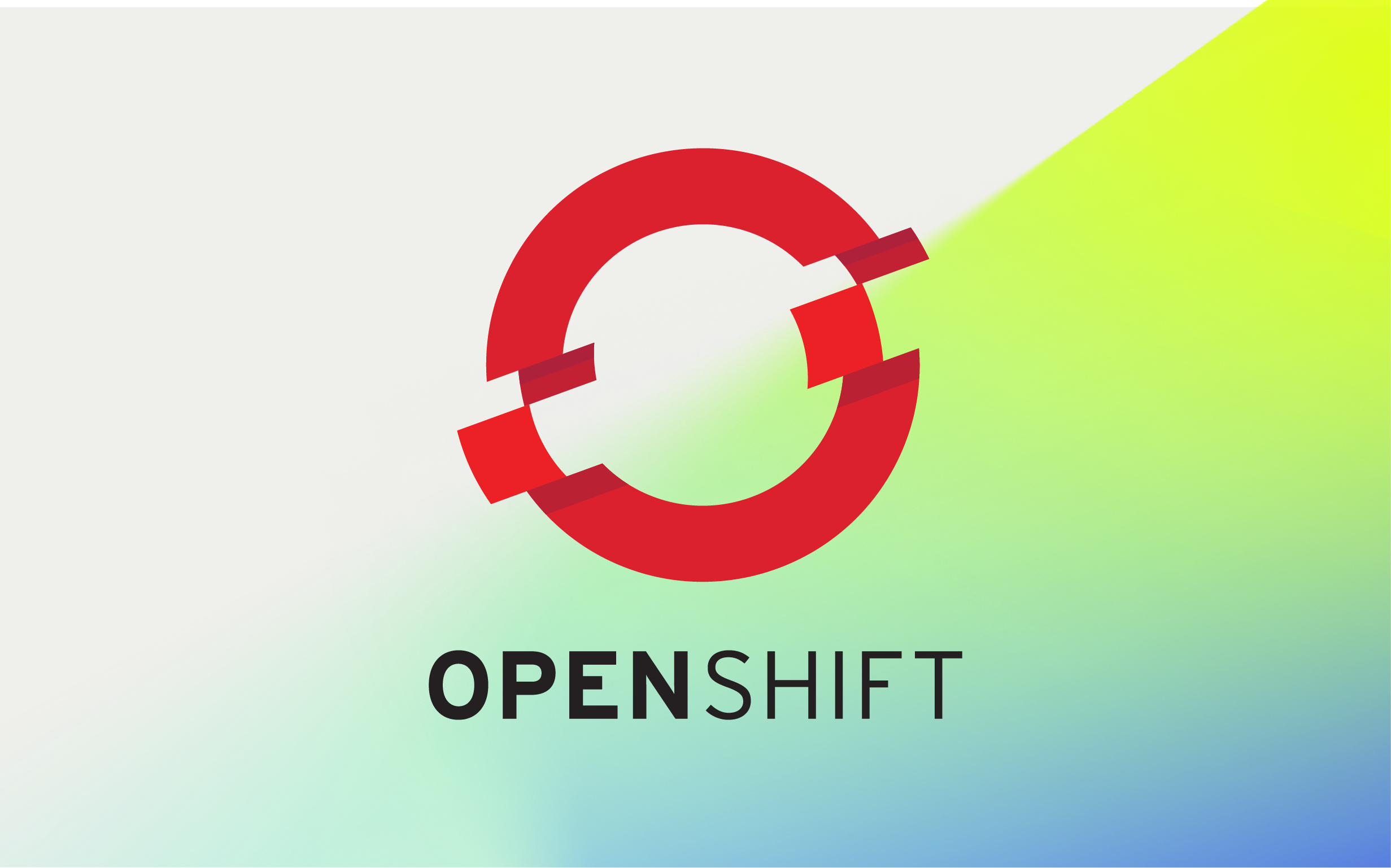
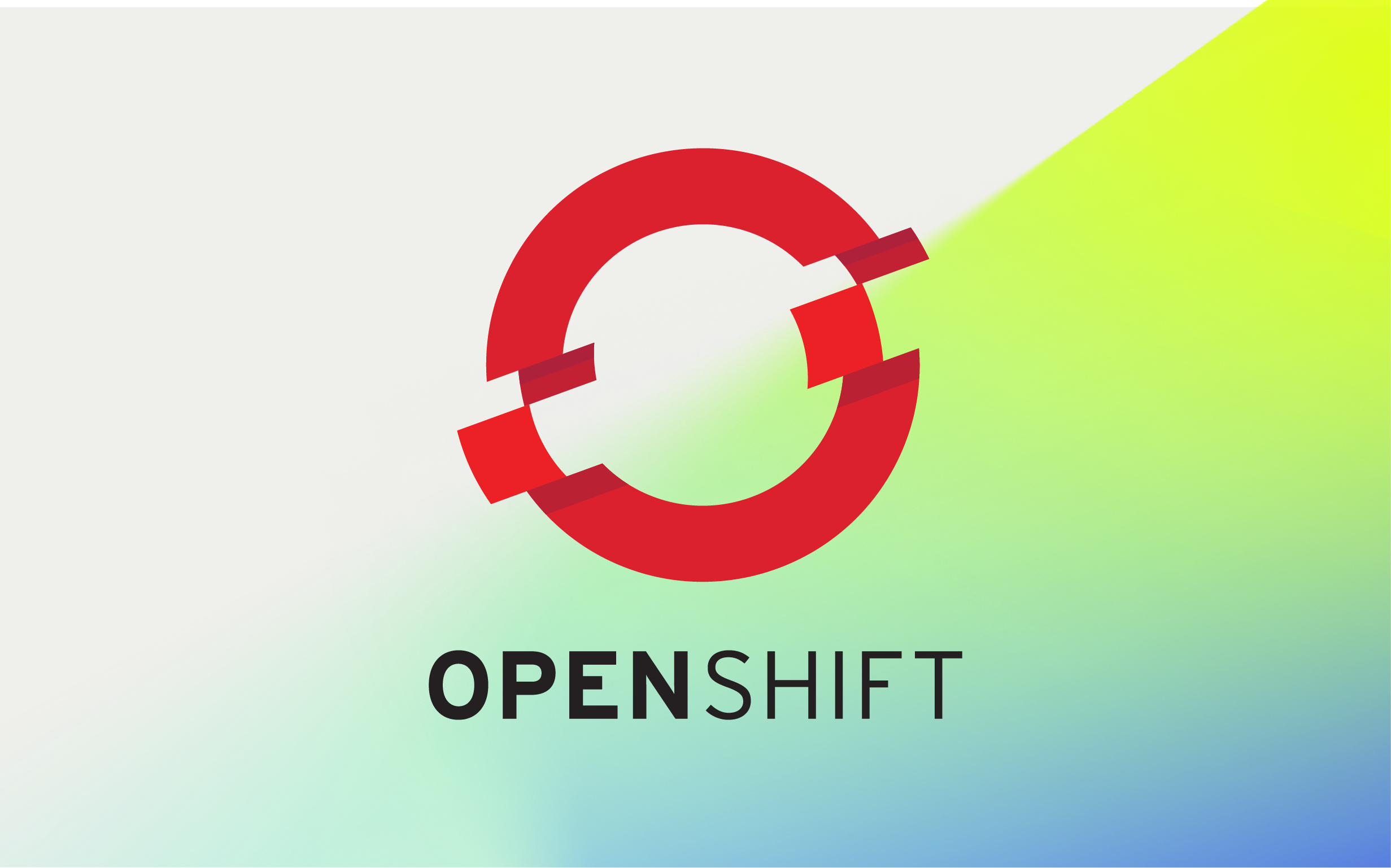
OpenShift is a platform that allows developers, operations engineers, or even DevOps professionals to run containerized applications and workloads. It is best described as a cloud-based container orchestration platform, although an “on-prem” version is also possible.
Under the hood, it’s powered by Kubernetes, but an additional architectural layer makes life simpler for DevOps teams. OpenShift is from enterprise software specialist Red Hat and provides a range of automation options and lifecycle management, regardless of where you run your applications.
OpenShift architecture runs in any environment. The OS is usually Linux, but it also can use Centos. On top of that is the standard Kubernetes layer. However, there’s also an additional layer transforming Kubernetes into OpenShift.
Red Hat’s OpenShift container platform comes in a few different “flavors,” as IBM likes to call them. OKD or Origin Key Distribution powers an open-source version. OpenShift’s payable versions come with dedicated support, but only within the version lifecycle. For example, OpenShift 4.12 went live on January 17, 2023, and is supported until January 2025.
OpenShift provides a range of enterprise-ready services straight out of the box. Plenty of other container orchestration services are available, such as Amazon EKS or the Google Kubernetes Engine (GKE). However, with any of these, businesses often need to invest in multiple additional services to make them useful as a full deployment and delivery solution.
OpenShift is a more desirable solution for enterprises that want to be able to build, deploy, and scale fast using a single platform.
Other container orchestration platforms are aimed at everyone, from individual developers to SMEs, but OpenShift is marketed toward large enterprises. OpenShift empowers businesses to shift to cloud-native development and embrace continuous integration and delivery (CI/CD). Various levels of automation simplify day-to-day tasks and free up DevOps to spend time on other tasks. The platform includes features designed to facilitate faster deployment, plus a full suite of services.
Unlike many competitors, OpenShift provides extensive integrated services that support the full application lifecycle out of the box. Let’s examine a couple of popular OpenShift competitors.
OpenShift’s multi-layered architecture combines infrastructure and service layers with a structured node system to ensure flexibility, scalability, and performance across various environments.
In OpenShift, nodes are the backbone of the cluster, working together to stay organized and efficiently manage workloads:
By combining these layers and nodes, OpenShift simplifies operational complexity without sacrificing scalability or security. This powerful mix lets enterprises confidently approach cloud-native development by utilizing built-in CI/CD, observability, and strong security practices to support every stage of the application lifecycle.
OpenShift simplifies managing containerized applications, providing an all-in-one solution that accelerates cloud-native development and deployment.
Both OpenShift and Kubernetes offer powerful container orchestration, except OpenShift builds on Kubernetes with additional enterprise-ready features. Let’s take a closer look at how these platforms compare in terms of functionality, setup, and support.
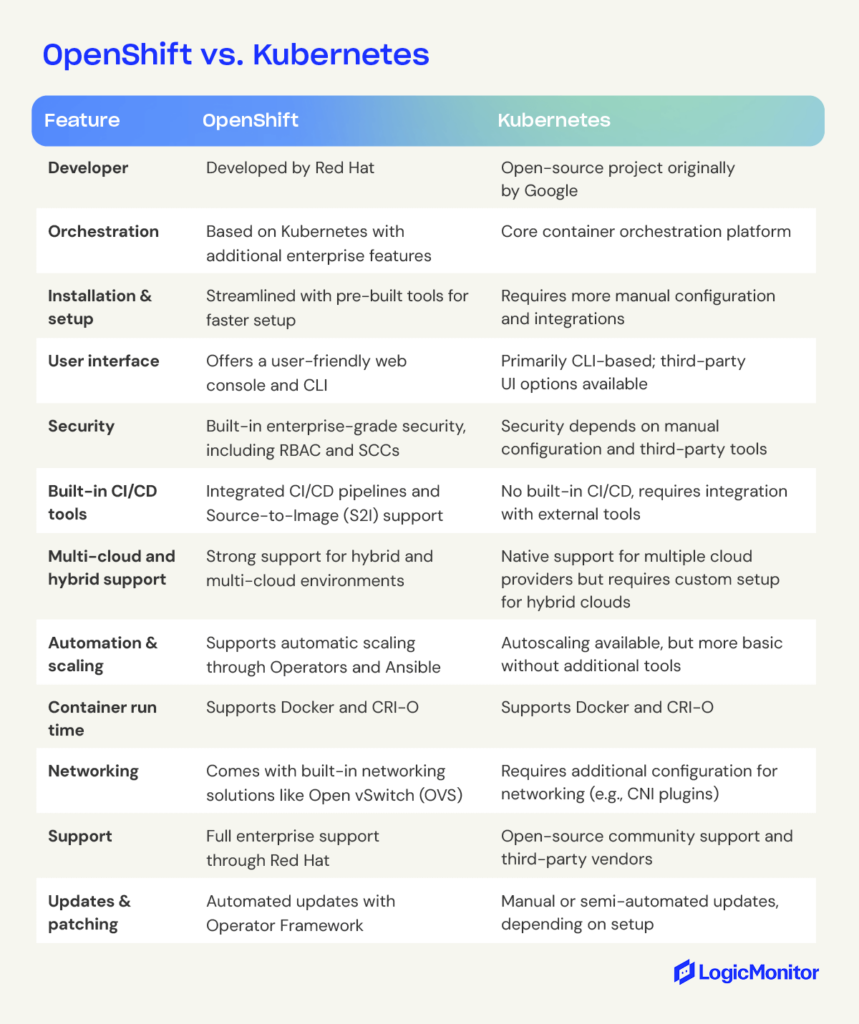
OpenShift utilizes image streams to shift container images to the cluster. Image streams allow changes to occur via automation. Basically, as soon as any alteration occurs in the source code, an image stream allows a developer to push those changes through with minimal application downtime.
On the monitoring and automation side, OpenShift has some serious tools for streamlined management. Built-in monitoring dives deep into container performance, resource usage, and troubling issues you might encounter, helping DevOps pinpoint and remedy bottlenecks quickly.
On the automation side, OpenShift uses Operators and Ansible Playbooks to handle routine management tasks and scale infrastructure. Operators act like custom helpers that simplify deployment and maintenance, while Ansible Playbooks add scripting power, letting teams easily spin up new nodes or containers.
Since OpenShift is cloud-based, it plays well with any infrastructure, making it ideal for multi-platform development. Developers don’t have to constantly shift how they code to match different ecosystems. Plus, OpenShift includes upstream Kubernetes and Linux CoreOS, delivering an all-in-one solution right out of the box.
Built-in tools like Prometheus and Grafana are great for tracking container health and resource usage, while external tools like Dynatrace bring real-time insights and anomaly detection for enhanced observability. Dynatrace’s integration with OpenShift helps teams monitor app health, dependencies, and resource demands, giving them a proactive option for tackling issues.
With OpenShift 4.12, new features like IBM Secure Execution, pre-existing VPC setups, and custom cluster installations improve monitoring and automation capabilities, making it even better suited for the continual demands and unique needs of enterprise environments.
One of OpenShift’s standout advantages is its support for hybrid and multi-cloud environments. This allows you to launch and manage applications seamlessly across a mix of on-prem, private, and public cloud environments. This flexibility helps avoid vendor lock-in, balance workloads between environments, and give you value for your cost with top-notch performance.
OpenShift’s consistent Kubernetes-based foundation makes it easier to deploy, manage, and scale applications across cloud providers and on-premises data centers. With built-in automation tools like Operators and Ansible Playbooks, OpenShift maintains application consistency and performance across different platforms, providing users a uniform experience even in complex multi-cloud deployments.
If your business embraces a hybrid cloud, OpenShift offers tools for optimizing resources and scaling applications between on-prem and cloud environments. Its hybrid support enables you to keep critical workloads on-prem while taking advantage of the cloud’s scalability and cost efficiency. OpenShift’s centralized management is all about simplicity and efficiency, giving DevOps cloud and on-prem resource management with a single console.
With its unified management console and automation features, OpenShift enables your team to deploy updates across multiple environments without needing custom solutions for each platform. This reduces operational overhead and helps you stay agile, making OpenShift a compelling option for organizations moving toward cloud-native development.
A financial institution looking to maximize operational efficiency while meeting regulatory requirements could use OpenShift’s multi-cloud support to manage sensitive data in an on-prem environment while launching customer-facing applications in the cloud. This setup balances security with scalability, letting them respond rapidly to changing customer needs without compromising data protection.
Scalability can be a challenge as apps acquire larger user bases or need to perform additional tasks. OpenShift supports the deployment of large clusters or additional hosts and even provides recommended best practices to assure persistent high performance even as applications grow. For example, the default cluster network is:
cidr 10.128.0.0/14
However, this network only allows clusters of up to 500 nodes. OpenShift documentation explains how to switch to one of the following networks:
10.128.0.0/12 or 10.128.0.0/10
These networks support the creation of clusters with more than 500 nodes.
OpenShift allows developers to create “stacks” of containers without reducing performance or speed.
OpenShift also utilizes other tools in its tech stack to support scaling, such as Ansible Playbooks. Ansible is an open-source infrastructure automation tool that Red Hat initially developed. By taking advantage of Ansible Playbooks, OpenShift allows developers to create a new host speedily and bring it into the cluster, simplifying scaling up or down.
OpenShift is built with enterprise security in mind, supporting secure deployment and scaling while also protecting the development infrastructure. Considering cyberattacks surged by 30% year-over-year in Q2 2024, reaching an average of 1,636 attacks per organization per week, this is a key benefit for many developers.
With built-in support for Role-Based Access Control (RBAC) and Security Context Constraints (SCCs), OpenShift lets you enforce strict access control policies, giving only authorized users access to specific resources. OpenShift’s security framework also integrates seamlessly with many existing corporate identity management systems, providing Single Sign-On (SSO) capabilities that make user management even easier.
One of OpenShift’s most outstanding security features is its automated updates and patching. By making these tasks automatic, OpenShift reduces the possibility of security risks that tend to go along with outdated software versions or configurations. This reduces the likelihood of vulnerabilities in your production environments. Through frameworks like Operators, OpenShift manages updates for both the platform and applications it supports, enabling DevOps teams to keep security measures current with little to no manual intervention.
OpenShift offers several powerful network security features, including encrypted communication between containers and stringent network traffic flow restriction policies to reduce exposure. It also offers data encryption both at rest and in transit, helping to keep sensitive information protected throughout its lifecycle.
For organizations with hybrid and multi-cloud architectures, OpenShift ensures that security policies are consistent across environments, giving teams unified security protocols to manage applications. OpenShift’s multi-environment security supports compliance while retaining the flexibility of a hybrid cloud, making it especially valuable if your company handles sensitive data that has to comply with regulatory standards.
OpenShift is ideal for modernizing existing apps as well as creating new ones. It transforms the deployment of upgrades and changes, allowing for effortless scaling. Because OpenShift runs on any cloud, it effectively future-proofs applications while ensuring they remain secure and stable. Use cases include:
This last point is a key feature of continuous integration and continuous delivery (CI/CD) and is vital for retaining an engaged user base.
OpenShift is widely adopted across industries, offering flexibility, security, and scalability that make it a top choice for diverse applications:
Financial services: Financial institutions benefit from OpenShift’s security features, ensuring compliance with GDPR and PCI DSS regulations. Banks can keep sensitive data secure on-premises by utilizing hybrid cloud capabilities while deploying customer-facing applications in the cloud. For example, a financial institution in Peru used OpenShift to regularly increase the number of services available to users, reducing the need for in-branch visits and cutting transaction costs by 3%.
Healthcare: Healthcare providers rely on OpenShift to maintain HIPAA compliance and secure patient data across on-premises and cloud environments. OpenShift’s RBAC, SCCs, and data encryption help keep patient data protected at all stages. Another helpful feature is OpenShift’s automated updating, which reduces the need for manual patching, freeing IT resources to focus on other critical tasks.
Retail: In retail, OpenShift empowers companies to build and scale e-commerce platforms quickly, providing a sturdy foundation for handling high traffic volumes during peak times. With CI/CD automation, retailers can update their online stores and integrate new features as often as necessary to keep up with market demands, giving their customers a more pleasant shopping experience.
CI/CD is a growing development approach that uses automation to ensure app updates and adjustments happen as quickly as possible with minimal downtime. Containerized development environments already support continuous integration—the rapid testing and deployment of small code changes—by allowing tests to occur in isolation prior to deployment. Thanks to its simplified interface, OpenShift makes CI/CD pipelines even more efficient by reducing the risk of human error and helping developers maintain consistent processes.
Research shows that even though the benefits of CI/CD are clear, not all organizations are confident of their ability to make this shift. OpenShift could help businesses maximize their digital transformation efforts by empowering developers to embrace the CI/CD culture and get apps to users faster.
OpenShift provides templates for objects and utilizes Jenkins jobs and pipelines to improve automation and promote CI/CD for all application development and deployment. For those comparing Jenkins tools for CI/CD, this article on Jenkins vs. Jenkins X can help clarify which solution best fits your needs.
Firstly, a developer or DevOps professional needs to get access to OpenShift. You can download and manage the free version yourself, but the fully managed version needs to be purchased from Red Hat. When you subscribe to a hosted version of OpenShift, you’ll get the secure credentials needed to deploy the OpenShift environment.
The simplest way to interact with OpenShift is via the web console. There is also an oc command-line tool.
Before deploying any application, you must create a “project.” This contains everything related to the application.
At this point, you can also use the web console to add collaborators.
You can deploy applications to OpenShift clusters via various methods, including:
OpenShift also provides templates to simplify the deployment of apps with multiple components. Within the template, you can set your own parameters to exercise complete control over the deployment process. To access these, use the console’s “Add to Project” function. There’s a whole section here dedicated to CI/CD.
To enter image stream tags, use the “Deploy Image” tab in the console or “oc new-app” in the CLI. You can monitor or even scale up from here by adding more instances of that container image.
Red Hat provides extensive resources to support teams deploying and optimizing OpenShift, making it easier to get the best from this platform. With robust automation and security features and its support for hybrid and multi-cloud environments, OpenShift proves to be a powerful solution for modern app development and deployment. OpenShift enables you to confidently scale, secure, and streamline applications, creating an agile and resilient infrastructure that meets today’s evolving demands.
© LogicMonitor 2025 | All rights reserved. | All trademarks, trade names, service marks, and logos referenced herein belong to their respective companies.
Blogs
Explore guides, blogs, and best practices for maximizing performance, reducing downtime, and evolving your observability strategy.