What is syslog?
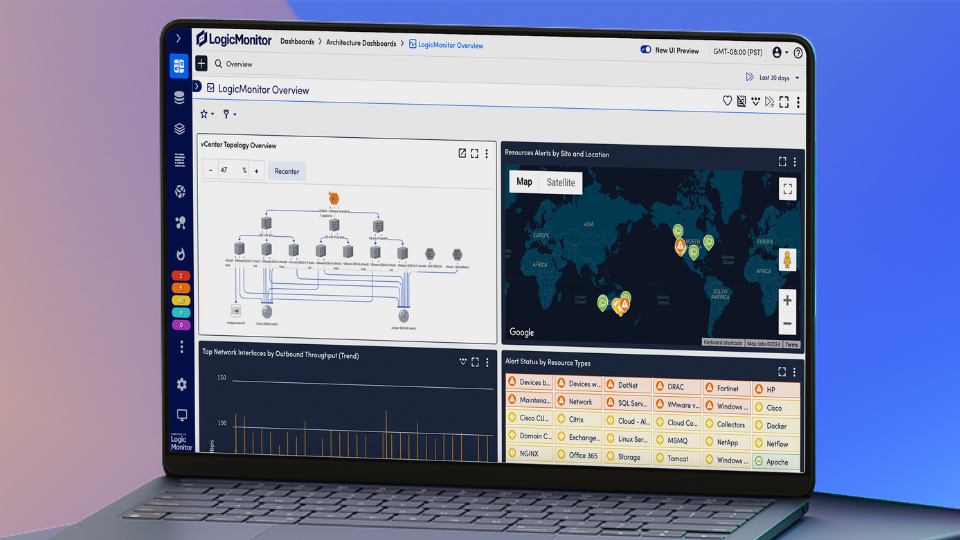
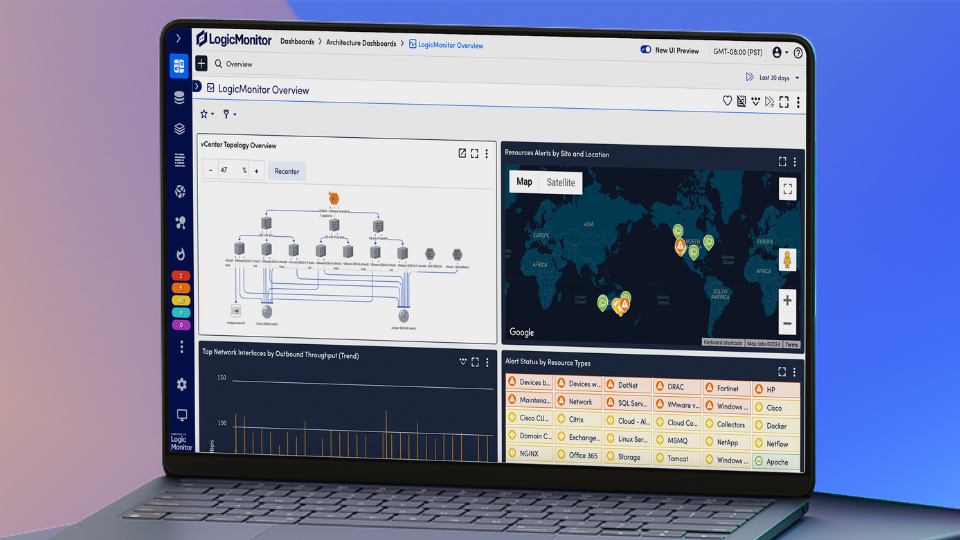
Syslog, an abbreviation for system logging protocol, is a type of logging that allows a system administrator to monitor and manage logs from different parts of the system. It can be used to track events and errors, as well as provide information about system performance. Syslog can be used on Unix-like systems, Windows, and other operating systems.
Syslog is a standard for collecting and storing log information. It can also be used to forward this data for further analysis. A syslog server collects, parses, stores, analyzes, and dispatches log messages from devices such as routers, switches, firewalls, Linux/Unix hosts, and Windows machines.
When configuring a system to use syslogs, you must configure two parameters: the facility that determines where logs are sent and the level or severity of events that will be logged. The facility parameter indicates which program sends out the log message, while the level parameter states how severe the event is.
Once you have configured the syslog, any log activity will be sent to this designated facility. Syslog messages are generally composed of the date and time of the event, a priority level associated with the message, a hostname or IP address that sent it, an application name (if applicable), and the content/message itself.
Syslog employs both UDP (User Datagram Protocol) and TCP (Transmission Control Protocol) for the transport of its logging messages. Messages sent using UDP are usually sent using port 514, while those using TCP are usually sent using port 601 — although these ports can be changed depending on the individual configuration of the system. In addition to plain text messages, syslog also supports the logging of binary data, though this is less common.
The syslog protocol also includes message severity levels, with each message classified as an emergency, alert, critical, error, warning or notice level. This allows administrators to easily filter log messages based on importance. In addition, syslog allows the inclusion of metadata in each message such as process ID (PID), time stamp, and hostname — making it easier to identify when and where a particular event took place.
Syslog servers and syslog clients are two components that interact in the complex network of data communication. A syslog server is a device on the network that receives, stores, and forwards log messages generated by other devices. It can be used to store events from multiple devices, allowing administrators to centrally manage logs for better visibility into their systems’ activities.
On the other hand, a syslog client is any device or software that sends log messages to a syslog server. Examples include switches, routers, firewalls, intrusion detection systems (IDSs), and IoT devices. These clients send logs to the syslog server using UDP or TCP protocols so they can be stored in the central location for monitoring and analysis.
There are many advantages to using syslog; however, here are the four most prominent for the majority of use cases.
By having a centralized logging system, an organization can improve its security and data privacy. A single point of access for storing logs enables a thoughtfully crafted strategy that is much easier to implement than dealing with multiple log files from different sources. This centralized approach also helps in providing consistent logging across the entire environment, which reduces the risk of log manipulation or unauthorized changes.
Using syslog facilitates easier monitoring and managing of logs. By storing the data in one place, it becomes much simpler to track log history and quickly detect any errors or anomalies that may be taking place. This provides organizations with real-time visibility into their systems, making it easier for them to identify any potential threats or malicious activity and improve their response time if a security breach does take place.
Syslog is compatible with almost any type of device regardless of platform or architecture, ensuring compatibility with the existing infrastructure that may be running various versions and configurations. The ability to collect log information from multiple sources into one central repository makes effective analysis much easier to achieve.
Syslog can improve the scalability of logging data by providing an efficient way to handle large amounts of information. Since all of the data can be managed from one place, there is no need for multiple processes to run simultaneously, which can often lead to overloading and instability. This makes it ideal for high-workload environments where the need to store large amounts of log data is critical.
Syslog provides an efficient and secure way to manage logs across multiple devices and operating systems. From improved security and data privacy to easier monitoring and managing of logs, as well as scalability for high workload environments, it is clear that syslog can offer many advantages over traditional logging methods.
Syslog has immense potential to support an organization’s IT infrastructure. It can be used for logging activities in network devices such as routers, switches, and firewalls; operating systems such as Linux, Windows, and macOS; and applications such as databases, web servers, and VPNs. Here are some syslog use cases:
Syslog can be used to capture system events from network devices such as routers and switches. Through syslog messages from these devices, administrators can monitor user activity on the networks, track performance data over time (e.g. latency or throughput), detect malicious traffic (e.g. port scans), identify unauthorized changes to the network configuration, and more.
Syslog can also be used to log system events from operating systems such as Linux, Windows, or macOS. It can be used to track user activity on the system, detect unauthorized changes to the system configuration, and audit user account access. The syslog messages can also provide insight into performance issues in the operating system such as high CPU usage or memory leaks.
Syslog tracks activities within applications running on a server or cloud platform. Database administrators may use it to monitor database queries and ensure ongoing compliance with security policies, developers may use it for debugging purposes, DevOps teams can track application health through syslog messages, and web teams can use syslog to detect application attacks and other suspicious activity.
Syslog-ng is highly portable and supports multiple platforms, including AIX, HP-UX, Linux, Solaris, Tru64, and various BSD variants, making it ideal for diverse IT environments. In contrast, Rsyslog is primarily available for Linux and Solaris. Syslog-ng’s broad compatibility and advanced features, such as real-time log classification and tagging, enhance its utility for managing log events across large, distributed networks.
Syslog-ng also has excellent documentation, making it easier to quickly get up and running as well as troubleshoot any issues should they arise. Furthermore, the syslog-ng Administrator Guide provides detailed information about configuring various features of the software including filters, sources, destinations, and log formats, which helps reduce the amount of time spent on configuration and setup.
In comparison, Rsyslog lacks comprehensive documentation, making it difficult to find information on configuring specific features.Syslog is an important tool for system administrators, as it provides a centralized logging system to track events and log data on servers. By understanding what syslog is and how it works, you can better manage your server infrastructure and troubleshoot issues more efficiently.
At LogicMonitor, we help companies transform what’s next to deliver extraordinary employee and customer experiences. Want to learn more? Let’s chat.
Use UDP if speed is more important than guaranteed delivery (e.g. for high-volume, non-critical logs). Use TCP if reliability is key, such as when you need assurance the logs were received by the server.
Yes. Many modern solutions like Fluentd or Logstash can route syslog messages from containers (like Docker) or cloud services into centralized logging platforms or SIEMs.
Syslog servers often use rules based on facility and severity levels to filter messages. You can configure the server to route logs from specific devices or with certain priorities to different files or alert systems.
Rsyslog is widely used on Linux and known for speed and flexibility. Syslog-ng excels in cross-platform environments and has more advanced filtering and real-time processing features out of the box.
On a Linux machine, use logger “Test message” to send a message via syslog. Then check /var/log/syslog or /var/log/messages (depending on the distro) to confirm it’s working.
© LogicMonitor 2026 | All rights reserved. | All trademarks, trade names, service marks, and logos referenced herein belong to their respective companies.
