Why does ping name resolution differ from DNS? Uncover the hidden causes
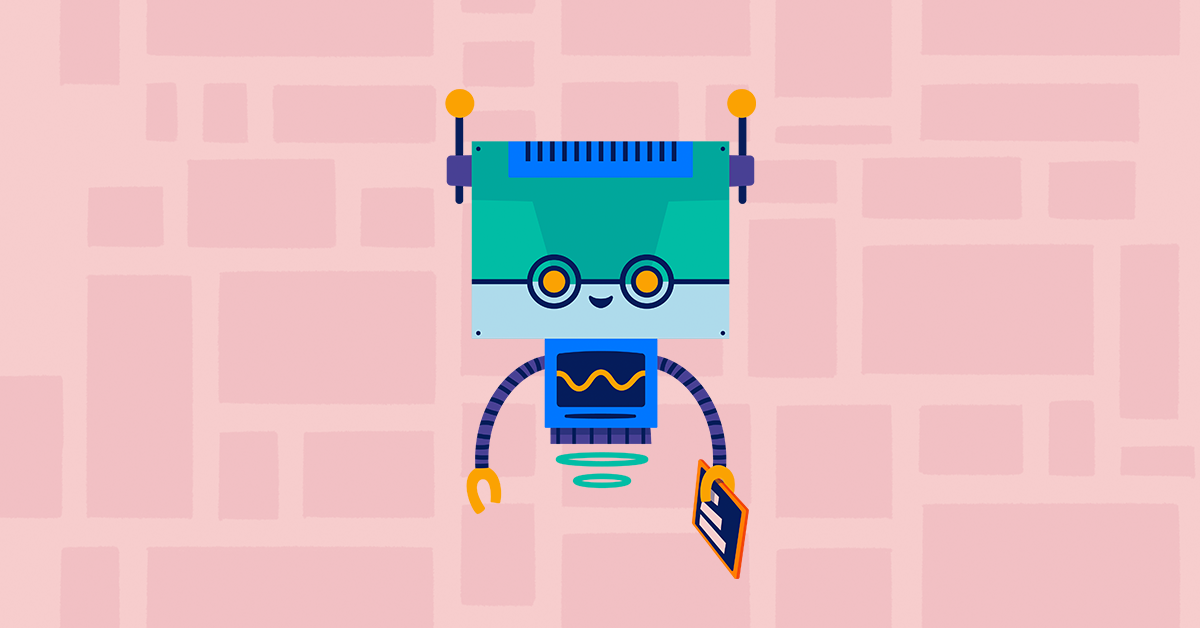
LogicMonitor + Catchpoint: Enter the New Era of Autonomous IT

Proactively manage modern hybrid environments with predictive insights, intelligent automation, and full-stack observability.
Explore solutionsExplore our resource library for IT pros. Get expert guides, observability strategies, and real-world insights to power smarter, AI-driven operations.
Explore resources
Our observability platform proactively delivers the insights and automation CIOs need to accelerate innovation.
About LogicMonitor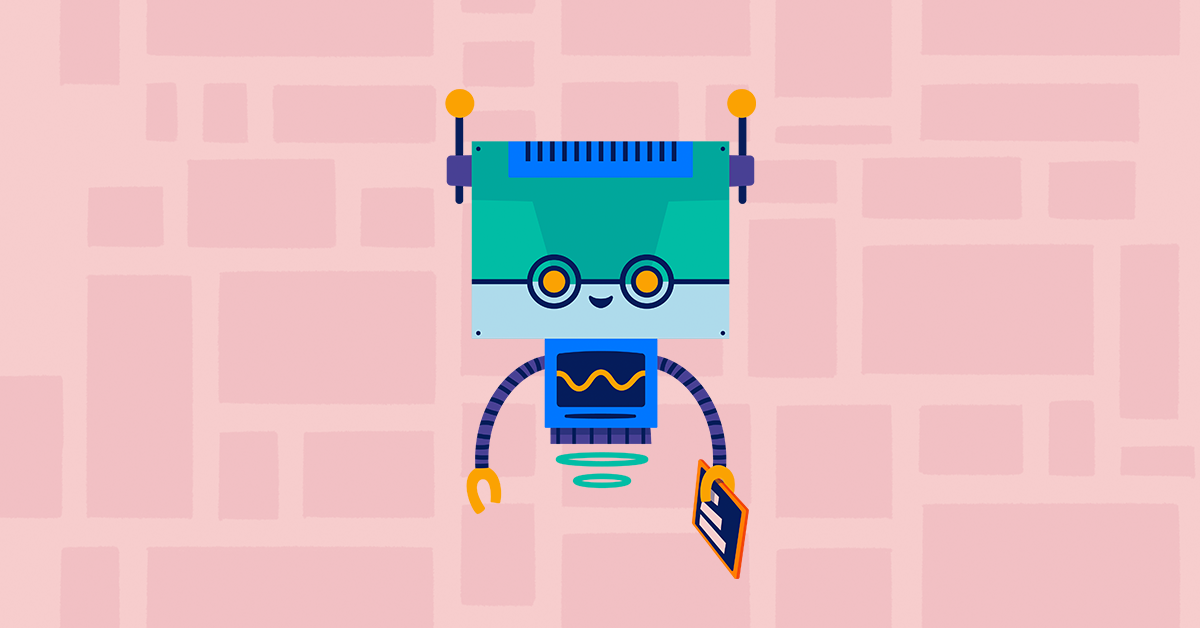
Get the latest blogs, whitepapers, eGuides, and more straight into your inbox.
Your video will begin shortly

Name resolution is a critical component of network management, allowing systems to translate human-friendly domain names into IP addresses. However, discrepancies between tools like ping and DNS can lead to confusion and potential monitoring inaccuracies.
This article explores why these discrepancies occur and provides guidance on troubleshooting and resolving these issues.
Most people know their hosts via DNS names (e.g. server1.lax.company.com) rather than IP addresses (192.168.3.45), and so enter them into their monitoring systems as DNS names. Thus, there is a strong requirement that name resolution works as expected in order to make sure that the monitoring system is, in fact, monitoring what the user expects it to be.
Sometimes, we get support requests about how the LogicMonitor collector is resolving a DNS name to an IP address incorrectly, but the DNS is all set up as it should be, so something is wrong with the collector. However, the issue is simply in the interactions of how hosts resolve names, which is not always the same as how DNS resolves names.
The confusion lies in the fact that the tools people often use to validate their name resolution setup – host and nslookup – only use the name resolution system. They talk to the name servers listed in /etc/resolv.conf (or passed to them by their Active Directory configuration), and ask the name servers about what a particular host resolves as.
However, Windows and Linux do not just use the DNS system. They have other sources of resolving names – the /etc/hosts file on linux,WindowsSystem32driversetchosts on Windows, NIS, NetBIOS name resolution, caching systems like nscd – none of which are consulted by host or nslookup, but any of which may return conflicting information that the operating system may use.
As a simple example, you can see below that there is a local entry defining the address of foo.com to be 10.1.1.1:
[[email protected]:~]$ cat /etc/hosts 127.0.0.1 logicmonitor.com logicmonitor.com.localdomain logicmonitor.com4 logicmonitor.com4.localdomain4 ::1 logicmonitor.com logicmonitor.com.localdomain logicmonitor.com6 logicmonitor.com6.localdomain6 10.1.1.1 foo.com
While the ping program uses the locally configured address:
[[email protected]:~]$ ping foo.com PING foo.com (10.1.1.1) 56(84) bytes of data. ^C --- foo.com ping statistics --- 2 packets transmitted, 0 received, 100% packet loss, time 1725ms
The host and nslookup programs do not:
[[email protected]:~]$ host foo.com
foo.com has address 23.21.224.150
foo.com has address 23.21.179.138
foo.com mail is handled by 1000 0.0.0.0.
[[email protected]:~]$ nslookup foo.com
Server: 216.52.126.1
Address: 216.52.126.1#53
Non-authoritative answer:
Name: foo.com
Address: 23.21.224.150
Name resolution discrepancies often stem from local overrides and caching—knowing the source of each tool’s information is key to accurate diagnostics.
Ping and DNS resolve names differently due to the varied sources they consult. Below is a comparison of these tools:
| Aspect | Ping | DNS (nslookup, host) |
| Source of Resolution | Local hosts files, NetBIOS, NIS, caching systems | Only DNS servers listed in /etc/resolv.conf |
| Impact of Caching | May use stale cached data (e.g., nscd) | Typically reflects current DNS server data |
| Local Overrides | Uses /etc/hosts and similar local sources | Ignores local entries, only queries DNS servers |
If you encounter discrepancies between how the ping command resolves a DNS name and the expected DNS results, follow these steps to pinpoint and resolve the issue:
By systematically reviewing these factors, you can identify the root cause of name resolution discrepancies and ensure your monitoring and diagnostic tools are functioning as expected. Always keep in mind the source each tool is using, and adjust configurations as needed to maintain consistent and reliable name resolution across your systems.
So the moral of the story? Know where the tool you are using is getting its information from. If it is nslookup or host, it is only querying the Domain Name system. The operating system (ping, telnet, etc) may well be using other sources of information.
Don’t let name resolution discrepancies compromise your network performance. LogicMonitor provides comprehensive insights into your network’s health, helping you pinpoint and resolve issues swiftly. With advanced monitoring tools that factor in all name resolution sources, LogicMonitor ensures that your monitoring data reflects the true state of your network.
© LogicMonitor 2026 | All rights reserved. | All trademarks, trade names, service marks, and logos referenced herein belong to their respective companies.
