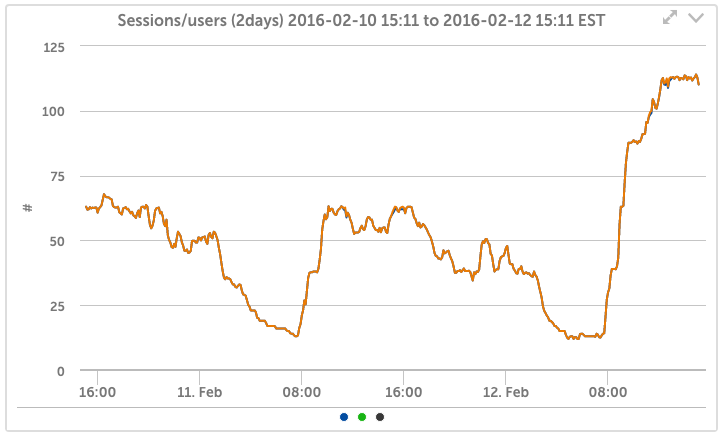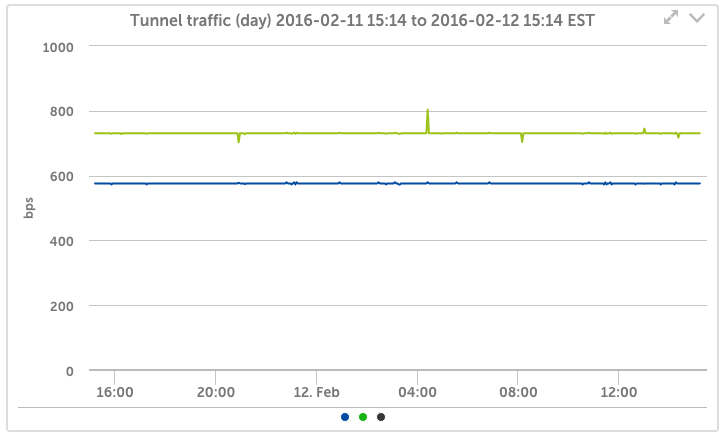Cisco ASA Firewall
With LogicMonitor, ensuring your PIX and ASA firewalls are monitored and working correctly becomes simple. Add your firewalls’ hostname or IP address, and you’re done. Or, LogicMonitor can also scan, detect, and add your firewalls automatically. LogicMonitor’s ActiveDiscovery will identify the device as a Cisco firewall, determine its configuration, and apply all the necessary monitoring.