How to Analyze Logs Using AI
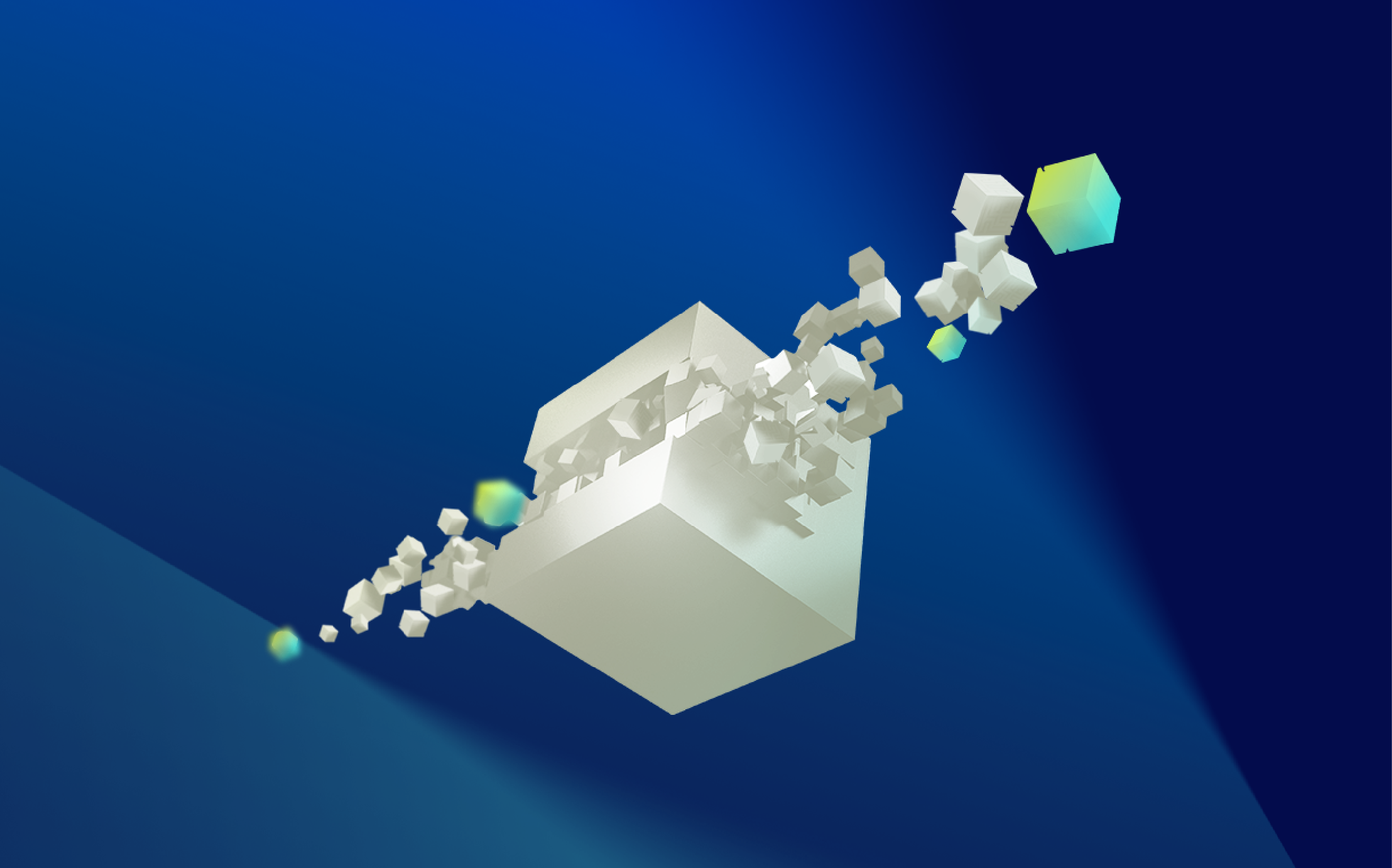
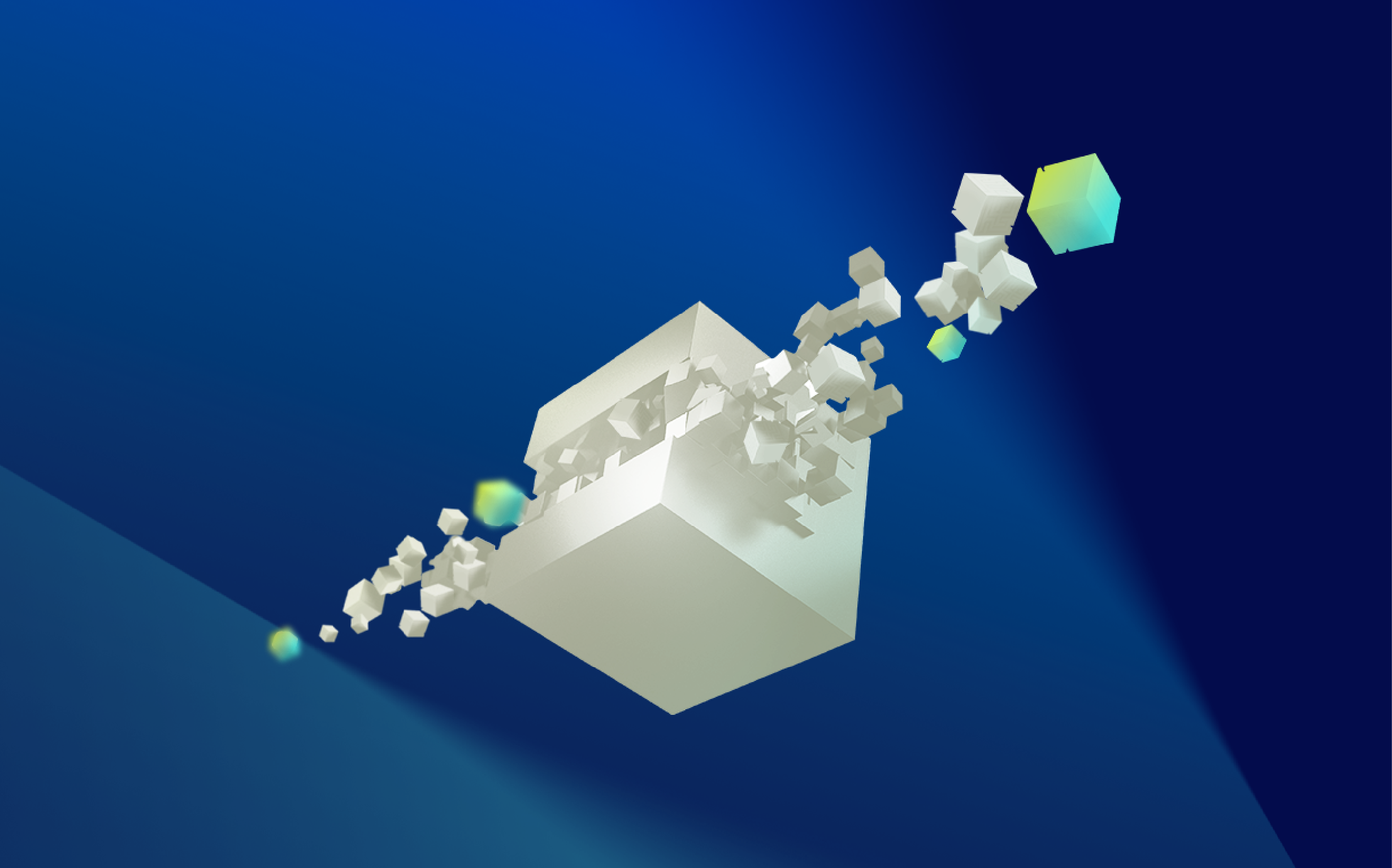
Your tech stack is growing, and with it, the endless stream of log data from every device, application, and system you manage. It’s a flood—one growing 50 times faster than traditional business data—and hidden within it are the patterns and anomalies that hold the key to the performance of your applications and infrastructure.
But here’s the challenge you know well: with every log, the noise grows louder, and manually sifting through it is no longer sustainable. Miss a critical anomaly, and you’re facing costly downtime or cascading failures.
AI-powered log intelligence isn’t just a way to keep up—it’s a way to get ahead.
That’s why log analysis has evolved. AI-powered log intelligence isn’t just a way to keep up—it’s a way to get ahead. By detecting issues early, cutting through the clutter, and surfacing actionable insights, it’s transforming how fast-moving teams operate.
The stakes are high. The question is simple: are you ready to leave outdated log management behind and embrace the future of observability?
Traditional log analysis methods struggle to keep pace with the complexities of modern IT environments. As organizations scale, outdated approaches relying on manual processes and static rules create major challenges:
These limitations become even more pronounced in multicloud environments, where resources are ephemeral, workloads shift constantly, and IT landscapes evolve rapidly. Traditional tools lack the intelligence to adapt, making it difficult to surface meaningful insights in real time.
AI-powered log analysis addresses these shortcomings by leveraging machine learning and automation to process vast amounts of data, detect anomalies proactively, and generate actionable insights. Unlike traditional methods, AI adapts dynamically, ensuring organizations can stay ahead of performance issues, security threats, and operational disruptions.
If you’ve ever tried to make sense of the endless stream of log data pouring in from hundreds of thousands of metrics and data sources, you know how overwhelming it can be. Correlating events and finding anomalies across such a diverse and massive dataset isn’t just challenging—it’s nearly impossible with traditional methods.
As your logs grow exponentially, manual analysis can’t keep up. AI log analysis offers a solution, enabling you to make sense of vast datasets, identify anomalies as they happen, and reveal critical insights buried within the noise of complex log data.
AI log analysis builds on log analysis by using artificial intelligence and automation to simplify and interpret the increasing complexity of log data.
Unlike traditional tools that rely on manual processes or static rules, AI log analysis uses machine learning (ML) algorithms to dynamically learn what constitutes “normal” behavior across systems, proactively surfacing anomalies, pinpointing root causes in real time, and even preventing issues by detecting early warning signs before they escalate.
In today’s dynamic, multicloud environments—where resources are often ephemeral, workloads shift constantly, and SaaS sprawl creates an explosion of log data—AI-powered log analysis has become essential. An AI tool can sift through vast amounts of data, uncover hidden patterns, and find anomalies far faster and more accurately than human teams. And so, AI log analysis not only saves valuable time and resources but also ensures seamless monitoring, enhanced security, and optimized performance.
With AI log analysis, organizations can move from a reactive to a proactive approach, mitigating risks, improving operational efficiency, and staying ahead in an increasingly complex IT landscape.
The goal of any AI log analysis tool is to upend how organizations manage the overwhelming volume, variety, and velocity of log data, especially in dynamic, multicloud environments.
With AI, log analysis tools can proactively identify trends, detect anomalies, and deliver actionable insights with minimal human intervention. Here’s how machine learning is applied to log analysis tools:
AI log analysis begins by collecting vast amounts of log data from across your infrastructure, including applications, network devices, and cloud environments. Unlike manual methods that can only handle limited data sets, machine learning thrives on data volume. The more logs the system ingests, the better it becomes at identifying patterns and predicting potential issues.
To ensure effective training, models rely on real-time log streams to continuously learn and adapt to evolving system behaviors. For large-scale data ingestion, a data lake platform can be particularly useful, enabling schema-on-read analysis and efficient processing for AI models.
With enough log data necessary to see trends over time, the next step in applying machine learning is detecting what would fall in a “normal” range from log data. This means identifying baseline trends across metrics, such as usage patterns, error rates, and response times. The system can then detect deviations from these baselines without requiring manual rule-setting. It’s also important to understand that deviations or anomalies may also be expected or good in nature and not always considered problematic. The key is to establish a baseline and then interpret that baseline.
In multicloud environments, where workloads and architectures are constantly shifting, this step ensures that AI log analysis tools remain adaptive, even when the infrastructure becomes more complex.
With established baselines, machine learning algorithms can monitor logs in real time, detecting anomalies that could indicate potential configuration issues, system failures, or performance degradation. These anomalies are flagged when logs deviate from expected behavior, such as:
Rather than simply reacting to problems after they occur, machine learning enables predictive log analysis, identifying early warning signs and reducing Mean Time to Resolution (MTTR). This proactive approach supports real-time monitoring, less outages by having healthier logs with less errors, capacity planning, and operational efficiency, ensuring that infrastructure remains resilient and optimized.
By continuously refining its understanding of system behaviors, machine learning-based log analysis eliminates the need for static thresholds and manual rule-setting, allowing organizations to efficiently manage log data at scale while uncovering hidden risks and opportunities.
Regularly resetting the log anomaly profile is essential for ensuring accurate anomaly detection and maintaining a relevant baseline as system behaviors evolve. If the anomaly profile is not reset there is potential that once seen as negative behavior may never be flagged again for the entire history of that log stream. Resetting machine learning or anomaly algorithms can allow organizations to test new log types or resources, validate alerts with anomalies or “never before seen” conditions, and reset specific resources or groups after a major outage to clear outdated anomalies.
Additional use cases include transitioning from a trial environment to production, scheduled resets to maintain accuracy on a monthly, quarterly, or annual basis, and responding to infrastructure changes, new application deployments, or security audits that require a fresh anomaly baseline.
To maximize effectiveness, best practices recommend performing resets at least annually to ensure anomaly detection remains aligned with current system behaviors. Additionally, temporarily disabling alert conditions that rely on “never before seen” triggers during a reset prevents unnecessary alert floods while the system recalibrates. A structured approach to resetting anomaly profiles ensures log analysis remains relevant, minimizes alert fatigue, and enhances proactive anomaly detection in dynamic IT environments.
Raw log data is meaningless noise until transformed into actionable insights. Modern AI-powered log analysis delivers crucial advantages that fundamentally change how we handle system data:
Stop reacting to problems—start preventing them.
Why spend hours drowning in raw data when AI log analysis can do the hard work for you? It’s smarter, faster, and designed to keep up with the ever-changing complexity of modern IT environments. Stop reacting to problems—start preventing them.
When it comes to AI log analysis, one of the most powerful applications is anomaly detection. Real-time detection of unusual events is critical for identifying and addressing potential issues before they escalate. LM Logs, a cutting-edge AI-powered log management platform, stands out in this space by offering advanced anomaly detection features that simplify the process and enhance accuracy.
Let’s explore how LM Logs leverages machine learning to uncover critical insights and streamline log analysis.
To start — not every anomaly signals trouble—some simply reflect new or unexpected behavior. However, these deviations from the norm often hold the key to uncovering potential problems or security risks, making it critical to flag and investigate them. LM Logs uses machine learning to make anomaly detection more effective and accessible. Here’s how it works:
By leveraging AI-driven anomaly detection, LM Logs transforms how teams approach log analysis. It not only simplifies the process but also ensures faster, more precise identification of issues, empowering organizations to stay ahead in an ever-evolving IT landscape.
In 2024, a faulty update to CrowdStrike’s Falcon security software caused a global outage, crashing millions of Windows machines. Organizations leveraging AI-powered log analysis through LM Logs were able to pinpoint the root cause and respond faster than traditional methods allowed, avoiding the chaos of prolonged outages.
When the incident began, LM Logs anomaly detection flagged unusual spikes in log activity. The first anomaly—a surge of new, unexpected behavior—was linked directly to the push of the Falcon update. The second, far larger spike occurred as system crashes, reboots, and error logs flooded in, triggering monitoring alerts. By correlating these anomalies in real time, LM Logs immediately highlighted the faulty update as the source of the issue, bypassing lengthy war room discussions and saved IT teams critical time.
AI log analysis revealed that the update impacted all Windows servers where it was applied. By drilling into the affected timeslice and filtering logs for “CrowdStrike,” administrators could quickly identify the common denominator in the anomalies. IT teams immediately knew which servers were affected, allowing them to:
This streamlined approach ensured organizations could contain the fallout and focus on mitigating damage while awaiting a fix from CrowdStrike.
One of the most remarkable aspects of this case was the machine learning in action. For instance:
This adaptive capability highlights how AI log analysis evolves alongside incidents, prioritizing the most pressing data in real-time.
Using LM Logs, IT teams quickly:
In short, AI log analysis put anomaly detection at the forefront, turning what could have been days of confusion into rapid, actionable insights.
In today’s multicloud environments, traditional log analysis simply can’t keep up with the volume and complexity of data. AI solutions have become essential, not optional. They deliver real-time insights, detect anomalies before they become crises, and enable teams to prevent issues rather than just react to them.
The CrowdStrike incident of 2024 demonstrated clearly how AI log analysis can transform crisis response—turning what could have been days of debugging into hours of targeted resolution. As technology stacks grow more complex, AI will continue to evolve, making log analysis more intelligent, automated, and predictive.
Organizations that embrace AI log analysis today aren’t just solving current challenges—they’re preparing for tomorrow’s technological demands. The question isn’t whether to adopt AI for log analysis, but how quickly you can integrate it into your operations.
© LogicMonitor 2026 | All rights reserved. | All trademarks, trade names, service marks, and logos referenced herein belong to their respective companies.
