Observability: It’s the User Experience, Stupid!

LogicMonitor + Catchpoint: Enter the New Era of Autonomous IT

Proactively manage modern hybrid environments with predictive insights, intelligent automation, and full-stack observability.
Explore solutionsExplore our resource library for IT pros. Get expert guides, observability strategies, and real-world insights to power smarter, AI-driven operations.
Explore resources
Our observability platform proactively delivers the insights and automation CIOs need to accelerate innovation.
About LogicMonitor
Get the latest blogs, whitepapers, eGuides, and more straight into your inbox.
Your video will begin shortly
Observability, which originated from control theory, measures how well you can understand a system’s internal states from its external outputs. Observability uses instrumentation to provide insights that aid monitoring.
In DevOps, gaining observability is achieved through a set of monitoring solutions. The shift to use one vendor platform to do so, versus multiple solutions, make sense as:
While the upsell might be the outcome, the goal is to deliver a flawless user-experience between metrics, logs, and tracing.
While evaluating any Observability Suite, you should ask yourself:
If you answer yes to even one of these questions, you are likely facing an upsell attempt rather than evaluating a platform that will improve the user experience through comprehensive observability.
Eventually, you should ask yourself: Will this Observability suite truly reduce MTTR, or will it cost you more but deliver the same business outcomes as you have today?
At LogicMonitor, we believe that users should be able to gain full observability in one click. Our platform is able to connect the dots between metrics, logs, and traces straight out of the box. There is no need for templates or regex-rules to match metrics, logs, and tracings.
Once an alert is triggered through a static threshold (or anomaly detection), LogicMonitor users can obtain full observability without typing a single query.
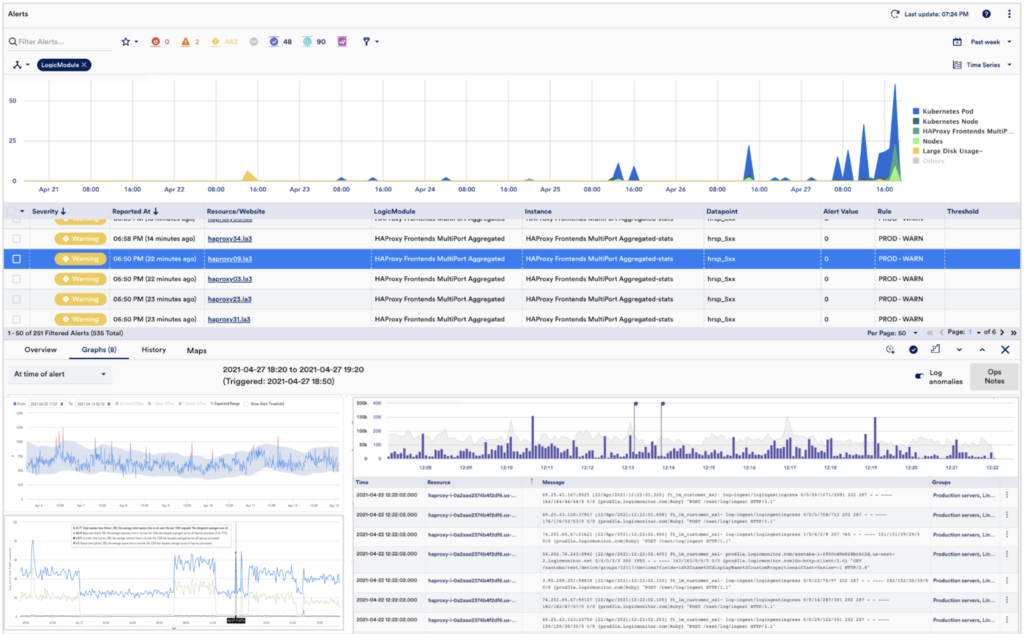
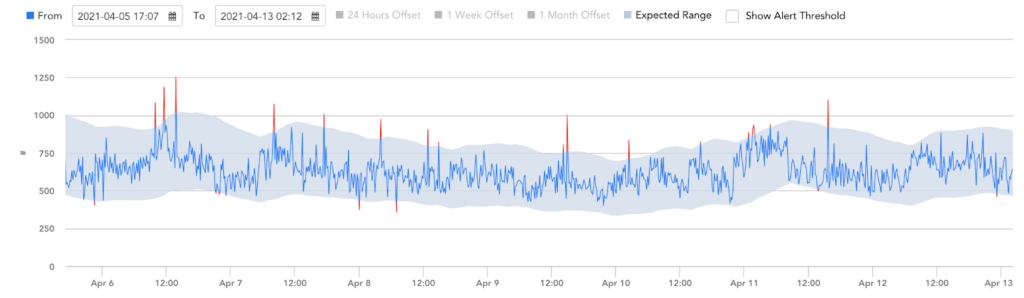
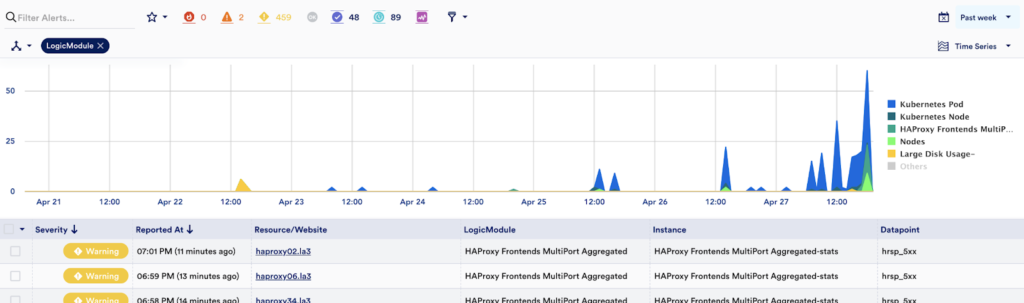

Observability platforms are expanding behind metrics, logs, and tracing, additional use-cases such as error monitoring and synthetic transactions are added.
The observability challenge is no longer a Big Data challenge (most of the platforms already solved this problem). Now it is a user experience challenge, and a great way to measure it is through One-Click-Observability™.
As you modernize the architecture for your digital enterprise or cloud applications, one of the goals must be to build complete observability across every level of your application framework– including metrics, logs, and tracing. Such an observability framework is instrumental in delivering a flawless user experience.
© LogicMonitor 2026 | All rights reserved. | All trademarks, trade names, service marks, and logos referenced herein belong to their respective companies.
