Role-based access controls for granular data access in Cost Optimization Cloud Billing

LogicMonitor + Catchpoint: Enter the New Era of Autonomous IT

Proactively manage modern hybrid environments with predictive insights, intelligent automation, and full-stack observability.
Explore solutionsExplore our resource library for IT pros. Get expert guides, observability strategies, and real-world insights to power smarter, AI-driven operations.
Explore resources
Our observability platform proactively delivers the insights and automation CIOs need to accelerate innovation.
About LogicMonitor
Get the latest blogs, whitepapers, eGuides, and more straight into your inbox.
Your video will begin shortly
For Managed Service Providers (MSPs), handling multiple clients’ IT environments means handling vast amounts of sensitive data, critical systems, and privileged access. Role-based access control (RBAC) is essential for data security and customer confidence to ensure that only the right people can gain access to sensitive information. As part of Cost Optimization, LogicMonitor has introduced RBAC into our Cloud Billing capability for access guardrails around displaying multi-cloud billing information and summaries.
With RBAC in Cloud Billing, an administrator can control the billing account permissions and access for roles, users or end customers. MSPs can provide customers access to view and interpret specific cloud billing information pertinent to their environments while safeguarding cloud billing data from other customer accounts.
Setting up RBAC in Cloud Billing is easy and will only take a few minutes to secure your data.
(Note: Recommended best practice is to grant all account access only to the administrator role.)
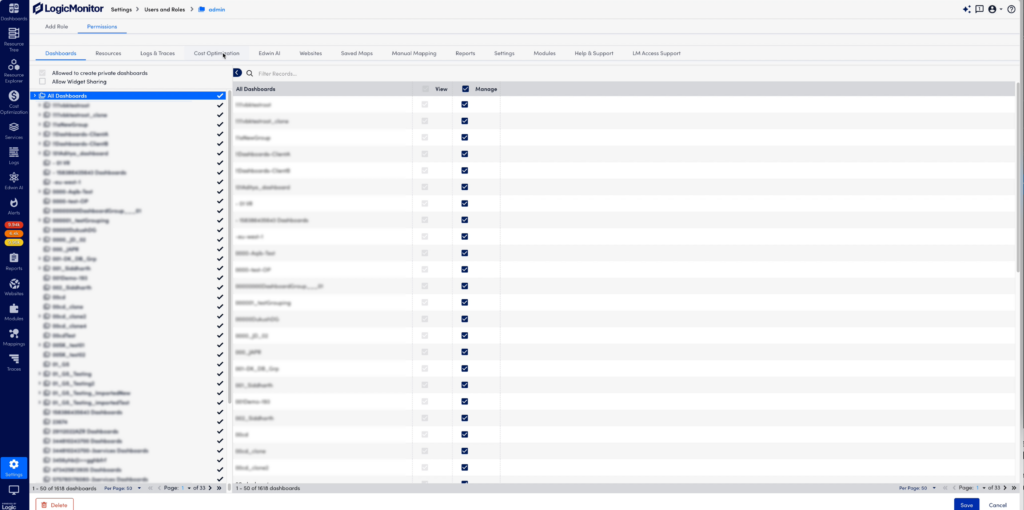
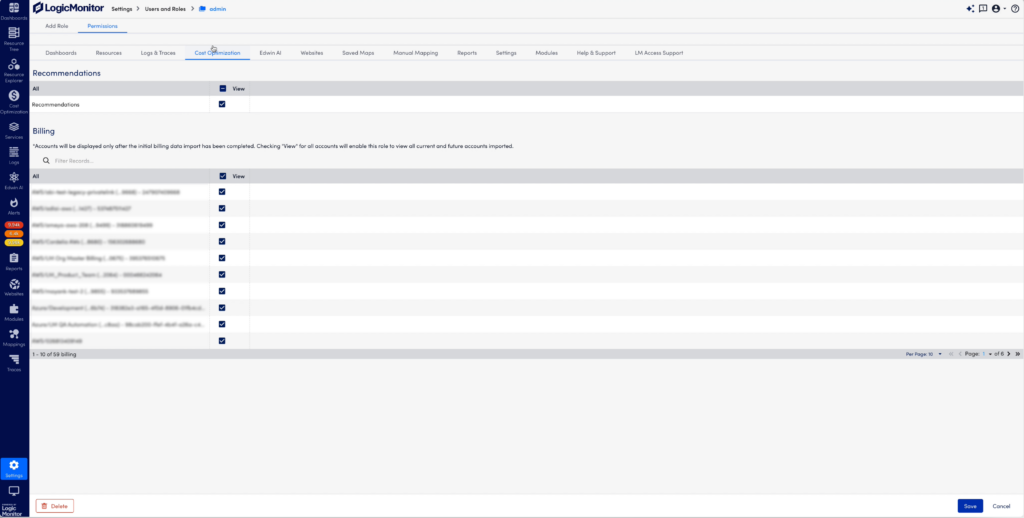
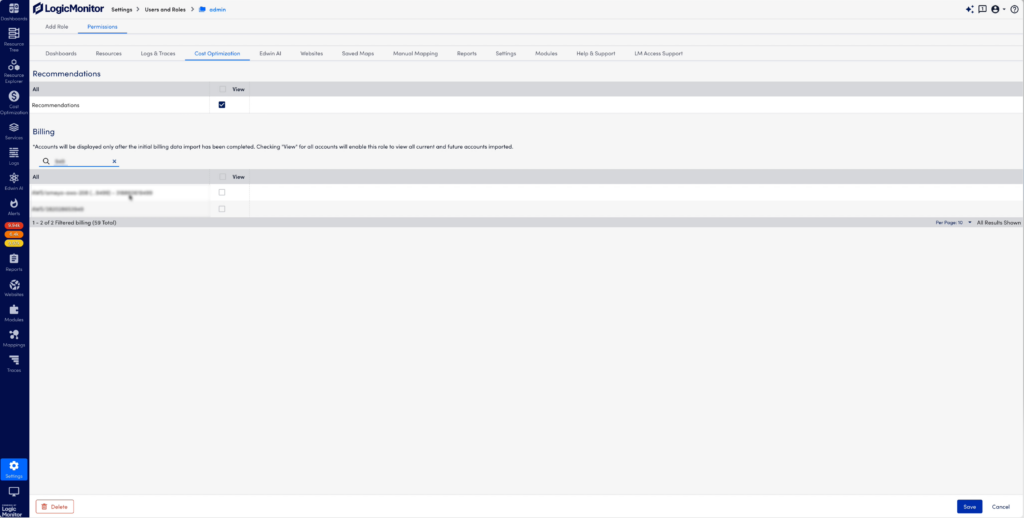
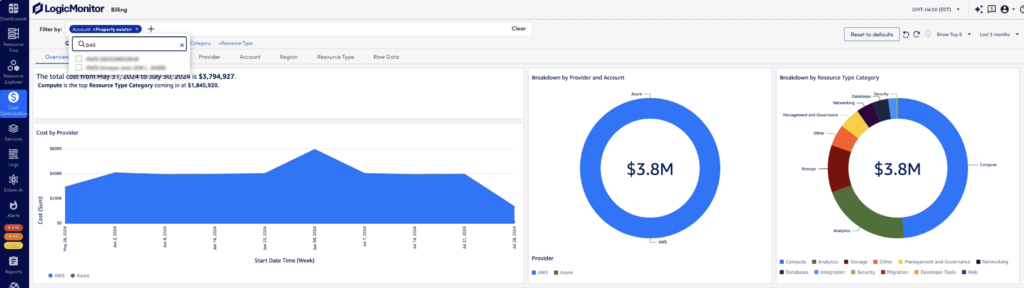
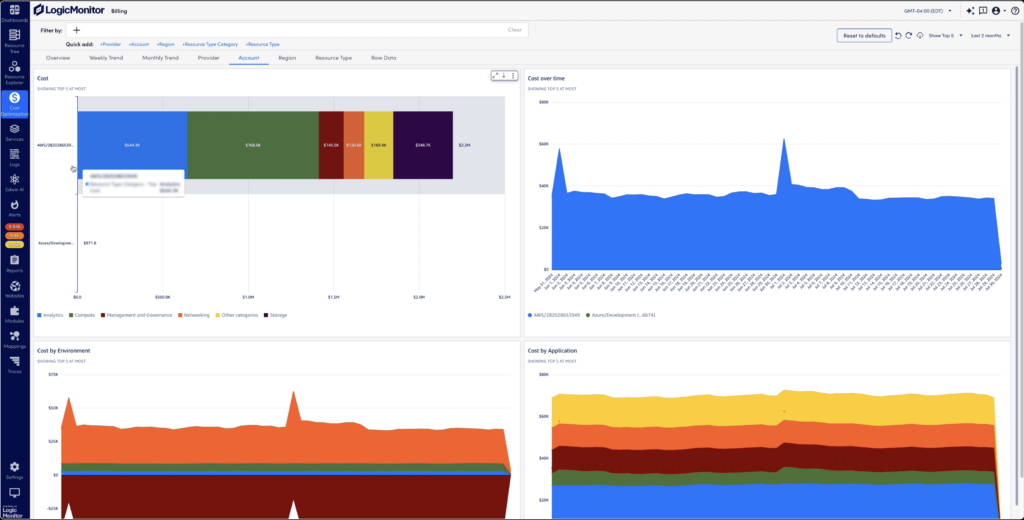
With Cloud Billing, users can see complete, detailed views of costs from Azure and AWS cloud services in a single view. They can analyze spend allocation with filtered tags including account, region, resource type, and more. With this detailed level of billing information, users can easily interpret cost trends to uncover where, when, and why cloud billing changes occurred.
Incorporating RBAC into LogicMonitor’s Cost Optimization Cloud Billing ensures MSPs can offer their clients secure, granular access to billing account information, safeguarding sensitive data while promoting transparency. By enabling MSPs to control account-specific access and streamline billing visibility, RBAC empowers users to make informed decisions about their cloud spend across cloud services. This feature drives efficiency, improves security, and strengthens customer trust.
Contact us to learn more about how RBAC in Cloud Billing can enhance your cost management strategy and see a demo in action.
© LogicMonitor 2026 | All rights reserved. | All trademarks, trade names, service marks, and logos referenced herein belong to their respective companies.
