What is Kinesis?
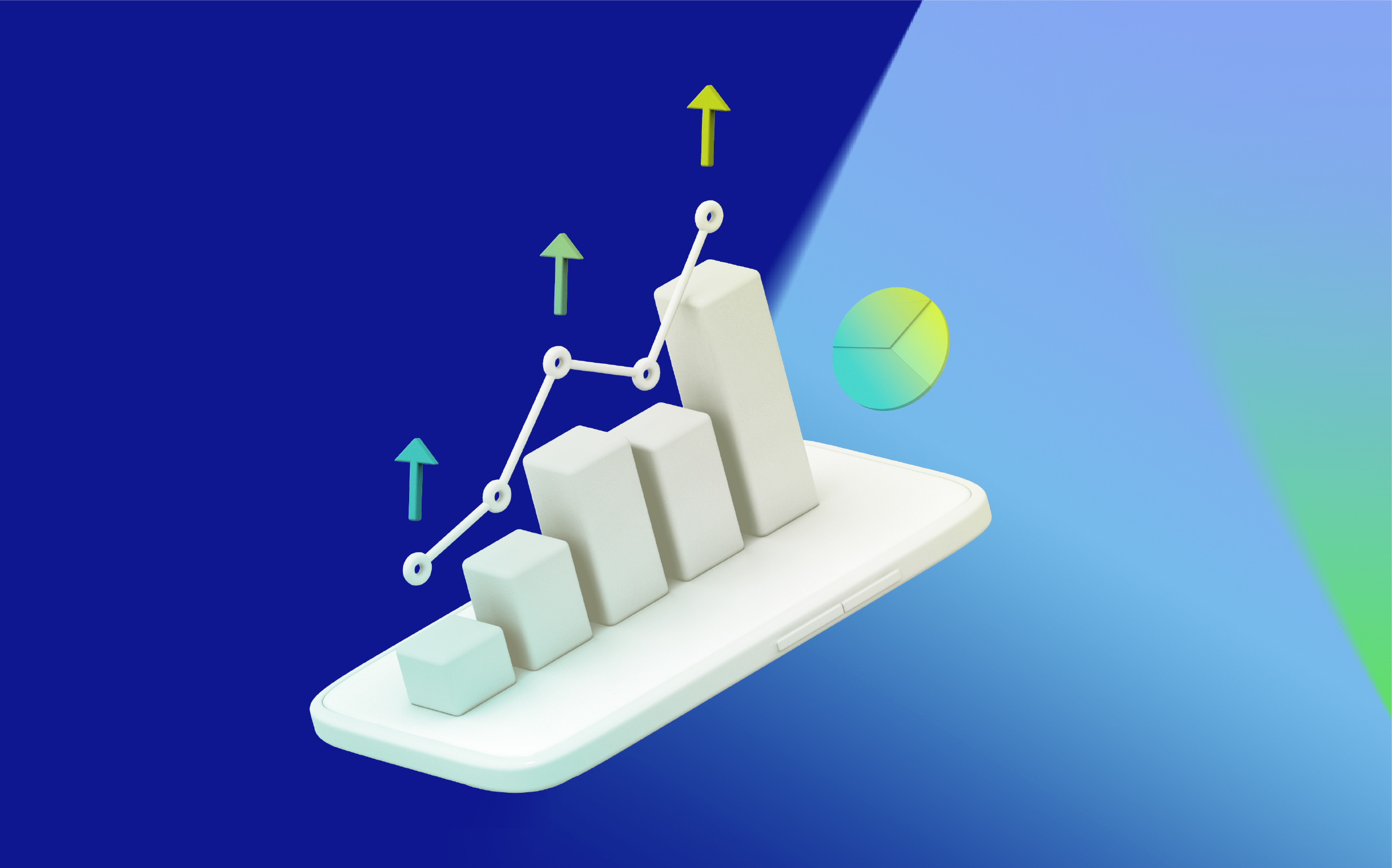
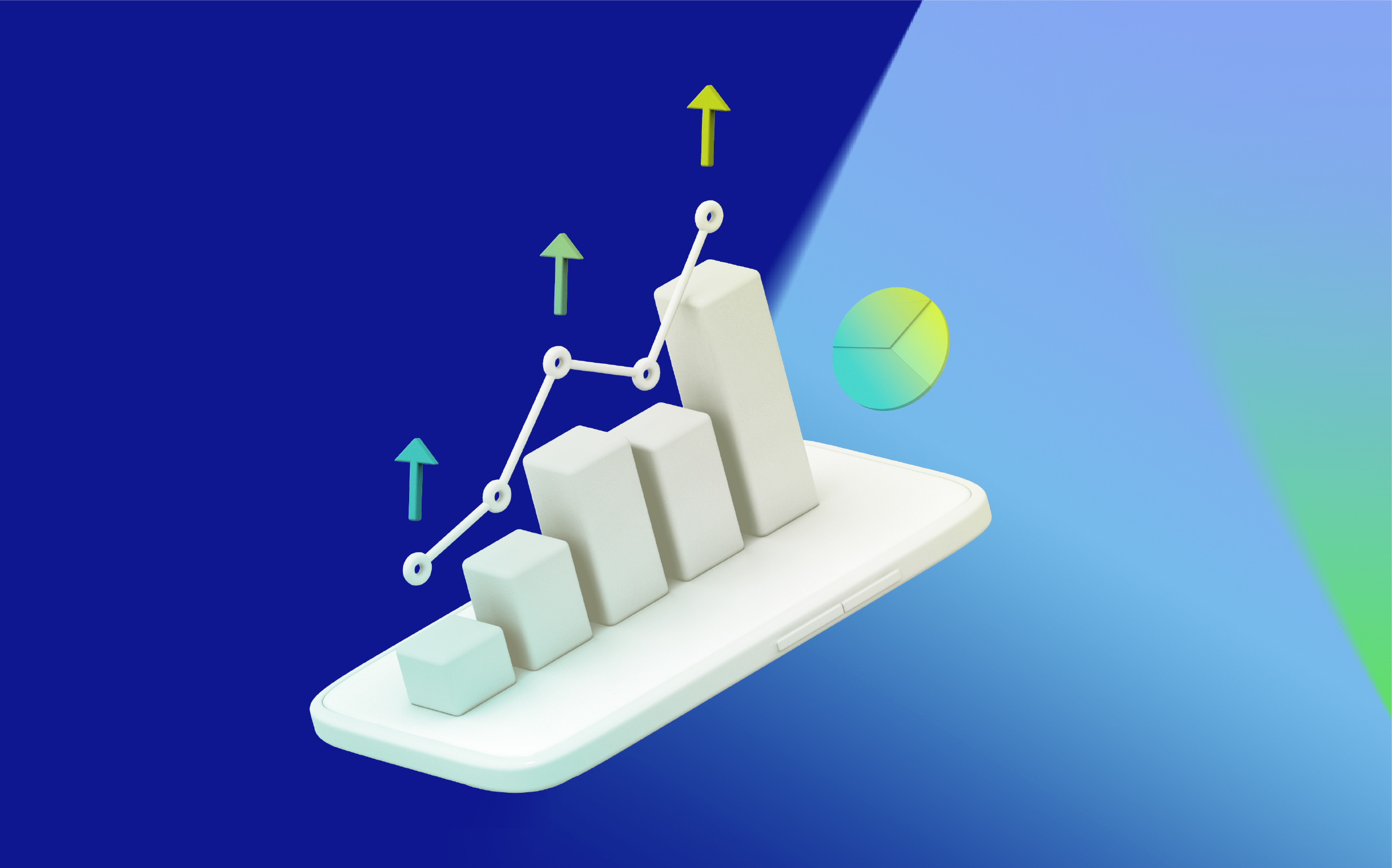
Amazon Web Services (AWS) Kinesis is a cloud-based service that can fully manage large distributed data streams in real-time. This serverless data service captures, processes, and stores large amounts of data. It is a functional and secure global cloud platform with millions of customers from nearly every industry. Companies from Comcast to the Hearst Corporation are using AWS Kinesis.
AWS Kinesis is a real-time data streaming platform that enables businesses to collect, process, and analyze vast amounts of data from multiple sources. As a fully managed, serverless service, Kinesis allows organizations to build scalable and secure data pipelines for a variety of use cases, from video streaming to advanced analytics.
The platform comprises four key components, each tailored to specific needs: Kinesis Data Streams, for real-time ingestion and custom processing; Kinesis Data Firehose, for automated data delivery and transformation; Kinesis Video Streams, for secure video data streaming; and Kinesis Data Analytics, for real-time data analysis and actionable insights. Together, these services empower users to handle complex data workflows with efficiency and precision.
WS Kinesis transforms massive data streams into actionable insights in real time, empowering businesses to make smarter, faster decisions.
To help you quickly understand the core functionality and applications of each component, the following table provides a side-by-side comparison of AWS Kinesis services:
| Feature | Video streams | Data firehose | Data streams | Data analytics |
| What it does | Streams video securely for storage, playback, and analytics | Automates data delivery, transformation, and compression | Ingests and processes real-time data with low latency and scalability | Provides real-time data transformation and actionable insights |
| How it works | Uses AWS Management Console for setup; streams video securely with WebRTC and APIs | Connects to AWS and external destinations; transforms data into formats like Parquet and JSON | Utilizes shards for data partitioning and storage; integrates with AWS services like Lambda and EMR | Uses open-source tools like Apache Flink for real-time data streaming and advanced processing |
| Key use cases | Smart homes, surveillance, real-time video analytics for AI/ML | Log archiving, IoT data ingestion, analytics pipelines | Application log monitoring, gaming analytics, web clickstreams | Fraud detection, anomaly detection, real-time dashboards, and streaming ETL workflows |
AWS Kinesis operates as a real-time data streaming platform designed to handle massive amounts of data from various sources. The process begins with data producers—applications, IoT devices, or servers—sending data to Kinesis. Depending on the chosen service, Kinesis captures, processes, and routes the data in real time.
For example, Kinesis Data Streams breaks data into smaller units called shards, which ensure scalability and low-latency ingestion. Kinesis Firehose, on the other hand, automatically processes and delivers data to destinations like Amazon S3 or Redshift, transforming and compressing it along the way.
Users can access Kinesis through the AWS Management Console, SDKs, or APIs, enabling them to configure pipelines, monitor performance, and integrate with other AWS services. Kinesis supports seamless integration with AWS Glue, Lambda, and CloudWatch, making it a powerful tool for building end-to-end data workflows. Its serverless architecture eliminates the need to manage infrastructure, allowing businesses to focus on extracting insights and building data-driven applications.
Security is a top priority for AWS, and Kinesis strengthens this by providing encryption both at rest and in transit, along with role-based access control to ensure data privacy. Furthermore, users can enhance security by enabling VPC endpoints when accessing Kinesis from within their virtual private cloud.
Kinesis offers robust features, including automatic scaling, which dynamically adjusts resources based on data volume to minimize costs and ensure high availability. Furthermore, it supports enhanced fan-out for real-time streaming applications, providing low latency and high throughput.
Amazon Video Streams offers users an easy method to stream video from various connected devices to AWS. Whether it’s machine learning, playback, or analytics, Video Streams will automatically scale the infrastructure from streaming data and then encrypt, store, and index the video data. This enables live, on-demand viewing. The process allows integrations with libraries such as OpenCV, TensorFlow, and Apache MxNet.
The Amazon Video Streams starts with the use of the AWS Management Console. After installing Kinesis Video Streams on a device, users can stream media to AWS for analytics, playback, and storage. The Video Streams features a specific platform for streaming video from devices with cameras to Amazon Web Services. This includes internet video streaming or storing security footage. This platform also offers WebRTC support and connecting devices that use the Application Programming Interface.
MxNet, HLS-based media playback, Amazon SageMaker, Amazon Rekognition
Data Firehose is a service that can extract, capture, transform, and deliver streaming data to analytic services and data lakes. Data Firehose can take raw streaming data and convert it into various formats, including Apache Parquet. Users can select a destination, create a delivery stream, and start streaming in real-time in only a few steps.
Data Firehose allows users to connect with potentially dozens of fully integrated AWS services and streaming destinations. The Firehose is basically a steady stream of all of a user’s available data and can deliver data constantly as updated data comes in. The amount of data coming through may increase substantially or just trickle through. All data continues to make its way through, crunching until it’s ready for visualizing, graphing, or publishing. Data Firehose loads data onto Amazon Web Services while transforming the data into Cloud services that are basically in use for analytical purposes.
Consumers include Splunk, MongoDB, Amazon Redshift, Amazon Elasticsearch, Amazon S3, and generic HTTP endpoints.
Data Streams is a real-time streaming service that provides durability and scalability and can continuously capture gigabytes from hundreds of thousands of different sources. Users can collect log events from their servers and various mobile deployments. This particular platform puts a strong emphasis on security. Data streams allow users to encrypt sensitive data with AWS KMS master keys and a server-side encryption system. With the Kinesis Producer Library, users can easily create Data Streams.
Users can create Kinesis Data Streams applications and other types of data processing applications with Data Streams. Users can also send their processed records to dashboards and then use them when generating alerts, changing advertising strategies, and changing pricing.
Amazon EC2, Amazon EMR, AWS Lambda, and Kinesis Data Analytics
Kinesis Data Streams provides unmatched control over real-time data ingestion and scalability, ensuring low-latency performance for critical applications.
Data Analytics provides open-source libraries such as AWS service integrations, AWS SDK, Apache Beam, Apache Zeppelin, and Apache Flink. It’s for transforming and analyzing streaming data in real time.
Its primary function is to serve as a tracking and analytics platform. It can specifically set up goals, run fast analyses, add tracking codes to various sites, and track events. It’s important to distinguish Data Analytics from Data Studio. Data Studio can access a lot of the same data as Data Analytics but displays site traffic in different ways. Data Studio can help users share their data with others who are perhaps less technical and don’t understand analytics well.
Results are sent to a Lambda function, Kinesis Data Firehose delivery stream, or another Kinesis stream.
In data streaming solutions, AWS Kinesis and Apache Kafka are top contenders, valued for their strong real-time data processing capabilities. Choosing the right solution can be challenging, especially for newcomers. In this section, we will dive deep into the features and functionalities of both AWS Kinesis and Apache Kafka to help you make an informed decision.
AWS Kinesis, a fully managed service by Amazon Web Services, lets users collect, process, and analyze real-time streaming data at scale. It includes Kinesis Data Streams, Kinesis Data Firehose, and Kinesis Data Analytics. Conversely, Apache Kafka, an open-source distributed streaming platform, is built for real-time data pipelines and streaming applications, offering a highly available and scalable messaging infrastructure for efficiently handling large real-time data volumes.
AWS Kinesis and Apache Kafka differ in architecture. Kinesis is a managed service with AWS handling the infrastructure, while Kafka requires users to set up and maintain their own clusters.
Kinesis Data Streams segments data into multiple streams via sharding, allowing each shard to process data independently. This supports horizontal scaling by adding shards to handle more data. Kinesis Data Firehose efficiently delivers streaming data to destinations like Amazon S3 or Redshift. Meanwhile, Kinesis Data Analytics offers real-time data analysis using SQL queries.
Kafka functions on a publish-subscribe model, whereby producers send records to topics, and consumers retrieve them. It utilizes a partitioning strategy, similar to sharding in Kinesis, to distribute data across multiple brokers, thereby enhancing scalability and fault tolerance.
One of the primary differences is in each building’s architecture. For example, data enters through Kinesis Data Streams, which is, at the most basic level, a group of shards. Each shard has its own sequence of data records. Firehose delivery stream assists in IT automation, by sending data to specific destinations such as S3, Redshift, or Splunk.
The primary objectives between the two are also different. Data Streams is basically a low latency service and ingesting at scale. Firehose is generally a data transfer and loading service. Data Firehose is constantly loading data to the destinations users choose, while Streams generally ingests and stores the data for processing. Firehose will store data for analytics while Streams builds customized, real-time applications.
AWS Kinesis Data Streams and Kinesis Data Firehose are designed for different data streaming needs, with key architectural differences. Data Streams uses shards to ingest, store, and process data in real time, providing fine-grained control over scaling and latency. This makes it ideal for low-latency use cases, such as application log processing or real-time analytics. In contrast, Firehose automates data delivery to destinations like Amazon S3, Redshift, or Elasticsearch, handling data transformation and compression without requiring the user to manage shards or infrastructure.
While Data Streams is suited for scenarios that demand custom processing logic and real-time data applications, Firehose is best for bulk data delivery and analytics workflows. For example, Firehose is often used for IoT data ingestion or log file archiving, where data needs to be transformed and loaded into a storage or analytics service. Data Streams, on the other hand, supports applications that need immediate data access, such as monitoring dashboards or gaming platform analytics. Together, these services offer flexibility depending on your real-time streaming and processing needs.
LogicMonitor provides advanced monitoring for AWS Kinesis, enabling IT teams to track critical metrics and optimize real-time data streams. By integrating seamlessly with AWS and CloudWatch APIs, LogicMonitor offers out-of-the-box LogicModules to monitor essential performance metrics, including throughput, shard utilization, error rates, and latency. These metrics are easily accessible through customizable dashboards, providing a unified view of infrastructure performance.
With LogicMonitor, IT teams can troubleshoot issues quickly by identifying anomalies in metrics like latency and error rates. Shard utilization insights allow for dynamic scaling, optimizing resource allocation and reducing costs. Additionally, proactive alerts ensure that potential issues are addressed before they impact operations, keeping data pipelines running smoothly.
By correlating Kinesis metrics with data from on-premises and other cloud performance services, LogicMonitor delivers holistic observability. This comprehensive view enables IT teams to maintain efficient, reliable, and scalable Kinesis deployments, ensuring seamless real-time data streaming and analytics.
AWS Kinesis collects, processes, and analyzes large real-time data streams. It helps businesses handle data from sources like IoT devices, app logs, and video feeds to support decisions and actions.
Data Firehose automates delivery and transforms data for storage or analytics with minimal setup. Data Streams focuses on real-time ingestion and custom processing for low-latency applications.
Yes. Kinesis Video Streams securely captures video from devices. It supports playback, storage, and machine learning tasks like object detection or surveillance.
AWS Kinesis uses shards to scale real-time data streams. It automatically updates resources or helps manual scaling to handle changing data loads.
Yes. AWS Kinesis provides encryption in transit and at rest. It also supports role-based access control and can integrate with VPC endpoints for added protection.
AWS Kinesis works with Lambda, Glue, and CloudWatch. Together, these services support complete workflows from data collection to alerting, transformation, and storage.
© LogicMonitor 2026 | All rights reserved. | All trademarks, trade names, service marks, and logos referenced herein belong to their respective companies.
