What is virtual memory, anyway?


I was going to write about the differences between monitoring virtual memory on Linux and Solaris, but figured it would be beneficial to start with some fundamentals about what virtual memory is, and the differences between Solaris and Linux.
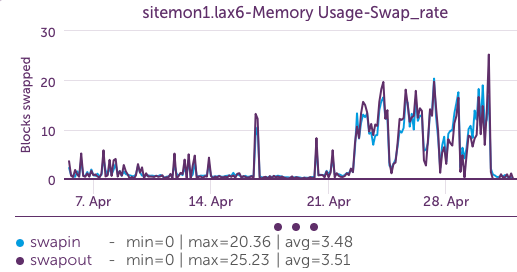
Virtual memory is used by all current operating systems. It simply means that the memory address a program requests is virtualized – not necessarily related to a physical memory address. The program may request the content of memory address 1000; the computer looks at where the current map for address 1000 is pointing, and returns the contents of that address. (Virtual address 1000 may be mapped to physical address 20.) Of course, if the memory is virtualized, that means that there is no need to actually have physical memory on the server for every address the programs think they can address – so the programs can believe the server to have more memory than it physically does. Virtual memory addresses do not need to be mapped to anything until they are allocated by a program. And a virtual memory address can be mapped not to a physical block of memory for storage, but to a block on a hard drive.
So if the operating system has 2G of physical memory, has a program loaded that is using 1.5G of memory, and the user attempts to start another program that will also use 1.5G of data in memory – what happens? To simplify things a bit, the memory pages that the first program is using will be copied from physical memory to disk, thus freeing enough memory for the second program to run. If the first program then has to run again, the second program’s data will be written to the disk backed portion of virtual memory, and the first program’s data read in from disk, and it will run again. Of course, accessing a hard drive to retrieve the contents of a virtual memory block will be much slower than accessing physical memory, so the operating system tries to avoid using disk backed virtual memory.
There are two terms used: swapping and paging. In Linux, these are used synonymously – but in Solaris and other more venerable operating systems, swapping refers to moving an entire process out to disk backed virtual memory, not just some of its least used memory blocks. (Swapping predates hardware support for virtual memory mapping in the CPU.)
Paging is the process of moving some chunk of memory (not necessarily an entire process and its memory) from physical memory out to disk backed memory (swap partition or a swap file) in order to free more physical memory. The operating system may use different algorithms for selecting the memory to page out – such as the least recently used block of memory – so for example, if a program has been running happily, but the OS is getting low on memory, it may move the parts of the program responsible for initialization and loading out to disk, simply as they haven’t been accessed in a while. (And it is quite likely that those memory pages will never be accessed again while the program runs, so this is a good choice. And if the memory being paged out was read in from disk, and hasn’t been altered – it won’t be written to the swap space, just removed from physical memory, as the OS knows it can read it in again from the original disk location.)
And the final complication – Solaris virtualizes the swap space, as well. So some physical memory is in fact used as swap space, as well as the swap space allocated on disk, and the amount of physical memory used as part of the virtualized swap space changes with the demand for memory, so the size of the virtual swap space changes.
So the use of virtual memory on disk to increase the apparent physical size of memory is a good thing – but swap can cause problems. It’s not usually the paging out of memory that causes problems – it’s when the system attempts to use the memory that is currently backed by disk that is the problem, as it has to read the blocks from disk back to physical memory – and of course, disk access is much slower than memory access. So if the OS has to constantly copy memory from disk to run it, then copy it back to disk and load new memory spaces from disk (known as thrashing) this can bring your system to a crawl. So the use of swap is not bad – but the active use of memory that is mapped to disk can be a performance killer. (Thus the rate of disk IO to the swap partitions will be an indication of the performance issues.) And of course completely exhausting swap (which means the entire system memory has no free space) is also a Bad Thing.
One question we sometimes hear is “I have lots of physical memory. Should I disable swap space? That way I can be sure I won’t have any swapping or paging issues.”
Short answer: No. You should always have swap available. There will always be some pages that can be safely swapped out to disk, that will rarely or never be accessed again, that will allow more free physical memory for active uses – even if the active use is just as a file system cache. (So having space on disk to act as memory allows more memory to be used to avoid having to read the disk!) And of course, having swap means much more available virtual memory – so less chance of running out of memory, and having the out-of-memory killer kill random processes.
So we’ve talked about what swapping and paging is, why it’s important, and what problems it can cause. Next article will talk about how to monitor it effectively, and compare the monitoring required on Linux and Solaris.
Virtual memory is a system feature that gives each program its own virtual address space, which the OS maps to physical memory or disk. This allows servers to run more programs than the available RAM can hold by temporarily moving inactive data to disk. It improves memory use without requiring more physical memory.
Paging moves individual memory blocks to disk to free up RAM. Swapping moves the entire process to disk, which is slower and mostly seen in systems like Solaris. Paging is more efficient and common in modern operating systems.
Thrashing happens when the OS constantly moves memory between RAM and disk. This usually means too much active memory is being swapped to slow performance significantly.
No. Having swap space helps rarely used memory pages to move to disk, freeing RAM for active tasks and caching. Disabling it can reduce stability and increase the chance of memory failures.
Solaris virtual memory uses both RAM and disk dynamically. This means its available swap space can change depending on memory demand, unlike Linux which uses fixed swap partitions or files.
When both RAM and virtual memory are full, the OS may kill processes to free memory or crash altogether. This is why it’s important to monitor virtual memory use closely.
If an application’s data stays in RAM, it runs quickly. But when its memory gets paged out to disk, performance drops because disk access is much slower. Monitoring swap usage helps critical applications stay in physical memory and perform optimally.
© LogicMonitor 2026 | All rights reserved. | All trademarks, trade names, service marks, and logos referenced herein belong to their respective companies.
