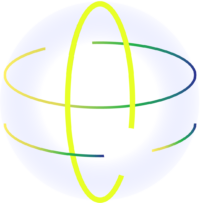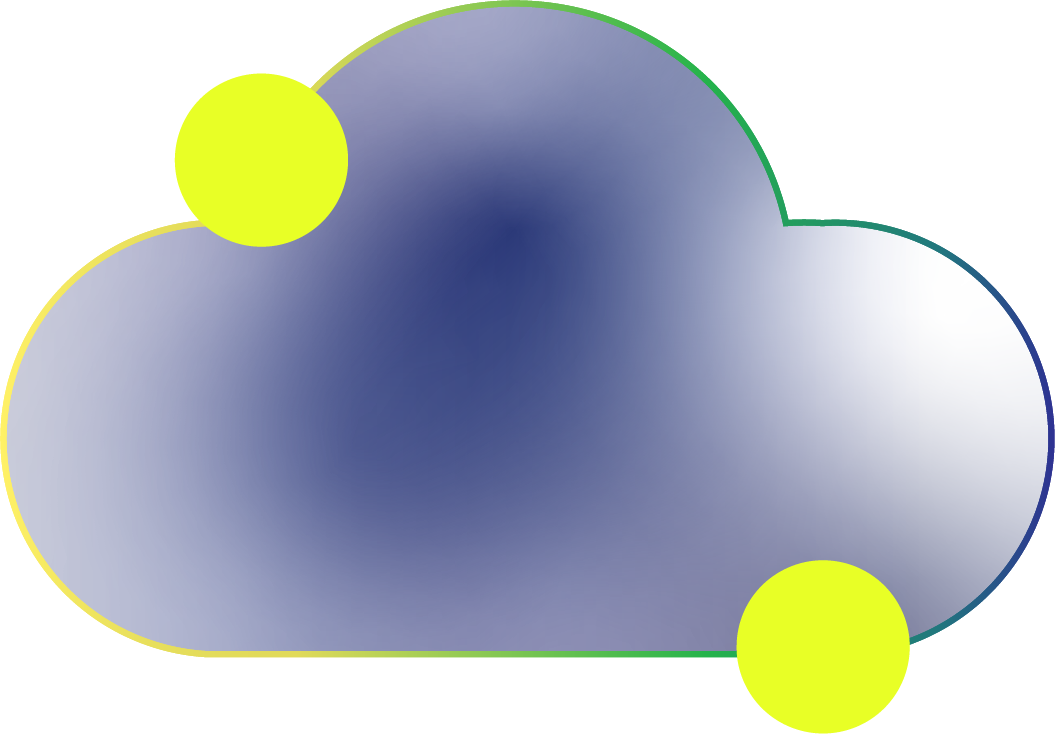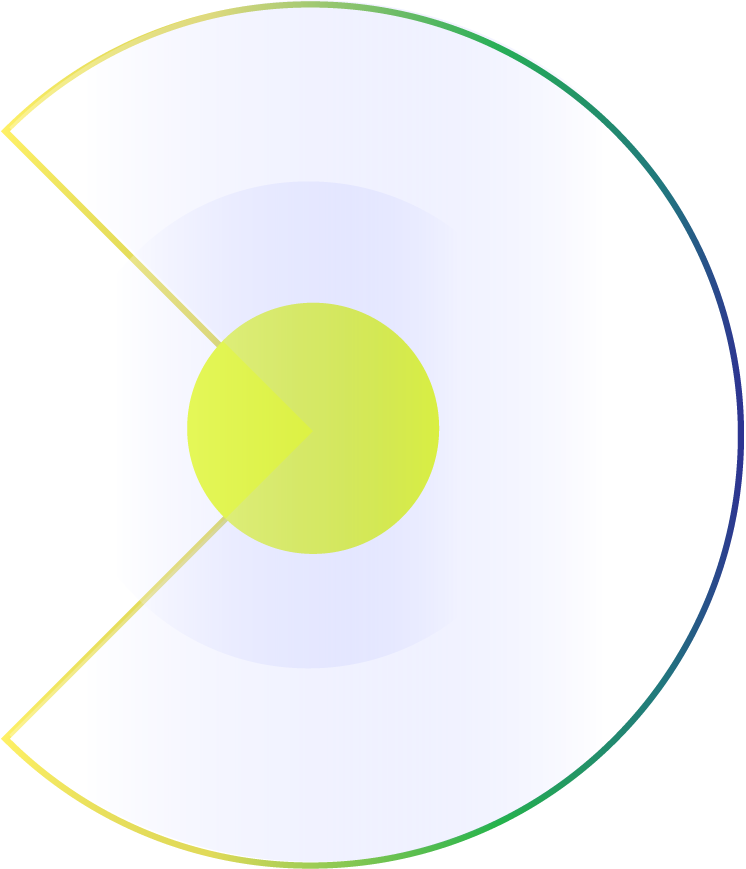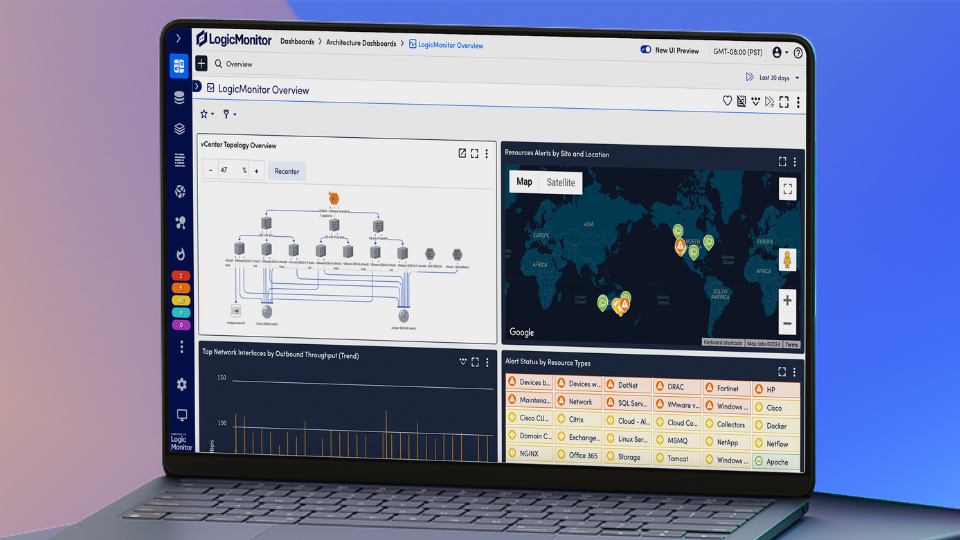Database Monitoring
Comprehensively monitor all your databases in minutes. Autodiscovery means no scripts to install, no libraries to configure, and no need to figure out what to monitor. Monitor database performance and health side-by-side with the rest of your infrastructure.
Monitor database performance with turn-key integrations:





The best thing to happen to your databases since SQL
Optimize database performance with built-in monitoring, alerting, querying, and graphing for Oracle, MySQL, Microsoft SQL Server, MongoDB, Cassandra, PostgreSQL and more. To fully monitor most databases, all you need do is enter the hostname. That’s it. LogicMonitor will discover the device type and database – as well as the storage devices, file systems, and interfaces it depends on.
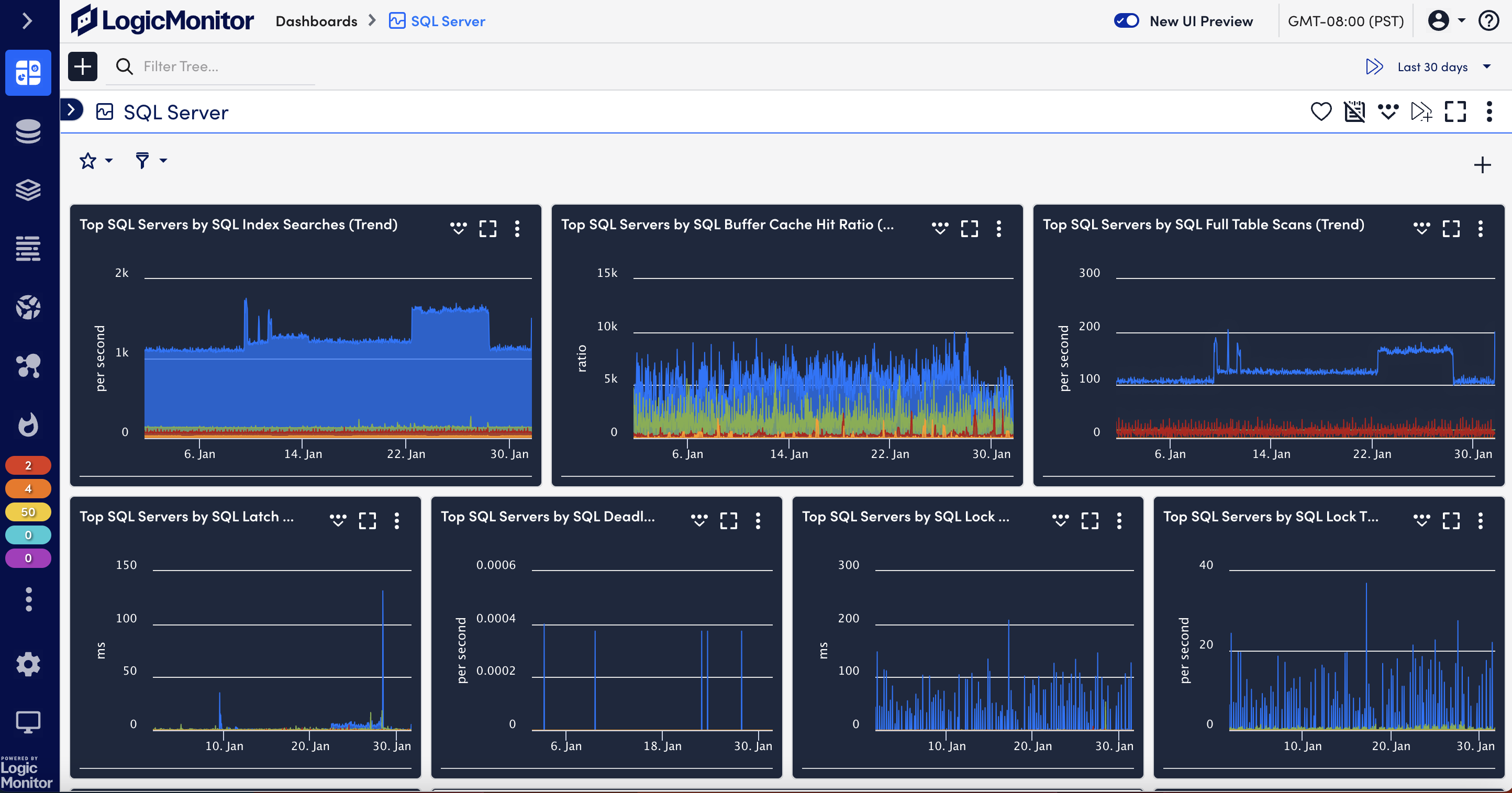
string(5) "light"
Read our reviews
One of the best monitoring platform that I have used
The entire health and performance of our website can be easily monitored with the help of LogicMonitor. Also, we use it to seamlessly monitor our end user application performance. There is 100% transparency and the troubleshooting is very much simplified which helps us achieve more efficiency in our day to day process.
Jun 27, 2024
Cloud based monitoring tool that excells
It presents to our company an intuitive and helpful interface, we can monitor with the help of tools integrated in this product the servers and other resources, the configuration of the devices does not require more expertise, we can generate several reports that are really helpful to avoid or detect problems into our resources and find the best solution for it
Jun 05, 2024
Track your company’s network and devices with LogicMonitor.
It’s great since we don’t have to install bothersome agents on the devices or hardware that we want to monitor. I didn’t even need to consult the instructions or contact customer support when I wanted to add a device; the process is simple and easy to follow.
Feb 12, 2024
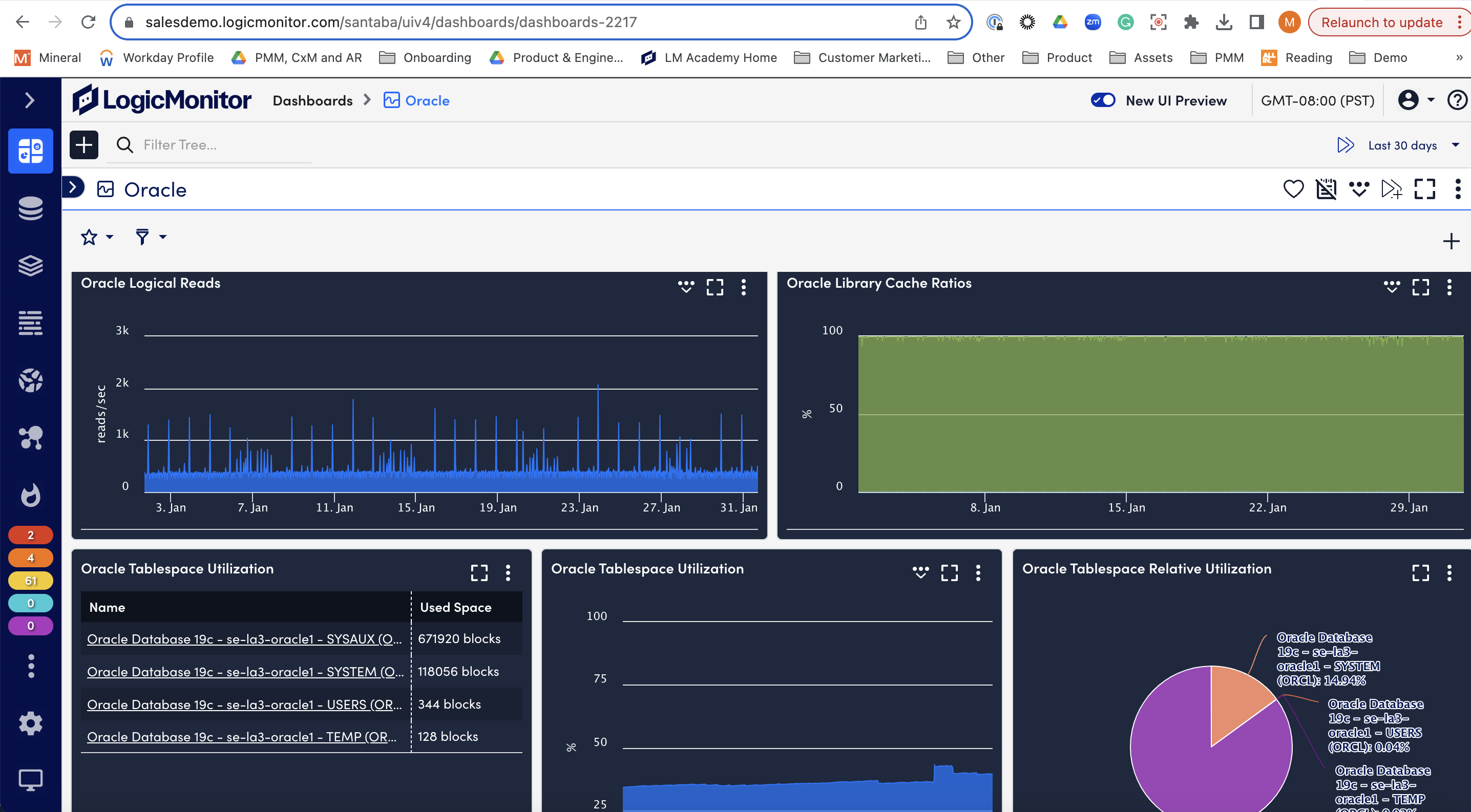
The only limit to our database coverage is your imagination
Extensibility your way. Our JDBC templates and/ or scripted data collection capabilities include:
- Native JDBC Collection
- Single Query Performance
- Single Query Success
- Single Query Parsing
- Custom SQL Queries using queries as instance names
- Scripted JDBC Collection (Groovy, PowerShell)
- Perfmon (MS SQL)
- The collector can be extended with custom JDBC drivers in order to provide connectivity to database solutions
- Use a ConfigSource to “Poll Now” for a specific query
Trusted by:





Database monitoring FAQs
- What is Database Monitoring?
Database monitoring is the tracking of database performance and resources in order to create and maintain a high performance and highly available application infrastructure. To carry out monitoring, data from each of these categories is analyzed in order to minimize, or ideally prevent, database outages or slowdowns.
- Why is database monitoring important?
With the data and metrics, teams are provided with all the information they need to identify and solve any databases issues that impact application performance and are then able to set up high-performing databases.
- How do you manage database performance?
Managing database performance involves many factors, from indexes and queries to servers and storage. You must be sure you’re monitoring the right metrics, following best practices, and optimizing key functions across your DBMS infrastructure.
- What categories does database monitoring include?
-Session details (current user connections and locks)
-Scheduled jobs
-Replication details
-Database performance (buffer, cache, connection, lock, and latch)- What is does DBA stand for?
DBA stands for database administrator.
- What does JDBC stand for?
JDBC stands for Java Database Connectivity.