Accelerate development with Groovy and Java integration
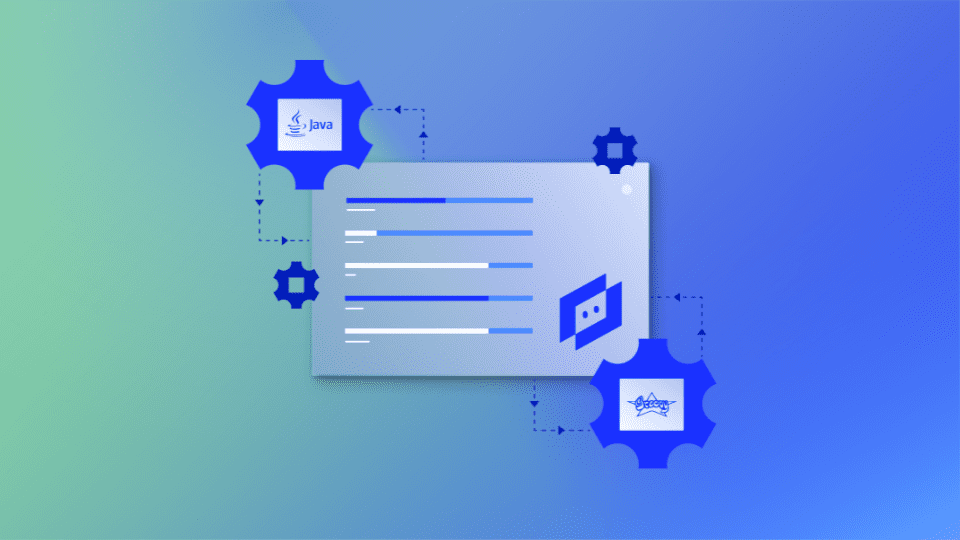
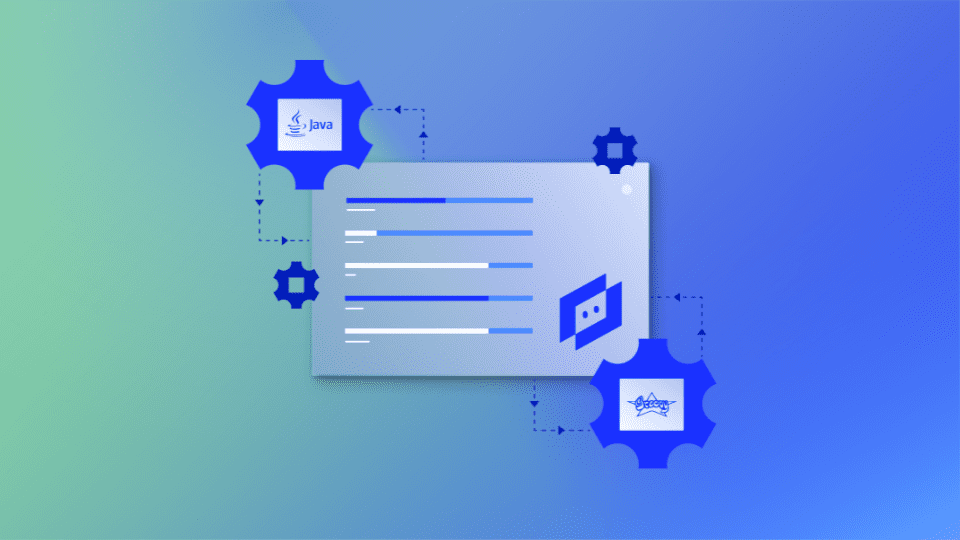
In the fast-paced world of software development, efficiency is everything. Developers are constantly under pressure to keep up with rapid technological changes, unclear requirements, and tight deadlines. With the demand for skilled developers rapidly increasing and projected to grow by 22% by 2029 in the US alone, finding ways to enhance productivity and streamline workflows can provide a much-needed relief, making the difference between delivering a project on time or spending long nights debugging.
If you’re looking for a way to boost productivity and reduce development headaches, consider combining the power of Groovy and Java. This means working smarter, not harder, and reclaiming some of your evenings and weekends.
Java is a cornerstone of enterprise software development, known for its robustness, scalability, and vast ecosystem of libraries and frameworks. However, it can be verbose and require a lot of boilerplate code. Groovy steps in to address these pain points, offering:
Companies like LinkedIn and Netflix have successfully utilized Groovy to streamline their development processes, improve testing efficiency, and enable rapid prototyping. LinkedIn leveraged Groovy to develop their internal data processing pipelines, while Netflix used Groovy for their Chaos Monkey tool, which helps test their systems’ resilience by randomly terminating instances.
Let’s see how the advantages of Groovy translate into a real-world IT scenario: generating custom reports in a Java application.
The problem: You need to create custom reports based on various criteria, potentially drawing data from multiple sources (SQL databases, NoSQL stores, etc.). Traditional Java-based reporting can be cumbersome and inflexible.
In this approach, Groovy scripts act as the “brains” of your reporting system. Here’s how it works:
Let’s get into the practical aspect and start writing some code. This section will show how to effectively use Groovy scripts within a Java application to execute specific tasks.
Reporting service:
Assuming we already have the report object created, we are more interested in executing the report.
Report Executor method:
Class ReportExecutorService {
public void executeReport(Report report){
// Fetching the groovy script based on the report Type. (User type in our case)
InputStream stream = awsS3Client.getS3Object(”myBucket”, “user.groovy”).getObjectContent();
// Parsing and initializing the groovy script via GroovyClassLoader
String groovyScript = IOUtils.toString(stream, StandardCharsets.UTF_8);
Class scriptClass = new GroovyClassLoader().parseClass(groovyScript);
try {
// Creating an instance of the groovy class
Object scriptInstance = scriptClass.getDeclaredConstructor().newInstance();
// Invoking the execute() method of groovy script by passing the report object as a parameter.
// We are expecting a JSON output from groovy script execution. This JSON output can now be used to generate report in any desired format (CSV, HTML, PDF, etc.)
Object jsonOutput = scriptClass
.getDeclaredMethod("execute", new Class[]{Report.class})
.invoke(scriptInstance, report);
}
catch (InvocationTargetException e) {
Log.error("Something went wrong in processing the report. Exception: ”+e);
}
}
}POJO classes:
public class User {
String firstName;
String lastName;
String email;
// setters & getters
public class Report{
String name;
String type;
Map<String, String> filters;
// Setters and Getters;
}DAO class:
public class UserDao{
UserDao userDao = new UserDao();
public static UserDao getInstance(){
return userDao;
}
public static List<User> getUserByFirstName(String firstNameFilter){
Connection conn = getConnection();
// returns all the users by firstName filter
}
}And finally, the Hero: User.groovy
def execute(Report report) {
// calling a validate method for input filter and mandatory fields.
validateReport(report);
// fetch the filters from the report object
String firstNameFilter = report.getfilters().get(“firstName”);
//Access the UserDao object of the reporting service.
UserDao userDao = UserDao.getInstance();
//fetch the users by invoking the userDao method
List<Users> userList = userDao.getUserByFirstName(firstNameFilter);
//return the json response
return gson.toJson(userList)
}This approach for report generation offers several key advantages:
When the need arises to introduce new reports, you can generate a fresh Groovy script. For any bug fixes or modifications, you can update the existing Groovy file and upload it to S3. You can create a new Groovy script with a simple text editor or an Integrated Development Environment (IDE) with Groovy support. The script should follow Groovy’s syntax and conventions and be thoroughly tested before deployment.
For instance, if a new report type is required, a corresponding Groovy script can be created to handle the specific logic for that report without requiring changes to the core reporting service.
When it comes to delivering new or modified reports, your only task is to upload the Groovy scripts. This approach eliminates the need to deploy the reporting service, ensuring seamless zero downtime. Compared to traditional deployment methods, where the entire application might need to be restarted to apply changes, this Groovy-based approach allows for updates to specific reports without disrupting the availability of the reporting service. To achieve this, the reporting service can be designed to periodically check for updated Groovy scripts in S3 and dynamically load them into the application.
Note: Should modifications be necessary for the reporting service, we will address the code changes and then execute the deployment.
As you no longer have to go through the deployment process for the reporting service, you can achieve quicker report deliveries by simply uploading the Groovy scripts to S3. This significantly reduces the time it takes to get reports to your customers.
For example, suppose a critical bug is discovered in a report. In that case, a fix can be implemented in the Groovy script and deployed immediately without waiting for a complete application deployment cycle.
Sometimes, customers may request a customized version of a report tailored to their specific requirements. Creating a customer-specific Groovy script now makes this possible. This approach allows for greater flexibility and responsiveness to customer needs, as custom reports can be developed and deployed independently of the main reporting service.
For instance, a customer might request a report with specific filtering criteria or a unique format, which a dedicated Groovy script can accommodate.
Addressing several non-functional requirements is essential when working with Groovy scripts to ensure your applications’ overall security, performance, and maintainability. While focusing on functionality, don’t neglect these critical aspects:
Addressing these non-functional requirements will ensure that your Groovy-powered applications are not only functional but also secure, maintainable, and reliable.
While there are various alternatives to using Groovy scripts with Java, they may not be the best fit for certain constraints. Understanding these limitations lets you make informed decisions about the tools and technologies you incorporate into your projects.
By combining the strengths of Groovy and Java, you can create a more efficient, agile, and maintainable development environment. Whether you’re building custom reports, automating tasks, or tackling complex data processing challenges, this powerful duo has you covered.
Solutions like LogicMonitor’s Application Performance Monitoring (APM) are highly beneficial for developers seeking to optimize workflows and boost productivity. LogicMonitor’s APM offers real-time insights, seamless integration with modern applications, and proactive monitoring capabilities. By leveraging these tools, developers can achieve superior application performance and resilience.
Check out our APM solution to learn more about how our solutions can help you achieve superior application performance.
© LogicMonitor 2025 | All rights reserved. | All trademarks, trade names, service marks, and logos referenced herein belong to their respective companies.
