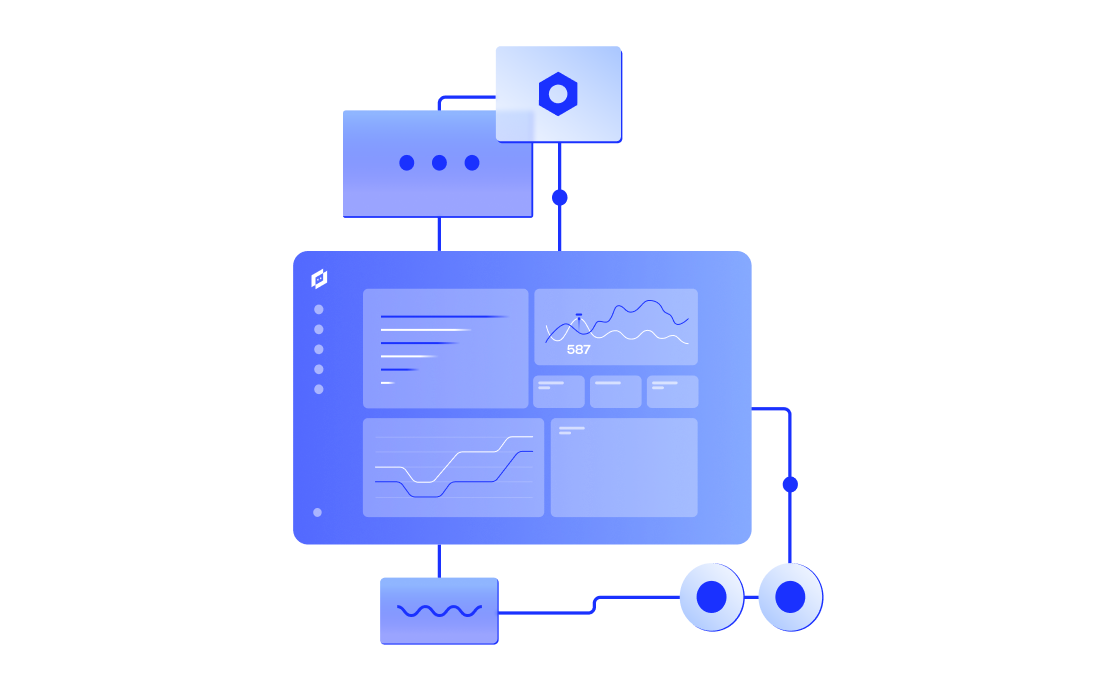Network bandwidth is the maximum rate at which data can be transmitted over a network connection in a given time. Essentially, it’s the highway for your data. Bandwidth is often measured in bits per second (bps), but in larger systems, you’ll see measurements like megabits per second (Mbps) or gigabits per second (Gbps).
Bandwidth plays a critical role in IT infrastructure because it determines how quickly data can move. If you think of it like a road, bandwidth dictates how many cars can travel at once. This capacity lets IT teams decide how much traffic their systems can handle. Managing bandwidth helps you avoid congestion, ensuring that applications run smoothly and efficiently.
In this guide, we’ll explore network bandwidth, its impact on your infrastructure, and ways to optimize its usage to keep your systems running smoothly.
Key takeaways




Basic concepts
To understand network bandwidth, learning its basic concepts and associated terms is important. Let’s break down these terms:
- Data rate: The speed at which data moves across a network
- Capacity: The maximum amount of data a network can handle
- Throughput: The actual amount of data that successfully travels across the network
- Bandwidth utilization: The percentage of total available bandwidth currently in use
- Packet: A small unit of data sent across the network
- Latency: The delay between sending and receiving data
Jitter: Variability in packet delivery timing, which can cause delays or disruptions
How network bandwidth works
When data is transferred over a network, it gets broken into smaller units called packets. These packets are sent through the network to their destination, where they’re reassembled. However, various factors—such as infrastructure quality and network congestion—affect how smoothly this process happens.
Think of bandwidth as the width of a pipe: a larger pipe allows more water (data) to pass through, but obstructions (network issues) can slow everything down.
A customer I worked with, a mid-sized financial firm, was experiencing frequent network slowdowns, especially during peak business hours. After an assessment, they discovered that their network relied on outdated routers and switches that couldn’t handle the increased traffic from newer applications and employee devices.
By upgrading their equipment to support modern network standards (including WiFi 6 and gigabit ethernet switches), they were able to increase bandwidth efficiency dramatically. This upgrade reduced bottlenecks and allowed critical applications, like their real-time financial tracking systems, to run smoothly even during heavy traffic periods.
Factors affecting network bandwidth and performance
Many factors impact network bandwidth and performance. These include internal factors within your organization and external factors that may be outside of your control.
Internal factors:
- Network hardware and configuration: The quality and configuration of network equipment like routers and modems
- Software and protocol efficiency: Applications and protocols used to transmit data across networks, including hardware firmware, device applications, and protocols (TCP, UDP, HTTP, FTP)
External factors:
- ISP limitations: Sometimes, your internet service provider’s infrastructure is the bottleneck
- Environmental interference: Environmental problems, such as physical obstacles, electromagnetic interference (disrupting WiFi), and distance, may degrade performance
Understanding network performance
Several factors impact network performance, and they often show up as issues like latency—one of the most common culprits. While bandwidth indicates how much data can be transferred, latency refers to how long it takes for that data to travel. This delay is especially problematic in real-time applications, like video conferencing or online gaming, where even small delays can cause noticeable disruptions.
Factors that increase latency include:
- High volumes of data, especially when nearing bandwidth limits.
- Type of internet connection (Cable, Fiber, DSL, Satellite).
- Network traffic volume during peak times.
- Quality of Service (QoS) settings that prioritize certain types of traffic.
- Distance between your device and the server.
- Network design and topology.
- Device performance, such as outdated routers or network switches.
Bandwidth vs. throughput vs. speed
Though bandwidth, throughput, and speed are often used interchangeably, they refer to different aspects of network performance.
Bandwidth is the maximum capacity—the total amount of data your network can handle at once. Think of it as the number of lanes on a highway. Throughput is the actual amount of data that reaches its destination. It’s affected by factors like network congestion and distance, making it the real-world measure of your network’s performance. Speed is how fast data moves from one point to another. While bandwidth defines potential, speed represents how quickly data can travel under current conditions.
Imagine bandwidth as the width of the road and speed as how fast cars are traveling. Throughput is how many cars (or data packets) actually make it to the end of the highway without hitting traffic jams.
Throughput in networking
Throughput gives you a clear picture of your network’s real-world performance—how much data is making it to its destination. Monitoring throughput can help identify issues such as:
- Extra data being transmitted, reducing efficiency
- Too much traffic slowing things down
- Older routers or switches struggling to keep up with demand
- Poorly optimized applications slowing down data transfer
Common bandwidth bottlenecks
Bandwidth bottlenecks can occur at various points in your network, from internal devices to external ISP limitations. Common causes include:
- Device limitations: Too many devices on a network can overwhelm available bandwidth, especially in large organizations where workstations, servers, and personal devices all compete for resources
- Old equipment: Outdated routers, switches, or network cables can limit your available bandwidth, slowing down data flow.
- Insufficient capacity: Sometimes, internet service providers don’t deliver enough bandwidth to meet your needs, particularly in small businesses or homes
- Peak usage times: During high-traffic periods, shared connections—whether at home or in the office—can become congested, causing slowdowns.
Recognizing these factors can help you start troubleshooting and optimizing your network performance more effectively.
Monitoring network bandwidth
Effective network monitoring helps you maintain performance and ensures your organization’s employees can access the resources they need to do their jobs.
You likely have a range of tools available to help with this, like network monitoring software, Simple Network Management Protocol (SNMP), and traffic analyzers. Here’s how you monitor your bandwidth in the most effective way possible:
- Establish a baseline by measuring your current network performance
- Reduce interference by testing under ideal conditions
- Connect a device directly to a modem or router to eliminate variability from WiFi interference
- Conduct tests during both peak and off-peak hours to identify patterns of network congestion
- Use your tool to breakdown bandwidth by application to understand what’s consuming the most resources
- Run multiple tests to gather reliable data, then compare against your expected performance benchmarks
- Rerun tests in different environments to look for differences in network speed based on different factors
- Document results and create a plan to improve network bandwidth, which may include tweaking QoS settings or addressing peak-time congestion
Monitoring network bandwidth with this approach helps with immediate issue detection, resulting in less downtime and improved operations—letting you do more strategic work rather than putting out fires. It also allows you to find network congestion areas and reallocate resources for more efficient operations. Lastly, you can detect unusual traffic patterns that may indicate threats, keeping you ahead of any security incidents.
Optimizing network bandwidth monitoring
Although your organization can use tools to monitor network traffic, a comprehensive tool allows you to combine multiple data sources in one solution and perform advanced analysis.
LogicMonitor offers the LM Envision platform, a complete solution for hybrid observability powered by AI. Here are a few features that can help you monitor network traffic:
- Monitoring of historical network performance to check for usage patterns that may indicate problems
- AI features to automatically look for anomalies instead of manually inspecting traffic logs and getting caught in the noise
- Reporting tools to plan the network for performance, capacity planning, and improved bandwidth usage
- Predictive analytics to get in front of problems proactively instead of reacting after they happen
- Security improvement through the detection of unusual bandwidth patterns that indicate potential security breaches
Improving and optimizing bandwidth
In my experience, optimizing bandwidth isn’t just about increasing capacity—it’s about making sure the network is designed and managed efficiently. Here are some strategies that I’ve found to be particularly effective when improving network performance.
Improve network design and architecture:
One of the quickest wins I’ve seen when optimizing bandwidth is improving network design. A well-planned architecture ensures data flows efficiently, and investing in modern equipment pays off almost immediately.
- Upgrade equipment: Outdated routers and switches are often the hidden culprits of slow networks. Moving to newer models, especially those supporting WiFi 6, made a huge difference in several projects I’ve worked on.
- Optimize topology: I once worked with a company where removing just a few unnecessary network hops drastically reduced latency and increased throughput. Simplifying your network’s layout is a low-cost way to free up bandwidth.
Manage traffic
Traffic management is critical. In large networks, I’ve seen bottlenecks occur simply because non-essential traffic was eating up precious bandwidth. By prioritizing the right services, you can avoid that.
- Set QoS policies: In a financial firm I worked with, implementing Quality of Service (QoS) ensured that mission-critical apps like trading platforms got the bandwidth they needed while less urgent traffic was deprioritized.
- Traffic shaping: Another useful trick is rate-limiting. We limited bandwidth for non-essential services like video streaming during peak hours, ensuring that critical operations weren’t affected.
Control bandwidth usage
You don’t always need more bandwidth. Sometimes, it’s about controlling when and how it’s used. I’ve seen great results by scheduling tasks that eat up bandwidth—like backups or updates—outside of peak times.
- Schedule intensive tasks: With one customer, simply running updates after hours dramatically reduced congestion during the workday.
- Set quotas: For some customers, setting bandwidth quotas for non-essential users prevented individual teams from consuming too much bandwidth and ensured more important processes always had enough to function smoothly.
- Educate users: I always recommend educating users. When employees understand that bandwidth isn’t infinite, they’re more likely to limit unnecessary activities like streaming or large file downloads during business hours.
Regularly monitor bandwidth usage
From my experience, regular monitoring is one of the most important steps for keeping a network running smoothly. You need to have visibility into what’s happening on your network in real-time and historically.
- Monitor in real-time: I’ve seen businesses thrive using tools like LM Envision, which allow you to identify issues as they happen. You can set alerts for unusual bandwidth usage, preventing problems before they affect users.
- Historical data analysis: Reviewing historical trends has helped many of my customers identify and resolve recurring bandwidth bottlenecks. By looking at when spikes occur, we were able to make smarter decisions about bandwidth allocation.
Planning for network bandwidth
Network demands don’t stay static, and I always encourage businesses to plan for growth. Your current setup might be fine now, but you need to think about what’s coming next.
Assess your needs
Start by assessing what you have now. I usually begin by looking at which applications are using the most bandwidth and how much traffic flows through both wired and wireless networks.
Remember, peak times matter. I’ve worked with customers who didn’t realize how much their network was struggling during peak hours until we analyzed the data. Knowing when your network is busiest helps you make smarter infrastructure decisions.
Plan for future growth
Planning ahead has saved many of my customers from network slowdowns. Look at your projected business growth—whether it’s more employees, new technologies, or cloud expansion—and make sure your network can handle the extra load.
The biggest mistake I see is companies waiting until they hit a bandwidth limit before upgrading. Planning for future growth prevents sudden crashes and keeps your business running smoothly.
Add redundancies
No matter how much planning you do, things can still go wrong. I always advise building redundancies into your network to avoid downtime when issues arise.
- Backup ISP: Having a secondary internet provider has saved several of my customers during outages. It’s a small investment for the peace of mind it brings.
- Load balancing: I’ve worked with teams that use load balancing to distribute traffic across servers, ensuring that no one server gets overwhelmed, especially during peak times.
- SD-WAN: For businesses that deal with a lot of traffic across multiple locations, SD-WAN has been a game changer. It automatically reroutes traffic to the best available path, reducing congestion and improving performance.
Applications of network bandwidth
Bandwidth isn’t just about the raw numbers; it’s about what you’re using it for. I’ve worked with customers across industries, and their bandwidth needs can vary dramatically depending on their use cases.
- Everyday tasks: For basic internet use—email, browsing, and remote work—the bandwidth requirements are modest
- Business applications: However, more advanced applications like ERP systems, cloud services, or data centers require significantly more bandwidth
- Advanced tech: For businesses dealing with AI, big data, or IoT services, planning for high bandwidth is crucial
Assessing how you use bandwidth today and how that might change in the future helps you design an IT infrastructure that supports growth.
Wrapping up
Understanding and managing network bandwidth is one of the most impactful things you can do to keep your IT infrastructure running smoothly. It’s not just about having enough bandwidth—it’s about optimizing how you use it. By controlling traffic, staying ahead of bottlenecks, and planning for future growth, you’ll set your business up for long-term success. I’ve seen firsthand how businesses that prioritize bandwidth management experience fewer slowdowns, better performance, and the ability to scale effortlessly. With the right approach, you’ll not only meet today’s needs but also be ready for whatever comes next.
Subscribe to our blog
Get articles like this delivered straight to your inbox