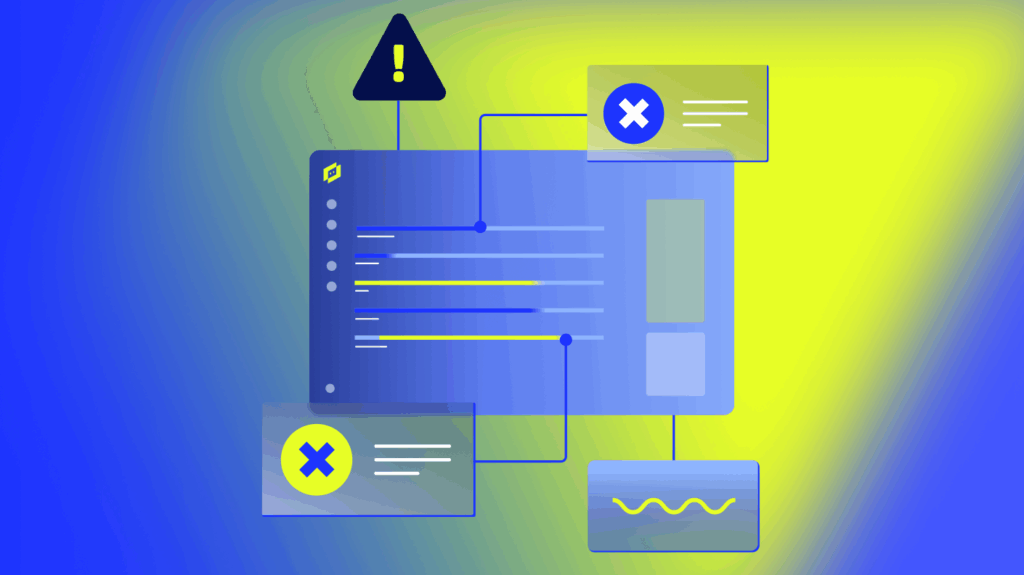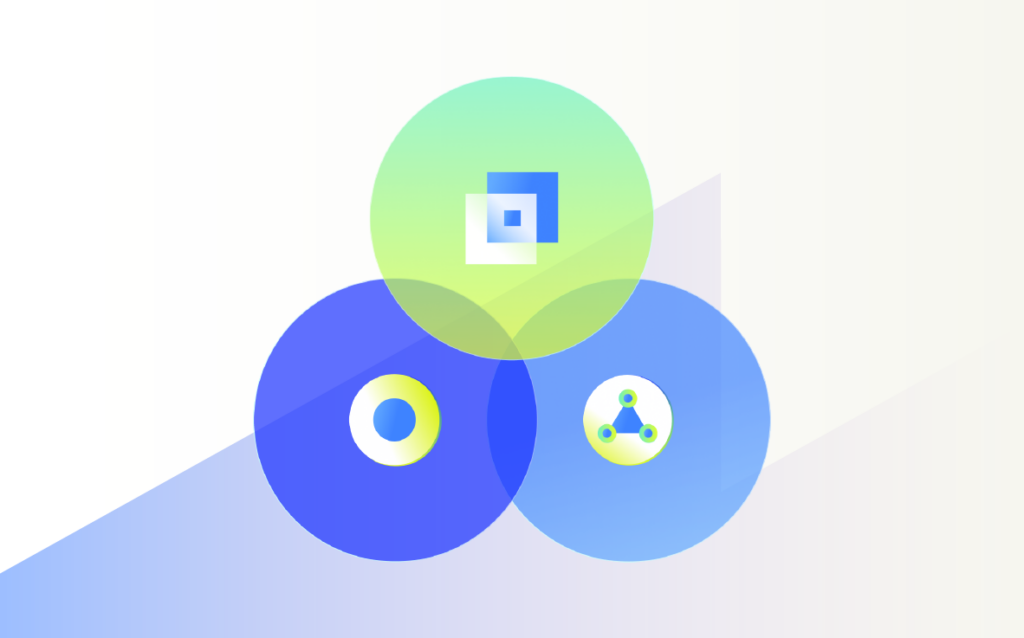Amazon Web Services (AWS) dominates the cloud computing industry with over 200 services, including AI and SaaS. In fact, according to Statista, AWS accounted for 32% of cloud spending in Q3 2022, surpassing the combined spending on Microsoft Azure, Google Cloud, and other providers.
A virtual private cloud (VPC) is one of AWS‘ most popular solutions. It offers a secure private virtual cloud that you can customize to meet your specific virtualization needs. This allows you to have complete control over your virtual networking environment.
Let’s dive deeper into AWS VPC, including its definition, components, features, benefits, and use cases.
Key takeaways




What is a virtual private cloud?
A virtual private cloud refers to a private cloud computing environment within a public cloud. It provides exclusive cloud infrastructure for your business, eliminating the need to share resources with others. This arrangement enhances data transfer security and gives you full control over your infrastructure.
When you choose a virtual private cloud vendor like AWS, they handle all the necessary infrastructure for your private cloud. This means you don’t have to purchase equipment, install software, or hire additional team members. The vendor takes care of these responsibilities for you.
AWS VPC allows you to store data, launch applications, and manage workloads within an isolated virtualized environment. It’s like having your very own private section in the AWS Cloud that is completely separate from other virtual clouds.
AWS private cloud components
AWS VPC is made up of several essential components:
Subnetworks
Subnetworks, also known as subnets, are the individual IP addresses that comprise a virtual private cloud. AWS VPC offers both public subnets, which allow resources to access the internet, and private subnets, which do not require internet access.
Network access control lists
Network access control lists (Network ACLs) enhance the security of public and private subnets within AWS VPC. They contain rules that regulate inbound and outbound traffic at the subnet level. While AWS VPC has a default network NACL, you can also create a custom one and assign it to a subnet.
Security groups
Security groups further bolster the security of subnets in AWS VPC. They control the flow of traffic to and from various resources. For example, you can have a security group specifically for an AWS EC2 instance to manage its traffic.
Internet gateways
An internet gateway allows your virtual private cloud resources that have public IP addresses to access internet and cloud services. These gateways are redundant, horizontally scalable, and highly available.
Virtual private gateways
AWS defines a private gateway as “the VPN endpoint on the Amazon side of your Site-to-Site VPN connection that can be attached to a single VPC.” It facilitates the termination of a VPN connection from your on-premises environment.
Route tables
Route tables contain rules, known as “routes,” that dictate the flow of network traffic between gateways and subnets.
In addition to the above components, AWS VPC also includes peering connections, NAT gateways, egress-only internet gateways, and VPC endpoints. AWS provides comprehensive documentation on all these components to help you set up and maintain your AWS VPC environment.
AWS VPC features
AWS VPC offers a range of features to optimize your network connectivity and IP address management:
Network connectivity options
AWS VPC provides various options for connecting your environment to remote networks. For instance, you can integrate your internal networks into the AWS Cloud. Connectivity options include AWS Site-to-Site VPN, AWS Transit Gateway + AWS Site-to-Site VPN, AWS Direct Connect + AWS Transit Gateway, and AWS Transit Gateway + SD-WAN solutions.
Customize IP address ranges
You can specify the IP address ranges to assign private IPs to resources within AWS VPC. This allows you to easily identify devices within a subnet.
Network segmentation
AWS supports network segmentation, which involves dividing your network into isolated segments. You can create multiple segments within your network and allocate a dedicated routing domain to each segment.
Elastic IP addresses
Elastic IP addresses in AWS VPC help mitigate the impact of software failures or instance issues by automatically remapping the address to another instance within your account.
VPC peering
VPC peering connections establish network connections between two virtual private clouds, enabling routing through private IPs as if they were in the same network. You can create peering connections between your own virtual private clouds or with private clouds belonging to other AWS accounts.
AWS VPC benefits
There are several benefits to using AWS VPC:
Increased security
AWS VPC employs protocols like logical isolation to ensure the security of your virtual private cloud. The AWS cloud also offers additional security features, including infrastructure security, identity and access management, and compliance validation. AWS meets security requirements for most organizations and supports 98 compliance certifications and security standards, more than any other cloud computing provider.
Scalability
One of the major advantages of using AWS VPC is its scalability. With traditional on-premise infrastructure, businesses often have to invest in expensive hardware and equipment to meet their growing needs. This can be a time-consuming and costly process. However, with AWS VPC, businesses can easily scale their resources up or down as needed, without purchasing any additional hardware. This allows for more flexibility and cost-effectiveness in managing resources.
AWS also offers automatic scaling, which allows you to adjust resources dynamically based on demand, reducing costs and improving efficiency.
AWS VPC combines security, flexibility, and scalability, empowering businesses to build resilient cloud environments tailored to their needs.
Flexibility
AWS VPC offers high flexibility, enabling you to customize your virtual private cloud according to your specific requirements. You can enhance visibility into traffic and network dependencies with flow logs, and ensure your network complies with security requirements using the Network Access Analyzer VPC monitoring feature. AWS VPC provides numerous capabilities to personalize your virtual private cloud experience.
Pay-as-you-go pricing
With AWS VPC, you only pay for the resources you use, including data transfers. You can request a cost estimate from AWS to determine the pricing for your business.
Comparison: AWS VPC vs. other cloud providers’ VPC solutions
When evaluating virtual private cloud solutions, understanding how AWS VPC compares to competitors like Azure Virtual Network and Google Cloud VPC is essential. Each platform offers unique features, but AWS VPC stands out in several critical areas, making it a preferred choice for many businesses.
AWS VPS
AWS VPC excels in service integration, seamlessly connecting with over 200 AWS services such as EC2, S3, Lambda, and RDS. This extensive ecosystem allows businesses to create and manage highly scalable, multi-tier applications with ease. AWS VPC leads the industry in compliance certifications, meeting 98 security standards and regulations, including HIPAA, GDPR, and FedRAMP. This makes it particularly suitable for organizations in regulated industries such as healthcare, finance, and government.
Azure Virtual Network
By comparison, Azure Virtual Network is tightly integrated with Microsoft’s ecosystem, including Azure Active Directory and Office 365. This makes it a strong contender for enterprises that already rely heavily on Microsoft tools. However, Azure’s service portfolio is smaller than AWS’s, and its networking options may not offer the same level of flexibility.
Google Cloud VPC
Google Cloud VPC is designed with a globally distributed network architecture, allowing users to connect resources across regions without additional configuration. This makes it an excellent choice for businesses requiring low-latency global connectivity. However, Google Cloud’s smaller service ecosystem and fewer compliance certifications may limit its appeal for organizations with stringent regulatory needs or diverse application requirements.
AWS VPC shines in scenarios where large-scale, multi-tier applications need to be deployed quickly and efficiently. It is also the better choice for businesses with strict compliance requirements, as its security measures and certifications are unmatched. Furthermore, its advanced networking features, including customizable IP ranges, elastic IPs, and detailed monitoring tools like flow logs, make AWS VPC ideal for organizations seeking a highly flexible and secure cloud environment.
AWS VPC use cases
Businesses utilize AWS VPC for various purposes. Here are some popular use cases:
Host multi-tier web apps
AWS VPC is an ideal choice for hosting web applications that consist of multiple tiers. You can harness the power of other AWS services to add functionality to your apps and deliver them to users.
Host websites and databases together
With AWS VPC, you can simultaneously host a public-facing website and a private database within the same virtual private cloud. This eliminates the need for separate VPCs.
Disaster recovery
AWS VPC enables network replication, ensuring access to your data in the event of a cyberattack or data breach. This enhances business continuity and minimizes downtime.
Beyond basic data replication, AWS VPC can enhance disaster recovery strategies by integrating with AWS Backup and AWS Storage Gateway. These services ensure faster recovery times and robust data integrity, allowing organizations to maintain operations with minimal impact during outages or breaches.
Hybrid cloud architectures
AWS VPC supports hybrid cloud setups, enabling businesses to seamlessly integrate their on-premises infrastructure with AWS. This allows organizations to extend their existing environments to the cloud, ensuring smooth operations during migrations or when scaling workloads dynamically. For example, you can use AWS Direct Connect to establish private, low-latency connections between your VPC and your data center.
DevOps and continuous integration/continuous deployment (CI/CD)
AWS VPC provides a secure and isolated environment for implementing DevOps workflows. By integrating VPC with tools like AWS CodePipeline, CodeBuild, and CodeDeploy, businesses can run CI/CD pipelines while ensuring the security and reliability of their applications. This setup is particularly valuable for teams managing frequent updates or deploying multiple application versions in parallel.
Secure data analytics and machine learning
AWS VPC can host secure environments for running data analytics and machine learning workflows. By leveraging services like Amazon SageMaker or AWS Glue within a VPC, businesses can process sensitive data without exposing it to public networks. This setup is ideal for organizations in sectors like finance and healthcare, where data privacy is critical.
With AWS VPC, businesses can seamlessly integrate on-premises systems, scale applications, and protect sensitive data in an isolated environment.
AWS VPC deployment recommendations
Deploying an AWS VPC effectively requires following best practices to optimize performance, enhance security, and ensure scalability. Here are some updated recommendations:
1. Use security groups to restrict unauthorized access
- Configure security groups to allow only necessary inbound and outbound traffic to resources in your VPC.
- Apply the principle of least privilege by restricting access to specific IP addresses, protocols, and ports. For example, allow SSH (port 22) access only from a trusted IP range.
2. Implement multiple layers of security
- Use Network ACLs to provide an additional layer of protection at the subnet level.
- Combine these with security groups to create a layered security model, protecting resources from unauthorized access at both the instance and network level.
3. Leverage VPC peering for efficient communication
- Establish VPC peering connections to enable private communication between multiple VPCs within or across AWS accounts.
- Ensure route tables are correctly configured to enable seamless traffic flow between peered VPCs. Use this feature for scenarios like shared services or multi-region architectures.
4. Use VPN or AWS direct connect for hybrid cloud connectivity
- For hybrid cloud setups, establish Site-to-Site VPN connections or AWS Direct Connect to integrate your on-premises environment with your VPC.
- AWS Direct Connect offers lower latency and higher bandwidth, making it ideal for workloads requiring consistent performance.
5. Plan subnets for scalability and efficiency
- Allocate IPv4 CIDR blocks carefully to ensure sufficient IP addresses for future scaling. For example, reserve separate CIDR blocks for public, private, and database subnets.
- Divide subnets across multiple availability zones to increase availability and fault tolerance.
6. Enable VPC flow logs for monitoring
- Activate VPC Flow Logs to capture information about IP traffic going to and from network interfaces in your VPC.
- Use these logs to troubleshoot network connectivity issues, monitor traffic patterns, and enhance security by detecting unusual activity.
7. Optimize costs with NAT gateways
- Use NAT gateways to enable private subnet instances to access the internet without exposing them to inbound traffic.
- For cost-sensitive environments, consider replacing NAT Gateways with NAT Instances, although this requires more management effort.
8. Use elastic load balancing for high availability
- Deploy Elastic Load Balancers (ELBs) in public subnets to distribute traffic across multiple instances in private subnets.
- This improves scalability and ensures application availability during traffic spikes or failures.
9. Automate deployment with Infrastructure as Code (IaC)
- Use tools like AWS CloudFormation or Terraform to automate VPC setup and ensure consistency across environments.
- Version control your IaC templates to track changes and simplify updates.
10. Apply tagging for better resource management
- Assign meaningful tags to all VPC components, such as subnets, route tables, and security groups.
- Tags like Environment: Production or Project: WebApp make it easier to manage, monitor, and allocate costs.
By following these best practices, businesses can ensure that their AWS VPC deployments are secure, scalable, and optimized for performance. This approach also lays the groundwork for effectively managing more complex cloud architectures in the future.
Why choose AWS VPC?
AWS VPC offers a secure and customizable virtual private cloud solution for your business. Its features include VPC peering, network segmentation, flexibility, and enhanced security measures. Whether you wish to host multi-tier applications, improve disaster recovery capabilities, or achieve business continuity, investing in AWS VPC can bring significant benefits. Remember to follow the deployment recommendations provided above to maximize the value of this technology.
To maximize the value of your AWS VPC deployment, it’s essential to monitor and manage your cloud infrastructure effectively. LogicMonitor’s platform seamlessly integrates with AWS, offering advanced AWS monitoring capabilities that provide real-time visibility into your VPC and other AWS resources.
With LogicMonitor, you can proactively identify and resolve performance issues, optimize your infrastructure, and ensure that your AWS environment aligns with your business goals.
Subscribe to our blog
Get articles like this delivered straight to your inbox