Application performance management vs monitoring: Key differences & best practices
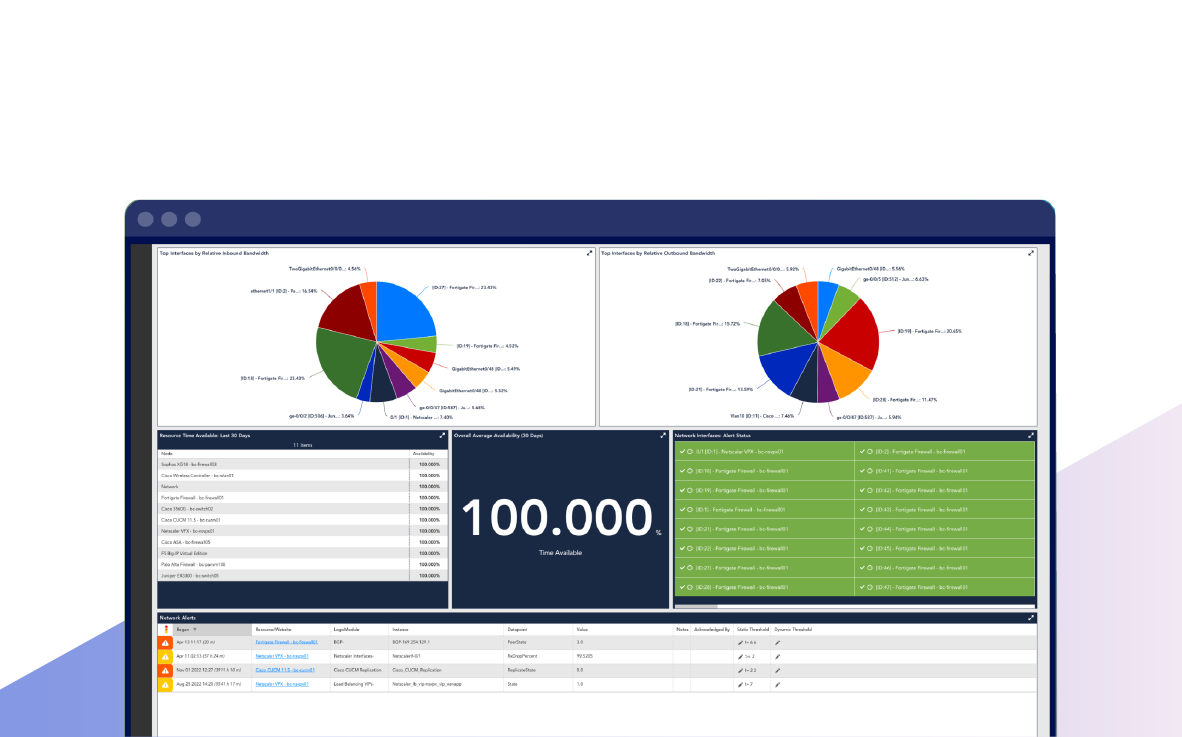
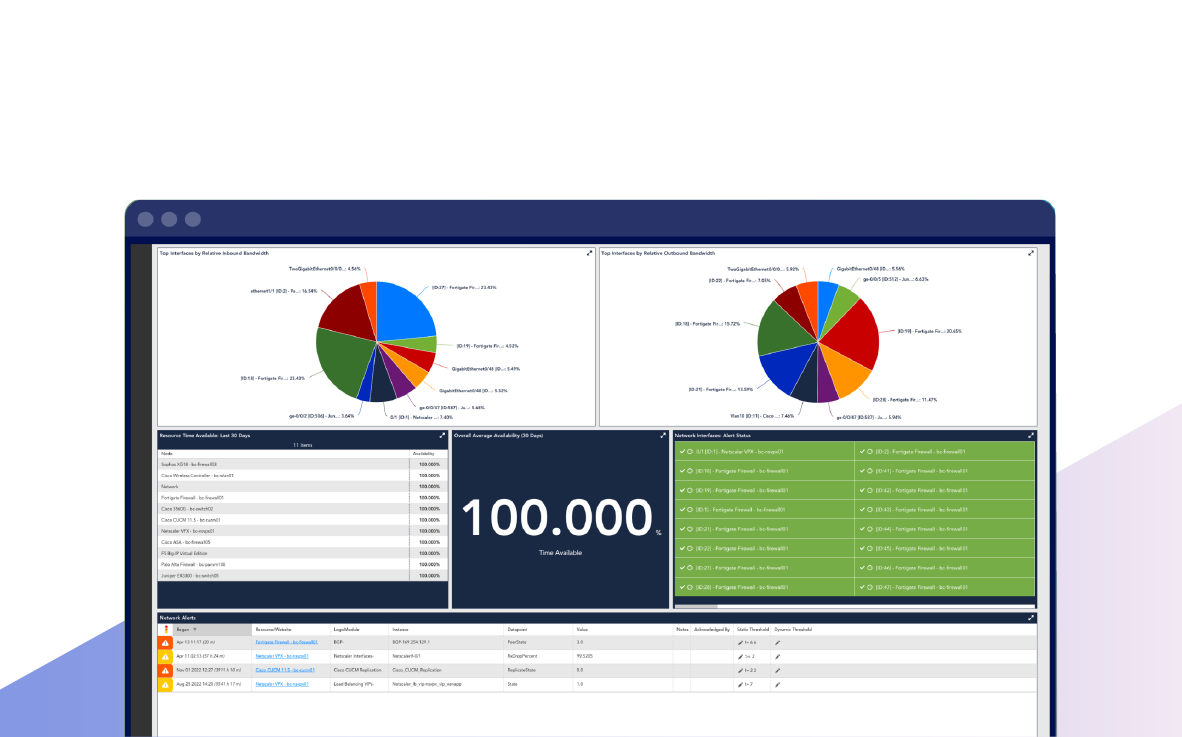
Application Performance Monitoring (APM) and Application Performance Management (APM) play critical roles in not only identifying and resolving performance bottlenecks but also in driving broader IT goals such as scalability, user satisfaction, and operational efficiency. By providing granular insights and a strategic approach, these practices empower teams to maintain high-performing applications and deliver exceptional digital experiences.
Application performance management refers to the broader view into how an application is using resources and how that allotment influences the user experience. (We discussed why it’s important to have a Digital Experience Monitoring (DEM)-enabled APM in this article).
By focusing on end-user satisfaction, APM empowers ITOps teams to prioritize performance enhancements that align with business objectives, such as reducing latency, improving scalability, and delivering a seamless digital experience.
Imagine an athlete preparing for a baseball game. The athlete’s training routine and performance data (ex: batting average) can be likened to application performance monitoring. The athlete’s overall approach to managing their performance to achieving optimal results (ex: attending every team practice, analyzing then buying better equipment) can be likened to application performance management.
Application performance management and monitoring are essential partners in ensuring seamless digital experiences and operational success.
Application performance monitoring refers to the granular understanding of the products providing a detailed analysis of the performance, optimization, and reliability of an application’s infrastructure and components. Closely monitoring the functionality of each step and transaction of the application stack makes it easier for organizations to debug and improve the application. In the event of an application crash or failure, data provided by application performance monitoring allows ITOps teams to quickly pinpoint the source and resolve the issue.
| Functionality/Feature | Application Performance Monitoring | Application Performance Management |
| Scope of Problem Analysis | Code-level: Focus on code-level problems within a specific application. Focuses on monitoring individual steps. May lack scalability for enterprise-wide application monitoring. | Broad: Focuses on individual steps from an end-user perspective. Offers insights into which applications require optimization then helps with those efforts. May be less effective for managing performance across a large number of applications simultaneously. |
| Data Collection | Collects time-oriented data, analyzing each step in a sequential manner. Beneficial for debugging code-level errors and identifying application-specific issues. | Collects a broad range of data with emphasis on user interaction with the system. Beneficial insights (ex: memory usage and CPU consumption) help identify root causes impacting end-users. |
| Performance Criteria Considerations | More focused on the performance of individual applications. Example: criteria such as time thresholds to determine if the application meets end goal requirements. | More focused on real-user monitoring, directly correlating with the end-user experience. Example: Analyzes overall user experience and resource utilization for specific applications to enhance the end-user experience. |
Organizations use APM to know what is going on with resource consumption at the hardware, network, and software levels. This data helps ITOps teams improve resource allocation which helps reduce costs, improve scalability, and enhance overall performance.
Here are some other use cases for application performance management:
Business transaction analysis organizations use APM to monitor and analyze the end-to-end journey of a business transaction within the application. APM gives insight into the different transactions’ interactions with components and systems to help ITOps teams identify any sources of performance bottlenecks.
Root cause analysis of performance issues or failures within an application environment is correlated through data from different monitoring sources, such as logs, metrics, and traces. When the exact source of the performance problem is found, troubleshooting and resolution happens faster, and downtime is reduced or avoided.
Compliance and regulatory requirements for software application performance are more easily met when APM is monitoring and documenting them. Organizations can rely on APM to fill the critical role of providing an audit trail and documentation of their adherence to industry standards and regulations.
SLA management with APM allows organizations to monitor, measure and report on agreed-upon key performance metrics and levels against predefined SLA targets. This data is then used for SLA reporting and compliance.
Organizations can leverage APM to gain data-based visibility into the sources of bottlenecks, latency issues, and resource constraints within the infrastructure. APM’s data on response time, CPU usage, memory consumption, and network latency help pinpoint the root causes of application performance degradation.
Here are some other use cases for application performance monitoring:
Proactive issue detection uses APM to set up thresholds and alerts for key performance indicators such as slowing response times, spiking error rates, and other anomalies which can produce a negative digital user experience.
Capacity planning uses APM to focus on CPU usage, memory use, and disk I/O of applications. This data shows where infrastructure resources need to scale or be redistributed to prevent performance issues.
User experience monitoring tracks user interactions, session durations, and conversion rates to identify areas where improvements to the infrastructure can enhance the user experience.
Code-level performance analysis uses APM to profile code execution. This data empowers developers with the information needed to identify and diagnose performance bottlenecks (i.e. slower response times or high resource usage) within the application code.
Service level agreements (SLA) compliance and reporting tracks and alerts anomalies in uptime, response time, and error rates. This level of monitoring helps teams stay in compliance with identified SLA targets. APM is also used to produce compliance reports for stakeholders.
When organizations leverage APM, they gain deep visibility into their application infrastructure, enabling proactive monitoring, real-time diagnostics, and ultimately drive business success.
Cloud-native and hybrid IT setups bring a new level of complexity to application performance. These environments often rely on microservices architectures and containerized applications, which introduce unique challenges for both monitoring and management.
Before you can effectively use APM tools, it is crucial to have a clear understanding of your application’s architecture. This includes identifying all application components, such as microservices, containers, virtual machines, and infrastructure components like databases and data centers.
Once all components are identified, creating a dependency map can help visualize the interactions and dependencies between them.
Application performance management takes a broader approach by optimizing resource allocation and ensuring seamless interactions between microservices. In serverless environments, APM tools help teams allocate resources efficiently and monitor functions’ performance at scale. This holistic perspective allows IT teams to anticipate and resolve issues that could degrade the end-user experience across complex, distributed systems.
Application performance monitoring focuses on tracking the health and performance of individual containers and microservices. Tools designed for cloud-native environments, such as those compatible with Kubernetes, provide detailed insights into metrics like container uptime, resource consumption, and service response times. By closely monitoring these components, IT teams can quickly identify and address issues that could impact the overall application.
Cloud-native environments demand a unified strategy where monitoring tools offer granular insights, and management practices align these insights with broader operational goals. This synergy ensures consistent application performance, even in the most dynamic IT ecosystems.
While application monitoring and infrastructure monitoring share the common goal of maintaining optimal IT performance, they differ significantly in focus and scope. Application monitoring is primarily concerned with tracking the performance, reliability, and user experience of individual applications. It involves analyzing metrics such as response times, error rates, and transaction durations to ensure that applications meet performance expectations and provide a seamless user experience.
Infrastructure monitoring, on the other hand, takes a broader approach by focusing on the health and performance of the underlying systems, including servers, networks, and storage. Metrics like CPU usage, memory consumption, disk I/O, and network throughput are key indicators in infrastructure monitoring, providing insights into the stability and efficiency of the environment that supports applications.
Both types of monitoring are essential for maintaining a robust IT ecosystem. Application monitoring ensures that end-users can interact with applications smoothly, while infrastructure monitoring ensures that the foundational systems remain stable and capable of supporting those applications. By combining both approaches, IT teams gain comprehensive visibility into their environments, enabling them to proactively address issues, optimize resources, and deliver consistent performance.
This cohesive strategy empowers organizations to align application and infrastructure health with business objectives, ultimately driving better user satisfaction and operational efficiency.
Proactive monitoring and strategic management together create a holistic approach to application performance that aligns with both user needs and business goals.
To get the most out of application performance monitoring (APM) and application performance management (APM), it’s crucial to adopt effective practices that align with your organization’s goals and infrastructure. Here are some best practices to ensure successful implementation:
While use cases vary between application performance monitoring and application performance management, they share a common goal: ensuring applications run efficiently and effectively. Application performance monitoring excels at providing detailed data feedback to proactively identify and resolve performance issues, while application performance management emphasizes broader strategies to align processes and people for sustained application success.
Together, these approaches form a comprehensive performance strategy that enhances both the user and developer experience. By leveraging both techniques, organizations can optimize their applications to meet business objectives and exceed user expectations.
Ready to elevate your application performance strategy? LogicMonitor’s APM solutions provide powerful insights by unifying metrics, traces, and logs into a single platform. With features like distributed tracing, push metrics API, and synthetics testing, LM APM enables faster troubleshooting, enhanced visibility, and superior end-user experiences.
© LogicMonitor 2026 | All rights reserved. | All trademarks, trade names, service marks, and logos referenced herein belong to their respective companies.
