How to avoid Marketo’s outage and the twitter storm

LogicMonitor + Catchpoint: Enter the New Era of Autonomous IT

Proactively manage modern hybrid environments with predictive insights, intelligent automation, and full-stack observability.
Explore solutionsExplore our resource library for IT pros. Get expert guides, observability strategies, and real-world insights to power smarter, AI-driven operations.
Explore resources
Our observability platform proactively delivers the insights and automation CIOs need to accelerate innovation.
About LogicMonitor
So, if you are in marketing, or know someone in marketing – you probably heard that Marketo had an outage this week, and it was all over the twitter-verse. The issue was that Marketo failed to renew their DNS domain. Which is unfortunate, but entirely understandable. We sympathize. Things happen. People are imperfect, and make mistakes.

That is why you should always have monitoring for things that people are in charge of. That whole “trust, but verify” principle. Or, think of the monitoring as a safety net. If someone forgets to renew your domain – it would be much better to have an alert trigger and remind them, than have your domain fail to resolve, thus breaking your product’s functionality, and incurring the wrath (and humor) of the internet.
To be honest, domain expiration wasn’t something that LogicMonitor monitored. But, as we note in Part 2 of our “Datacenter monitoring mistakes”, “No issue should be considered resolved if monitoring will not detect its recurrence.” And they don’t have to be your own issues – you (and we) can learn from the public mistakes of others. So, in that spirit, one of our Datasource Engineering team (the awesome Jon Davis) whipped out a quick check to measure the days to expiry of top level domains, and alert you if the domain is expiring within 7 days.
So now you can take advantage of this enhancement to LogicMonitor to avoid your domains expiring. To do so, import this datasource from the LogicMonitor Exchange, using locator HCZPGR.
Note: currently this datasource doesn’t support domains in country TLDs (like google.co.uk); only the regular top level domains like .com, .net, etc. This is why it’s a community standard datasource, and not in our core repository – it still needs a little work.
Once you have the datasource imported, you need to associate it with some device, by setting the property system.categories to include the tag “domain”.
We recommend you add a device specifically for domain monitoring (e.g. add a device “yourdomain.com”, and set the system.categories tag on it.)
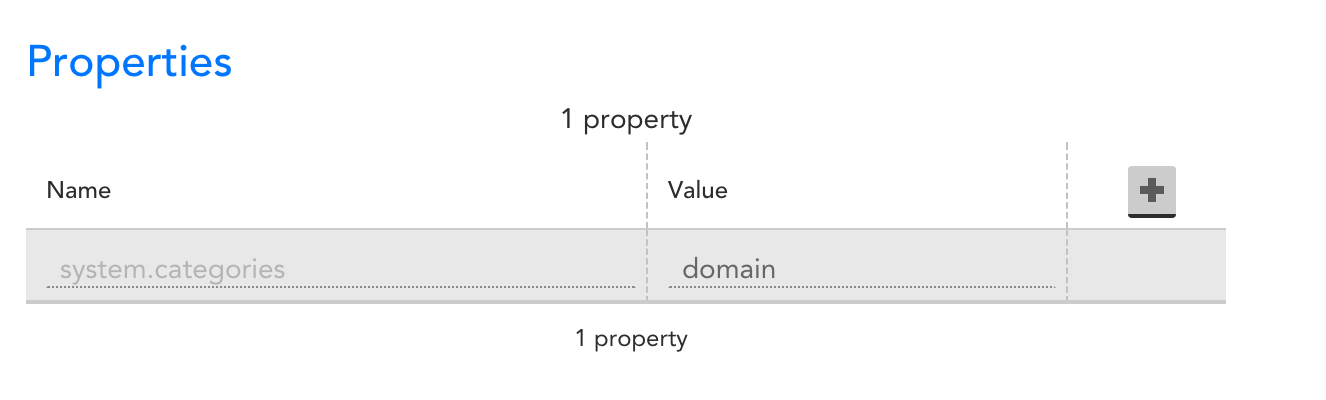
This won’t immediately trigger any monitoring, but will associate the datasource with the device, allowing you to add instances to monitor for domain expiration:
Select “Add monitored instances” from the Manage drop down:
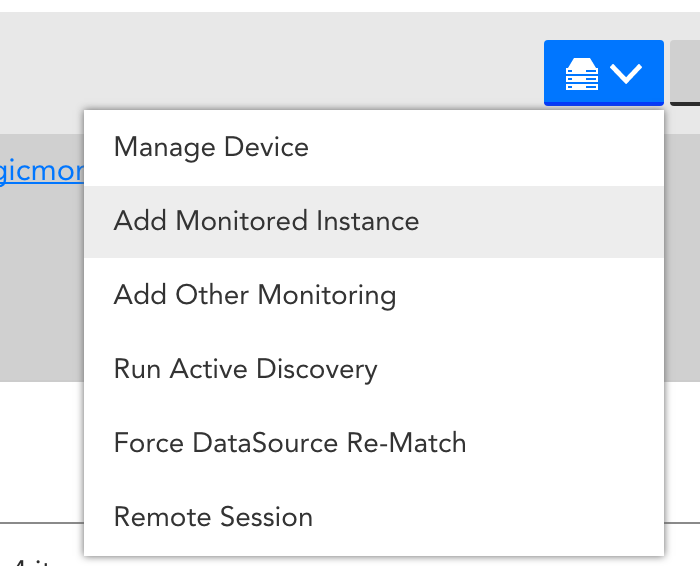
then enter the top level domain that you wish to monitor:
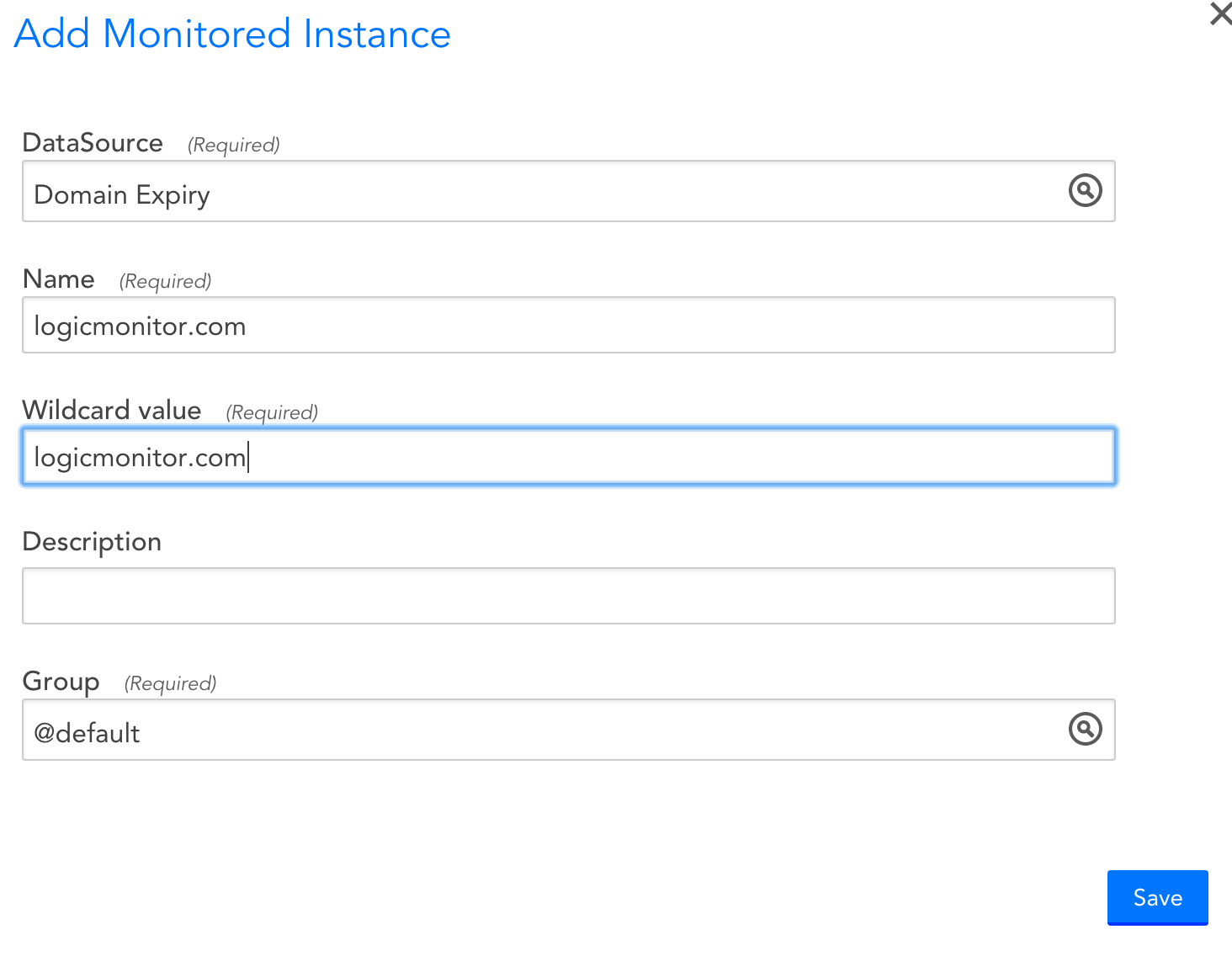
Note: only use the top level domain (like “logicmonitor.com”), not a subdomain (like “logicmonitor.com”)
You’ll now get graphs showing the days until the domain registration expires. In the graph below, you can see Marketo renewed their domain for 7 years:
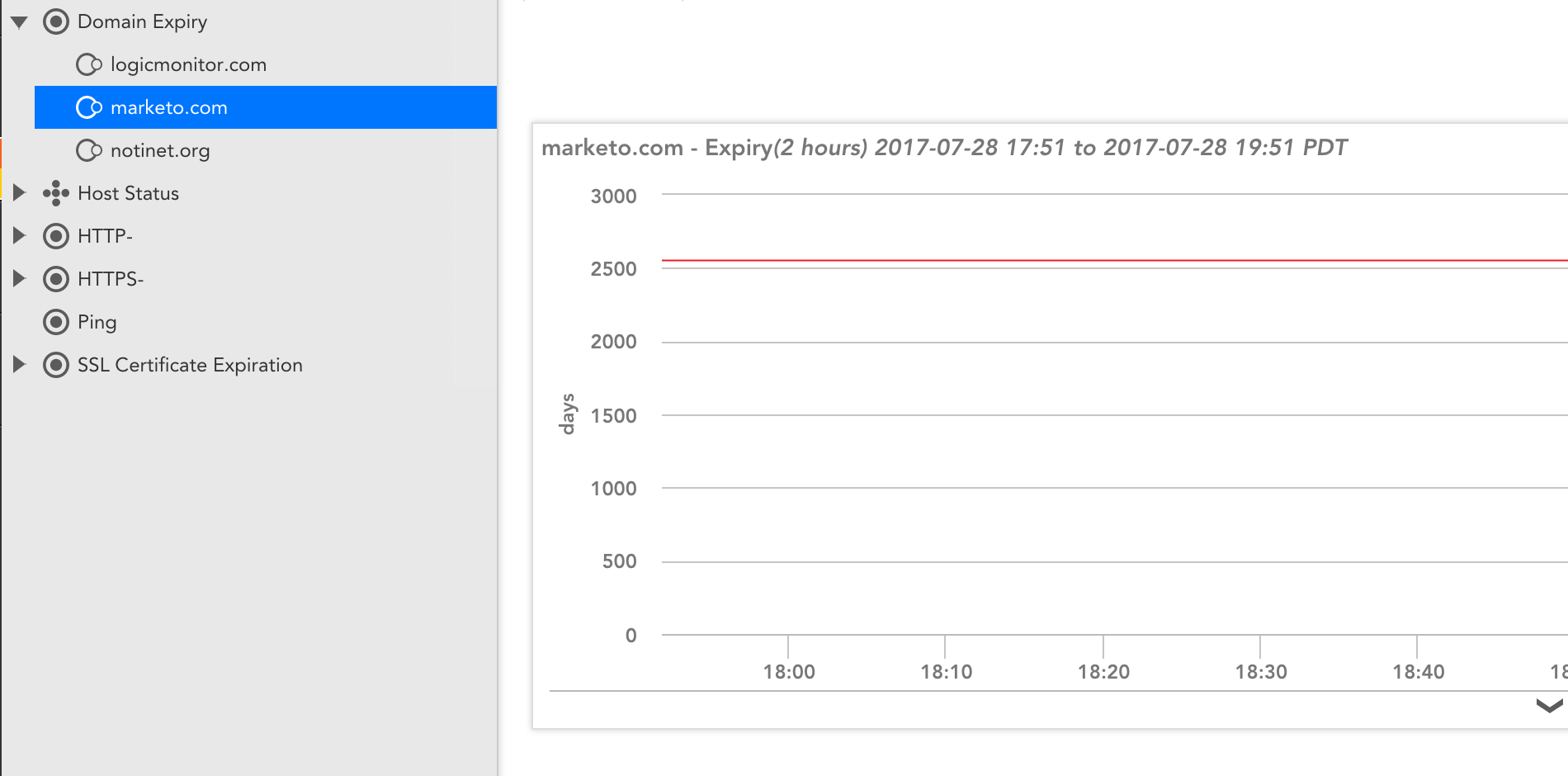
So Marketo is safe from another domain registration failure for awhile – at least for that domain. But we might suggest they look at some flexible SaaS based Enterprise IT Monitoring to ensure the availability of their other domains. And perhaps you should too.
© LogicMonitor 2026 | All rights reserved. | All trademarks, trade names, service marks, and logos referenced herein belong to their respective companies.
