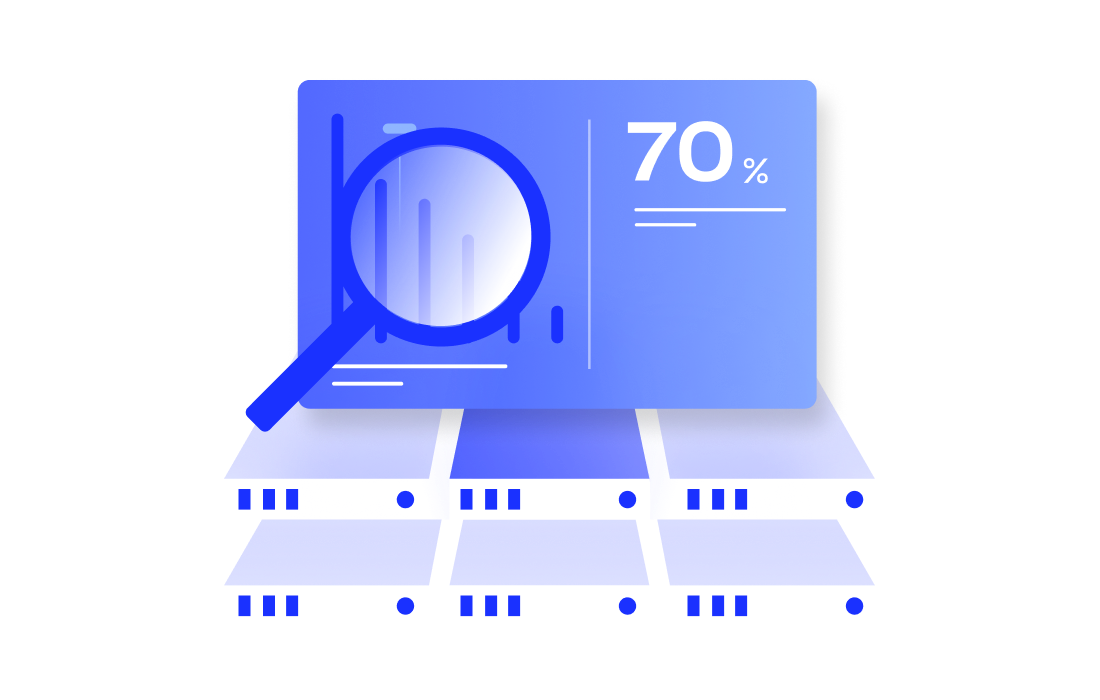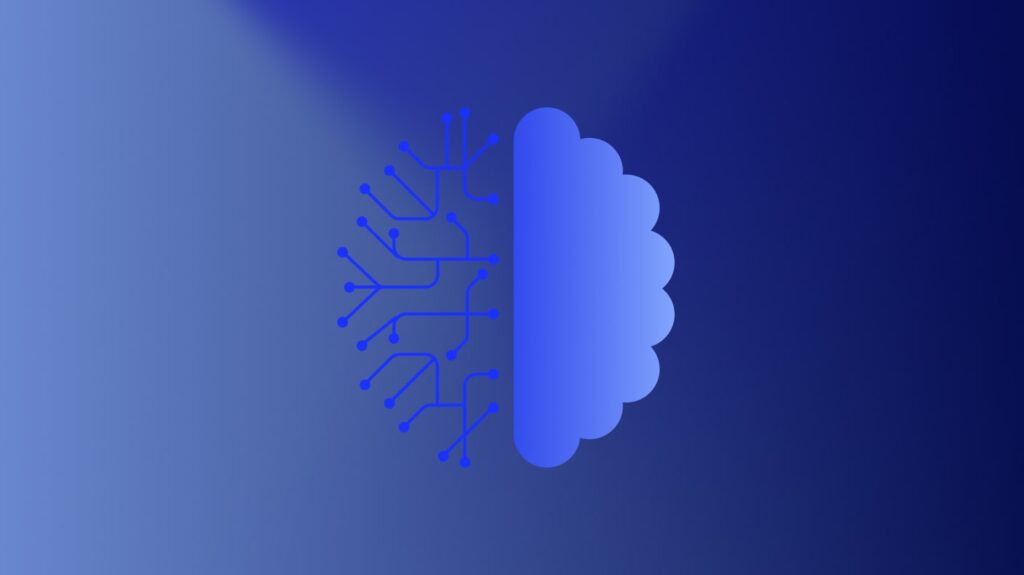Effective server management is crucial for maintaining the health and performance of IT infrastructure. HP iLO (Integrated Lights-Out) offers a powerful solution for remotely monitoring and managing HP servers, providing a wide range of features designed to streamline operations and ensure uptime.
Whether you’re an IT professional looking to optimize your server management practices or evaluating HP iLO monitoring as a potential solution for your organization, understanding its capabilities and best practices is essential.
This article provides a deep dive into HP iLO and offers comparisons to other infrastructure monitoring tools. Learn more about configuration specifications and explore some of the best practices for implementing HP iLO server management.
Key takeaways




Key features of HP monitoring solutions
HP monitoring solutions are designed to enhance server performance on network devices through comprehensive remote management and real-time monitoring. Here’s what HP iLO offers:
- Remote server management and monitoring: Allows administrators to manage servers remotely, ensuring quick response times even when on-site access isn’t possible.
- Real-time performance tracking: This service offers real-time monitoring of server health metrics, such as CPU usage, temperature, power supply, and power consumption. LogicMonitor’s article, HP Hardware Health, provides further details.
- Advanced alerting and reporting capabilities: Immediately mitigate potential issues on HP devices by setting up alerts for critical events.
- Power management and efficiency features: Integrated advanced power management tools optimize energy usage.
- Integration with other IT management tools: Integrating with tools like LogicMonitor provides a centralized platform for managing entire IT infrastructures.
HP iLO vs. other monitoring tools
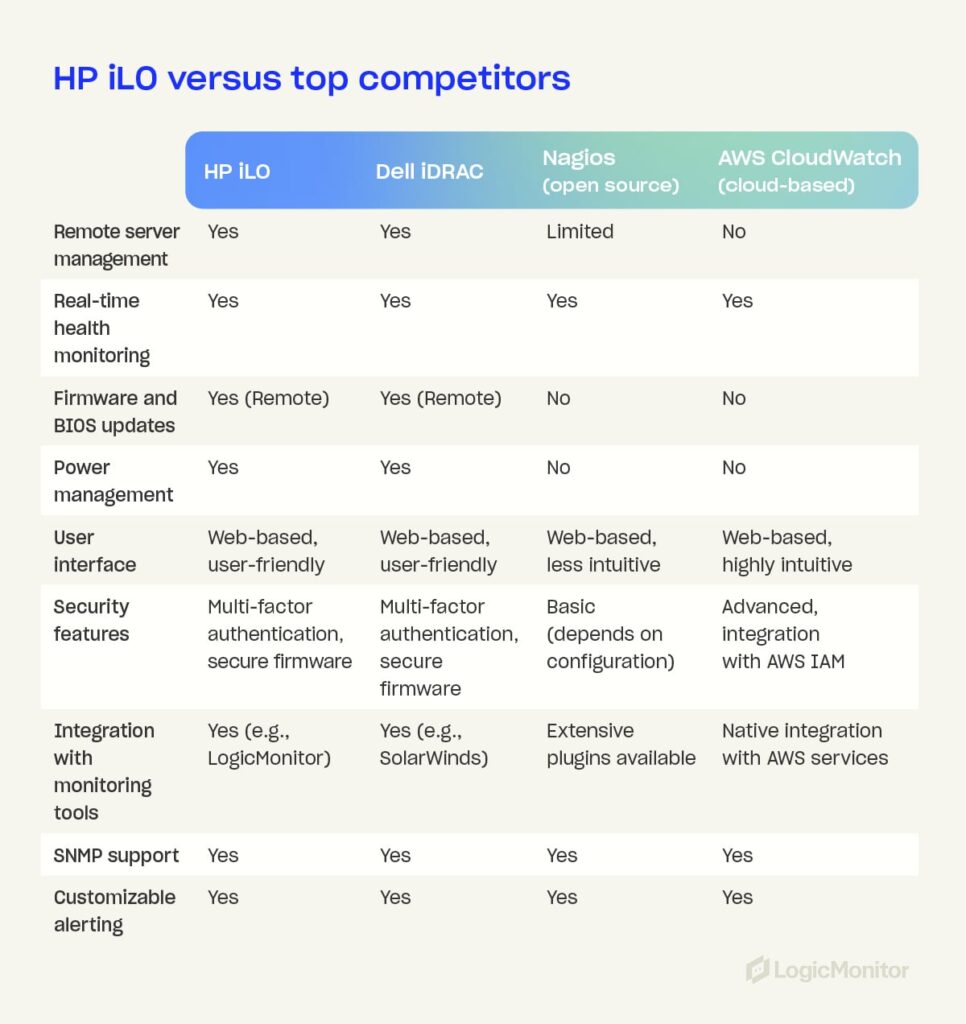
Choosing the right network monitoring tool for your mobile devices depends on various factors, including features, cost, and ease of use. Here’s how HP iLO compares to other popular monitoring tools:
HP iLO vs. Dell iDRAC
- Remote access: Both offer strong remote network management capabilities, but HP iLO excels in user-friendliness.
- Power management: HP iLO provides more granular power management options.
- Security: Both tools have robust security features, though HP iLO’s integration with LogicMonitor enhances its monitoring capabilities.
HP iLO vs. open-source monitoring solutions
- Cost-benefit analysis: HP iLO’s licensing cost is higher, but offers professional support and advanced features for end users that open-source solutions may lack.
- Ease of use: HP iLO is more user-friendly and requires less manual configuration than open-source tools.
- Community support and customization: Open-source tools offer extensive customization, while HP iLO provides a more standardized solution with strong vendor support.
HP iLO vs. cloud-based monitoring tools
- Cloud integration: While cloud-based tools excel at managing hybrid environments, HP iLO offers more specialized features for on-premises server management.
- Scalability: Cloud-based solutions are typically more scalable, but HP iLO’s integration with LogicMonitor can bridge this gap.
- Security and compliance: HP iLO provides strong security measures, which are crucial for compliance in industries like finance and healthcare.
“Maximize server uptime with HP iLO’s comprehensive monitoring tools, designed to keep your IT infrastructure running smoothly.”
Best practices for implementing HP monitoring solutions
To fully harness the potential of HP iLO for server management, implement practices that align with your technology’s capabilities and the needs of your IT environment. These best practices can help maximize the benefits of HP iLO.
- Setting up and configuring HP iLO: Use SNMP settings to ensure accurate data collection and alerting.
- Enter the iLO interface’s IP address in your web browser and log in with your iLO credentials.
- In SNMP settings, enable SNMP and configure SNMP versions.
- Set up SNMP traps, define alerts, set data parameters, and save your configurations.
- Optimizing monitoring settings for different IT environments: Tailor HP iLO settings based on specific infrastructure needs, such as customizing alert thresholds and monitoring intervals.
- Regular firmware updates and maintenance: Keep HP iLO firmware up to date to benefit from the latest features and security enhancements.
- Security best practices for HP iLO: Implement strong passwords, enable multi-factor authentication, and restrict access to ensure secure remote management.

Common challenges and how HP monitoring addresses them
HP iLO addresses many common challenges in server management, from minimizing downtime to enhancing security. It also provides high-performance solutions for maintaining server performance and reliability. These capabilities enable teams to proactively manage their IT infrastructure, avoiding unexpected failures and security breaches.
1. Managing large-scale server environments
Overseeing numerous servers in large-scale environments across multiple locations increases the complexity of managing and monitoring servers and can limit visibility and control. HP iLO simplifies management and enhances visibility by providing a dashboard that empowers administrators to take the reins and comprehensively view server statuses. This centralized approach streamlines administrative tasks such as configuration, updates, and troubleshooting, simplifying server performance maintenance, saving time, and reducing the difficulty of managing dispersed server environments.
2. Reducing downtime with proactive monitoring
Minimizing interruptions and eliminating downtime are among the foremost challenges that IT administrators face. Downtime can lead to significant disruptions in operations, corrupted data, and increasing costs due to added staff support and possible overtime pay to get servers up and running again. HP iLO’s real-time health monitoring and alerting features provide immediate notifications regarding potential hardware failures. Alerts can enable swift intervention, allowing teams to resolve issues before they escalate. Automation facilitates responses to certain triggers, such as adjusting cooling settings, further enhancing system reliability.
3. Enhancing security in remote management
Remote server management produces unique security challenges, including the risk of unauthorized access. Intruders can cause all kinds of issues, such as stealing sensitive information or hijacking system resources. HP iLO enhances security through features like multi-factor authentication, secure boot, and encrypted firmware updates. These measures safeguard against unwanted visitors gaining server access and control and provide confidence that server environments are safe and secure.
4. Cost management through efficient resource allocation
Overutilization and underutilization of server resources are common challenges in system monitoring, especially in dynamic environments where needs shift regularly. HP iLO’s tools have effective resource and hardware monitoring built-in, helping to identify underutilized servers, optimize server deployment, and consolidate workloads where possible. Other features, like power management optimization, enable teams to monitor and control power usage across servers. LogicMonitor’s blog on HP MSA StorageWorks Monitoring provides insights into best practices for HP server monitoring and managing HP storage solutions effectively.
“HP iLO transforms remote server management by ensuring real-time health monitoring and reducing unexpected downtime.”
Future trends
As server management evolves, HP monitoring tools like iLO keep up with trends and promise the latest management software integrations.
- Integration with AI and machine learning for predictive monitoring: In 2023, HP Enterprise rolled out Green Lake for LLM, taking its place in the AI marketplace. The future will likely bring powerful and scalable predictive analytics to the table, helping foresee and prevent potential issues.
- The role of HP monitoring in edge computing: HP continues to invest heavily in edge computing capabilities to manage and monitor distributed networks. As edge computing grows, HP will continue to expand its use throughout all HP Enterprise endeavors, including iLO capabilities.
- Evolution of HP monitoring tools in cloud and hybrid environments: HP continues to enhance server management across hybrid environments by further integrating with cloud-based tools. Each improvement offers a more seamless migration of legacy systems to cloud-based and hybrid environments.
“Effective monitoring with HP iLO is crucial for proactive IT management, ensuring that potential issues are addressed before they escalate.”
Conclusion
HP iLO is a powerful solution for server management, providing comprehensive features for remote management, real-time health monitoring, and enhanced security. Its integration with tools like LogicMonitor empowers organizations to maintain a centralized view of their IT infrastructure, optimizing resource allocation and performance. Best practices like regular firmware updates and customized SNMP settings let businesses maximize uptime and ensure secure and efficient server environments. As IT landscapes evolve, HP iLO remains a vital tool for proactive and scalable server management, ensuring IT infrastructure operates at its peak.
Subscribe to our blog
Get articles like this delivered straight to your inbox