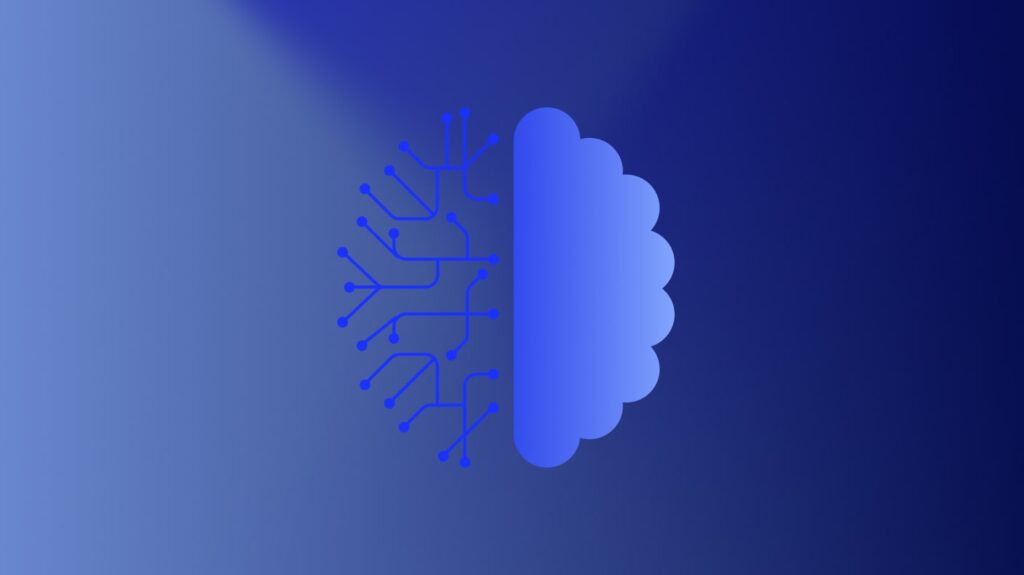When looking for a new monitoring platform, the options available today can seem overwhelming. SaaS, on-premises, cloud-native… where do you even start? Below, find a breakdown of five key capabilities to be on the lookout for when comparing IT monitoring platforms. Although some of these capabilities are now must-haves for all platforms, certain providers still offer up richer feature sets and benefits.
1. Configurable Dashboards
Dashboards can provide either a business-centric view for the user or a tactical action-oriented view. They need to be easily customizable to display both relevant, high-level cost information to the CIO and a more granular view for IT Operations teams. Configurable dashboards make it easy to absorb and share important information across different teams within a large enterprise. Ensure any monitoring solution under consideration comes with easy-to-configure dashboard functionality.
2. Pre-Built Workflow Integrations
To increase user efficiency, IT infrastructure monitoring platforms must be able to integrate with other IT operation management tools. Monitoring platforms that integrate with messaging and ticketing systems allow users to view all relevant information within a single pane of glass. Look for platforms that come with pre-built software integrations. Out-of-the-box integrations automate workflows for users while providing a single source of truth.
3. Dynamic Thresholds
An effective monitoring platform will have pre-configured thresholds set according to domain-specific best practices. This ensures that meaningful alerts are triggered out-of-the-box. Dynamic Thresholds take this a step further by calculating an expected range for a resource’s performance and only sending out notifications for triggered alerts that correspond to values outside of this range. This ensures that alerts are only sent out for anomalies and teams only get notified when issues truly need their attention.
4. Dependency Maps and Topological Views
To avoid wasting time on downstream alerts, look for a platform that offers dependency maps and topological views. These capabilities speed up problem diagnostics and enable faster troubleshooting with root cause analysis (RCA). Root cause analysis identifies where an incident occurs and what its impact is on dependent resources. This feature reduces alert noise and enables IT operations engineers to focus on solving the originating issue.
5. REST APIs
Does the monitoring solution provider you’re evaluating offer APIs to speed along integrations? Look for vendors that offer REST APIs. These allow users to programmatically query and manage resources including dashboards, devices, reports, websites, alerts, collectors, datasources, SDTs and more. The more extensible a platform is, the more resources and integrations can run through the platform. APIs are utilized for a friendlier interface with virtual environments and other IT operations management tools so that the effort needed for integration is minimal.
Although there are many choices out there, LogicMonitor is the only SaaS-based platform that offers comprehensive IT infrastructure monitoring and intelligence capabilities for on-premises, multi-cloud, and everything in between. Interested in learning more about LogicMonitor’s capabilities? Connect with your customer success manager or attend a weekly demo to see LogicMonitor in action.

Subscribe to our blog
Get articles like this delivered straight to your inbox