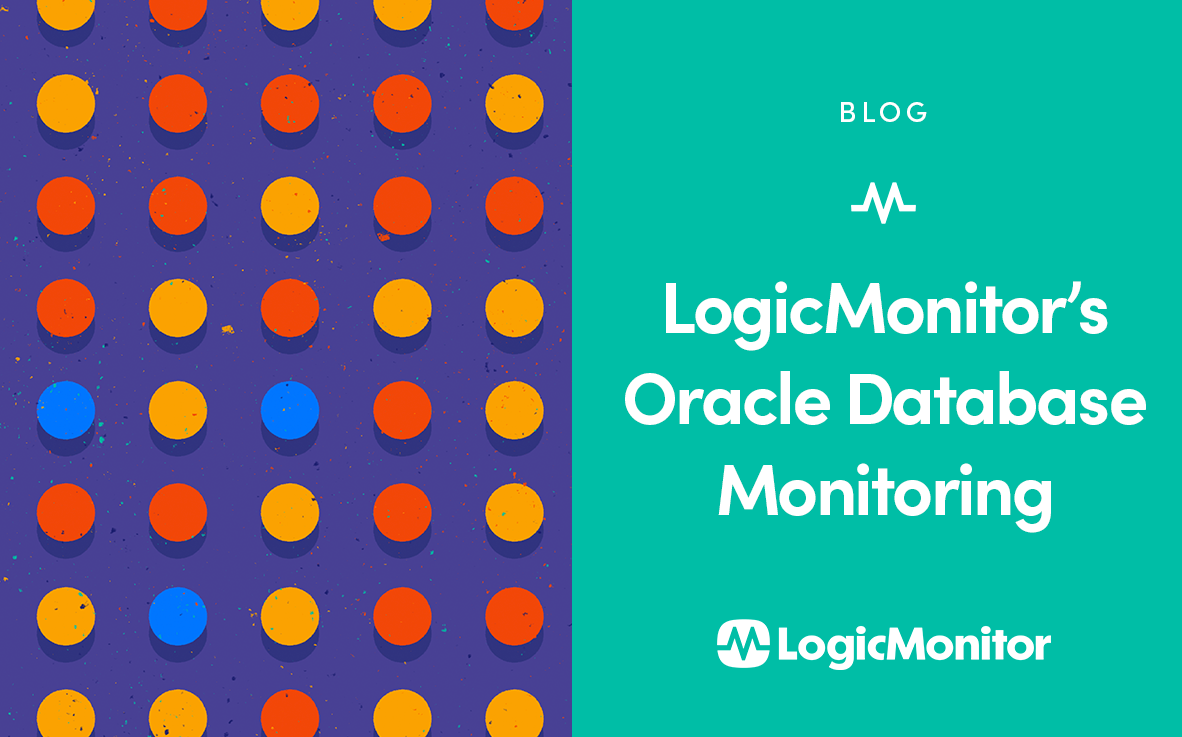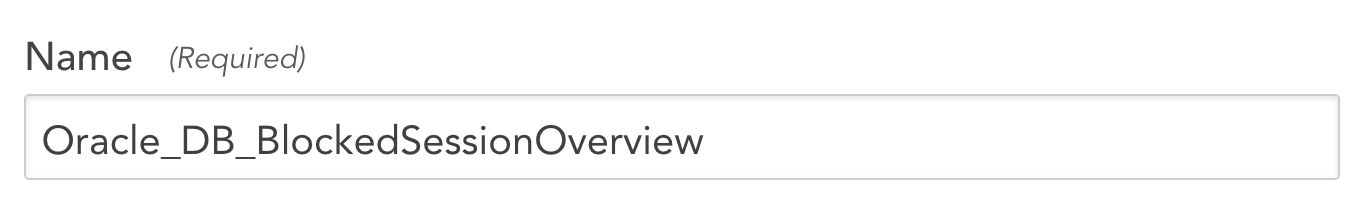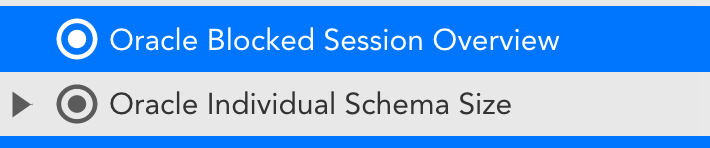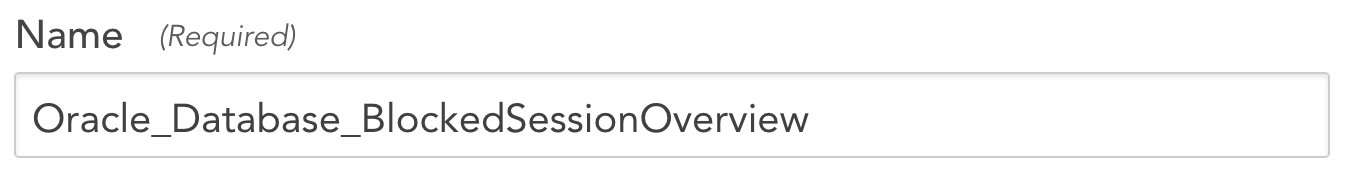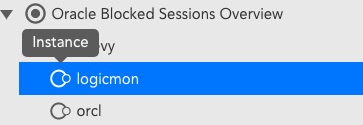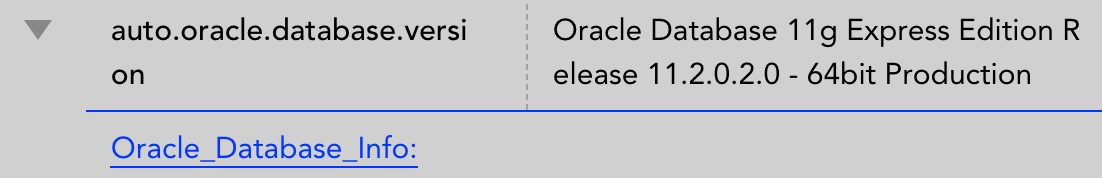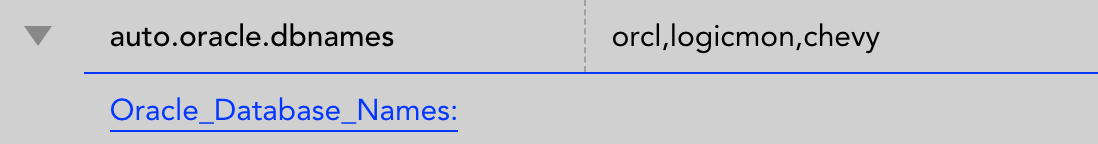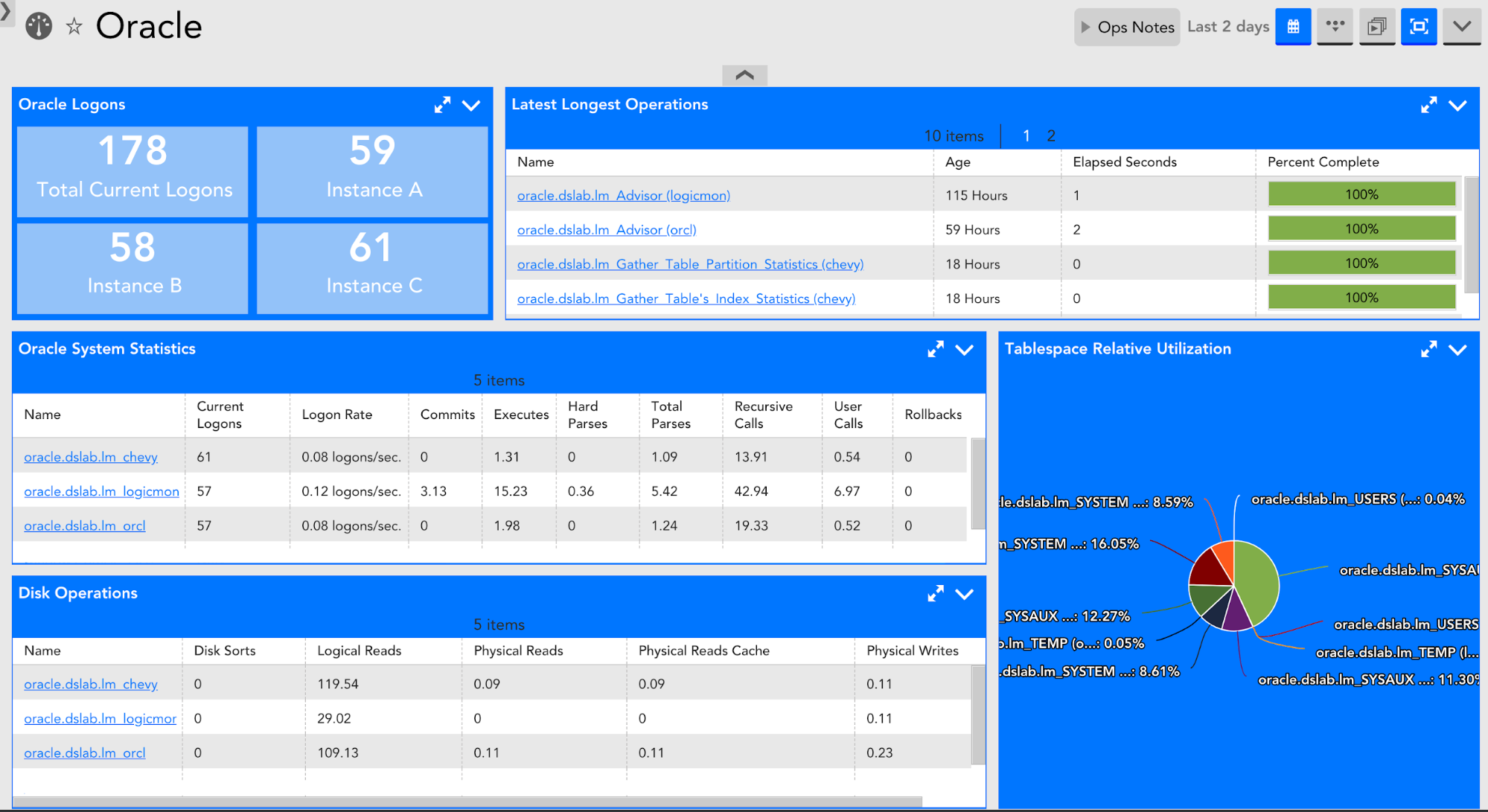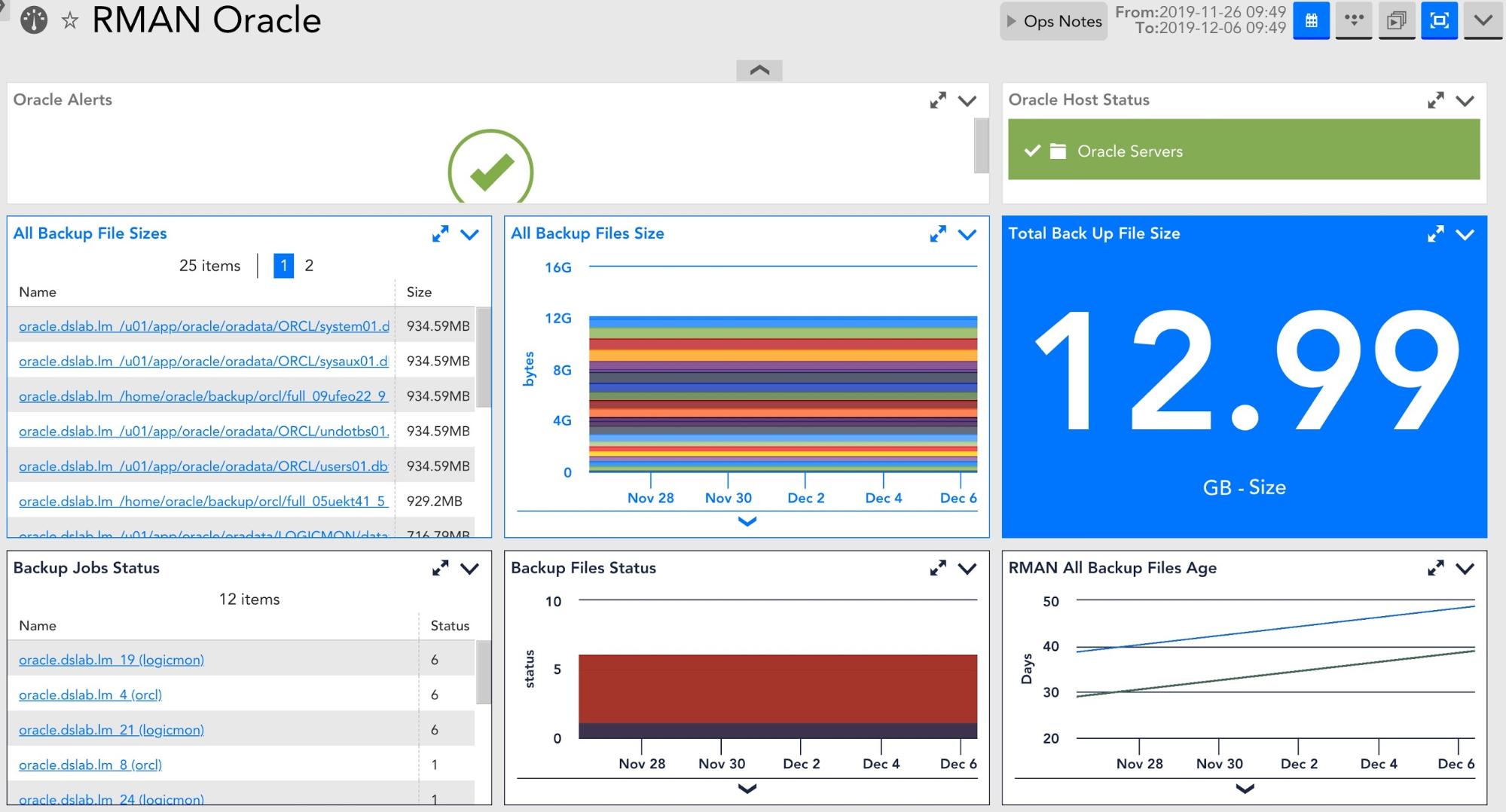LogicMonitor recently released 15+ new DataSources and 2 PropertySources for Oracle Database monitoring. This release is our most extensive update to the Oracle platform yet. With this update, we include support for multi-database configurations and containerization. The new LogicModules are prefixed with “Oracle_Database” as opposed to “Oracle_DB.” You will be able to have both running before you decide to phase out the older LogicModules, for more information on how to do this, please see our Oracle support page.
Oracle Multi-database Support
With multi-database support, we now provide individual metrics for each database on your server. This information will help with troubleshooting by quickly identifying the instance that is having problems.
Backups backup and more backups!
With our Recovery Manager coverage, Oracle DBAs can quickly check the age, size, and status of all their backups. With this information, they can see when it is time to remove older backups and make space for newer ones. They can keep track of the different sizes of each instance to make sure everything is within compliance, as well as the capacity planning for the overall size of the backups. By tracing the status of the backups, they can make sure no failed attempts go unnoticed.
Blocked Session Troubleshooting
Make block sessions troubleshooting issues a thing of the past! The updated Blocked Sessions DataSource will return the SID of the process that is blocking other processes and can trigger an alert by adding a desired threshold to the “secondsInWait” datapoint. This will make the DBA’s job a lot easier and more proactive.
These are just a few of the new things these LogicModules bring to the table. If you would like more information, reach out to a LogicMonitor representative.

Subscribe to our blog
Get articles like this delivered straight to your inbox