Fully taking advantage of cloud infrastructure includes the ability to scale up and down dynamically, taking the need and load off your services. The compute services like Amazon Web Services (AWS) EC2, Azure Virtual Machines (VM), and Google Cloud Platform (GCP) Compute Engine allow Auto Scaling of the instances of the service. This helps manage the responsiveness and costs of your cloud services by ensuring that the instance counts go up and down depending on demand. Most of these autoscaling features include the ability to add instances to replace unhealthy instances while also maintaining the service availability you expect.
Each of the major public cloud providers offers some version of autoscaling for their other services also. Enabling these autoscaling features allows you to focus on the functional needs of your infrastructure rather than specific numbers of instances needed. This frees your organization up to look at big picture needs and plans. However, you are left with a less direct understanding of the instances you are running at a given time since they are dynamically created and deleted behind the scenes.
Let the Cloud Work for You
The reduction in the need to understand and maintain every single instance of a service may seem like a scary scenario to organizations that are moving to the Cloud. It can also create worry for companies that have historically had very tight control over all of their infrastructure, even after moving to the Cloud. This worry is not unfounded but is rather a change in mindset.
What are the main advantages of cloud infrastructure? Scale and cost management. The ability to quickly scale up the portions of your applications that need to scale without manual intervention is an alluring drive to the Cloud. You no longer need to plan hardware purchases months in advance. Utilizing autoscaling offered by cloud providers gives you the freedom to define the capability of a service and allow the provider to handle the provisioning for you. The same ability that allows quick scaling up to handle load can provide the ability to scale back down when load lowers. This allows for easy cost management without affecting the ability to provide quality services.
Monitor These Ephemeral Instances
These constantly changing service instances can come and go before the monitoring teams know that those specific instances are online, and that’s okay. These teams in charge of infrastructure monitoring and maintenance want to know how services are working from a high level with the ability to drill into instance-level concerns. The most important outcome for these services is that they remain available and functioning. It can also be important to understand the fluxations of these services. Enter LogicMonitor Service Insight.
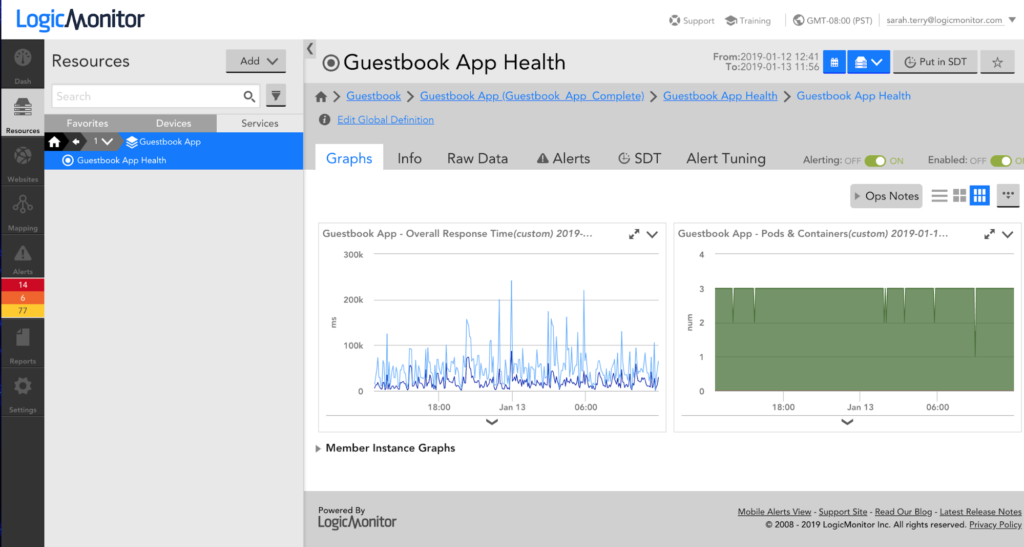
Using LM Service Insight with LM Cloud, you can create a logical organization of your cloud services. You can even organize multiple cloud services that represent your application on one dashboard. Service Insight works across multiple clouds and your on-premise infrastructure. The configurable nature of LogicMonitor allows you to make smart choices in how to monitor and understand the status of your application.
LM Service Insight can also help you when monitoring your ephemeral containerized services, whether they are hosted in the Cloud or not. This extensibility of LogicMonitor provides the flexibility needed as your organization continues to grow and expand its cloud infrastructure. By abstracting a few layers of implementation, you will be able to see larger trends in your infrastructure and understand what needs your organization has of the Cloud. You can observe and alert on any potential problems before they affect the business needs of your organization.
If you want to try using Service Insight to monitor your cloud infrastructure in a logical way, try LogicMonitor’s platform to get a big picture view of your cloud infrastructure. We also can monitor any on-premise infrastructure alongside your cloud infrastructure. Try it free today to see what LogicMonitor can do for your whole organization.

Subscribe to our blog
Get articles like this delivered straight to your inbox







