Network Monitoring Use Cases by Industry
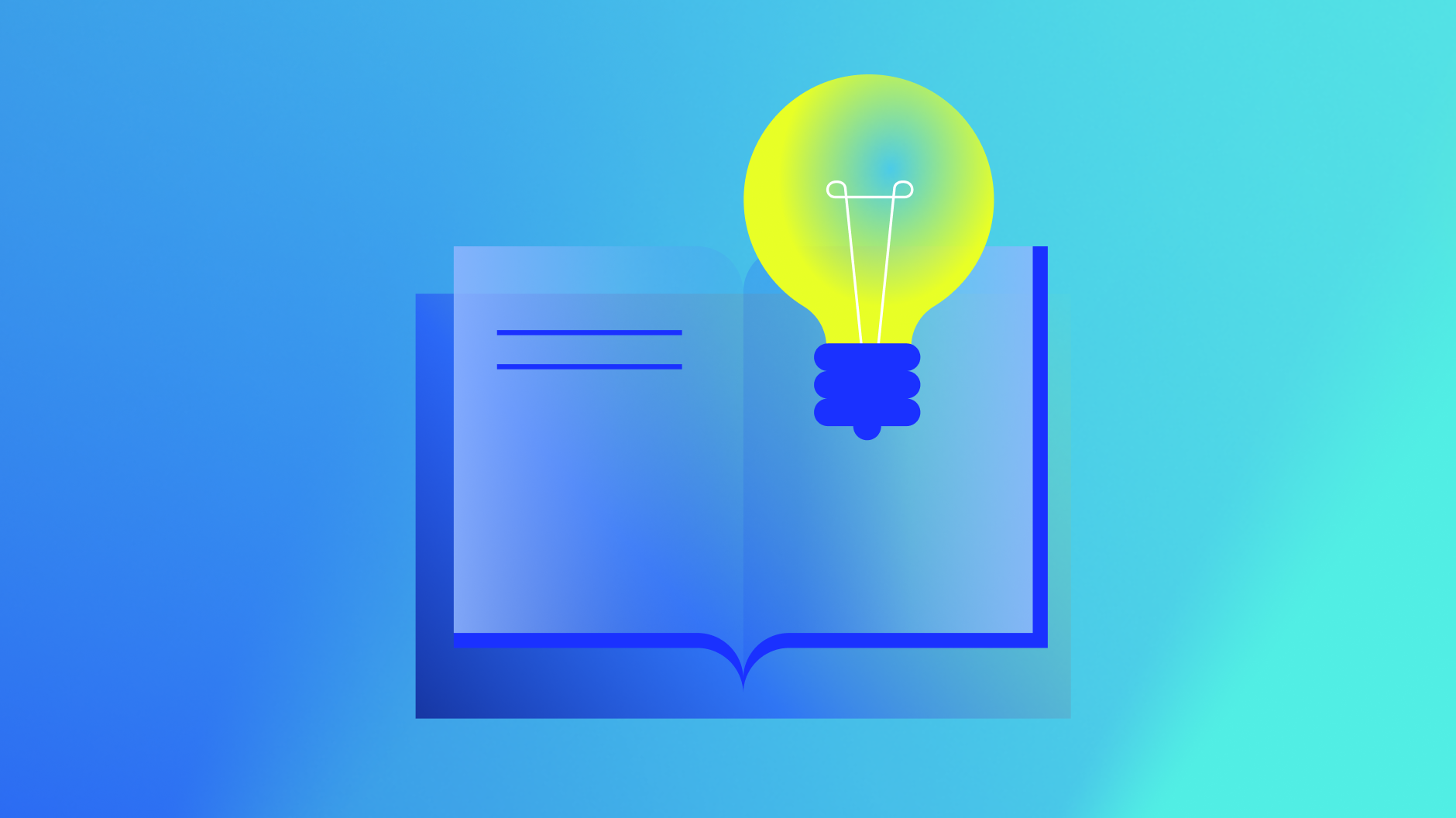
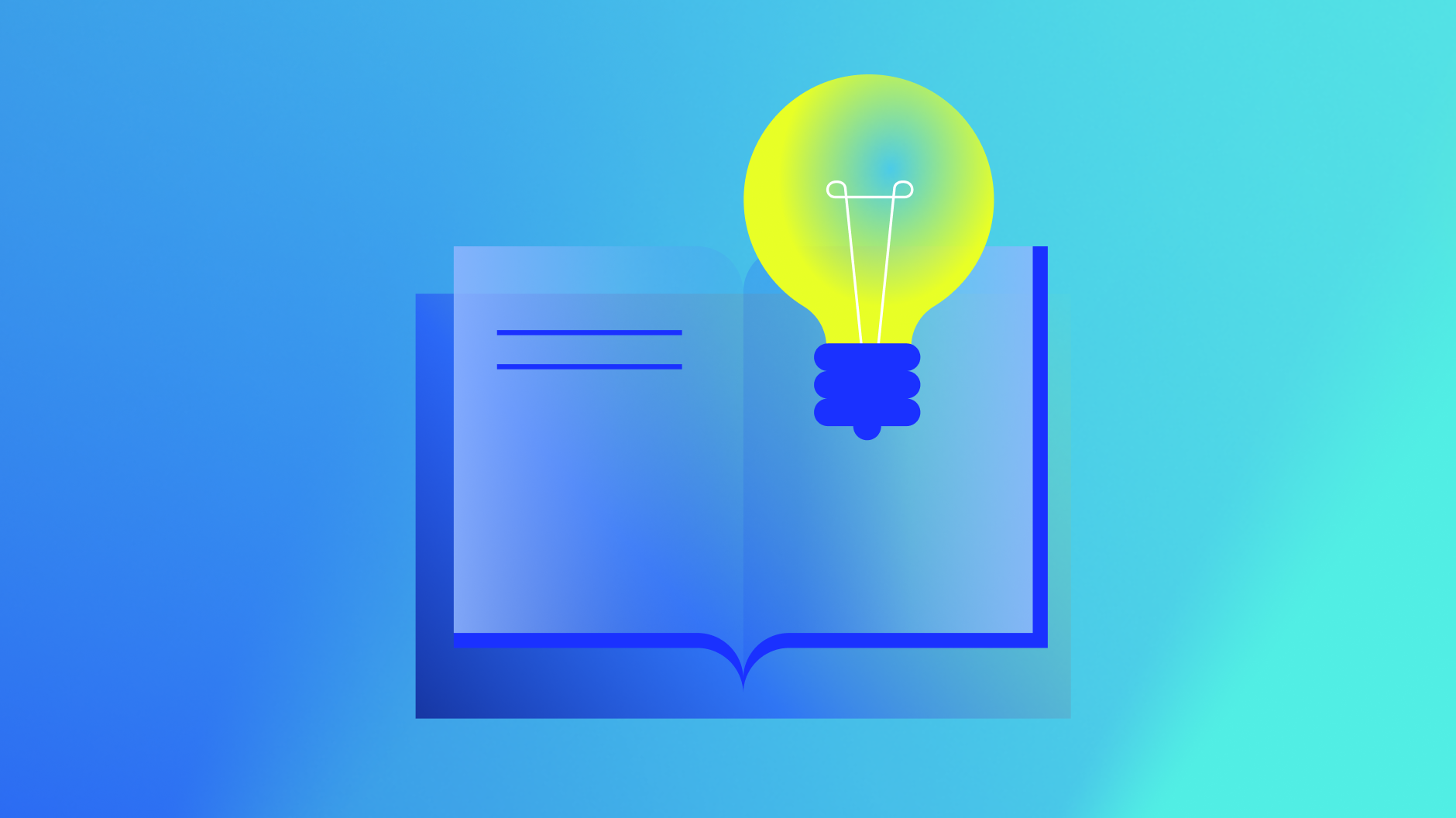
A hospital’s patient monitoring system fails during emergency surgery. A bank loses millions when its trading platform slows down by 50 milliseconds. A manufacturer’s production line halts due to a network bottleneck. A retailer’s point-of-sale system crashes during Black Friday.
These aren’t hypothetical scenarios—they’re real examples of what happens when network monitoring falls short. While keeping systems online is still fundamental, network monitoring now protects billions in assets, maintains data security, and prevents service disruptions across every major industry.
Each industry faces unique monitoring challenges:
Let’s break down specific network monitoring use cases across these sectors.
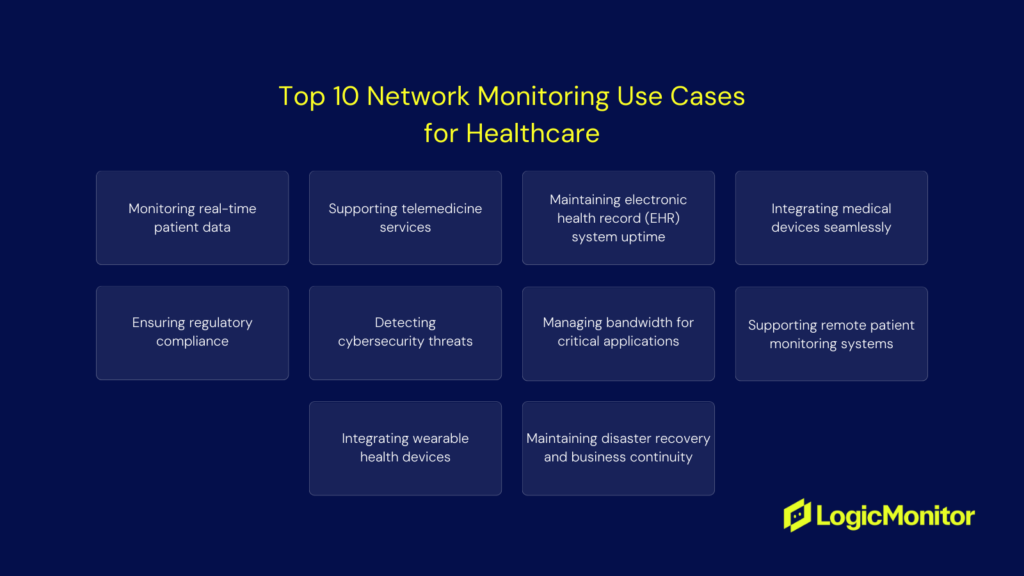
If you’re managing IT in healthcare, you know network issues aren’t just technical problems–they’re potential patient care problems. Here’s what you need to monitor to keep critical systems running:
You’re responsible for monitoring vitals monitors, bedside devices, and patient alert systems. When a nurse needs to check a patient’s heart rate or O2 levels, those readings need to show up immediately. A 30-second delay isn’t acceptable when dealing with critical care patients.
Remote consultations can’t have video freezing mid-diagnosis. You need to watch video quality, audio clarity, and connection stability across multiple locations. This means monitoring jitter, latency, and packet loss on your telemedicine endpoints.
When a doctor needs to pull up a patient’s history during rounds, waiting for the EHR to load isn’t an option. Monitor database response times, application performance, and server resources to catch slowdowns before they impact care.
Your facility probably has hundreds of connected devices–from MRI machines to smart pumps. You need visibility into how these devices communicate with your network. Watch for interference, connection drops, and bandwidth bottlenecks that could disrupt device communication.
Beyond keeping systems running, you need proof they’re running securely. Monitor access logs, data encryption status, and audit trails. When the compliance team asks for reports, you need that data ready.
Healthcare is a prime target for cyberattacks. Watch for unusual traffic patterns, unauthorized access attempts, and potential data exfiltration. A ransomware attack isn’t just an IT problem–it can shut down entire departments.
Different systems need different priorities. Remote surgery video feeds need more bandwidth than email. Set up QoS monitoring to ensure critical applications get the resources they need, especially during peak hours.
With more patients using home monitoring devices, you need to ensure those connections are reliable. Monitor VPN connections, data collection endpoints, and alert systems for these remote devices.
Patient wearables generate constant data streams that need to feed into your systems. Monitor API endpoints, data processing pipelines, and storage systems handling this influx of information.
When systems go down, you need to know your backups will work. Regularly monitor your failover systems, backup processes, and recovery procedures. Test these systems before you need them in a real emergency.
Pro tip: Set up separate monitoring dashboards for different departments. Your ER team needs metrics that are different from those of your radiology department. This helps you spot department-specific issues faster and prioritize your response based on clinical impact.
The key is remembering that every alert could affect patient care. A network issue that might be a minor inconvenience in another industry could be life-threatening in healthcare. Your monitoring strategy needs to reflect these stakes.
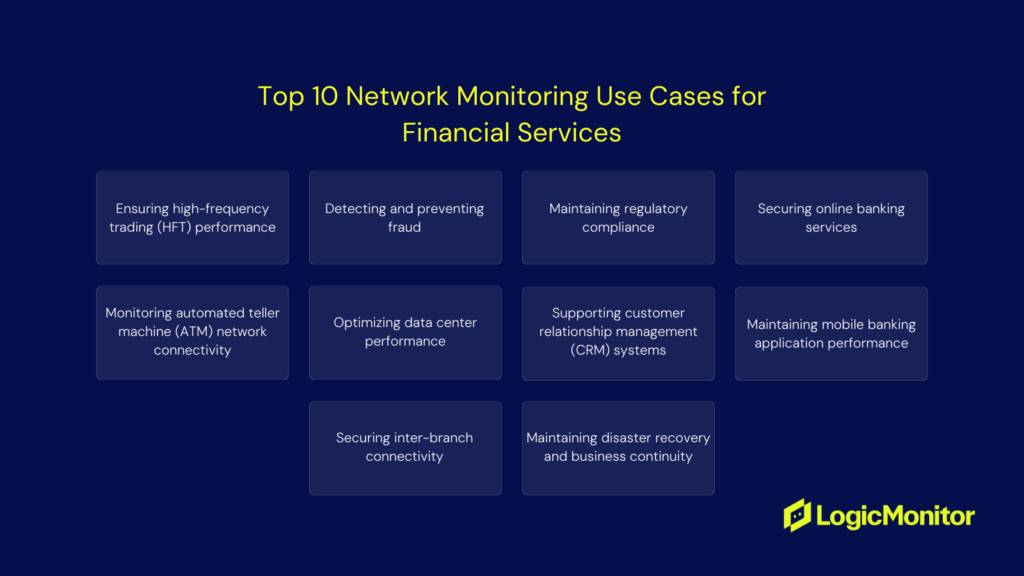
If you’re an IT pro in financial services, you know network performance isn’t measured in seconds–it’s measured in microseconds. Here’s what you need to monitor to keep the money moving:
Your traders need to execute thousands of transactions per second. A 10-millisecond delay can cost millions. Monitor network latency, packet loss, and jitter between trading servers and exchanges. Set up alerts for any latency spikes above your baseline – your traders will notice before you tell them.
Fraudsters don’t wait for business hours. Your monitoring needs to catch suspicious patterns 24/7. Watch for unusual transaction volumes, odd geographic patterns, and unexpected data transfers. When your fraud team asks why you flagged a transaction, you need that forensic data ready.
SOX and PCI DSS auditors love documentation. Monitor every data transfer, access attempt, and system change. Set up automated compliance reports–your auditors will ask for six months of logs and expect them in hours, not days.
When customers can’t check their balance or make a transfer, they call the CEO, not the help desk. Monitor your web servers, application performance, database response times, and load balancers. Set up synthetic transactions to catch issues before customers do.
Nobody likes an “Out of Service” message on their ATM. Monitor connection status, transaction response times, and cash management systems. Watch for timeouts and failed transactions—they’re often early warning signs of bigger network issues.
Financial data needs to be processed NOW, not in five minutes. Monitor your storage I/O, network throughput, and processing queues. Watch for resource bottlenecks that could slow down end-of-day processing or trading operations.
Your sales team lives in the CRM. Monitor application response times, database performance, and integration points. When a wealth manager can’t access client data during a meeting, that’s a lost opportunity.
Mobile apps are now your primary banking channel. Monitor API endpoints, authentication services, and backend systems. Watch for increases in error rates or response times – users will switch banks faster than they’ll update their app.
Branch operations need rock-solid connectivity. Monitor MPLS links, VPN tunnels, and QoS settings. Set up failover testing–you don’t want to discover your backup links don’t work during a primary circuit failure.
In finance, downtime isn’t just expensive–it’s regulated. Monitor your backup systems, replication status, and recovery time objectives. Test your DR procedures regularly and monitor those tests. Regulators want proof your DR works, not promises.
Pro tip: Create tiered monitoring based on business impact. Your trading floor needs different SLAs than your marketing department. This helps you prioritize alerts and focus resources where milliseconds matter most.
In financial services, system performance directly impacts revenue. A network issue that would be a minor inconvenience elsewhere could cost millions here. Your monitoring needs to be as quick and precise as the trading systems you support.
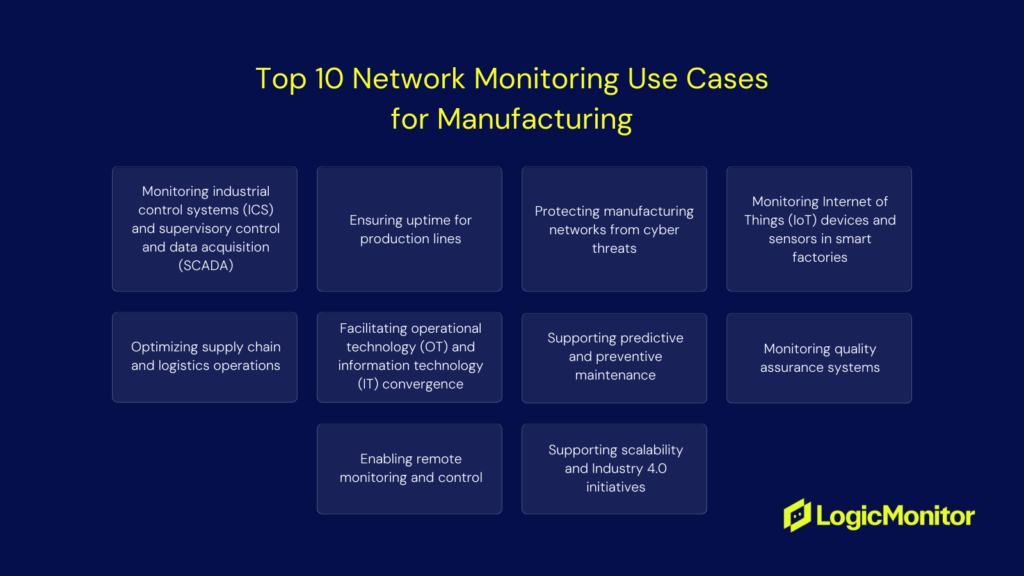
If you’re managing IT in manufacturing, you know downtime isn’t measured in lost sales. It’s measured in lost production minutes. Every minute a line is down costs thousands. Here’s what you need to monitor to keep things running:
Your PLCs and SCADA systems are the backbone of production. Monitor communication between controllers, response times, and command execution. When a PLC drops offline, you need to know which network segment failed before maintenance asks why the line stopped.
Modern production lines are all about machine-to-machine communication. Monitor data flows between equipment, watch for bandwidth bottlenecks, and track automation system latency. A 2-second delay in robotic arm coordination can mess up an entire batch.
Manufacturing networks are becoming prime targets for cybercrime. Monitor for unusual access patterns, unexpected command sequences, and unauthorized devices. When ransomware hits a factory, you can’t just restore from backup – you need to prevent it entirely.
Your factory probably has thousands of sensors monitoring everything from temperature to vibration. Track sensor connectivity, data collection rates, and battery levels. Set up alerts for sensors that start showing unusual patterns–they often indicate equipment problems before major failures.
Production planning depends on real-time inventory and logistics data. Monitor ERP system connections, warehouse management systems, and supplier portals. When the shipping system can’t talk to production planning, you’re risking either overstock or stockouts.
Your shop floor systems need to talk to business systems seamlessly. Monitor the connections between your OT networks and IT systems. Watch for protocol conversion issues and data synchronization delays–they can cause mismatches between production and enterprise systems.
Predictive maintenance depends on reliable data flow. Monitor your condition monitoring systems, maintenance scheduling applications, and asset management databases. Set up alerts for gaps in data collection–missing sensor data today means missing failure predictions tomorrow.
Automated inspection systems need reliable, high-speed connections. Monitor your quality control cameras, measurement systems, and defect detection equipment. A delayed quality alert means more defective products to sort through.
With distributed plants, secure remote access is crucial. Monitor VPN connections, remote access gateways, and authentication systems. When a technician needs to troubleshoot a machine remotely at 3 AM, those connections need to work.
Your smart factory initiatives depend on solid infrastructure. Monitor the integration points between AI systems, IoT platforms, and automation controls. Watch for bottlenecks in data processing that could slow down your smart manufacturing systems.
Pro tip: Create monitoring profiles for different production areas. Your high-speed packaging line needs different thresholds than your warehouse automation. This helps you prioritize alerts based on direct production impact.
Remember: In manufacturing, network issues directly impact production output. A connectivity problem that would be an inconvenience in an office can shut down an entire production line. Your monitoring strategy needs to be as reliable as your production targets.
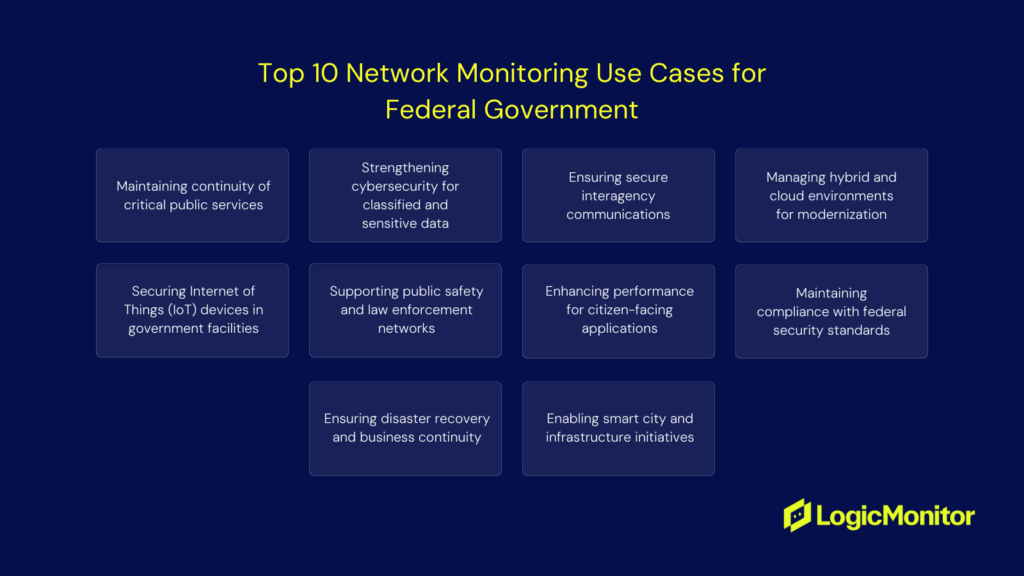
If you’re an IT pro in federal government, you’re not just managing systems–you’re protecting national infrastructure. Here’s what you need to monitor to keep critical services running and secure:
Social Security checks, disaster relief, veteran benefits…millions depend on these systems daily. Monitor application performance, database response times, and system availability. When benefit processing systems slow down, it’s not just help desk tickets–it’s citizens not getting critical services.
You’re defending against nation-state actors, not just random hackers. Monitor for unusual access patterns, data exfiltration attempts, and system anomalies. Set up alerts for any deviation from baseline behavior. By the time you spot obvious intrusion signs, it’s usually too late.
Agency collaboration needs to be both seamless and secure. Monitor encryption status, network tunnels, and cross-agency connections. Watch for encryption failures or connection degradation. Secure doesn’t help if agents can’t communicate during critical operations.
You’re probably juggling legacy systems and cloud platforms. Monitor the integration points, data transfer speeds, and application performance across both environments. When a 20-year-old system needs to talk to a new cloud service, you need visibility into every hop in between.
Government facilities are full of connected devices, from security cameras to HVAC sensors. Monitor device behavior, network segments, and access patterns. A compromised security camera can become a gateway to sensitive networks.
Police body cams, emergency response systems, case management databases–these need real-time reliability. Monitor streaming video quality, data upload speeds, and system access times. Delays aren’t acceptable when an officer needs to access case files in the field.
Tax season, emergency alerts, and grant applications are just a few ways government portals face massive traffic spikes. Monitor server loads, application performance, and database connections. Set up load testing and synthetic transactions to catch issues before they impact citizens.
Federal compliance isn’t optional. Monitor security controls, access logs, and system configurations. Keep detailed audit trails because when inspectors general come asking questions, you need answers backed by data.
Government services need to run even during disasters. Monitor backup systems, failover processes, and recovery procedures. Test and monitor your DR systems regularly. Citizens need government services more than ever when natural disasters hit.
From traffic systems to emergency services networks, smart city tech needs smart monitoring. Monitor IoT networks, control systems, and data analytics platforms. Watch for both performance issues and security threats – smart infrastructure means smart targets for attackers.
Pro tip: Create separate monitoring environments for different security levels. Your public website needs different monitoring rules than classified systems. This helps maintain security boundaries while ensuring appropriate visibility at each level.
Every monitoring decision in federal IT impacts national security and citizen services. Security gaps that cause minor disruptions elsewhere could compromise state secrets or critical infrastructure. Your monitoring strategy must balance transparency for legitimate users with ironclad security against threats. When defending systems against nation-state actors while serving millions of citizens, your monitoring must be as sophisticated as the threats you face.

If you’re running IT in retail, you know system issues translate directly to lost revenue. When systems go down, customers walk out. Here’s what you need to monitor to keep the registers ringing:
Your registers are your revenue lifeline. Monitor payment gateway connections, card processor response times, and network stability. When a store manager calls about transactions failing on a busy Saturday, you need to know instantly if it’s a local network issue or a payment processor problem.
Your website is your 24/7 storefront. Monitor server response times, database performance, and checkout flows. Track user journey metrics–if page load times spike from 2 to 5 seconds during peak shopping hours, you’re losing sales with every delay.
Black Friday, flash sales, and product launches are a few events that make or break your year. Monitor server capacity, load balancers, and database performance. Set up automatic scaling triggers and watch resource utilization. When 100,000 customers hit your site at midnight for a sale, you need to know you can handle it.
Nothing frustrates customers like buying something that’s not actually in stock. Monitor inventory database synchronization, store-to-warehouse communications, and real-time stock updates. When your system shows 100 items but the warehouse has zero, you’ve got angry customers and wasted marketing spend.
Retail is a prime target for payment fraud. Monitor transaction patterns, data flows, and access attempts. Watch for unusual patterns in payment processing–criminals often test stolen cards with small purchases before big fraud attempts.
Customers expect seamless buy-online-pickup-in-store experiences. Monitor the connections between your e-commerce platform, store systems, and inventory databases. When a customer tries to pick up their online order, and the store system doesn’t show it, you’ve got a problem.
From electronic shelf labels to inventory RFID, modern stores are IoT hubs. Monitor device connectivity, battery levels, and firmware status. Set up alerts for offline devices. A dead electronic price tag showing the wrong price can cost thousands in pricing errors.
Stock delays mean empty shelves. Monitor connections with suppliers, warehouse management systems, and logistics providers. Watch for delays in inventory updates or shipping notifications – they often indicate bigger supply chain issues.
Store managers and warehouse staff need reliable remote access. Monitor VPN connections, authentication systems, and remote terminal servers. You need quick answers when a store manager can’t access sales reports from home during a crisis.
Retail never sleeps, so your DR better not either. Monitor backup systems, failover processes, and recovery procedures. Test your failover systems regularly–when a store loses main internet during holiday shopping, that backup connection better work.
Pro tip: Set up different monitoring thresholds for different retail seasons. What’s normal traffic in March might be a problem in December. Adjust your alerts based on expected seasonal patterns.
Every minute of downtime hits the bottom line when it comes to retail IT. A slow website that would be a minor annoyance for a blog could cost millions during a holiday sale. A POS outage during peak hours directly impacts revenue, customer satisfaction, and brand reputation. Your monitoring needs to be as quick as a card swipe and as reliable as your best cashier. Because in retail, performance metrics show up directly in sales numbers.
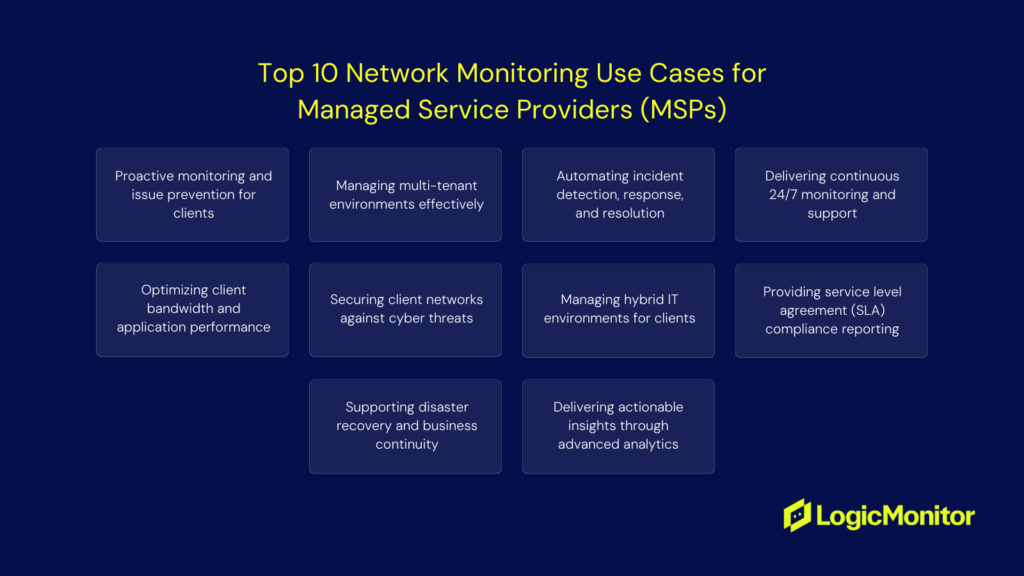
If you’re at an MSP, you’re juggling dozens of client environments, each with their own quirks and emergencies. You need to spot issues before your clients do, or you’ll be explaining why they’re paying you. Here’s what you need to monitor to stay ahead:
Nobody likes those 3 AM “everything’s down” calls. Monitor server health metrics, network performance, and hardware status across all clients. When a client’s Exchange server starts showing memory leaks on Tuesday, fix it before it crashes their email on Friday.
You’re managing a small city’s worth of networks. Monitor each client’s environment separately while keeping your master view. Set up client-specific dashboards and alerts. What’s normal traffic for your enterprise client might be a red flag for your small business customer.
You can’t manually handle every alert across hundreds of endpoints. Monitor for common issues and set up automated fixes. When a print spooler hangs or a service crashes, let automation handle it while you sleep.
Your clients expect their systems to work around the clock. Monitor critical services, network connectivity, and application performance continuously. Set up escalation paths – when a client’s core system fails at midnight, the right person needs to know immediately.
Client complaints about “slow systems” need data-backed answers. Monitor application performance, bandwidth usage, and resource consumption. When a client asks why their CRM is sluggish, show them exactly which cloud backup is hogging their bandwidth.
Each client is a potential target. Monitor for security threats across all clients simultaneously. Watch for patterns–if three clients show similar suspicious activity, you might be seeing the early signs of a larger attack.
Most clients have a mix of on-prem and cloud services. Monitor the connections, integrations, and performance across their entire infrastructure. When their cloud-synced files start lagging, you need to know if it’s their internet connection or their SaaS provider.
Contracts require proof of performance. Monitor uptime, response times, and resolution metrics. Generate detailed reports automatically. When a client questions your value, show them exactly how you’ve kept their systems running.
Each client needs a working backup and recovery system. Monitor backup success rates, test recovery procedures, and verify data integrity. When a client loses critical data, “the backup failed” isn’t an acceptable answer.
Clients want to see the value you provide. Monitor cost savings, performance improvements, and avoided downtime. Build dashboards showing prevented issues and optimizations–help clients understand why they’re paying you before they ask.
Pro tip: Create standardized monitoring templates for different client types. Your retail clients need different monitoring than your healthcare clients. This helps you onboard new clients faster while maintaining industry-specific best practices.
As an MSP, monitoring capabilities define service quality. Each alert caught early strengthens client relationships, while each missed warning risks multiple client environments. A minor issue can cascade into a major crisis when it spreads across multiple clients and industries. Your monitoring must scale with your client base and adapt to their diverse business needs. The right monitoring strategy prevents problems and builds the trust that keeps clients renewing contracts.
Network monitoring requirements continue evolving as technologies advance and threats become more sophisticated. Organizations need monitoring solutions that can adapt to new challenges while maintaining visibility across increasingly complex infrastructure.
Each industry’s specific needs shape their monitoring approach, but some requirements remain constant:
The key is finding monitoring solutions that address your industry’s specific challenges while providing the flexibility to adapt as those challenges evolve.
Want to build a solid foundation for implementing these use cases? Learn the five key concepts of network monitoring that make these industry-specific implementations possible.
Give priority to systems tied directly to patient care like EHR access, real-time monitoring of patient data feeds, and medical device networks. Then build department-specific dashboards to reduce noise and make alerts more actionable.
Use synthetic transactions and packet replay tools to simulate live trades under different load conditions. Combine with microsecond-level network latency tracking for jitter, packet loss, and throughput between trading systems.
Segment your networks and monitor IoT device security by comparing behavior against known baselines. Use anomaly detection to flag abnormal activity like unusual traffic spikes or unauthorized access attempts.
Set up VPN and endpoint tracking for remote patient monitoring systems. Watch for disconnects, bandwidth drops, or delayed alert transmissions during high-load periods.
Temporarily lower alert thresholds for traffic and latency, scale infrastructure proactively, and test failover systems beforehand. Track transaction failures in real-time monitoring so you can pivot quickly.
Automate monthly SLA reporting, log prevented incidents, and create dashboards showing system performance improvements over time. This helps quantify the value of your monitoring service.
© LogicMonitor 2026 | All rights reserved. | All trademarks, trade names, service marks, and logos referenced herein belong to their respective companies.
