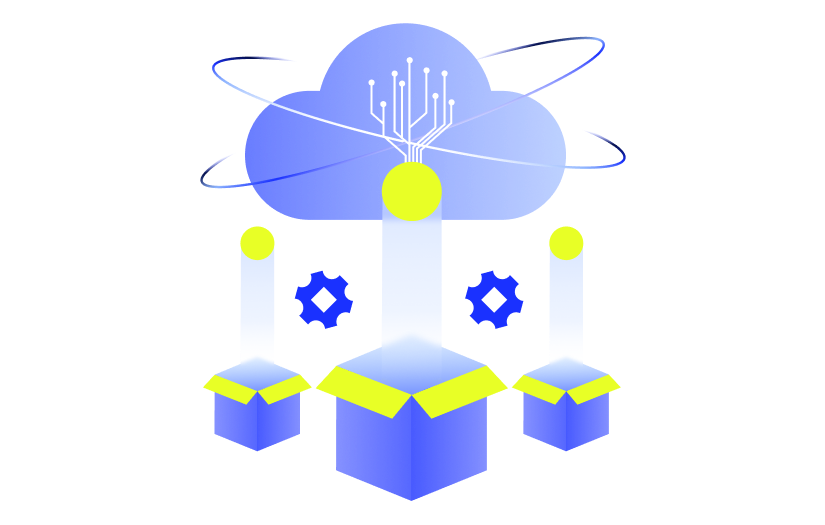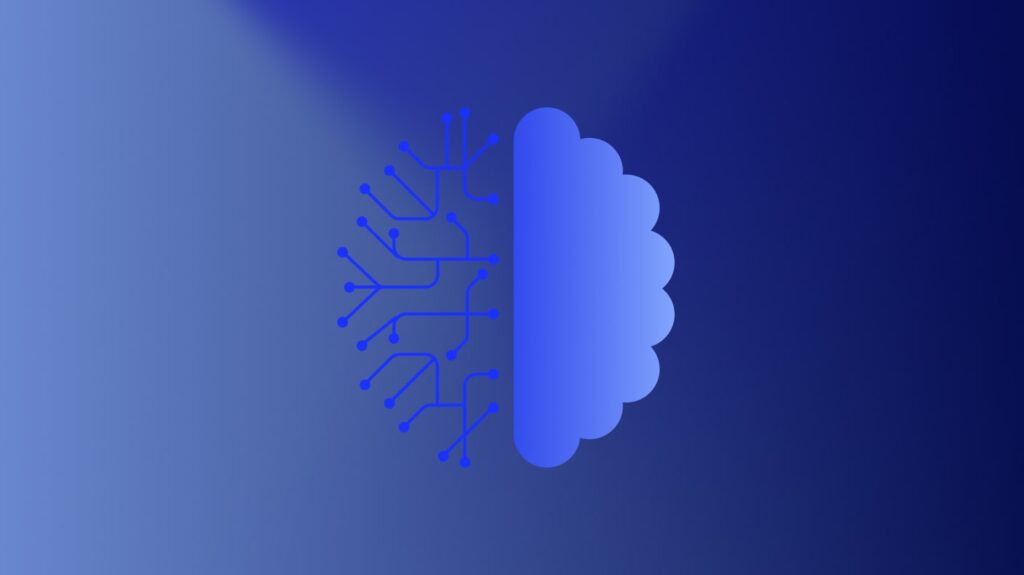AI agents are everywhere in the headlines—and yet no one seems to agree on what they actually are. Ask five companies what it means, and you’ll get five different answers:
- OpenAI says agents can work for you independently.
- Microsoft talks about agents as collaborative partners.
- Google emphasizes reasoning and memory.
- Salesforce includes everything from chatbots to full automation.
- Anthropic just comes out and says it: “Agent” means a lot of things.
So yeah—no wonder people are confused.
At the highest level, everyone agrees on this: AI agents are systems designed to act on behalf of a user. But that’s where the agreement ends. The big differences come down to how independent they are, how intelligent they really seem, and what kind of work they can do.
That’s why we wrote this guide—for ourselves as much as for you. We wanted a clear, real deal breakdown of what AI agents actually are, how they differ from chatbots and automation, what’s legitimate (and what’s just marketing), and how to think about using them at work.
In this blog, we’ll get you answers to key questions:
- What is an AI agent?
- How are AI agents different from chatbots and scripts?
- What are the different levels of AI agents?
- How do AI agents work?
- What are the key features of AI agents?
- What types of AI agents exist today?
- What are the risks of using AI agents?
- Why should you care about AI agents?
What even is an AI agent?
An AI agent is designed to take action on its own—ideally with some level of reasoning, awareness, and adaptability.
Here’s the quickest way to make sense of it:
- Automation scripts are rigid. They follow a fixed set of instructions—if X happens, do Y—no matter what.
- Chatbots are reactive. They wait for you to ask a question, then give you an answer.
- AI agents, in theory, are adaptive. They’re built to understand context, make decisions, and take action without you needing to spell out every step.
That’s the promise. But in reality most AI “agents” today aren’t nearly that independent. A lot of what’s being labeled as an “agent” is really just a dressed-up chatbot or automation flow with a touch of AI sprinkled in.
AI Agent vs. chatbot vs. automation—what’s the difference?
Not everything labeled as an “AI agent” is actually intelligent. Some systems still rely entirely on human prompts, while others follow rigid, pre-programmed workflows. Here’s how AI agents compare to traditional chatbots and automation scripts:
- Chatbots are reactive. They only respond to user input and don’t take independent action. Chatbots and their ilk are reactive—they respond to user input but lack autonomy. These tools speed up knowledge retrieval but remain information finders, not decision-makers.
- Automation scripts can execute predefined workflows, but they lack adaptability. If something changes in the environment (a new type of failure, an unexpected condition), the script breaks because it can’t adapt on the fly.
- AI agents are built to be context-aware and dynamic. Early-stage agents enhance workflows by analyzing data and making recommendations, while more advanced agents will make real-time decisions and take action independently. Instead of just following rules, they continuously adapt to new conditions. The ultimate goal is fully autonomous systems that can detect, diagnose, and fix issues without waiting for a human to step in.
| Feature | AI agent | Chatbots, etc. | Automation script |
| Can act without explicit prompts? | ✅ (in theory for Level 3 agents) | ❌ | ✅ (but only predefined) |
| Makes decisions based on live data? | ✅ | ❌ | ❌ |
| Can integrate with IT systems and take action? | ✅ | ❌ | ✅ |
| Needs human oversight? | 🚨 Yes (for now) | ✅ Yes | ❌ No (but also basic & brittle) |
So where do the current systems actually land? To better understand, we need to look at the different levels of AI agency—from marketing buzzwords to truly autonomous systems.
The 3 levels of AI agents
Interest in AI agents has been climbing steadily (just ask Google Trends), but so has the confusion.
To figure out what you’re actually dealing with—or being sold—it helps to break AI agents into three rough levels: hype, helpful, and hands-free.
Level 1: Hype (AKA: It’s just a chatbot.)
A lot of what’s marketed as an “AI agent” today is just a smarter version of something we’ve seen before. Maybe it answers questions in a friendlier way or automates a few tasks behind the scenes—but it’s still following a script or relying on hardcoded rules.
These systems aren’t reasoning. They aren’t adapting. And they’re definitely not making decisions on your behalf. They’re just more polished versions of automation tools we’ve used for years. If it needs you to explicitly tell it what to do, step by step, it’s not an agent. It’s automation with better branding.
Level 1 “agent” use case examples
- Customer support: A chatbot that provides scripted responses to FAQs but can’t handle complex or multi-turn conversations.
- IT helpdesk: A virtual assistant that auto-categorizes tickets based on keywords but doesn’t analyze the underlying issue.
- HR support: A bot that answers basic policy questions but can’t resolve nuanced employee requests.
- E-commerce: A recommendation engine that suggests products based on simple rules (e.g., “customers who bought X also bought Y”).
- Finance: A script that flags transactions over a certain amount for review but doesn’t analyze risk patterns.
Level 2: Helpful (Conversational AI & decision support)
At this level, an AI agent gets more useful. It can sift through a ton of information, summarize what matters, and recommend next steps. It starts to feel more like a partner—something that helps you move faster and work smarter—but it still leans on you for the final call.
What this looks like in the real world:
- You describe an issue, and the AI connects the dots across past incidents, documentation, and logs.
- It gives you a clean, digestible summary of what’s happening.
- It suggests possible fixes—and even drafts a response or pre-fills a support ticket.
All of that saves time. But you’re still in the loop to make sure things don’t go off the rails.
Level 2 agent use case examples
- IT operations: An AI assistant that correlates alerts across monitoring tools, identifies likely root causes, and suggests remediation steps, but waits for an engineer to approve before acting.
- Security: An agent that detects suspicious behavior, highlights the potential threat, and recommends a response plan—leaving the final decision to the security analyst.
- Customer service: AI that summarizes long ticket histories and suggests the best next reply, including relevant knowledge base links or escalation paths.
- Finance: An agent that flags unusual expense patterns and proposes follow-up actions based on company policy, but requires human review before enforcement.
- Legal & compliance: AI that scans contracts or policy documents, highlights key terms or inconsistencies, and recommends revisions, but doesn’t auto-approve or push changes live.
Level 3: Hands-free (Fully autonomous AI agents)
This is the future everyone’s chasing—and where things get genuinely transformative. Here, AI agents stop waiting for you to approve every move. They understand context, coordinate with other agents or systems, and take action without needing your constant input.
They’re not just assisting you—they’re doing the work for you.
What this looks like:
- A central, orchestrating agent manages multiple specialized agents—one for root cause analysis, one for ticket resolution, another for automated remediation, etc.
- Specialized AI agents collaborate behind the scenes, depending on their dedicated knowledge and skills, to handle complex workflows without needing constant prompting.
- Instead of an engineer triaging tickets, this team of agents resolves incidents autonomously.
And all of it happens without anyone stepping in to guide it manually. That’s the promise of fully autonomous AI agents.
But here’s the catch:
We’re not quite there yet. To reach full autonomy, many smart people have to work to refine agentic orchestration and decision-making. The real shift is in the central orchestrator’s ability to intelligently select and coordinate specialized agents to take the right actions.
While AI can already correlate alerts, suggest fixes, and automate workflows, determining when and how to execute resolutions autonomously is still evolving. The ability to balance automation with control, so AI acts with precision and reliability, is what separates today’s advanced agents from the fully realized vision of agentic AI.
Fully autonomous AI agent use case examples
- IT incident management: An orchestrating agent detects a service outage, assigns root cause analysis to one agent, dispatches another to roll back a failed deployment, and updates the incident ticket.
- Security operations: AI agents autonomously identify a phishing attack, isolate the affected endpoints, revoke compromised credentials, and notify affected users—executing a full response playbook on their own.
- Infrastructure management: An agent monitors resource usage, predicts capacity issues, and provisions additional cloud resources automatically—keeping systems optimized without manual tuning.
- Customer experience: A multi-agent system detects a recurring user issue, generates a fix, updates the product documentation, and proactively follows up with impacted users via email or chat.
- Compliance monitoring: Agents continuously scan for violations across systems, flag issues, apply policy-based corrections, and generate audit-ready reports—no human oversight needed unless escalation is triggered.
AI use cases reveal a direct relationship between the complexity of a problem and the level of autonomy required to solve it. As tasks become more intricate, AI agents must transition from simple automation to advanced decision-making and orchestration.
How do AI agents actually work?
Under the hood, AI agents combine reasoning, system access, and the ability to learn from experience. They take in information, make decisions, act on them, and then improve over time. Here’s how that process actually works.
1. They start by gathering data
Before an agent can act, it needs context. That might come from customer interactions, internal systems like CRMs or ticketing tools, or even external sources like chat logs, analyst reports, or web searches. More advanced agents can pull and process this data in real time, which gives them a much better shot at responding accurately and staying up to date.
Think of it as the “listen before acting” phase.
2. They analyze and decide what to do
Once the data’s in, the agent shifts into decision-making mode. It uses machine learning—often powered by large language models (LLMs)—to spot patterns, assess options, and choose what to do next.
Agents don’t just follow scripts. The smarter ones can break big goals into smaller tasks, pick tools or data sources to help, and adjust their plan as new info comes in.
Say your incident response system flags a spike in CPU usage across multiple servers. An AI agent might:
- Correlate the spike with a recent deployment from your CI/CD pipeline
- Pull logs from related services to check for anomalies
- Identify a memory leak in one container that’s cascading across the cluster
- Recommend rolling back the deployment and scaling a backup instance
It’s not just matching a known pattern—it’s reasoning through the incident, connecting dots across systems, and proposing a fix based on context.
3. They act on your behalf
Once a decision is made, agents can do more than talk about it—they can take action. That could mean replying to a customer, creating a ticket, updating a dashboard, or triggering a system response. If it’s integrated with your tools, it can do work across them without needing you to lift a finger.
4. They learn and get better over time
Every time an agent completes a task, it learns. It can store what worked (and what didn’t), take feedback from you or other agents, and adjust its approach in the future. This is called iterative refinement—basically, self-improvement through repetition and reflection.
The best agents also remember context: your preferences, past goals, how you like tasks done. That memory makes future interactions faster, smarter, and more personalized.
5. They collaborate behind the scenes
As we move toward completely autonomous AI agents, they don’t work alone—they’re part of a system. You might have one agent handling data intake, another making decisions, and another executing actions. A central “orchestrator” coordinates them, assigning tasks and managing the workflow.
This orchestration is what makes truly autonomous agents possible: it’s not one model doing everything, it’s a team of specialized agents solving complex problems together.
So what makes agents different from traditional AI?
Old-school AI models work off static data and fixed logic. AI agents are dynamic:
- They access live information
- They use tools and external systems
- They learn from feedback
- They plan, reflect, and adapt
That’s what moves them from reactive to proactive—and what makes them feel less like bots, and more like teammates.
Key features of AI agents (Today and tomorrow)
Not every AI tool is an agent. What sets agents apart is their ability to do more than respond—they reason, plan, act, and improve. Here’s what makes an AI agent… an agent.
Autonomy (at least in theory)
Agents are designed to operate independently. You give them a goal, and they figure out how to get there—without needing constant human input. In practice, most agents today still need oversight, but autonomy is the North Star.
Decision-making
Agents don’t just follow rules—they assess options and choose what to do based on real-time data. That might mean picking the best fix for an IT issue, deciding when to escalate a ticket, or choosing the right product recommendation.
Context awareness
Agents remember what’s happened before, track what’s happening now, and adjust accordingly. This includes pulling data from past interactions, understanding current conditions, and tailoring actions to fit the moment.
Task orchestration
Advanced agents can break big goals into smaller steps (also called task decomposition), manage those tasks across multiple systems, or even coordinate with other agents. This orchestration is key to handling complex workflows.
System integration
AI agents plug into APIs, apps, and business tools—like ServiceNow, Slack, Salesforce, or your internal databases. This lets them not only access information but also take real action within your existing workflows.
Adaptive Behavior
Unlike scripts or chatbots, agents can adjust their approach based on what they learn. They use feedback, update their internal models, and refine their decision-making over time—getting better (and more useful) with each interaction.
These features aren’t always fully developed in today’s agents, but they’re the foundation for where agentic AI is headed. The more these traits come together, the closer we get to truly autonomous, reliable AI teammates.
Types of AI agents
Not all AI agents are built the same. You can think about them in three main buckets: what they do, how they’re built, and how independent they are.
1. By role: What they’re designed to do
AI agents tend to specialize. Here are a few common types based on their function:
- IT operations agents: These agents help monitor systems, detect anomalies, triage incidents, and even suggest or trigger fixes. They integrate with tools like ServiceNow or Datadog and work across environments like cloud infrastructure, servers, and networks.
- Customer service agents: These can understand customer context, pull data from CRMs, answer complex questions, and escalate issues when needed. The best ones personalize responses in real time.
- Data analysis agents: These agents analyze large volumes of structured or unstructured data, find patterns, and summarize insights. They’re useful for forecasting, anomaly detection, or generating reports across business teams.
2. By structure: How they’re architected
The way agents are built can vary—from simple to highly collaborative systems.
- Standalone agents: These are single models that handle tasks end to end. They’re easier to manage but limited in complexity; they can struggle with multi-step tasks or switching contexts.
- Orchestrated multi-agent systems: Here, you’ve got multiple specialized agents working together under the direction of a central “orchestrator.” One agent might gather data, another analyzes it, another takes action. This setup is more powerful and scalable, especially for complex workflows like root cause analysis or supply chain optimization. This orchestration allows for tool use, memory management, and parallel processing—all essential traits for advanced autonomy.
3. By autonomy level: How much they can do without you
You can also think about agents in terms of how independently they operate:
- Scripted agents: These follow predefined flows—basically automation. They can’t handle surprises or adapt to new contexts.
- Assistive agents: These provide recommendations, surface insights, and guide decision-making. They’re interactive and helpful but still rely on a human to approve actions.
- Autonomous agents: The most advanced agents can plan, act, and self-correct. They use memory, context, reasoning, and external tools to solve problems on their own. This is where things start to feel more like “AI teammates” than tools.
Different use cases call for different types of agents—but knowing the structure, role, and level of autonomy helps you pick the right one for the job (and avoid overhyped ones that don’t do much).
What are the risks of agentic AI?
AI agents promise big gains—but with greater autonomy comes greater risk. When software can make decisions and take action on your behalf, you need to think carefully about what could go wrong. Here are the biggest risks to watch.
Oversight and control
As agents get more autonomous, the challenge is keeping them useful without letting them run wild. You need guardrails—clear boundaries on what they’re allowed to do, when they need human sign-off, and how they handle edge cases. Too much freedom, and they may act in unpredictable or unsafe ways. Too little, and they’re just fancy assistants.
Best practice: Use role-based permissions, human-in-the-loop checkpoints, and fallback mechanisms to stay in control without draining the efficiency.
Error amplification
AI agents act based on what they know. If their data is wrong or their assumptions are off, those errors don’t just stay in the background—they can snowball. For example, if an agent misdiagnoses the root cause of a system outage and then kicks off an incorrect fix, it could make the problem worse, not better.
Key takeaway: Agents need high-quality, real-time data—and ideally, the ability to pause or ask for help when things look uncertain.
Trust and transparency
Many AI systems operate as black boxes. They make decisions, but don’t always explain why. That’s a problem if you’re trying to audit a mistake, trace a decision path, or prove compliance. This is especially tricky in regulated industries (like finance or healthcare), where you need clear justifications for every action.
Solution: Look for agents with explainability baked in—meaning they can show their reasoning process and how they reached a conclusion.
Security concerns
AI agents often have access to sensitive systems and data—and the power to act. That’s a big attack surface. If an agent is compromised, or if its decision-making is manipulated, the fallout could be serious. Plus, as agents use APIs and external tools, they create more endpoints that need to be secured.
Protective measures:
- Enforce strict identity and access controls
- Monitor agent activity logs
- Set clear usage boundaries and sandbox environments for high-risk tasks
In short: autonomy is powerful, but it’s not free. Smart deployment means weighing the benefits against the risks—and building systems that give you both performance and control.
Why you should care about AI agents
AI agents are already reshaping how work gets done—especially in IT, where they’re helping teams cut through noise, resolve issues faster, and free up time.
But here’s the main takeaway: not all “agents” are created equal. Some are just rebranded chatbots. Others are helpful assistants. A few are edging into true autonomy.
Knowing which level you’re dealing with makes all the difference.
- Level 1 = Buzzwords. Skip it.
- Level 2 = Useful, but still needs you in the loop.
- Level 3 = Rare, powerful, and still evolving.
So, what should you do right now?
- Start small: Put agents to work on repetitive, manual tasks—the kind humans hate and AI handles well.
- Keep control: Use smart guardrails to stay in charge while letting AI move faster.
- Ask tough questions: Don’t get dazzled by demos. Ask for real-world examples. See how it actually performs.
- Match ambition to reality: You don’t need an “autonomous future” pitch deck—you need something that works today.
We wrote this guide because we were asking the same questions: What is an AI agent? What’s real, what’s fluff, and where does this all go?
Now you’ve got the answers. Use them.
Margo Poda leads content strategy for Edwin AI at LogicMonitor. With a background in both enterprise tech and AI startups, she focuses on making complex topics clear, relevant, and worth reading—especially in a space where too much content sounds the same. She’s not here to hype AI; she’s here to help people understand what it can actually do.
Subscribe to our blog
Get articles like this delivered straight to your inbox