What is Database Monitoring, and why is it still important?
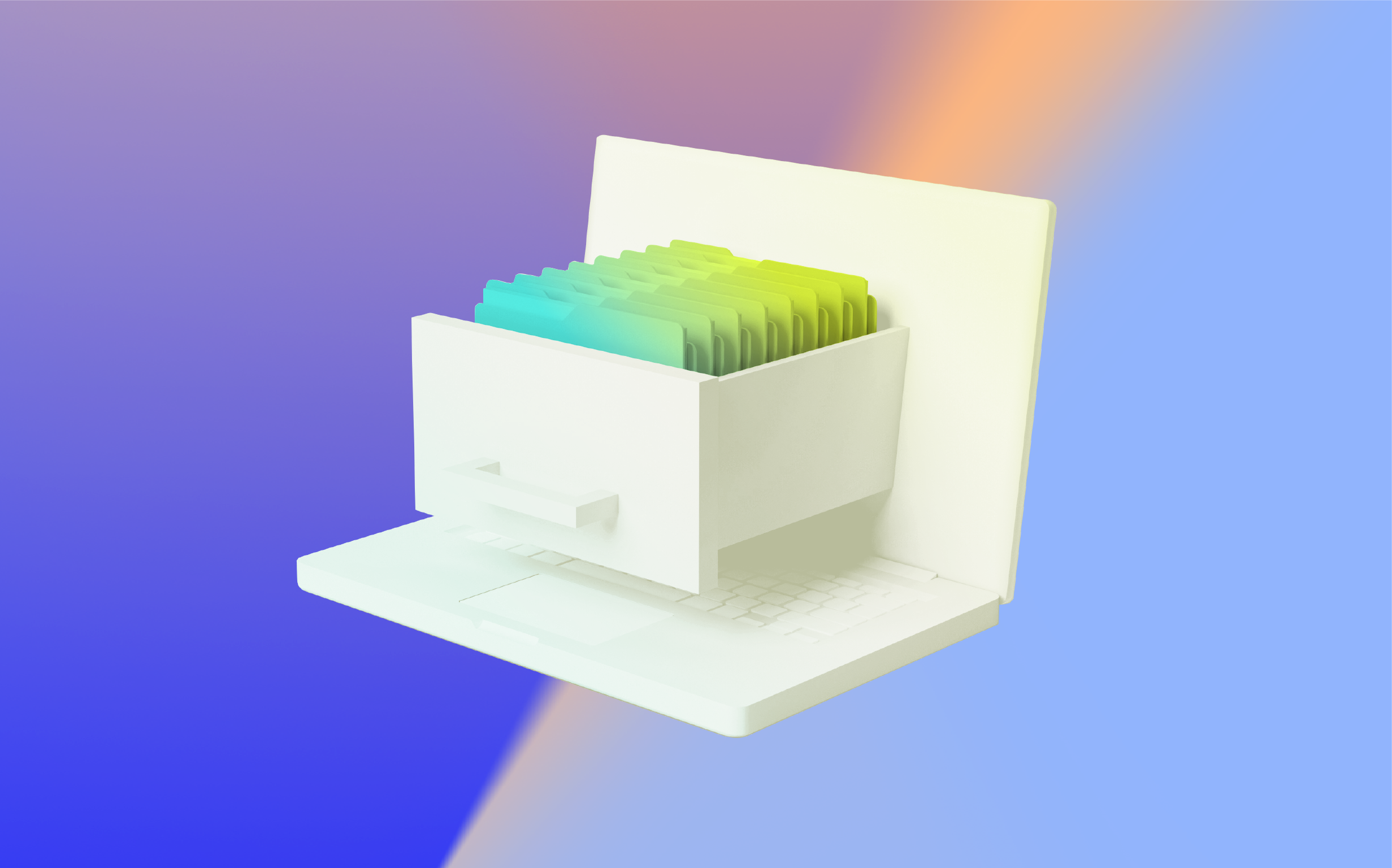
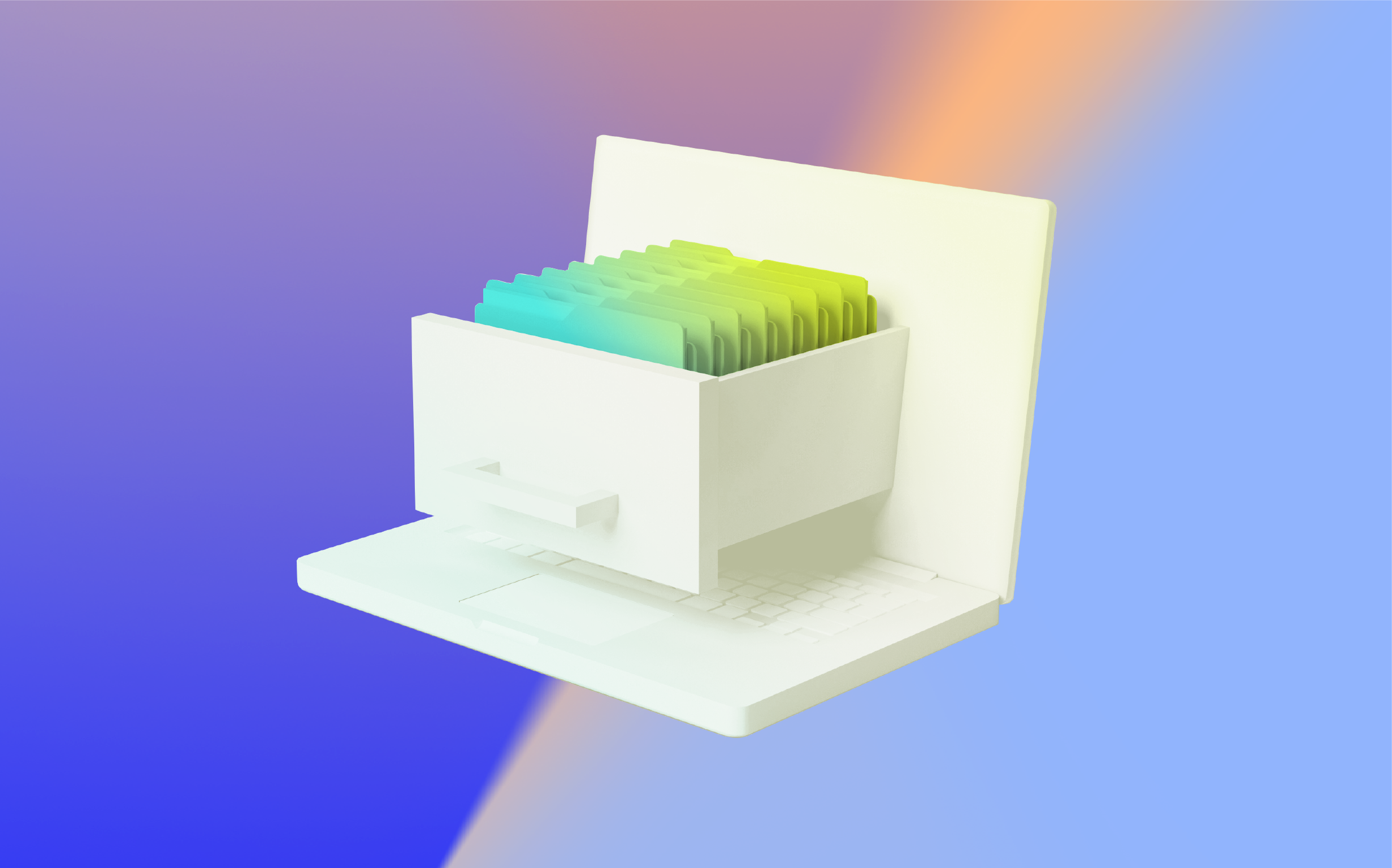
Database monitoring is the process of continuously tracking and analyzing a database’s performance, security, and availability to ensure it operates efficiently and reliably. By monitoring key metrics like query response times, CPU usage, and storage capacity, organizations can proactively address issues, prevent downtime, enhance data integrity, and maintain compliance with regulatory standards. Effective database monitoring tools and practices are essential for optimizing database management and supporting seamless operations.
This article explains why database monitoring is essential for modern IT infrastructure. It provides practical insights and step-by-step guides to help IT professionals enhance system reliability, protect data, and optimize performance.
Effective database monitoring is crucial for maintaining optimal performance, preventing downtime, and safeguarding sensitive data. It refers to a set of specific tasks performed regularly to ensure a database functions as it should, allowing companies to keep tabs on network and database performance. This includes both hardware and software maintenance.
Database monitoring acts like an ongoing health checkup for your data management system (DMS), ensuring that databases function optimally. By tracking vital metrics and identifying weak areas, monitoring optimizes performance, improves responsiveness, and guards against breaches. Monitoring also provides insights for forecasting hardware needs and helps ensure business operations run smoothly.
“Database monitoring acts like a continuous health check for your IT environment, ensuring optimal performance, security, and compliance.”
Database monitoring is multi-faceted and provides an overview of many different processes, which include:
Databases are regularly scanned to ensure they are online. This occurs both during and after the standard working hours. Once the system confirms the database is online, resources like CPU and other network components are monitored. Alerts for different problems can be sent to different team members so they can act quickly.
This type of monitoring includes things like replication latency. The system sets benchmarks and compares them to present numbers, making it easy to observe and investigate deviations from the norm.
Database logs can be the difference between proactive and reactive monitoring. Logs display vital information about which queries are running and how long they take. With various types of database logs, information is collected that wouldn’t be trackable with standard performance metrics.
With the rise of IoT, the average business now collects a staggering amount of data. Data management techniques need to keep pace. Built-in data management systems can significantly increase server loads, which can increase software and hardware costs. They also tend to include unnecessary data, which raises accessibility issues for administrators.
Thus, the market for Database Activity Monitoring (DAM) tools has grown year after year and may reach $2.86 billion by 2028. These tools add an extra layer of security, ensuring that business-critical applications always function optimally and end-users are never inconvenienced.
Teams can achieve strong database functioning by monitoring selected metrics. These include elements such as memory usage, configuration, and connection information. The system automatically refers to past data to ensure things are on track in real-time. But database monitoring goes deeper than just checking for problems. The system can distinguish true anomalies from temporary trends by consistently aggregating data. Such nuanced insights add more value to an already dynamic data monitoring tool.
SQL query monitoring is another way to keep IT resources running smoothly. An overly complex query design can slow down the system or create other internal issues. Data monitoring platforms offer quick and easy query monitoring of code. This allows developers to ensure their code doesn’t negatively affect database performance. The system will also detect new queries that were not previously monitored and add them to the list.
Database monitoring enables teams to:
Databases have been around longer than many of today’s business applications. For this reason, there can be a sense that they are old news and there’s nothing more to say about them. Many businesses simply don’t prioritize databases at all, which can lead to substantial revenue losses. A 2014 Gartner study estimated downtime costs to average $5,600 per minute, which has only increased since then.
Organizations can proactively future-proof their databases. As businesses grow and evolve, so must their database management systems (DMS). Modern database monitoring tools are essential for scalability, a key feature to accommodate ongoing changes. Given that databases have been crucial since the inception of online business, maintaining database health remains a critical priority.
DevOps is a rapidly evolving field, presenting new challenges for IT professionals, especially with the rise of cloud-based infrastructures. Effective database monitoring systems are essential in overseeing connections across various applications. Using advanced monitoring tools, businesses can increase operational efficiency and ensure database health even as their technological needs grow more complex.
It’s important to track the right metrics to maintain database security and performance. These elements are critical to any comprehensive database monitoring strategy:
Database integrity remains a top priority for any business. As enterprises use more applications and rely more heavily on integrations, processes become more complicated. This complexity makes errors more difficult to anticipate, making data-driven technology the best choice for data monitoring efforts.
Given these challenges, it’s clear that effective database monitoring is essential for maintaining stability and avoiding costly disruptions. Here’s how to implement a robust database monitoring system:
The first step in getting started with database monitoring is to understand your organization’s specific needs and how they may evolve in the future. This involves the following:
Choosing the right monitoring platform is crucial. Look for tools that offer:
Once you’ve selected a monitoring platform, follow these steps to set it up:
Effective use of a monitoring system requires that IT staff are well-trained and familiar with the tool’s capabilities:
After the initial setup, continuously review the monitoring process to ensure it meets evolving needs:
By following these steps, IT teams can effectively implement a database monitoring system that enhances productivity, reduces the risk of outages, and ensures the security and integrity of their data environments. With a comprehensive monitoring strategy, organizations can stay ahead of potential issues and maintain uninterrupted operations.
Implementing database monitoring is crucial for maintaining system health, optimizing performance, ensuring data security, and proactively finding problems. Following best practices helps organizations make the most out of their monitoring efforts. Here are five key best practices to consider:
Define specific objectives for your database monitoring to align with your business goals. Whether the aim is to enhance performance, ensure uptime, increase security, or ensure compliance, having clear objectives helps tailor your monitoring strategies. Regularly review these objectives to adapt to evolving business needs.
Automation is essential to reduce the workload on IT teams and improve accuracy. Automate routine tasks such as system health checks, performance benchmarks, and security audits. Automation ensures consistency, speeds up response times, and minimizes human error.
Set up real-time alerts for critical issues such as system failures, security breaches, or performance degradation. Alerts should be sent to the appropriate team members via multiple channels (e.g., email, SMS) to ensure timely action and prioritized to ensure critical alerts get immediate attention. Customize alert thresholds to avoid alert fatigue and ensure only significant issues are flagged.
Utilize historical monitoring data to analyze trends and predict future performance issues. By comparing current metrics with historical data, you can identify patterns and potential problems before they escalate. Trend analysis aids in proactive problem-solving and helps in capacity planning.
Database monitoring should always include a focus on security and compliance. Regularly scan for unauthorized access, anomalies, and potential breaches. Ensure that monitoring tools support compliance with industry standards and regulations such as GDPR or HIPAA, depending on your business sector.
Regularly monitor and optimize SQL queries to enhance database performance. Identify slow or inefficient queries and address them to prevent them from affecting overall system performance. Monitoring tools should include features to automatically detect and flag problematic queries.
For organizations using DevOps methodologies, integrate database monitoring with existing DevOps workflows and part of the CI/CD pipeline. This ensures that monitoring is an ongoing part of development and deployment processes, allowing teams to address issues during development rather than after deployment.
Make sure that your monitoring covers all critical aspects of the database environment, including hardware, software, network connections, and third-party integrations. Comprehensive coverage—including on-prem and cloud databases—helps quickly identify the root cause of any issues and ensures no blind spots in your monitoring strategy.
Database environments and business requirements change over time. Regularly review and update your monitoring configurations using configuration management tools to adapt to new challenges and technologies. This includes updating alert thresholds, monitoring parameters, and compliance requirements.
Equip IT teams with regular training on the latest monitoring tools and techniques. Continuous learning and cross-training ensure that teams are up-to-date with best practices and can effectively utilize monitoring systems to maintain database health.
Database monitoring helps you gain a complete view of your databases and their current performance. It helps you proactively address potential issues, ensure compliance with security standards, and support overall business continuity. Best practices like automation, historical analysis, and query optimization can keep databases running efficiently, giving users a smooth experience and working applications.
LogicMonitor is the leading AI-based hybrid observability and IT operations data collaboration platform for enterprise IT and managed service providers and can help your business monitor your database. Get a bird’s-eye view of your networks, cloud, applications, servers, databases, log data, and more from one accessible platform. Ready to try it for free?
You should track CPU usage, memory, disk I/O, query performance, latency, and error rates. These indicators reveal performance bottlenecks, resource exhaustion, or potential issues before they escalate.
It detects suspicious activity, such as unusual queries or privilege abuse, and monitors access controls. This visibility helps businesses meet compliance standards like GDPR and HIPAA.
Reactive monitoring responds to issues after they occur. Proactive monitoring detects trends and anomalies early. Therefore, you can prevent outages and performance degradation.
LogicMonitor offers a unified view of database health, performance, and security. It supports real-time alerts, query tracking, and integrations across cloud and on-prem systems from a single dashboard.
Look for tools with support for multiple database types, automated alerts, trend analysis, and scalability. A user-friendly interface and DevOps integration are also key.
Including database monitoring in DevOps helps detect slow queries, schema issues, and resource bottlenecks during development and testing. This reduces deployment risks and ensures stable, high-performing database environments in production.
© LogicMonitor 2026 | All rights reserved. | All trademarks, trade names, service marks, and logos referenced herein belong to their respective companies.
