What is Docker Swarm and How Does it Work?


Managing your IT infrastructure—whether it’s servers, databases, or applications—can feel overwhelming. That’s where container orchestration comes in. Simplifying complex environments helps you save time and operate more efficiently.
In this article, we’ll explain exactly what is Docker Swarm, how it works, its key features, and why it’s a popular choice for container orchestration.
Docker Swarm is a native container orchestration tool developed by Docker. It simplifies the management and scaling of containers across several machines, helping optimize distributed systems. A swarm is a cluster of Docker hosts that function together as a single machine.
You can use a swarm to automate the deployment, scaling, and orchestration of containers, giving you the ability to function together in single virtual machines—allowing for streamlined resource management and workload distribution. Docker Swarm works well with minimal resources, so it’s great for small- or medium-sized projects that don’t need the features of other solutions.
Docker Swarm also connects to Docker through its API and CLI. This means a swarm is compatible with other Docker tools, making it easy for developers already familiar with the Docker ecosystem.
Docker Swarm works by orchestrating containerized applications across a cluster of machines, helping you easily maintain distributed systems. Its architecture and features are designed to simplify container management while ensuring high availability and scalability.
Docker Swarm breaks each swarm into a few parts:
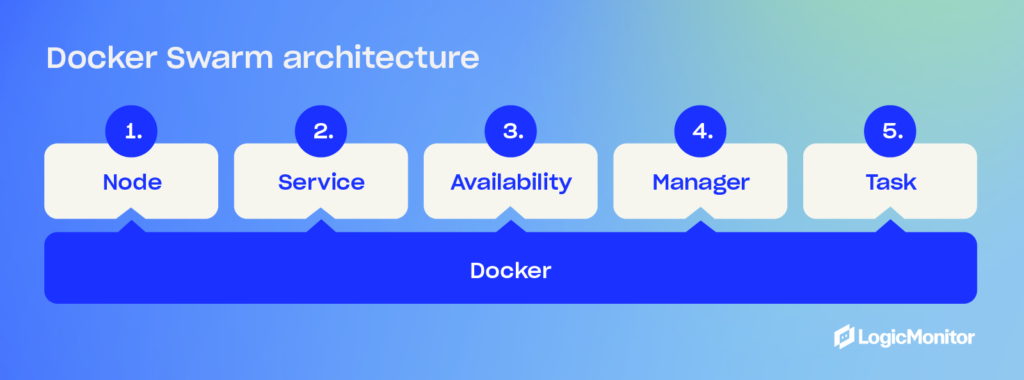
Docker Swarm has many powerful features that make it a great solution for container orchestration on operating systems like Linux. Here are some of the primary ones to consider:
You can easily set up, configure, and integrate with the API and CLI, meaning developers won’t need to worry about additional tools or configurations. Docker Swarm features declarative configuration to define the state of your application and system and ensure your cluster matches your needs.
It automatically distributes your traffic to containers running in your containers. Developers don’t need to distribute traffic manually—Docker Swarm will handle this automatically based on their parameters to ensure optimal performance and resource usage.
Docker Swarm offers flexible scalability to help you manage increasing and decreasing loads. It does this through horizontal scaling, where a Docker Swarm adds more nodes or increases the number of container instances as the workload changes. The declarative service model also makes it easy to add services to new nodes that perform as expected.
Swarm managers use a leader-election mechanism to ensure high availability. A new one is automatically elected to schedule tasks if the current leader fails. Task rescheduling mechanisms are also available in cases of worker node failure.
It uses TLS encryption by default to secure node communication, ensuring data privacy and integrity. It also enables the “secure by default” approach, enabling security features like TLS and role-based authentication.
Docker Swarm supports rolling updates, which allow you to deploy changes incrementally. This reduces downtime and ensures your system remains operational during updates. It also provides for rollbacks, enabling you to revert to previous configurations in case of problems.
Built-in tools help you monitor your environment’s health. Docker Swarm monitors the health of nodes (workers and managers) and identifies potential issues you need to resolve. You can also find performance metrics that help you track performance over time to ensure you have consistent resource usage and performance.
Docker Swarm’s many features make it an attractive option for developers—especially in medium- to small-scale environments. Its simplicity and Docker integration make it quick to start with and get going, so let’s look at how that will help your team:
With Docker Swarm, managing containerized applications becomes seamless, scalable, and straightforward, especially for small- to medium-sized teams.
Docker Swarm has a lot of features that make it worth using in small environments, but there are a few drawbacks to consider. Let’s look at a few of them:
Docker Swarm operates in Swarm Mode, a built-in feature that allows the clustering and orchestration of Docker nodes. Swarm Mode introduces the concept of services and tasks that enable fine-grained control over container deployment.
A task represents an instance of a running container. In Swarm Mode, tasks are assigned to worker nodes and are managed by the swarm. Each task is immutable and will be rescheduled if the node fails.
A service defines how tasks are distributed across nodes. There are two types of services in Docker Swarm:
Container orchestration is not limited to just one tool. While Docker Swarm offers a simple and integrated solution, other tools like Kubernetes and Apache Mesos have unique strengths.
Docker Swarm and Kubernetes are two leading players in container orchestration. Docker Swarm, a tool designed explicitly for Docker, is renowned for its user-friendly interface and straightforwardness. It comes with built-in features for load balancing and enables quick and seamless container deployment.
In contrast, Google’s open-source platform Kubernetes is highly regarded for its ability to automate containerized applications’ deployment, scaling, and management. Kubernetes can handle complex environments and allows for a variety of workload options, but its complexity makes setup and administration extra challenging.
These platforms stand out because of their ease of use. With its learning process and easier installation, Docker Swarm proves to be a choice for individuals already familiar with Docker commands or those working on smaller- to medium-sized projects. In contrast, Kubernetes benefits from a larger community and extensive third-party integrations, increasing support and access to various user tools.
Docker Swarm and Apache Mesos are powerful tools for effectively managing containerized applications. They both possess unique capabilities and commendable features that set them apart.
Docker Swarm is a simple yet powerful tool for clustering and scheduling Docker containers. It integrates with Docker services and offers key features such as load balancing, secure networks, service discovery, and scaling capabilities.
Apache Mesos is a versatile cluster manager that efficiently manages Docker containers and various workloads. It provides unparalleled flexibility.
Regarding usability, Docker Swarm excels with its user-friendly interface and simplified learning process. Users can seamlessly transition without learning new commands or concepts using the same API as Docker. On the other hand, Apache Mesos provides greater control over resources but may entail more complexity regarding setup and management.
Both tools excel in terms of scalability and performance. However, Apache Mesos is the best choice for managing extensive clusters because its efficient design is explicitly tailored for large systems.
Docker Swarm makes container orchestration simple, reliable, and free from unnecessary complexity.
Docker Swarm’s efficiency makes it an excellent choice for many use cases. Let’s look at a few examples of what you can do.
Docker Swarm is a lightweight orchestration tool, making it an excellent choice for small and medium projects. If your project doesn’t need the advanced scaling and features of a Kubernetes installation, Docker Swarm can get you up and running more quickly. This is also good if your project requires minimal hardware resources (for microservices, for example) since Docker Swarm runs with minimal resources.
Being able to deploy Docker Swarm quickly makes it a great choice for managing temporary clusters (testing and DevOps environments, for example) and rapid deployment scenarios for things like events, campaigns, and short-term projects. Your team won’t need to worry about complex Kubernetes setups or long-term maintenance.
Using Docker Swarm provides straightforward solutions for teams needing simple container orchestration and not using complex environments (like multi-cloud solutions). It has a short learning curve and simple configuring, meaning your team can deploy quickly (without too much of a learning curve).
As a native tool in the Docker ecosystem, Docker Swarm allows your team to manage containerized applications using familiar tools and workflows. Using a swarm means your team has less to learn to integrate new systems into your workflow.
Getting started with Docker Swarm is a straightforward process. Below is an overview of the key set-up steps and a few resources for effective management.
Follow these steps to get started:
Once set up, you can begin deploying services:
Once you have set up Docker Swarm, you need guidelines to manage everything and keep it up and running. Use these tips to monitor your swarm cluster.
For more information, check out the official resources from Docker:
Docker Swarm offers a straightforward and efficient solution for container orchestration, making it an excellent choice for small- to medium-sized projects. It integrates into the Docker ecosystem, has built-in security, and offers essential features like load balancing to build a reliable foundation for containerized applications. Start building your cluster today to see the advantages of streamlined container management.
Are you looking for a solution to help monitor your containers? Read about our container monitoring to learn more.
Docker Swarm automatically distributes incoming traffic across containers in a service. This helps maintain even resource use and keeps applications responsive without manual configuration.
Docker Swarm is a good choice for small- to medium-sized projects or teams that want simpler setup and management. It’s ideal when you need fast deployment without the complexity of Kubernetes.
Docker Swarm uses leader election and task rescheduling to maintain availability. If a manager or worker node fails, it automatically promotes a new leader or moves tasks to healthy nodes.
Docker Swarm uses TLS encryption by default for secure node communication. It also supports role-based authentication to control access within the cluster.
Yes. Docker Swarm supports rolling updates that let you update services gradually. If issues arise, you can roll back to the previous version to keep applications stable.
Replicated services run a set number of container instances across the cluster. Global services run one container instance on every available node, which is useful for tasks like monitoring or logging.
© LogicMonitor 2026 | All rights reserved. | All trademarks, trade names, service marks, and logos referenced herein belong to their respective companies.
