What is Palo Alto Panorama?


Palo Alto Panorama is an advanced management platform that streamlines the oversight of Palo Alto Networks firewalls. It offers centralized control, real-time insights, and simplified security management through a user-friendly web interface.
Implementing Palo Alto Panorama reduces administrator workload by building a real-time dashboard where you can monitor all of your IT operations in one place. It also alerts users of an impending threat so that they can protect themselves before an attack penetrates their network.
You can customize this centralized management to analyze and report specific logistics of interest to your company. It is a network security system that will enhance your security and protect your company.
Palo Alto Panorama is essential to your company’s network security, as it gives you an easy way to protect sensitive information. You can manage all your firewall gateways, even in different regions. Since next-generation firewalls prevent unauthorized access, they must be managed effectively to maintain network security.
By using Palo Alto Networks Panorama, users can avoid duplication of work on their network security, especially if they need similar configurations on multiple firewalls—it continuously monitors the status of these firewalls. Palo Alto Panorama is excellent for large companies that have numerous firewall systems.
Palo Alto Panorama also monitors hardware firewalls, tracking traffic to and from all devices connected to the network. This monitoring helps enforce access controls and security policies, ensuring the network boundary remains secure.
A centralized management interface allows a company to observe, control, and review every firewall it wants to monitor. Palo Alto Panorama is crucial for businesses that must continuously monitor their network security, ensuring it operates correctly and preventing cyber-attacks or data center breaches.
On top of the benefits mentioned above, Palo Alto Panorama has several benefits that help enhance network security, such as:
“Palo Alto Panorama provides centralized visibility and control over your network security, streamlining firewall management across all locations.”
Palo Alto Panorama offers several features, including:
Palo Alto Panorama provides a centralized management system that simplifies network security management. Key benefits include:
You can set up Palo Alto Panorama by following a few simple steps. Use the small guide below to deploy it in your organization and get it ready to customize for your unique needs.
Panorama is a centralized management platform that offers simplified policy deployment, visibility and control over multiple firewalls within an organization. It offers a hierarchical structure for managing firewalls, with the ability to create templates and push policies across all devices, reducing the risk of misconfiguration and ensuring consistent security.
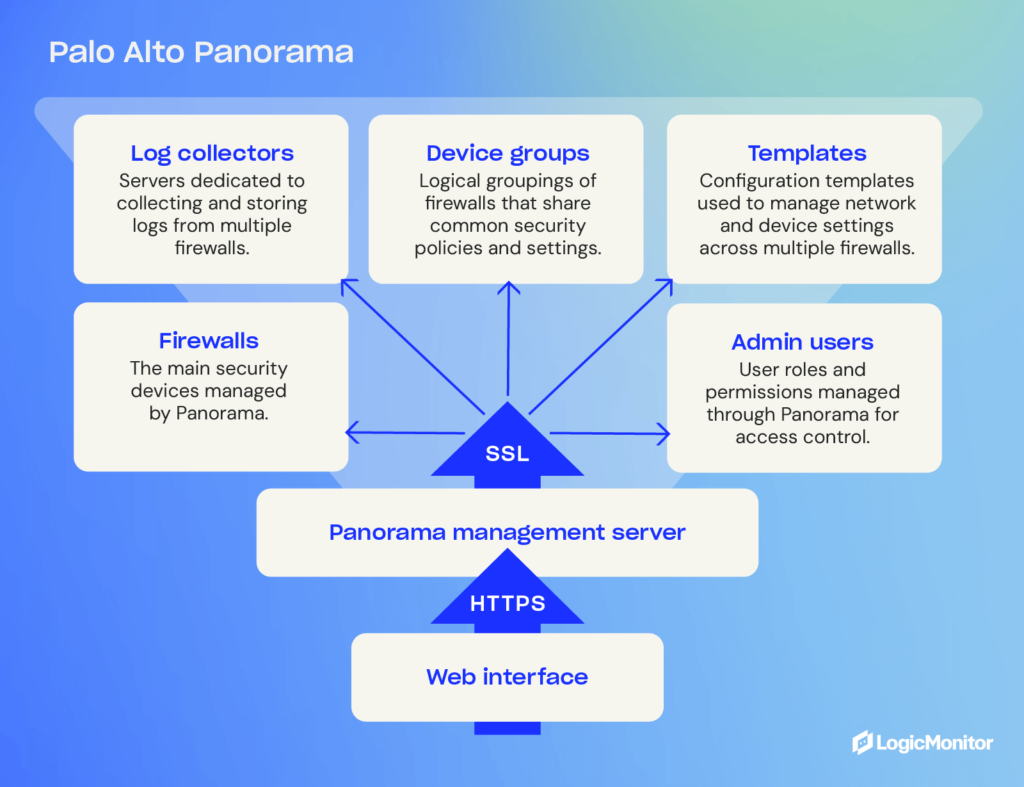
Device groups are logical groupings of firewalls within an organization that share similar characteristics. They can be created based on location, function or department.
These groups allow administrators to apply policies, templates and configurations to multiple firewalls simultaneously, saving time and effort. Device groups also provide a way to logically organize firewall management tasks and delegate responsibilities to different teams.
Templates in Panorama are preconfigured sets of rules and settings that can be applied to device groups or individual devices. This allows for consistent policy enforcement across all managed firewalls.
Templates can be created for different purposes, such as network security, web filtering, or threat prevention. They can also be customized to meet the specific needs of each device group or individual firewall. This level of flexibility and control ensures that policies are tailored to the unique requirements of each network segment.
Palo Alto Panorama offers a range of advanced features that make it useful for a range of applications and work environments. These capabilities can help your organization address specific security challenges and compliance requirements.
Some features you may find useful include:
Palo Alto Panorama provides application-layer visibility, threat intelligence integration, action automation, and cloud support to help organizations tackle security challenges and maintain compliance.
These features allow companies in any industry to meet their security requirements. Here are a few examples of how specific industries can put them to use.
Financial industries have strict requirements to protect customer data. They are required to comply with privacy rules like PCI DSS and OCX and held accountable if they don’t. Financial companies can use Palo Alto to detect potential intrusions that put customer records and funds at risk. It also helps segment specific banking services to put the most strict policies on the data that matters most.
Healthcare organizations must comply with HIPAA regulations to protect patient data. As healthcare environments become more complex, with IoT healthcare devices rolling out in healthcare facilities, facilities need advanced SaaS tools for managing and troubleshooting those devices. Palo Alto Panorama helps facilities create custom security solutions to manage constantly evolving healthcare environments and ensures they can detect potential threats that arise.
Educational institutes are responsible for ensuring the safety of their students and staff. Depending on the student’s age, they may also need to comply with the CIPA. Pano Alto Panorama helps institutions manage internet access for students, faculty, and staff—ensuring data is protected and internet access is controlled and monitored. It also helps isolate research data for higher-education institutions for sensitive research data.
Palos Alto Panorama offers an advanced management platform to streamline the management of Palo Alto devices. Advanced features like automation, centralized management, and customized alerting will help your organization build a reliable security solution. As a result, you can protect customer and proprietary data and comply with your business’s compliance requirements.
Palo Alto Panorama provides centralized management for multiple firewalls. This makes it easier to apply consistent security policies, reduce errors, and simplify operations across the entire network.
Yes, Palo Alto Networks Panorama supports both on-premises and cloud security management. Therefore, businesses can enforce policies across hybrid infrastructures without adding complexity.
Panorama provides real-time threat intelligence and automated actions that help detect, analyze, and respond to threats more quickly.
Device groups are logical collections of firewalls organized by location or function. They help apply uniform network security policies and configurations across similar devices efficiently.
Panorama generates detailed reports, audit logs, and custom alerts to assist organizations in meeting standards like PCI DSS, HIPAA, and other data privacy regulations.
Panorama scales easily as businesses add more firewalls or expand their network. It centralizes configuration and security monitoring to keep operations manageable as environments scale.
Templates help apply consistent firewall rules and configurations across multiple devices, saving time and reducing the chance of misconfiguration in complex cybersecurity environments.
© LogicMonitor 2025 | All rights reserved. | All trademarks, trade names, service marks, and logos referenced herein belong to their respective companies.
