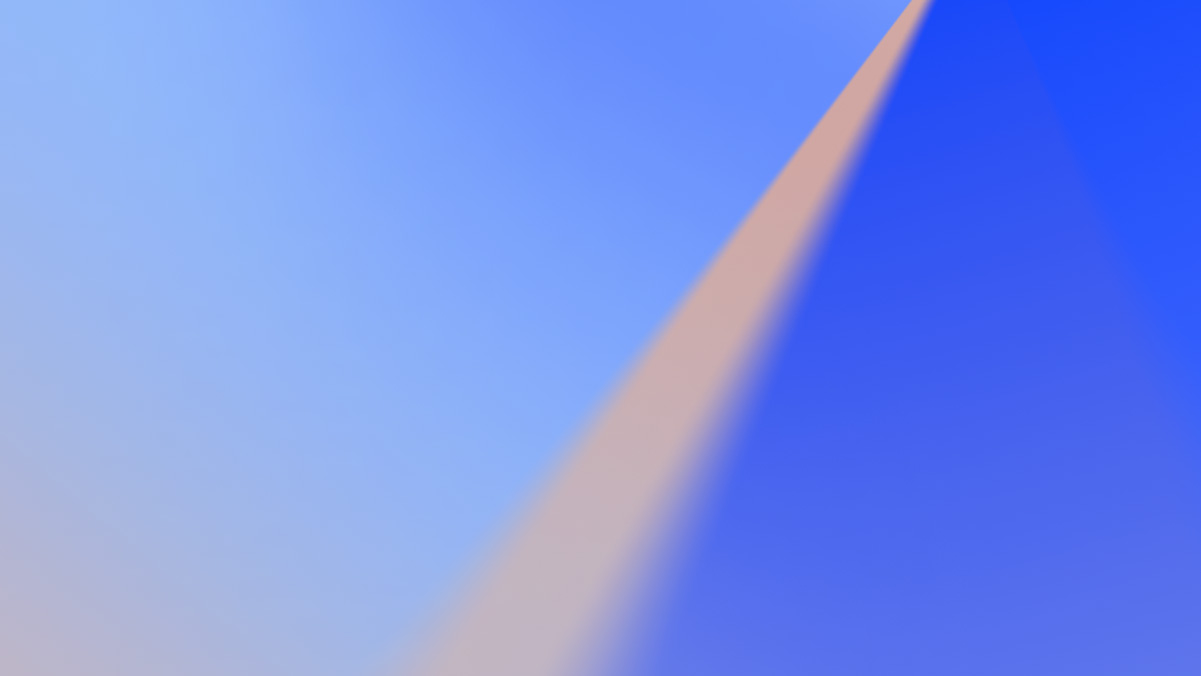Working remotely has become the norm globally for businesses, specifically in regards to IT. Many companies have offices spread throughout the world, decentralized employees or contractors, or simply have a flexible work from home (WFH) policy.
Remote work is an aspect of digital transformation that is often left out of conversations when it comes to ensuring business continuity and driving growth, despite research indicating that everything will continue to push towards hybrid work environments. This is especially true in terms of monitoring the infrastructure that makes working from home possible because many of our WFH capabilities rely on third-party, cloud-based solutions and services that we don’t control.
Regardless, having the right infrastructure monitoring in place will propel decisive action during critical moments, maintain business continuity and productivity, and ultimately, deliver a consistent customer experience.
Best Practices to Ensure WFH Infrastructure Reliability
Create An Action Plan
Every solution will be put under performance strain during peak periods. While working remotely or managing remote team members, a service interruption of one of your third-party services can cause a domino effect, knocking down any chance you have of being productive. But you don’t need to have blind trust in your vendors and risk a negative impact on your team. An action plan is the best way to ensure business continuity and reduce loss in productivity. An ounce of prevention is worth a pound of cure, and taking brief time to outline redundancies, backups, and steps for mitigating issues will go a long way if something happens.
Identify Business-Critical Tools and Services
For most businesses working remotely, communication solutions and services are paramount for success. Whether this is a video conferencing tool (e.g., Zoom, Google Meet, Slack, etc.), VoIP provider, or other collaboration applications (e.g., Office 365), you should start by understanding what services your business relies on to get work done. Create a list ranking the most important tools in your tech stack and work on steps that can be taken to ensure uptime.
Monitor Tool Availability
Your teams need to know when their applications and tools are going to be accessible so they can plan accordingly. It should not be up to each individual team member to check the status of these third-party tools and communicate their temporary inability to work. Utilize a centralized platform showing the availability of your business-critical tools and services, so you can effectively communicate any interruptions and help set expectations for your business.
Take Swift Action and Communicate
We’ve all experienced losing time when our video conferencing service is experiencing issues. This could be a problem due to the high bandwidth utilization on your company’s VPN, or it could be an outage at a third-party provider. Regardless of the issue, communicating this information widely, thanks to centralized monitoring, allows your team to save valuable time.
If you have a meeting scheduled for 3:30 PM, but the video conferencing service you use is having issues at 3:20 PM, you can quickly notify everyone to use a different conferencing service or reschedule the meeting.
Manage VPNs For Decentralized Access
For many employees working from home, VPN availability is required to access specific tools or portals such as an internal intranet or GitHub. If your VPN is down or lagging, engineers may not be able to connect to the servers to fix critical issues right away.
Engineering teams aren’t the only ones who rely on VPNs. By monitoring VPNs and logging historical trending data, you’ll be able to assess if non-VPN essential employees are lowering bandwidth efficiency for your on-call or international teams. If that is the case, then there are measures you can take on your VPNs, whether you use Palo Alto, AWS, Azure, GCP, or others.
Monitor Bandwidths
Are you finding that there is high bandwidth utilization through a tool every day between 2:00 PM and 5:00 PM? Understanding bandwidth allocation and utilization might be the root cause of why something is freezing. For distributed teams, the solution can be as simple as allocating resources more during certain parts of the day than others. Monitoring and logging bandwidth data across your tech stack can help you find these trends easily.
LogicMonitor and Work From Home Infrastructure Monitoring
LogicMonitor’s remote monitoring solutions can help businesses avoid at-home frustration and take third-party application availability into their own hands. LogicMonitor has always focused on extensibility, fast ROI, and contextual intelligence. Our SaaS, agentless platform offers out-of-the-box DataSources and dashboard widgets to provide visibility into critical work-from-home solutions. Our intelligent monitoring helps ensure that your remote workforce is driving business performance and maintaining your customer experience.
LogicMonitor offers pre-configured dashboards that show performance and health in real-time for:
SaaS Applications (e.g. Zoom, Office 365, Slack)
Voice-Over-Network (e.g. Cisco VoIP)
Virtual Desktop Infrastructure (e.g. Citrix Virtual Apps & Desktops, VMware Horizon)
Virtual Private Networks (e.g. Palo Alto VPN, AWS VPN, Azure Virtual Network Gateway, GCP VPN Gateway, Pulse Secure)
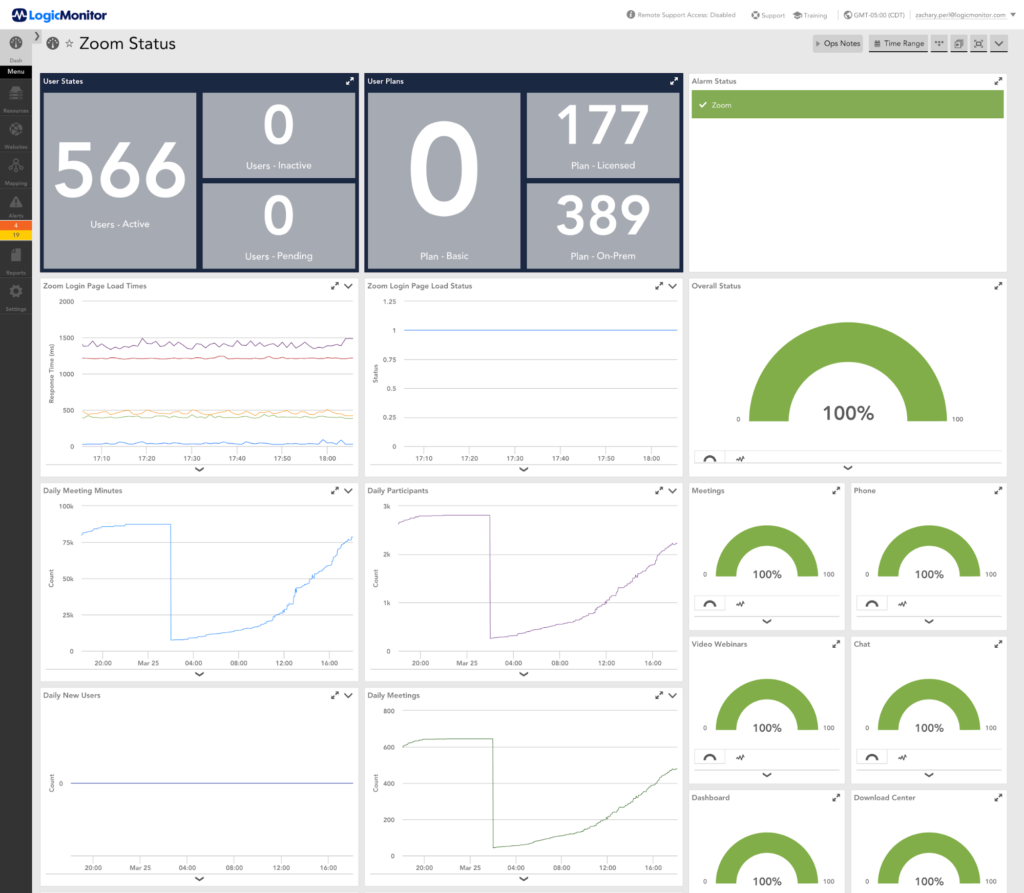
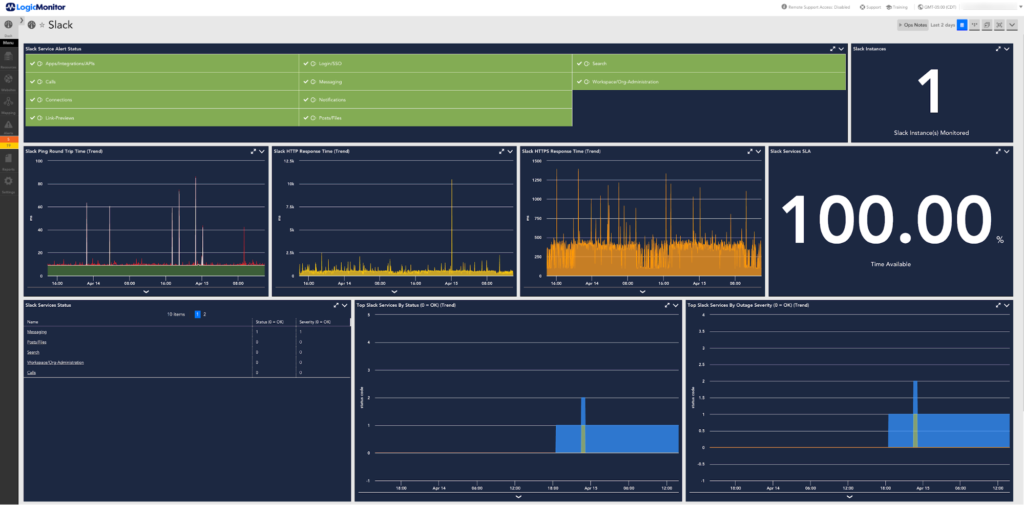
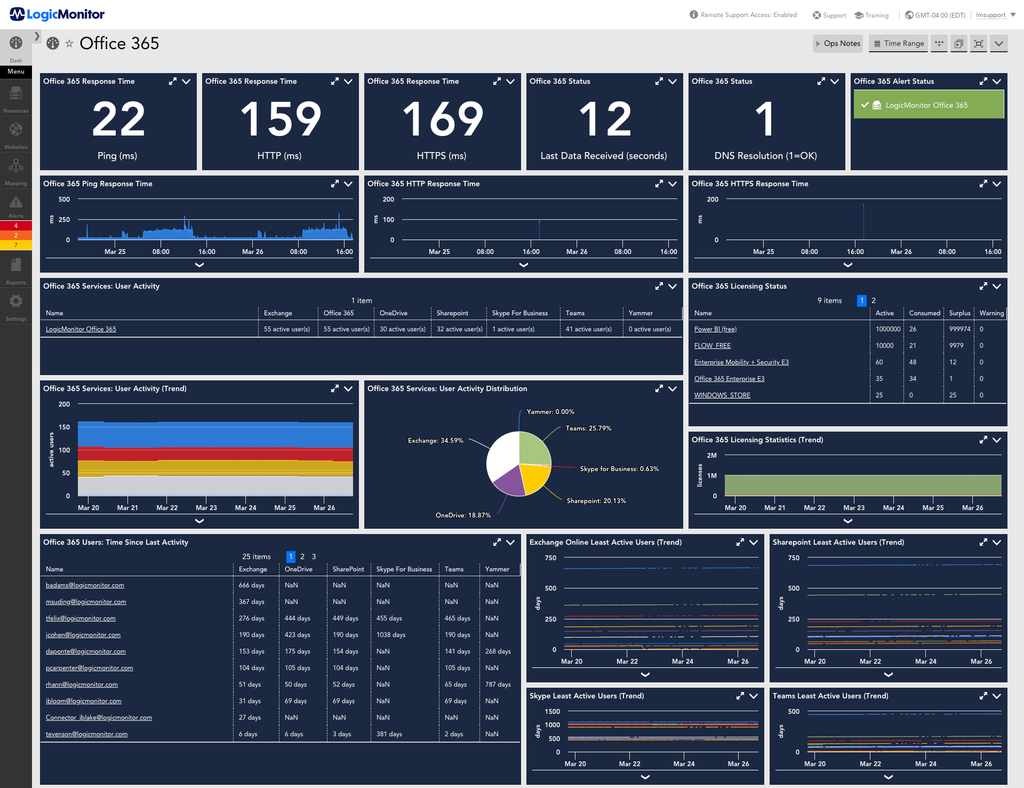
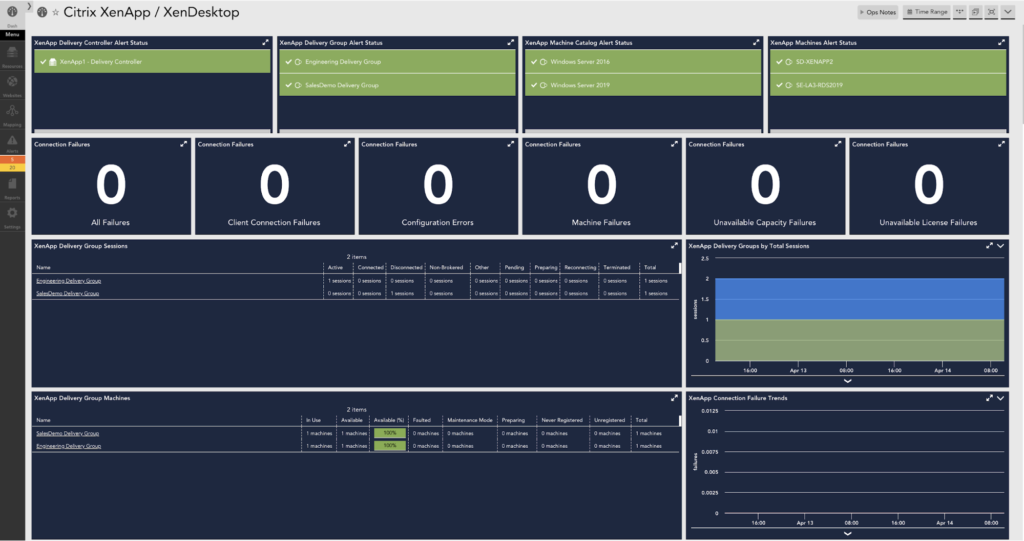
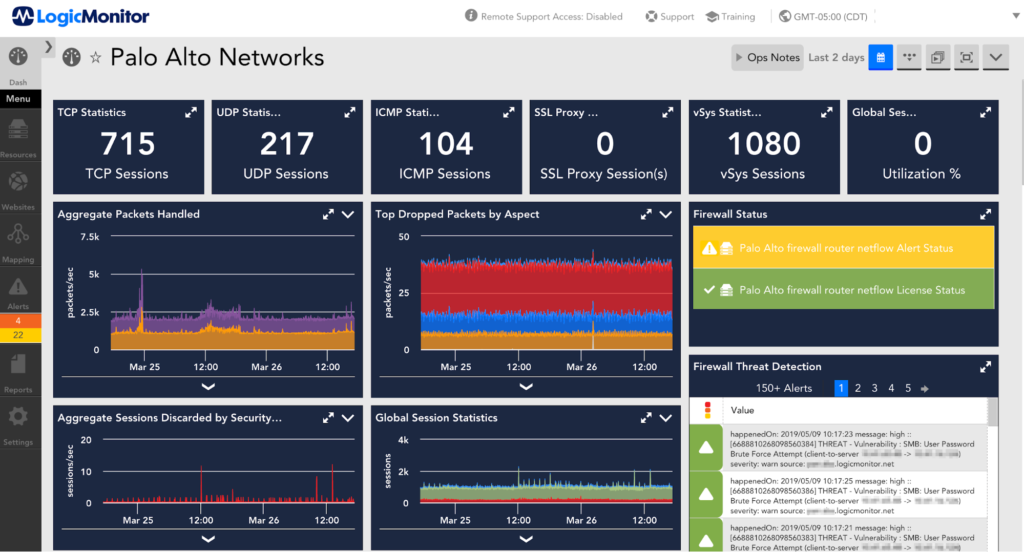
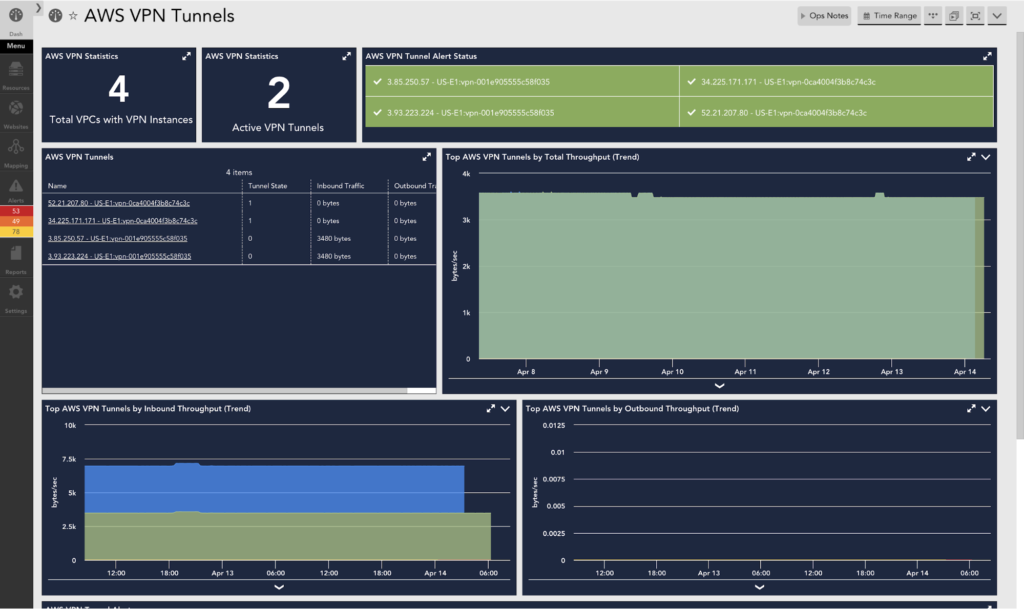
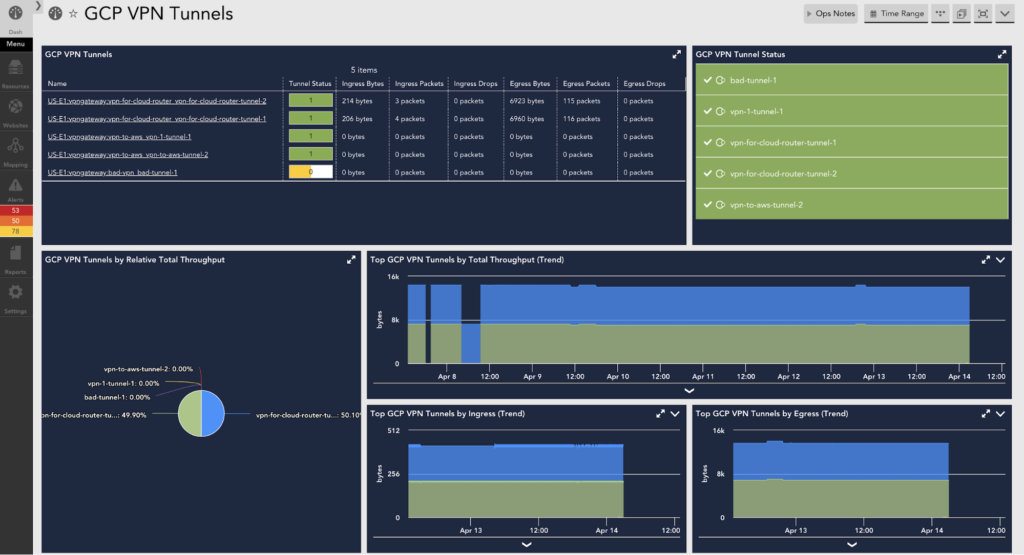
We also make it easy to roll up technical WFH performance metrics into an overall executive dashboard, providing the ability to understand, in real-time, how your remote workforce is driving productivity.
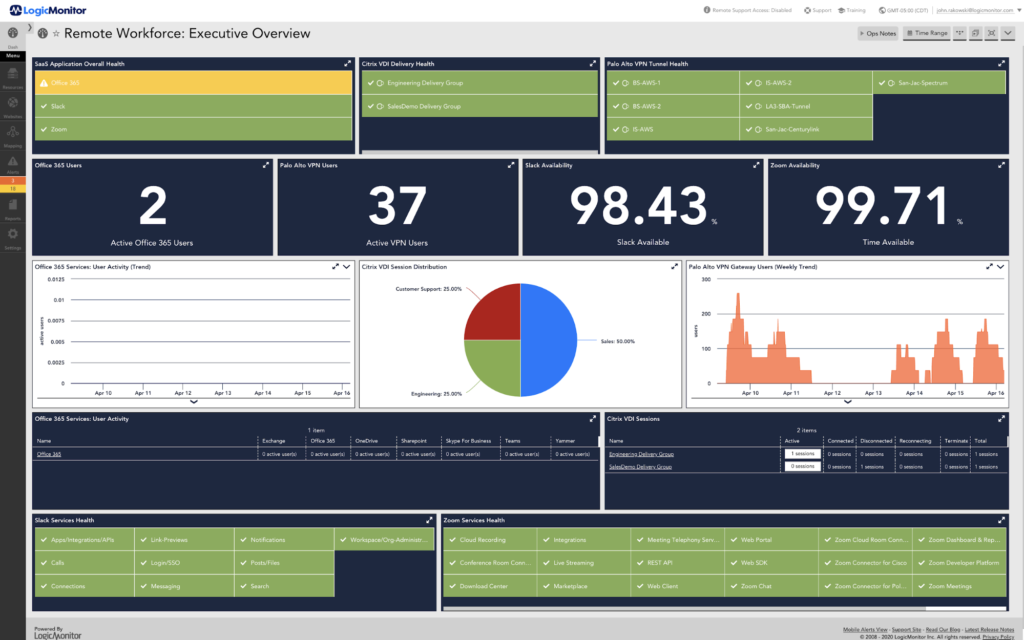
In addition, the Remote Session feature provides a secure way to remotely access monitored devices. Remote sessions are enabled via the use of Apache Guacamole, a clientless remote desktop gateway that requires no plugins or client software.
We hope these dashboards and tips help you monitor your infrastructure with ease while working remotely. If you are already a customer, you can check out our library of dashboards here. If you are new to LogicMonitor, you can try our platform for free.
Updated October 2022. Originally posted April 2020.

Subscribe to our blog
Get articles like this delivered straight to your inbox