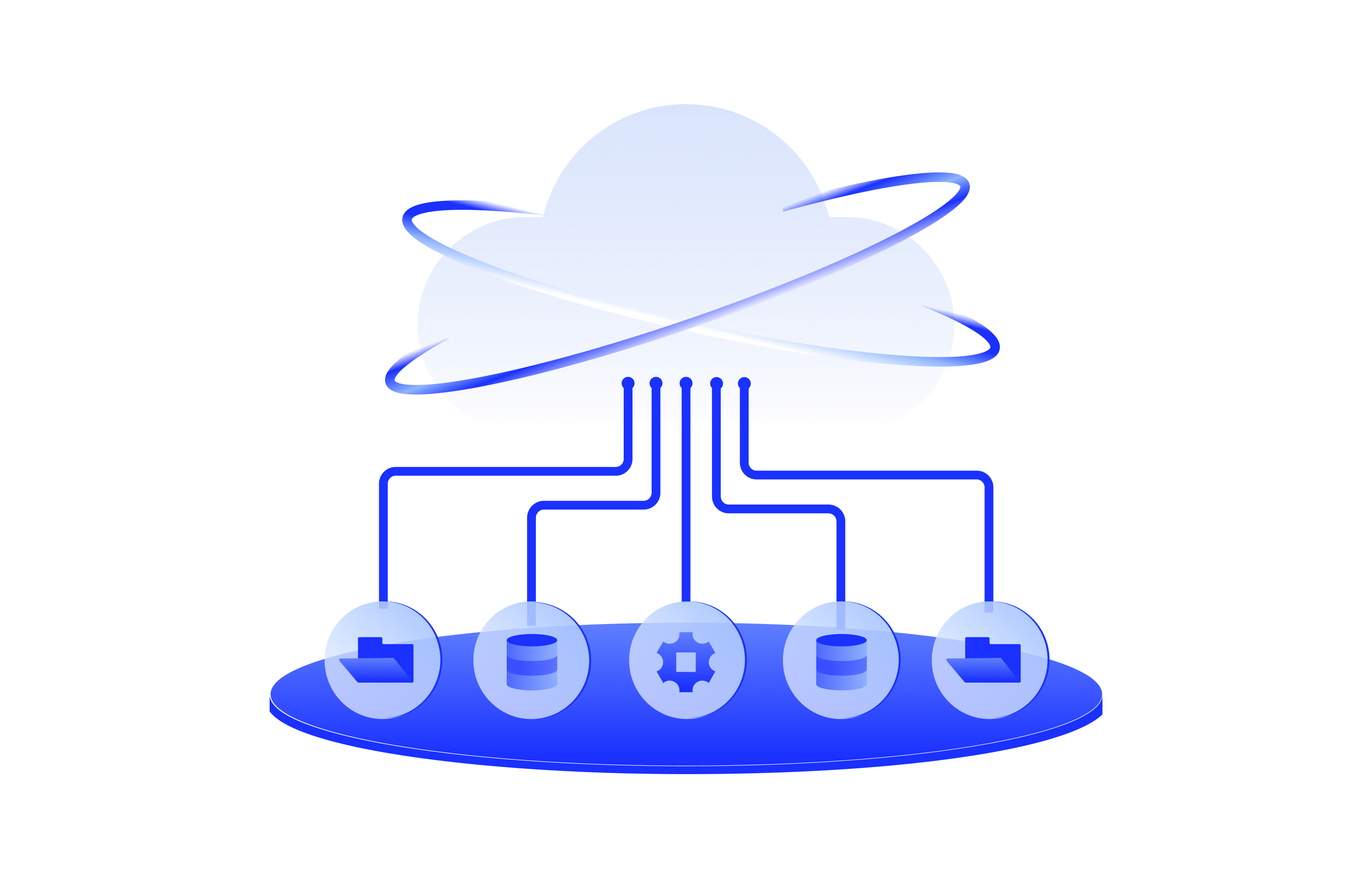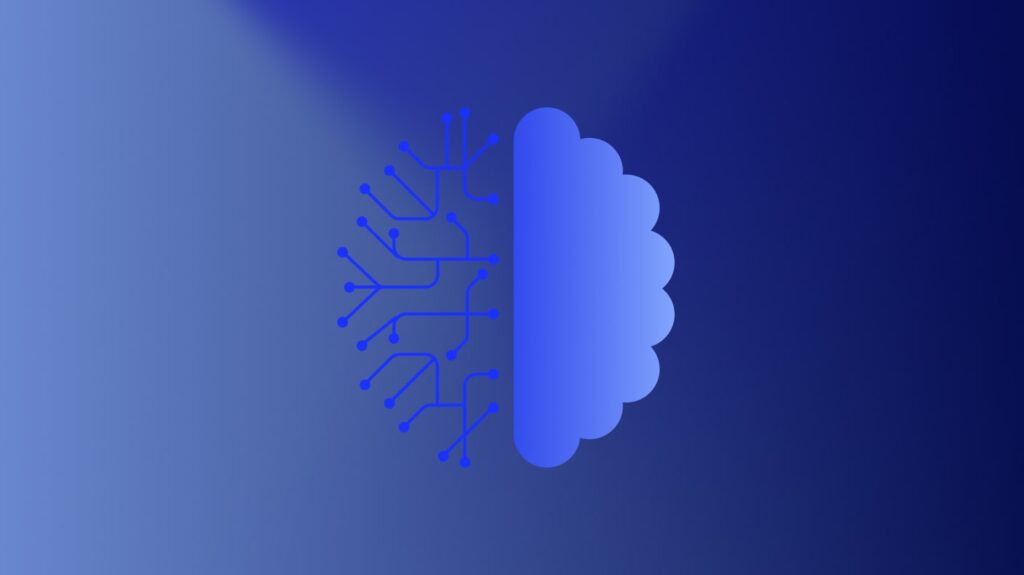Cloud migration–often also referred to as digital transformation or cloud modernization–is a critical process organizations undertake to enhance their IT infrastructure. Whether moving from traditional data centers to the public cloud (“lift and shift”) or transitioning from public cloud VMs to PaaS services (“refactoring”), cloud migration presents a set of common challenges that can impact project success.
In this blog, we will explore these challenges across the three key migration phases: preparation, execution, and post-migration, and discuss strategies to overcome them.

1. Preparing for cloud migration: information gathering
One of the most time-consuming and error-prone aspects of cloud migration is the information-gathering process. This phase is crucial for uncovering and documenting all important relationships and dependencies between infrastructure components. Failure to understand these dependencies can lead to unplanned impacts on user experience and business continuity.
Example: You work for a global retail company preparing to migrate its core e-commerce platform to the cloud. During the preparation phase, your IT team is tasked with documenting the dependencies between the platform’s various components, including web servers, payment gateways, and inventory management systems. Due to the complexity of the architecture, some critical dependencies between the payment gateway and the order processing system are overlooked. This oversight results in significant downtime during the migration, as transactions fail to process correctly, causing revenue loss and customer frustration.
How to overcome: Utilize automated tools like LogicMonitor’s Active Discovery to automatically detect web server services, database services, and other critical software running on servers and VMs. Active Discovery also collects a huge set of “metadata” about the resource and logical relationships with other resources (logical topology). All of this collected info is used to create “inventory reports” that are a critical step of the preparation process. Using this programmatic approach reduces the chance of human error in this process and reduces the amount of work hours needed to complete it. Additional Tip: Group and filter your infrastructure resources using Resource Explorer to better organize the data needed for migration.
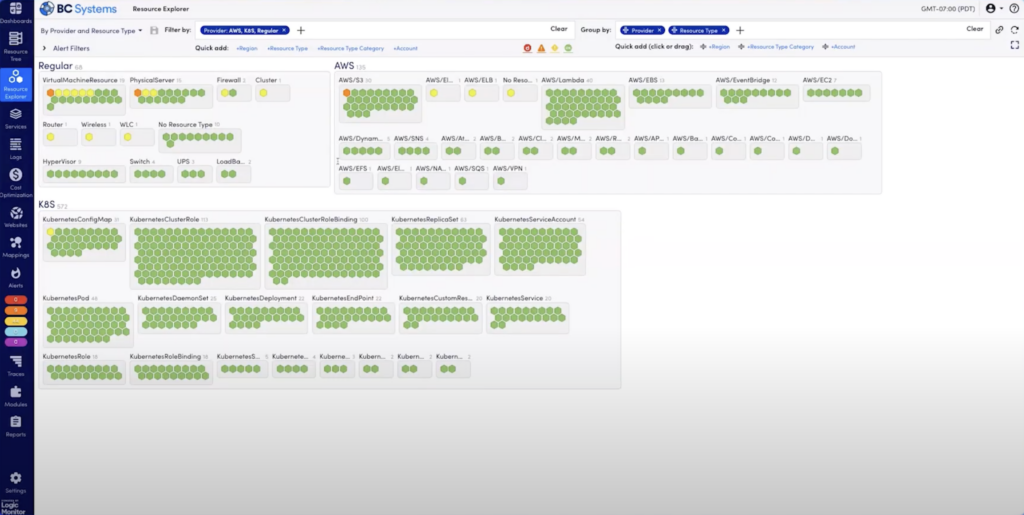
2. Execution phase: Managing migration windows
Once the migration process begins, teams often face the pressure of completing it and validating its success within a specific maintenance window. Any unexpected issues during this time can cause the migration to be paused or rolled back, leading to project delays. Enabling migration teams to triage and solve unplanned events during live migration quickly is critical to maintaining planned project timelines.
Example: You work for a financial services company migrating its customer data analytics platform to the cloud. The migration is scheduled during a weekend maintenance window to minimize disruption. However, halfway through the migration, your team encounters an unforeseen issue—an unexpected spike in data transfer errors that can’t be diagnosed quickly. Your team is forced to roll back the migration to avoid further disruption, wasting valuable time and delaying the project by several weeks. The rollback also leads to unplanned overtime costs and delays in launching new customer features.
How to overcome: Leverage out-of-the-box alert thresholds, LM Service Insight, and LM Logs to proactively identify and address issues as they arise. These tools help quickly triage problems, enabling teams to maintain the planned project timelines.
- Out-of-the-box alert thresholds ensure that you will be proactively notified of problems during migration.
- LM Service Insight helps you immediately understand which business services are impacted by alerts that are generated by the “OOB” alert thresholds (above).
- LM Logs log anomaly detection provides you with clues as to the root cause of alert conditions so that you can have a chance to address the problem during planned migration maintenance windows.
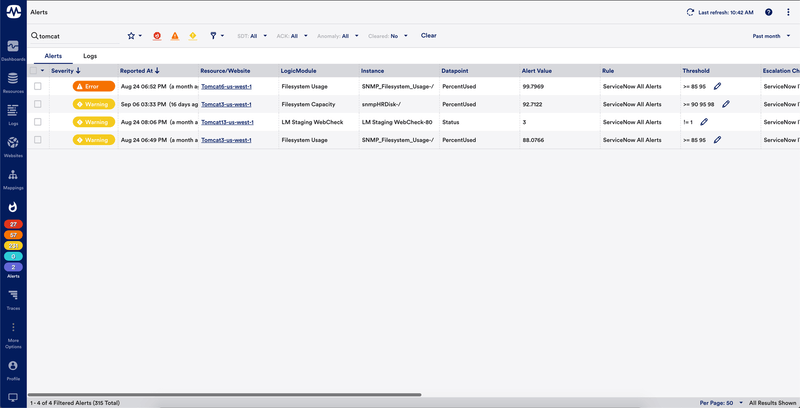
3. Post-migration: Workload performance validation
After the migration, validating the performance of workloads is a complex and time-consuming task. It involves gathering performance metrics from multiple sources, and discrepancies in data can lead to undetected negative impacts on application performance.
Example: You work for a healthcare provider that has just migrated its electronic health records (EHR) system to the cloud. Although the migration appeared successful, several weeks later, doctors and nurses start reporting that the system is sluggish, especially during peak hours. Patient records are taking longer to load, which is impacting patient care and leading to frustration among staff. Upon investigation, your team realizes that performance validation after the migration was incomplete, leading to undetected issues with database queries that are now causing bottlenecks.
How to overcome: Streamline performance validation by leveraging LogicMonitor’s hybrid observability to create purpose-built dashboards for workload performance comparisons. This helps ensure that any performance degradation is quickly identified and resolved.
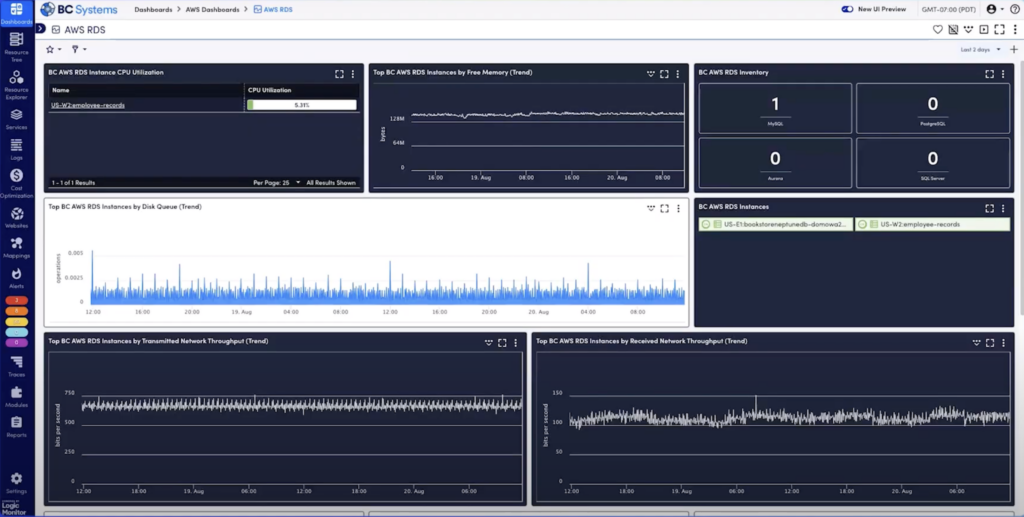
4. Post-migration: Cloud cost optimization
After organizations have successfully migrated systems to the cloud, cloud cost optimization becomes a critical focus. Keeping cloud costs under control is essential to capturing the expected return on investment (ROI). However, optimizing cloud environments for cost involves significant complexity. This process requires a thorough analysis of workload metrics and accurate forecasting to ensure the cloud infrastructure is tuned for cost efficiency.
Example: You work for a manufacturing company that recently migrated its production management and supply chain systems to the cloud. The move was expected to streamline operations and reduce IT costs by leveraging cloud scalability. However, after a few months, you notice that its cloud expenses far exceed initial estimates. The complexity of cloud billing, involving costs for data storage, IoT sensor data processing, and real-time analytics, makes it difficult to determine exactly where the overspend is occurring. The lack of clear visibility into how different workloads are contributing to the cloud bill hinders your company’s ability to optimize spending. As a result, the financial strain begins to impact your company’s ability to invest in new machinery and process improvements.
How to overcome: Organizations can leverage LogicMonitor’s Cost Optimization capabilities to address this challenge. These tools simplify the process of analyzing and managing cloud costs by providing detailed insights into billing and usage patterns. The Billing Analysis views allow teams to break down their cloud expenses, identifying cost drivers and opportunities for savings. Additionally, the Recommendations view offers actionable suggestions for optimizing cloud resource usage, such as rightsizing instances or adjusting storage options, ensuring that the cloud environment remains cost-efficient.
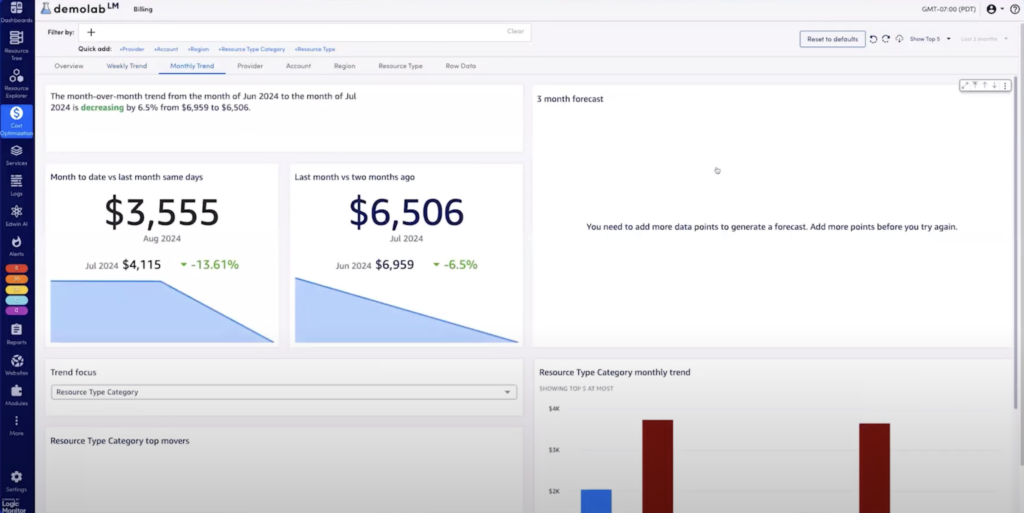
Wrapping up
Cloud migration is a complex but essential process for modern organizations looking to stay competitive. By addressing common challenges in the preparation, execution, post-migration validation, and cost optimization phases, you can significantly increase the chances of a successful migration. Tools like LogicMonitor’s LM Active Discovery, LM Service Insight, LM Logs, and LM Cost Optimization are invaluable in navigating these challenges efficiently.
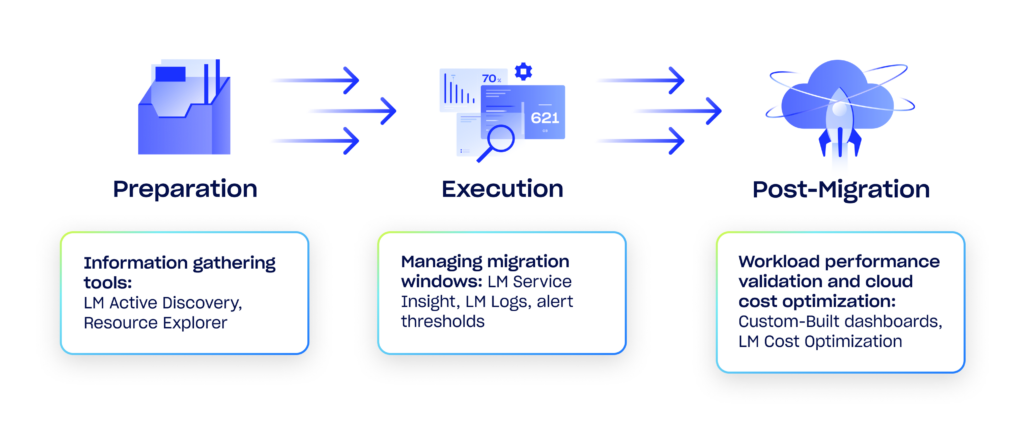
Subject matter expert in AWS, hybrid cloud architectures, and hybrid cloud observability with 20+ years of experience in IT Operations and Solution Engineering.Sr. Sales Engineer, LogicMonitor
Subscribe to our blog
Get articles like this delivered straight to your inbox