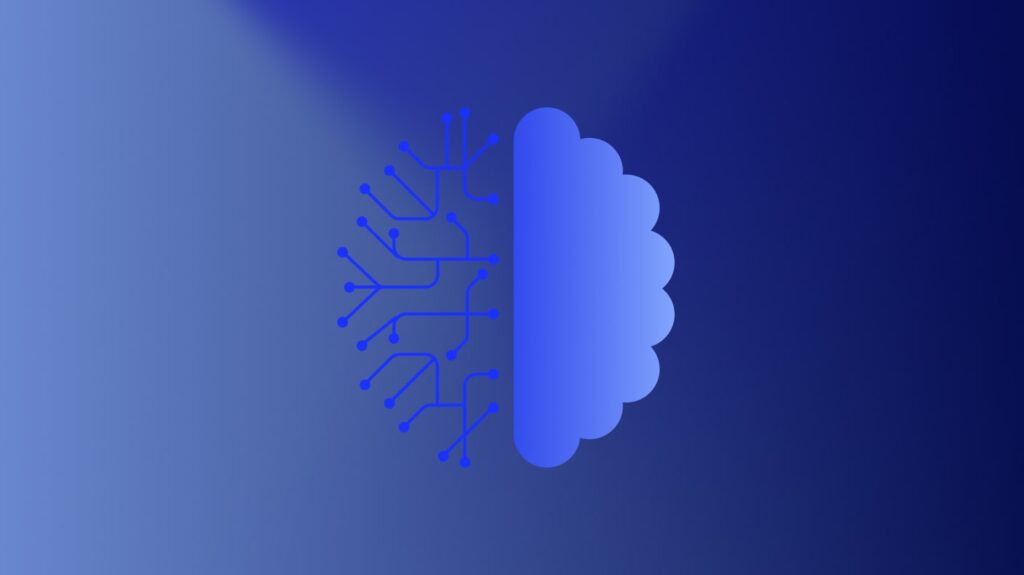Microsoft’s cloud object storage service, Azure Blob Storage, is designed for storing large amounts of unstructured data, like text, video, and audio. It provides scalable and cost-effective storage solutions for businesses that have large amounts of invaluable data that need to be stored but follow no organization.
Ensuring unstructured data is easily accessible and manageable is how Microsoft Azure Blob Storage provides solutions for companies that need to store large quantities of disorganized information.
Key takeaways




What is Azure Blob storage?
Imagine two people—Paul and Lindsay—storing accessories. John arranges his accessories by color on shelves while Lindsay tosses hers into a pile. Lindsay’s approach is like Azure Blob Storage: she can throw any accessory into the pile without arranging anything. In this way, Lindsay can grow her stack almost exponentially, while Paul will eventually run out of shelf space.
Storing large volumes of data without hierarchy or organization is, unfortunately, a necessary evil for large companies, even though sifting through unorganized data is challenging. And that’s where Azure Blob Storage delivers more than alternative cloud storage options.
Blob is the shortened term for ”binary large object.” Azure Blob Storage is Microsoft’s cloud platform that allows developers to store large amounts of unstructured data or data that doesn’t fit into a specific data model or definition, like text or binary data.
One of the key features of Microsoft Azure Blob Storage is that it allows large file transfers through a file system network by splitting files into smaller pieces when uploaded. Once uploaded to the cloud server, the large files appear together in one file. Large files of unstructured data might include audio, video, text, and other data that is accessible through an Internet connection.
Key applications of Blob Storage
- Sharing videos, documents, or images through a browser
- Storing video and audio
- Updating and storing log files
- Data backup, restore, archiving, and disaster recovery
- Internet of Things (IoT) data storage
- Data analysis
Key Features of Azure Blob Storage
- Scalability
- Cost-effectiveness
- Accessibility
- Integration with Azure services
- Data security and compliance
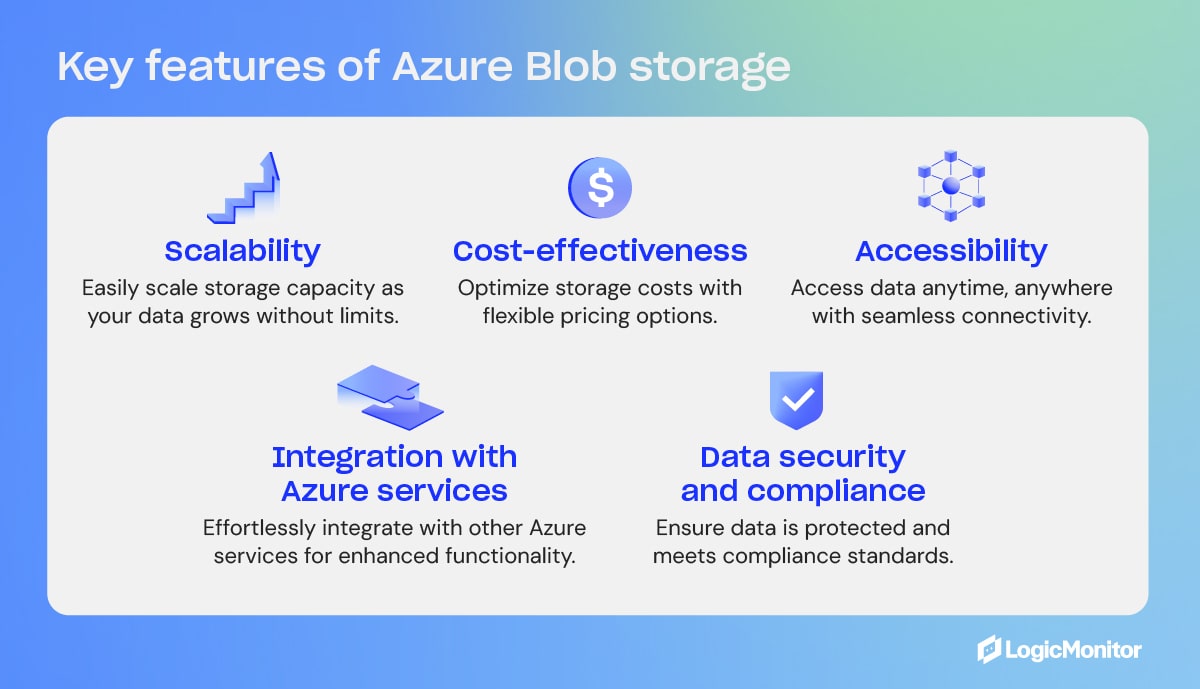
What is Blob Storage in Azure?
Blob Storage is not a stand-alone product but a feature within the broader Azure platform. Blob is one of the core storage solutions that Azure offers, designed to hold large amounts of unstructured data, such as text or binary data. As part of Microsoft’s Azure web services, Blob Storage integrates with other Azure services.
Access methods
Objects in Azure Blob Storage are accessible via HTTP/HTTPS anywhere in the world through Azure Storage REST API, Azure CLI, Azure PowerShell, or an Azure Storage client library. Client libraries are available in different languages, including .NET, Node.js, Java, Python, PHP, Ruby, and Go. Azure Blobs are manipulated with .NET code.
Blob containers
Blob containers work like drawers and make file management easier. One container can store audio files, while another stores video files. Furthermore, one storage account can include unlimited containers, and a container can keep unlimited blobs.
Containers are self-contained, and each container can hold up to 500 TB.
The names of containers must have a valid IP address in order to form a unique resource identifier (URI). Microsoft offers these guidelines when naming containers:
- Keep names between three and 63 characters long
- Start names with a letter (lowercase only) or number
- Use dashes (-) without spaces; do not use two or more dashes consecutively
Types of blobs in Azure Blob Storage
Microsoft Azure Blob Storage includes three types of blobs: block blobs, append blobs, and page blobs. Once a blob is created, its type cannot be changed. Blob updates are specific to appropriate operations. Here is an overview of the different types of blobs and what they do.
Block blobs
- Best for storing media files, text files, documents, and binary files. They can be different sizes (4000 MiB max.) and contain up to 50,000 blocks.
- Use case: Blocks uploaded to storage accounts are associated with specific block blobs and become part of blobs when a list of blocks, including new block IDs, is committed. Blocks remain uncommitted until they are saved or discarded. Uncommitted blocks can total up to 100,000.
Page blobs
- Collection of 512-byte pages used for random read and write operations.
- Use case: Page blobs are created by writing the maximum size a blob will grow on a page blob. Unlike block blobs, write-to-page blobs are committed directly to a blob. The total size of a page blob is 8 TiB.
Append blobs
- Designed for append operations like storage and log file updating.
- Use case: Add blocks to the ends of blobs using the “Append Block” operation. Existing blocks cannot be updated or deleted. Blocks can be different sizes, with a maximum of 4 MiB each, and include up to 50,000 blocks.
You can append blobs using the command line:
1. Install the Azure SDK for Python.
If you haven’t installed the Azure SDK, you can do so using pip.
pip install azure-storage-blog2. Set up the Azure Blob Storage connection.
You’ll need your storage account name, account key, and the container name of where your blob is located or where you want to create it.
from azure.storage.blob import BlobServiceClient, BlobClient, ContainerClient
# Replace with your values
account_name = "your_storage_account_name"
account_key = "your_storage_account_key"
container_name = "your_container_name"
blob_name = "your_blob_name"
# Create a BlobServiceClient
blob_service_client = BlobServiceClient(account_url=f"https://{account_name}.blob.core.windows.net/", credential=account_key)
# Get the ContainerClient
container_client = blob_service_client.get_container_client(container_name)
# Get the BlobClient for the Append Blob
blob_client = container_client.get_blob_client(blob_name)3. Get or create an append blob.
If an append blob doesn’t exist, you can create one. If it already exists, you can append data to it.
# Create the Append Blob if it doesn't exist
blob_client.create_append_blob()4. Append data to the blob.
You can now append, adding new data at the end of the blob.
# The data you want to append
data = "This is the data to append\n"
# Append data to the blob
blob_client.append_block(data)5. Confirm the append operation.
You can take this additional optional step to verify that your data has been correctly appended to the blob.
# Download the blob's content
downloaded_blob = blob_client.download_blob()
print(downloaded_blob.readall().decode('utf-8'))Alternatively, to perform the append operation using the command line, you can install Azure Portal or Azure Storage Explorer, which gives you the ability to perform the operations using a graphic interface.
“Blob Storage allows access to data anywhere with an internet connection.”
Storage and pricing tiers
Data storage costs depend on two factors: transaction costs and storage costs. As a company’s data grows in the cloud, it can be organized based on how frequently it is accessed and how long it will stay in the cloud. Azure Blob Storage offers three access tiers to store blob data depending on use, with pricing options to match your needs.
- Hot tier: Best for storing operational use data that is frequently accessed or modified; good option for migrating prep data to cool access tier; online access; highest storage cost; lowest access cost.
- Cool tier: Best option for occasionally accessed data, like backup and disaster recovery files, infrequently used data that requires availability, and large data sets that need cost-effective storage. 30 days of storage are recommended, and online access is available. The cool tier has lower storage and access costs than the hot tier.
- Archive tier: Offline option for storing rarely accessed data (once in 180 days), like long-term backups, secondary backups, raw data, compliance data, and archival data; lowest storage cost but higher data retrieval costs and latency than the hot and cool tiers.
“Azure Blob Storage is the answer for storing large amounts of unstructured data.”
Changing storage tiers
Tiers can be changed by calling the REST API Set Blob Tier, which is the best option for switching from hot to cool, or by calling the Copy Blob operation, which is suggested for moving archival blobs online or switching from cool to hot. Changing from hot to cool (or vice versa) or to archive initiates changes instantly, but changing an archived blob to a hot or cool tier requires rehydration, which can take up to 15 hours.
Blob storage security
Cloud encryption encodes data as it travels between cloud-based storage units and their respective locations. All blobs, regardless of type, undergo encryption before being stored in Microsoft’s Azure Blob Storage cloud. In addition to cloud security, Azure Blob Storage offers ways to specify who can access data.
Getting started monitoring Azure Storage with LogicMonitor
LogicMonitor is an industry leader in monitoring networks and web services. These steps will help you apply LogicMonitor to Azure storage services.
- Your LogicMonitor setup for Azure storage begins with registering your LogicMonitor account with Microsoft Identity Access Management (IAM) and adding your Azure storage account and environment to LogicMonitor.
- Once you’ve given LogicMonitor access to your Azure storage, you’re ready to create and customize your data sources to fit your organization’s needs.
- With your storage options configured the way you like, consider your organization’s needs and size resources as necessary to optimize your storage performance.
Comparing Azure Blob storage with other top web services
Azure Blob shares the market with a number of other similar web services. Its fiercest competitors are Amazon Web Services’ Simple Storage Service (AWS S3) and Google Cloud Storage (GCS). AWS S3 and GCS are each designed to perform cloud-based web services, each with its own capabilities and drawbacks. When compared to Azure Blob, these features stand out.
Key similarities
Azure Blob, AWS S3, and Google Cloud Storage all utilize an object storage model in which data is stored as objects held in containers. All three services are scalable with high availability. Each web service offers strong zone and trans-regional redundancy and provides varied tiers of service to fit the needs and budgets of its clients.
Key differences
While they may seem quite similar on the surface, a deeper dive reveals some notable differences that make each more suitable than the others for different purposes.
Pricing structure
Each web service supports a free tier of service, each with its own special limitations.
- AWS S3 pricing includes storage costs, request costs, and data transfer costs. AWS also has charges for features like Glacier retrieval times and S3 Transfer Acceleration.
- Google Cloud Storage includes storage class costs, operation costs, data retrieval, and data transfer costs, with simplified pricing across different storage classes.
- Azure Blob Storage: Pricing is based on storage tier, read/write operations, data retrieval, and data transfer costs. Azure offers lower storage costs for the Cool and Archive tiers but has higher read and retrieval costs.
Object types
AWS S3 primarily focuses on a flat namespace for storing objects, and GCS uses a similar storage model. Azure Blob offers three types of blobs: block blobs, append blobs, and page blobs, each serving a different purpose.
Service integration
AWS S3, GSC, and Azure Blob each integrate best with services and infrastructures designed specifically for them.
Data management
AWS S3 and GCS support bucket policies for data access and management, while Azure Blob relies on Azure Active Directory (AAD) for identity management, RBAC (Role-Based Access Control) for access control, and Shared Access Signatures (SAS) for temporary access.
“Blob Storage is ideal for backup, disaster recovery, and data analysis.”
Who uses Azure and Azure Blob?
As an industry-leading web service, Azure boasts a robust clientele of well-known and respected organizations from around the world across all Azure platforms. Industries such as manufacturing, finance, and even video game creators rely on Azure to keep the flow of data steady and secure.
Given the scale of these companies that rely strongly on Azure services, they very likely utilize Azure Blob for many key functions in their operations.
- In Japan, the Kubota Corporation’s engine engineering department implemented Azure’s high-performance cloud computing, streamlining innovation and maintenance times.
- The National Bank of Greece built an Azure-powered AI solution that significantly reduced document processing times and dramatically improved documentation processing accuracy.
- In the U.S.A., the gaming company Hi-Rez Studios moved to Azure Kubernetes and Azure SQL, substantially expanding their scaling capabilities. Since these implementations in 2018, Hi-Rez has adopted numerous other Azure services that have improved its back-end services and enhanced its public-facing products.
Blob storage is optimal for storing data
Microsoft Azure Blob Storage is a scalable, cost-effective solution for storing large volumes of unstructured data. With an almost unlimited storage capacity, Azure Blob Storage offers excellent options for storing data that needs no hierarchy. Being cloud-native means companies can access data anywhere an Internet connection is available. Plus, Azure Blob Storage is cost-effective, providing tiered pricing according to data access needs.
In short, it’s the storage solution that gives companies an advantage over the competition when it comes to managing data efficiently in the cloud and meeting data storage needs.
Explore an array of LogicMonitor’s comprehensive cloud-monitoring solutions to dive into advanced features and integration options.
Subscribe to our blog
Get articles like this delivered straight to your inbox