What is NetFlow Analyzer?


NetFlow Traffic Analyzer is an advanced analytics tool that monitors network traffic flows in real-time. It provides network administrators with insights into bandwidth usage and performance, helps identify and clear network congestion issues, and enhances security by detecting suspicious activities. By leveraging flow data, it enables effective network management and optimization.
Data can seem meaningless when reasons for collecting and viewing it aren’t obvious. Network monitoring spots network and functionality problems, including traffic jams, and offers reasons for slow performance. Correcting these issues means better traffic flow, which is vital to keeping networks operating efficiently.
Thinking that traffic levels and types of traffic don’t matter because slowdowns are not occuring is not accurate. Small bumps in traffic can cause networks to crash, or at the very least, cause critical slowdowns. A network traffic analyzer makes network bandwidth monitoring easy and determines whether it is sufficient to handle additional traffic when necessary.
“NetFlow Analyzer is essential for preventing network disasters by providing real-time visibility into bandwidth performance.”
A couple other beneficial ways of using NetFlow Analyzer are for measuring packet loss and determining throughput. The interface offers valuable data that grants better understanding of traffic congestion issues at specific levels.
More information about monitoring network traffic is available in the article How to Monitor Network Traffic with NetFlow.
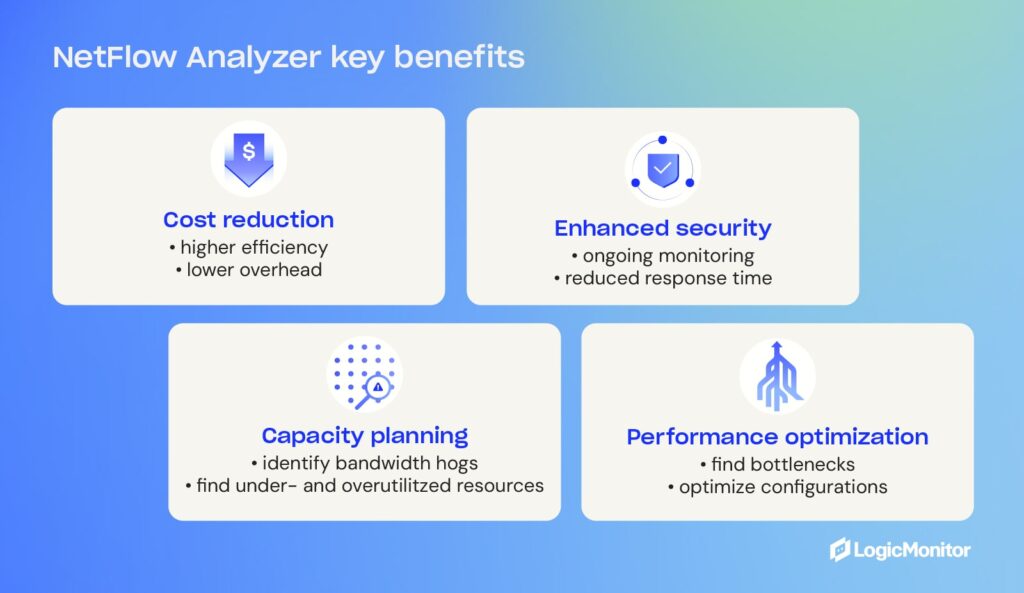
This step-by-step guide explains more about Viewing, Filtering, and Reporting on NetFlow Data.
Traffic analyzers provide valuable insights for incident response and forensic investigations and play a crucial role in enhancing network security. By monitoring traffic flows, administrators can detect and investigate suspicious activities, such as unauthorized access attempts, malware infections, or DDoS attacks.
NetFlow Analyzer takes preemptive measures by monitoring network traffic and catching potential problems before they start. Finding small issues and correcting them before they become larger issues is one way network traffic analyzers protect entire networks from unexpectedly crashing.
Network administrators already using NetFlow Analyzer might benefit from these troubleshooting tips.
NetFlow Analyzer operates by continuously generating data from network devices that export information about individual network flows. These flows represent unidirectional streams with similar characteristics, such as source and destination IP addresses, ports, and protocol types.
“By monitoring traffic flows, NetFlow Analyzer helps detect and investigate suspicious activities, ensuring network security.”
By leveraging flow data analysis, NetFlow Analyzer enables network administrators to monitor and optimize network performance, detect and troubleshoot network issues, plan network capacity, and ensure the efficient utilization of network resources. NetFlow analysis in a series of steps that includes initial data collection and a comprehensive report that helps network management teams make informed decisions.
NetFlow Analyzer is implemented through integration with network devices. Data is collected and processed before being presented in intuitive dashboards. Available data can be reviewed in ready-made reports that can be customized for presentations. Reports are handy for administrators to visualize network traffic patterns, drill down into specific flows, set up alerts for anomalies, and plan for capacity, troubleshooting, and security analysis.
Get more information about configuring monitoring for NetFlow.
The LogicMonitor platform excels in setting up alerts with static or dynamic triggers based on defined thresholds from analyzed NetFlow data. This powerful feature ensures proactive identification and swift resolution of network issues. This guide on Troubleshooting NetFlow Monitoring Operations offers more about LogicMonitor’s tools.
“Using flow data analysis, NetFlow Analyzer gives network administrators the ability to optimize performance and troubleshoot issues efficiently.”
Using traffic analyzers like NetFlow Analyzer is essential for gaining deep insights into network performance and security. Having a scalable and adaptable monitoring platform helps organizations grow and networks evolve seamlessly. With LogicMonitor’s comprehensive suite of network monitoring tools, including NetFlow Analyzer, organizations can achieve unparalleled visibility and control over network infrastructures.
With LogicMonitor, teams can proactively identify and resolve network issues, optimize resource allocation, and ensure the smooth operation of critical business applications.
More detailed insights and practical guides on leveraging NetFlow Analyzer for growing networks are available in these resources:
It monitors flow data for unusual patterns that could signal malware, intrusions, or data leaks. This helps faster detection and response to network security threats.
NetFlow Analyzer helps identify bandwidth hogs, bottlenecks, unauthorized access attempts, and DDoS attacks. It provides visibility to catch issues before they impact users.
NetFlow Analyzer offers detailed flow data visibility. It shows who is using bandwidth monitoring, how, and where, rather than tracking device status or uptime.
Yes. It tracks overused and underused resources so you can plan upgrades or reallocations. This supports efficient capacity planning and bandwidth use.
Network devices export flow data using technologies like NetFlow, sFlow, or IPFIX. NetFlow Analyzer collects and processes these records for reporting.
No. It also stores flow data for historical analysis. This helps with reporting, trend analysis, and investigating past network security incidents.
© LogicMonitor 2026 | All rights reserved. | All trademarks, trade names, service marks, and logos referenced herein belong to their respective companies.
