Network analysis tool
Gain unparalleled visibility and efficiency with advanced traffic insights to optimize performance and troubleshoot with ease.
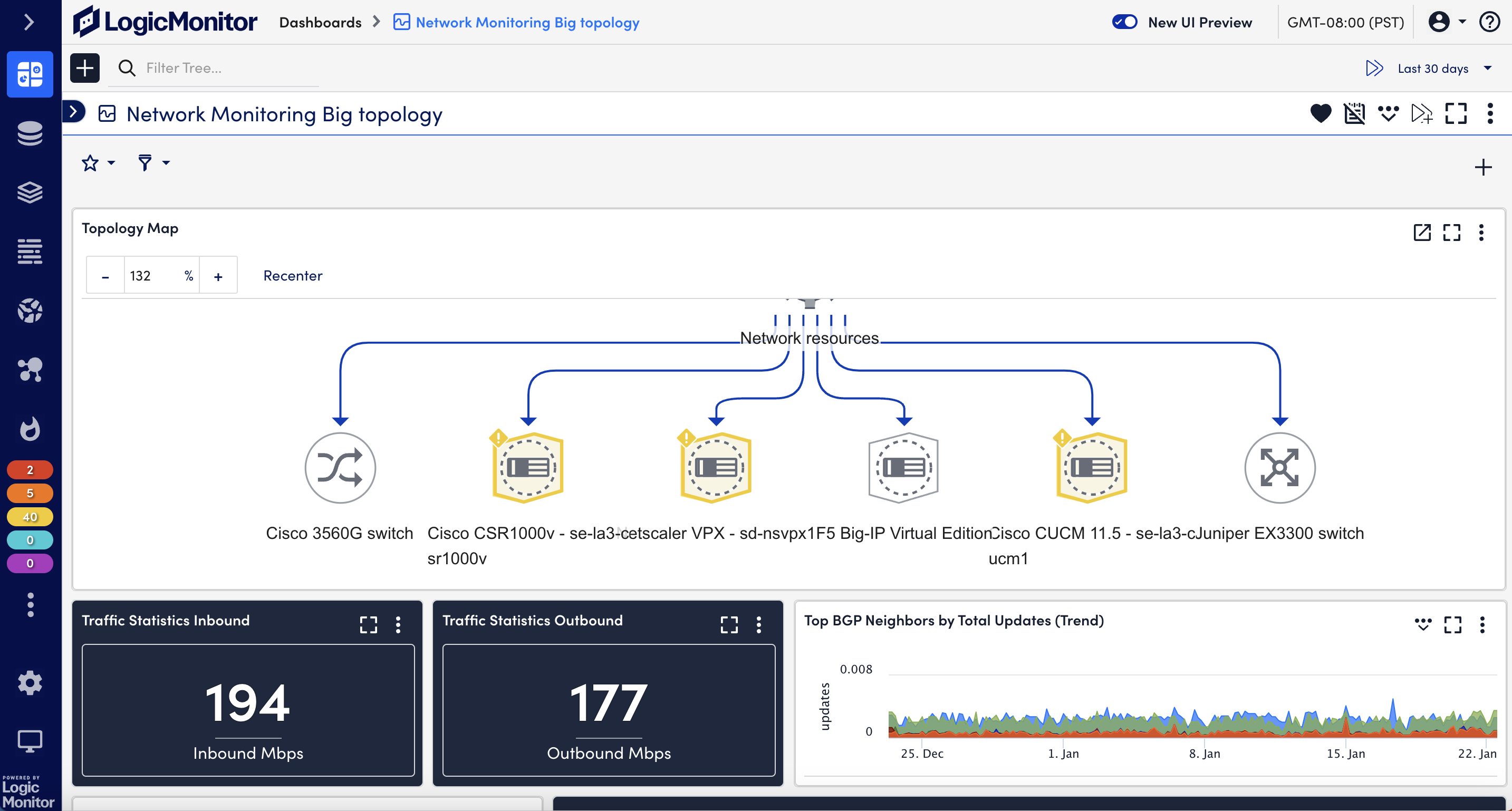
Comprehensive traffic monitoring
Analyze and visualize traffic flows to optimize network performance and resource allocation.
- Monitor traffic using industry-standard flow protocols, including NetFlow, sFlow, J-Flow, and IPFIX.
- Identify top talkers, bandwidth usage, and traffic patterns across your network.
- Gain real-time visibility into traffic distribution to prevent bottlenecks and optimize performance.
Proactive troubleshooting with Root cause analysis
Resolve network issues faster with deep-dive traffic analysis and actionable insights.
- Pinpoint bandwidth hogs and unusual traffic spikes to address issues proactively.
- Diagnose and resolve bottlenecks before they impact critical operations.
- Leverage detailed traffic data to quickly identify and mitigate root causes of anomalies.
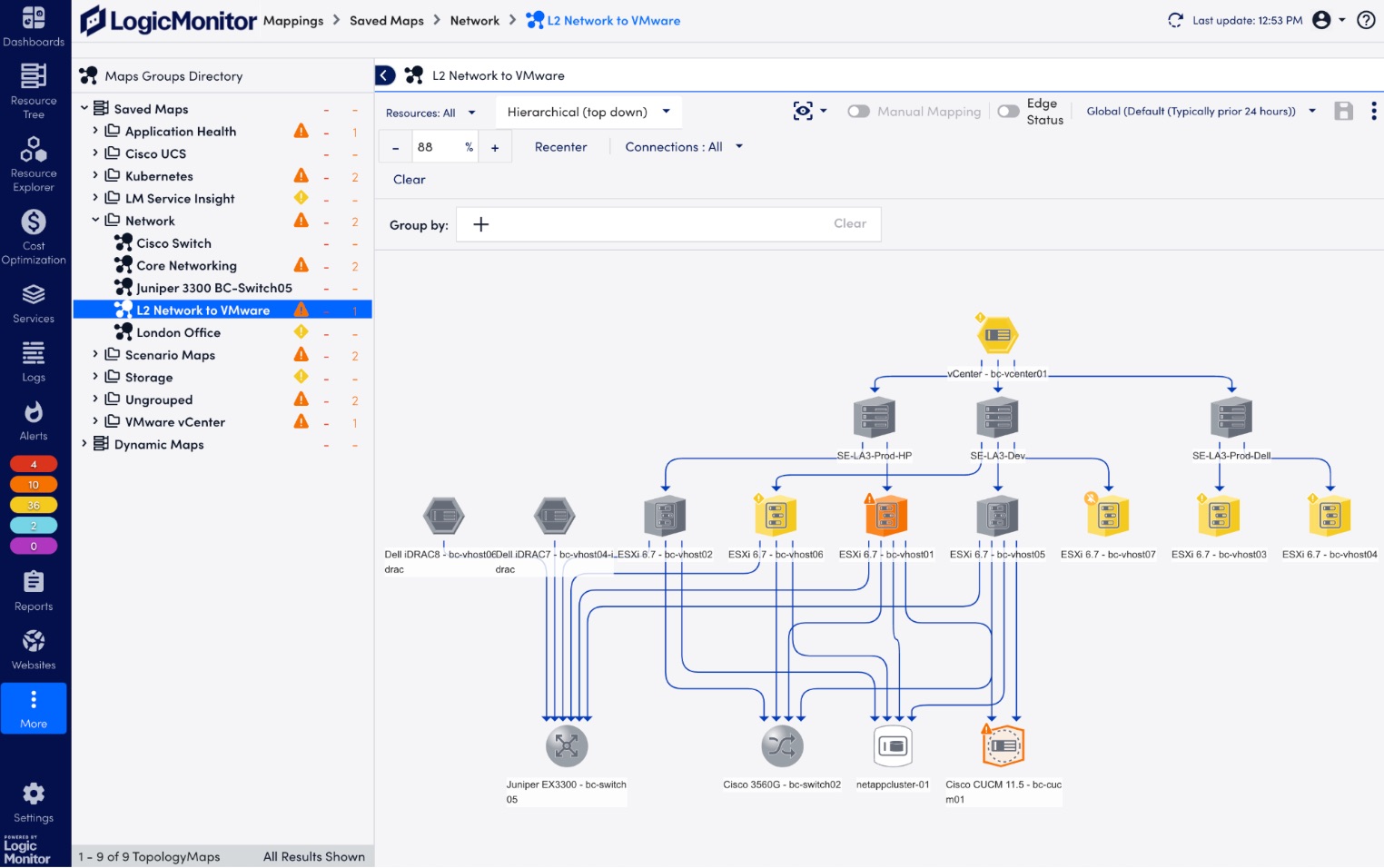
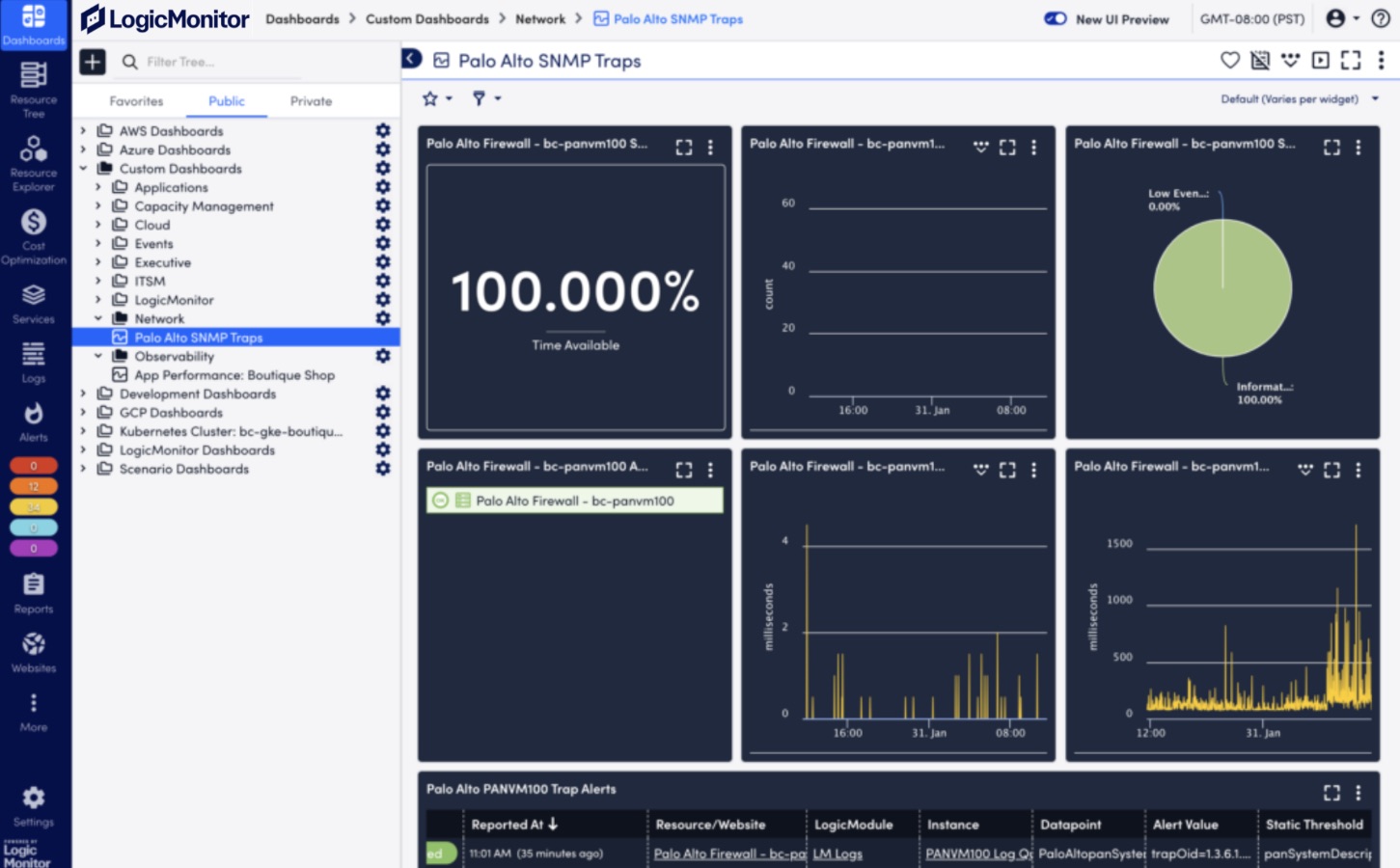
Customizable dashboards and alerts
Tailor monitoring views and notifications to fit your team’s specific needs.
- Build custom dashboards to track key metrics like top conversations and protocol usage.
- Configure intelligent alerts to notify you of traffic irregularities and performance deviations.
- Visualize critical data in real-time to stay ahead of potential issues and maintain peak efficiency.
Enhanced security and compliance
Protect your network and meet compliance standards with detailed traffic insights.
- Detect unusual traffic patterns to identify potential threats and security risks.
- Use detailed flow data to enforce security policies and ensure compliance with regulations.
- Monitor traffic logs to safeguard sensitive data and prevent unauthorized activity.
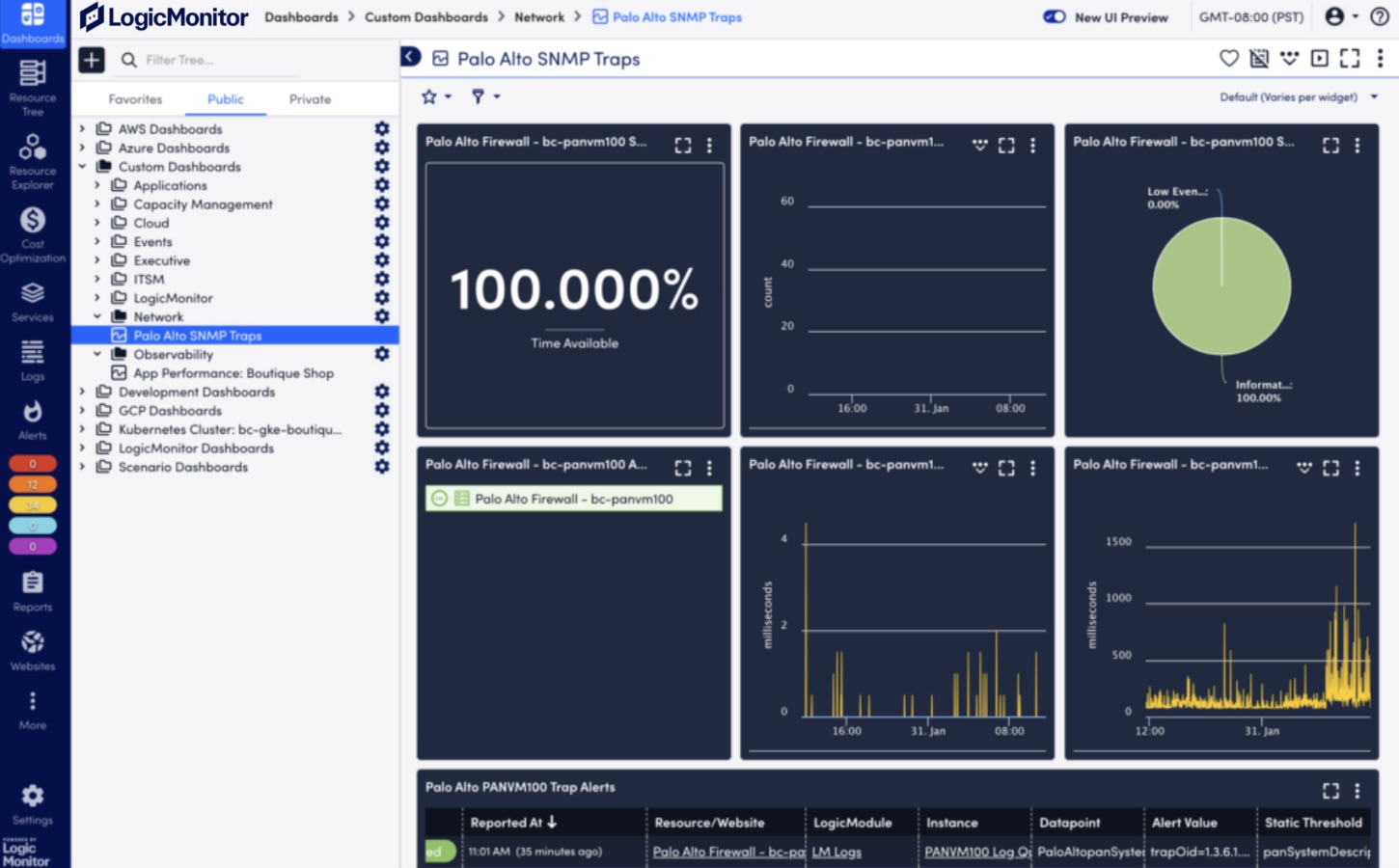
Trusted by leading companies







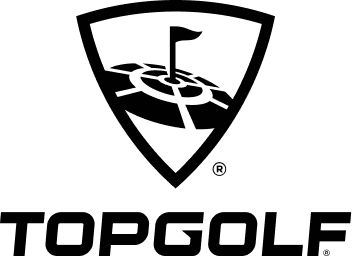

Frequently asked questions
- What types of traffic protocols does LogicMonitor support for network analysis?
LogicMonitor supports a range of protocols, including NetFlow, sFlow, J-Flow, and IPFIX, to analyze network traffic comprehensively.
- How does network analysis help improve performance?
Network analysis provides real-time insights into traffic patterns, bandwidth usage, and bottlenecks, enabling IT teams to resolve issues quickly and optimize resources.
- Can I customize dashboards for my specific monitoring needs?
Yes, LogicMonitor allows users to create tailored dashboards and configure metrics to monitor critical network data effectively.
- How does LogicMonitor enhance network security?
By analyzing traffic flows, LogicMonitor identifies anomalies, unusual patterns, and potential threats, helping IT teams prevent security breaches and maintain compliance.
