HP Hardware Health
Last updated - 23 July, 2025
LogicMonitor can monitor the underlying hardware health of your HP system when running both Windows or Linux by installing the HP System Management Homepage for Linux/Windows package on the system. Once installed and snmp is configured, fans, power supplies, RAID status, individual disks, memory, chassis temperature, etc., will automatically be monitored.
System Management Homepage (SMH) is not supported in HPE ProLiant Gen10 Servers, you can use iLO 5 user interface or CLI as an alternative. For more information, refer to the HPE SMH page.
Windows
Installation on Windows system is fairly straight forward and accomplished by installing the latest version of HP System Management Homepage found on the HP Website:
HP System Management Homepage for Windows (x64)
HP System Management Homepage for Windows (x86)
(Note: these links may be outdated, please use the Search field to download the latest version.)
Once installed you will need to ensure that snmp is installed on the Windows host and configured to allow the collector to poll it. To configure open windows services and find “snmp” and go into the properties of the service.
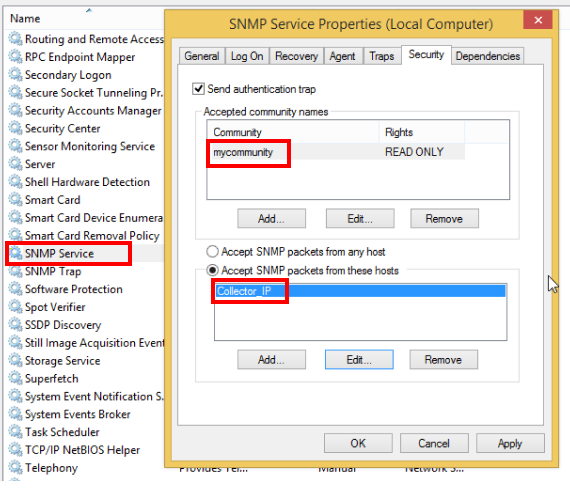
- <Collector_IP> = the ip address of the collector in LogicMonitor that will be monitoring this device.
- <mycommunity> = The community string used in LogicMonitor.
Linux
HP System Management Homepage for Linux (x86)
HP System Management Homepage for Linux (x64)
(Note: these links may be outdated, please use the Search field to download the latest version.)
Prerequisites:
The rpm will search for prerequisites and notify the user of any not present on the machine. To ensure the integrity of your download, HP recommends verifying your results with the MD5 Checksum value:
For x86: hpsmh-7.2.0-14.i386.rpm 338433c8f29a02645b0b580e0e804db8
For x86_64: hpsmh-7.2.0-14.x86_64.rpm b9b21e53d694922bd41c264fd95447ee
Reboot Requirement:
Reboot is not required after installation for updates to take effect and hardware stability to be maintained.
Installation:
Download the rpm package to a directory on your hard drive and change to that directory. Install for x86 by typing “rpm -ivh hpsmh-< version >.i386.rpm”, or for x86_64 by typing “rpm -ivh hpsmh-< version >.x86_64.rpm”.
Known Issues
Some HP management stations will still not report health statistics after this process and may require the following additional software suite to be installed:
HP Insight Management Agents for Windows Server x64 Editions
(Note: these links may be outdated, please use the Search field to download the latest version.)


