Google Cloud Platform(GCP) Billing Monitoring
Last updated - 03 October, 2025
LogicMonitor supports monitoring of billing data via Google Cloud Platform (GCP) Billing Export.
Import the following DataSources to monitor GCP Billing.
- GCP_Billing_CostByOperation_BigQuery – spend monitored per GCP billable operation
- GCP_Billing_CostByProject_BigQuery – spend monitored per GCP project (relevant for linked billing accounts)
- GCP_Billing_CostByService_BigQuery – spend monitored per GCP service (e.g. App Engine, Compute Engine, Cloud SQL, etc.
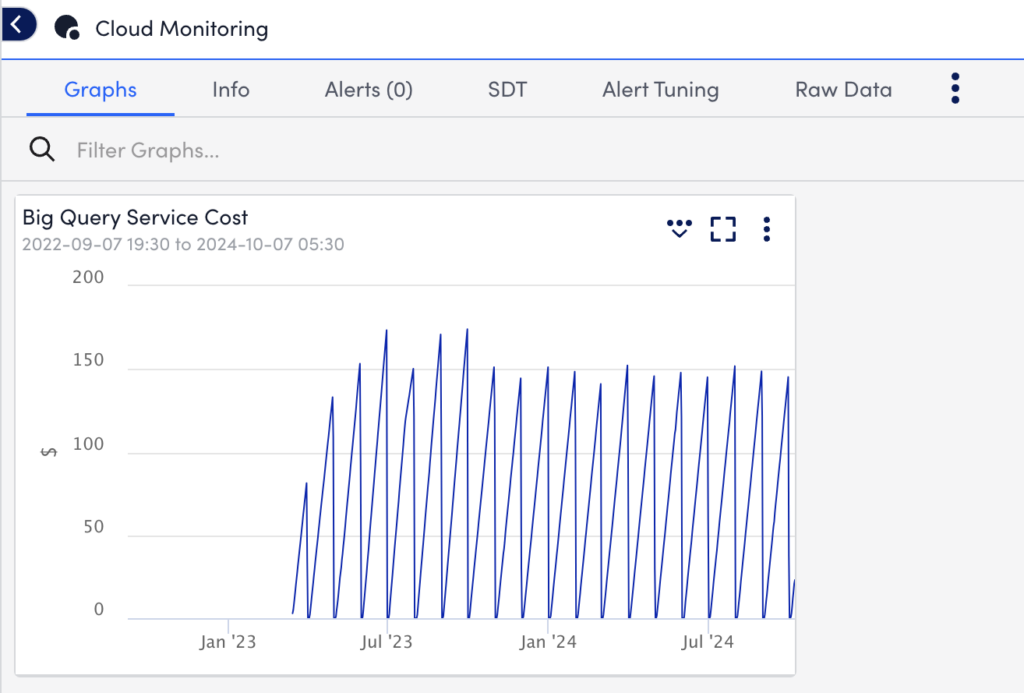
For more information on creating DataSources, see Creating a DataSource.
Requirements to Enable GCP Billing Monitoring
- Set up your GCP account on the Google Cloud Platform. For more information, see Set up Cloud Billing Data export to BigQuery from Google Cloud Platform.
Ensure to save the Secret key, which is used while creating the GCP project in LogicMonitor. - Add the GCP project(s) to LogicMonitor. For more information, see Adding your GCP environment into LogicMonitor.
Enabling GCP Billing Monitoring in LogicMonitor
- Set up your GCP account on the Google Cloud Platform. For more information, see Set up Cloud Billing Data export to BigQuery from Google Cloud Platform. Ensure to save the Secret key, which is used while creating the GCP project in LogicMonitor.
Recommendation: Select a standard data export, not a detailed export.
- Add the GCP project(s) to LogicMonitor. For more information, see Adding your GCP environment into LogicMonitor.
- Enable GCP Billing Monitoring for the new project. For more information, see Enable, disable, or change billing for a project from Google Cloud Platform.
- Navigate to LogicMonitor > Add Resource > Cloud and SaaS > Google Cloud Platform.
- When you reach the Billing step,
andenter the BigQuery table path (table.id)
Note: The format for the BigQuery table path is:
<BigQuery Dataset><a period><table name>
For example:
BigQuery DataSet: all_billing_data
Table name: gcp_billing_exportv1_0198707_EC7E78_A2CDEA
Format:
all_billing_data.gcp_billing_export_v1_0198707_EC7E78_A2CDEA

