Actions Page
Last updated - 23 July, 2025
Actions are a pre-configured set of sequential steps that are executed to achieve a desired outcome. For example, to update an alert or create an incident in ServiceNow. Edwin AI pre-delivers a set of default actions that are configured to perform various functions such as alert processing.
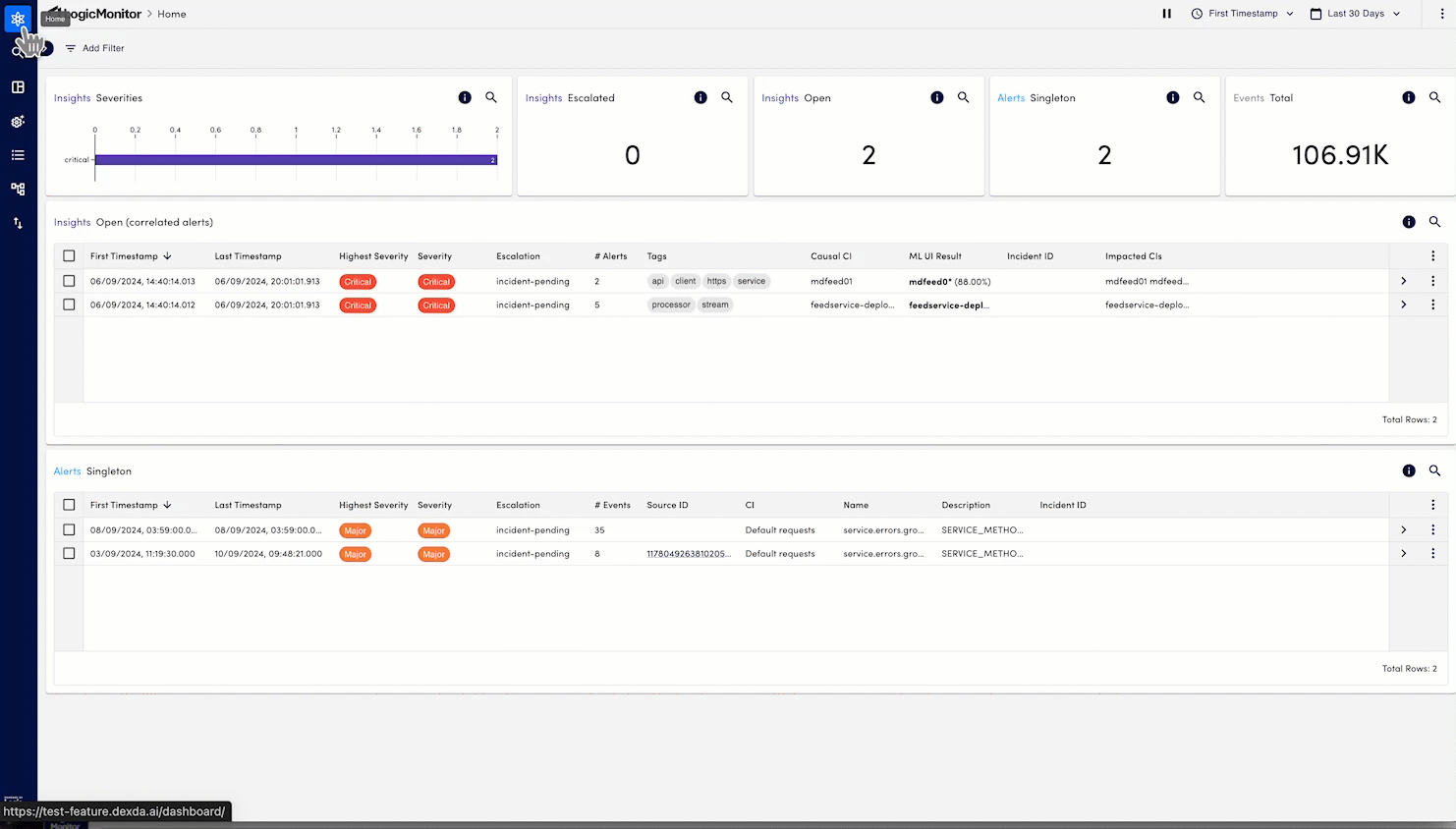
To access dashboards, navigate to Edwin AI > Actions.
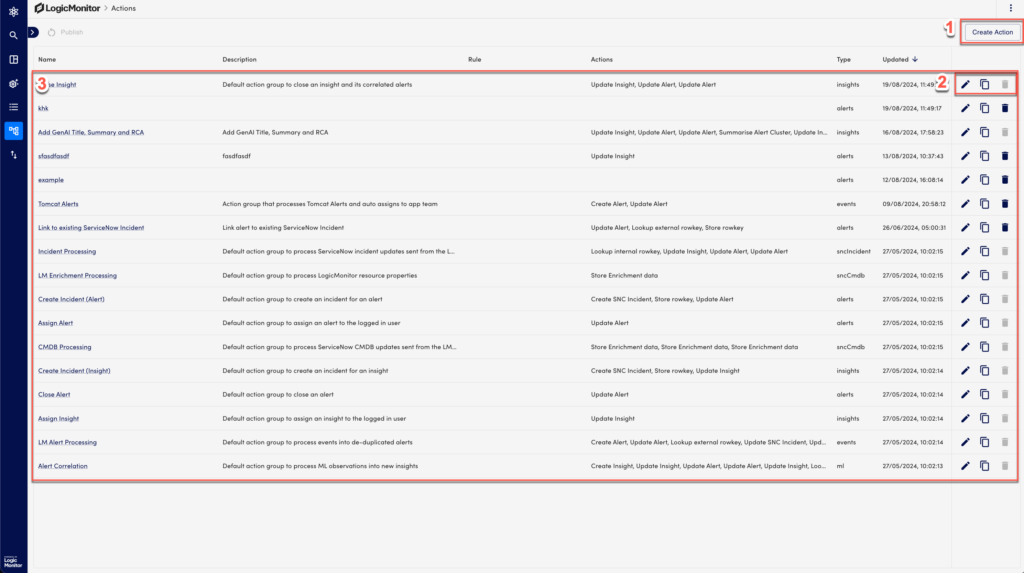
| Section | Description | Related Links |
| 1 – Create action | Select Create action to create a new action. Select Publish to implement a change that was made to one of the rules. | Create or Edit Actions |
| 2 – List of actions | Displays the list of actions. | Default Actions |
| 3 – Edit, Clone, or Delete | End of each action, you can select more options icons to edit, clone, or delete an action. | Create or Edit Actions |
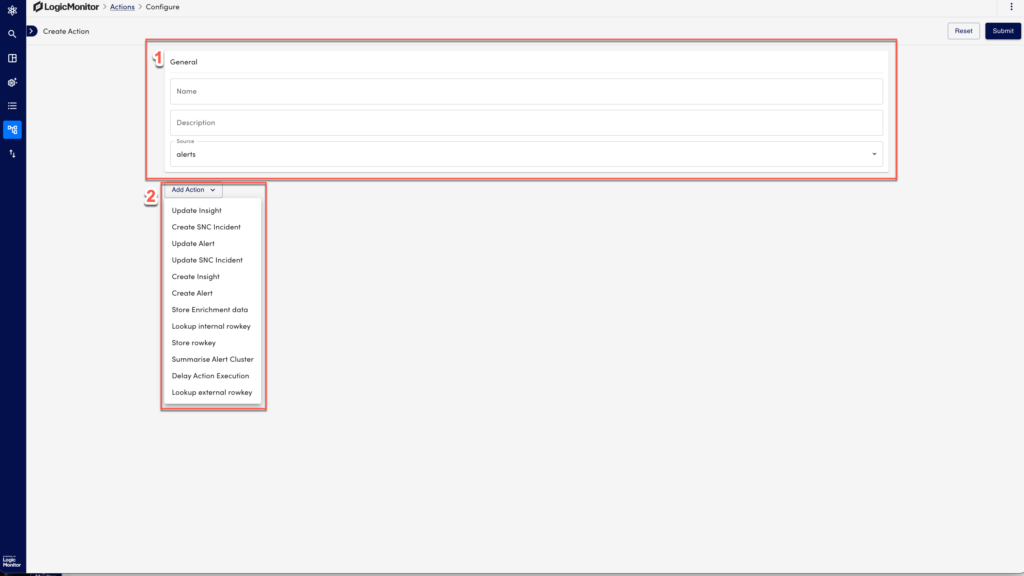
| Section | Description | Related Links |
| 1 – Config options for actions | You can enter a name, and description, select a source, and start adding sequence steps to the action. | Create or Edit Actions |
| 2 – Config options for each action in the sequence | You can configure each action in the sequence to get a desired outcome. | Create or Edit Actions |


