Updating Monitoring Configuration for your Kubernetes Cluster
Last updated - 24 July, 2025
When you initially add your cluster into monitoring via the ‘Add Kubernetes Cluster’ wizard, you configure various aspects of monitoring (Collector size, whether Kubernetes RBAC is enabled, how many Collector replicas you want, etc.) and LogicMonitor provides you with Helm commands that enable install matching your configuration:
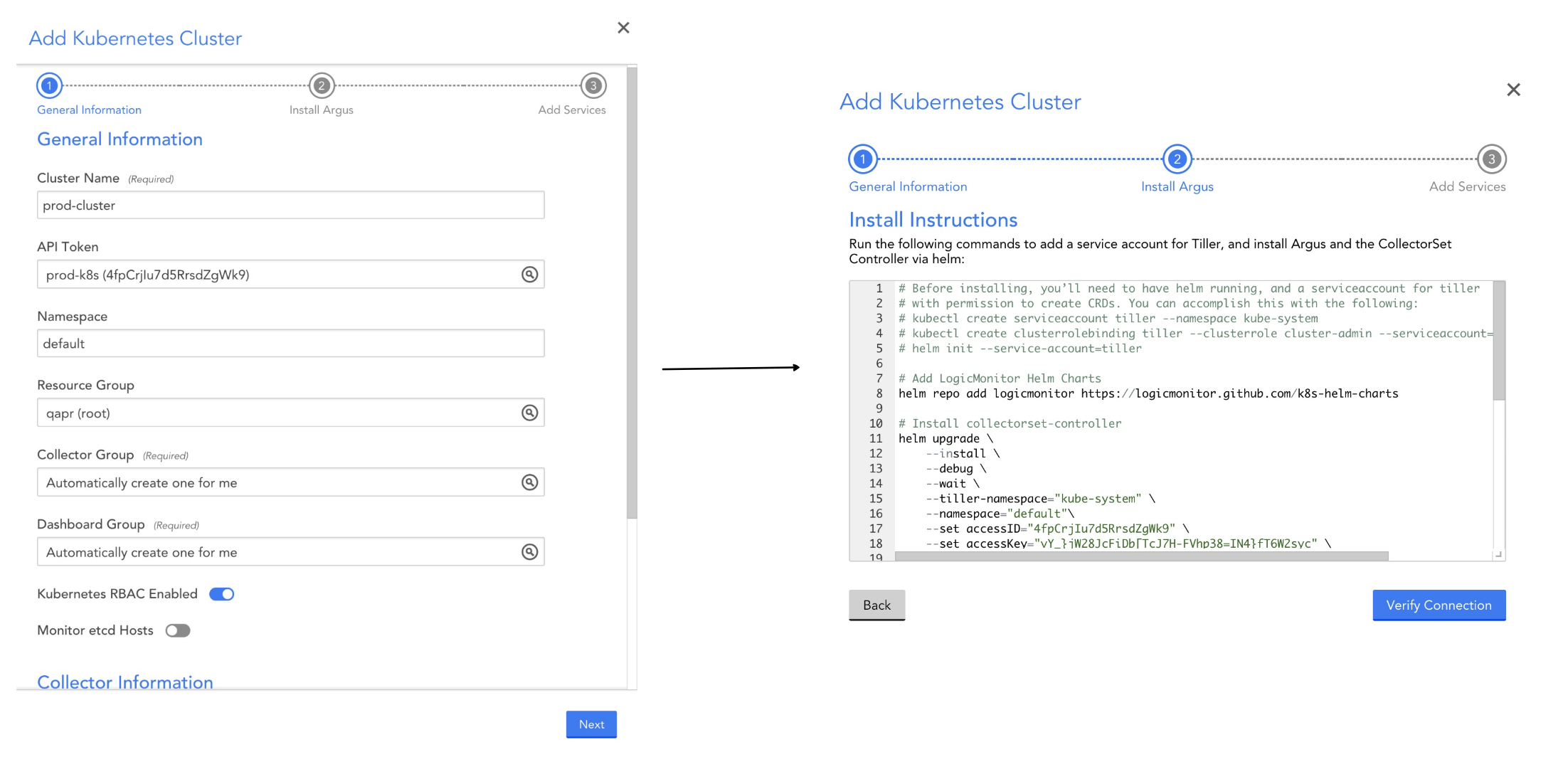
This wizard is not available after adding your cluster into monitoring. If you need to change one of these configuration items later, the most straightforward way to do so is via Helm directly in your cluster. Specifically, you’ll need to upgrade your Helm release for Argus and/or the Collectorset-Controller and change the desired options.
Note: If Collector pods attempt to recreate with a Collector version that is no longer available, the newest Collector version will be used automatically to ensure successful pod start-up.
Configuration Options
You can see all available configuration options for Argus here, and for the Collectorset-Controller here.
We recommend using the --reuse-values flag during the upgrade to ensure previous options that aren’t changed remain as-is. For example, to update the number of Collector replicas to ‘2’, you might run the following in your cluster:
helm upgrade --reuse-values --recreate-pods --set collector.replicas="2" argus logicmonitor/argusYou can also use Helm to view the current configuration for the Argus and Collectorset-Controller releases, which may be helpful before making changes:
helm get values argusNote: LogicMonitor updates the Helm Charts repository for certain releases. To ensure you have the latest charts in your cluster, run the following command before making changes:
helm repo updateDeleting LM Container
You may want to start with a fresh install. To remove existing Argus and Collectorset-Controller from a Kubernetes cluster, run the following Helm commands:
helm uninstall collectorset-controller
helm uninstall argus

