Alerting on Website Data
Last updated - 23 October, 2023
LogicMonitor can raise alerts on your websites after a specified number of checks fail at one or more locations. How and when alerts are triggered is configured on a per-website basis.
Configuring Alert Trigger Settings
You can configure the alert settings when you are adding or managing a Web Check or Ping Check. The Alert Triggering step contains all the details to configure alerts for your website. For more information on creating a Web or Ping Check, see Add a Web Check and Add a Ping Check. The following image displays the Alert Triggering step.
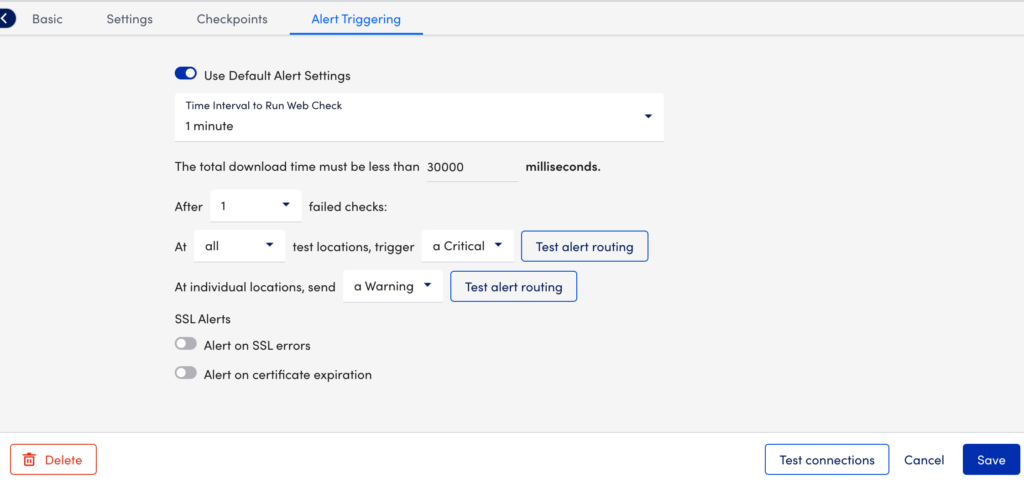
The settings for triggering alerts vary depending upon whether you are adding a Web Check or Ping Check, as well as whether the Web Check or Ping Check is coming from an external checkpoint or internal Collector. For more information on instructions specific to the type of check you are setting alerts for, see Managing Alerts from the Alerts Page.
Calculation for Website Alert Generation
The minimum time for which the checks must fail to generate an alert is calculated as follows:
(Number of failed checks – 1) x (website_checks_every_time = 10 minutes)
For example, If you have configured the Website to generate an alert after 7 consecutive failed checks, an alert is sent after (7-1) x 10= 60 minutes. So when the checks fail continuously for a minimum of 60 minutes, an alert is generated. Additionally, the alert clears when the checks pass for a minimum of 60 minutes.
Viewing Website Alerts
You can view the Website alerts in the following two locations:
- Alerts page. The Alerts page displays all active alerts for your LogicMonitor account, including Website alerts. For more information, see Managing Alerts from the Alerts Page.
- Alerts tab. Website alerts are also displayed on the Alerts tab, shown next, for a particular Website check or a Website check group (if the group contains a check in alert). The Alerts tab provides a filtered view of the Alerts page, pre-filtered to display active alerts only for the selected entity. Although the Alerts tab for Websites does have some filters unique to websites, the functionality is identical to that of Alerts tabs found throughout the LogicMonitor interface. For example, Alerts tabs for specific devices, instances, EventSources, and so on. For more information on Alert tab functionality, see Alerts Tab.
Customizing Alert Messages for Websites
You can globally customize the alert messages for the Websites that are triggered through alert rules. Message templates are available at Settings > Message Templates > Alert Messages. For more information on customizing alert message templates, see Alert Messages. The following are the two types of Alert Messages templates for Websites:
- Website Alert— Controls the notifications for alerts triggered based on the checks at individual locations.
- Website Overall Alert— Controls the notifications for alerts triggered based on the checks at multiple locations.
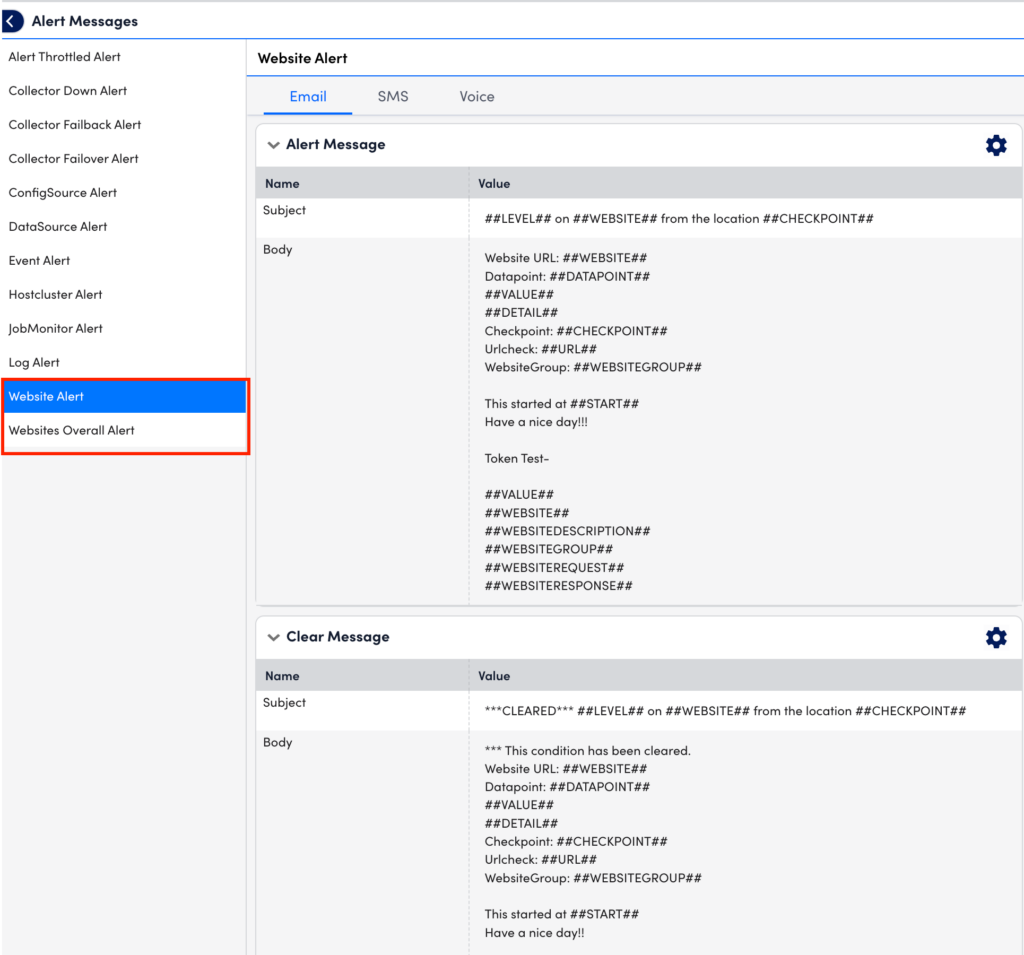
Note: Alert notification messages support tokens. To view those tokens available for Website alerts, see Tokens Available in LogicModule Alert Messages.


