Usage Reporting for PaaS Monitoring
Last updated - 03 October, 2025
You can leverage Usage Reporting to view the usage metrics for PaaS monitoring directly in your LogicMonitor portal. PaaS monitoring is part of LogicMonitor’s cloud monitoring solution, and the usage metrics for PaaS monitoring display the monthly average count of your monitored PaaS cloud resources, including monitored Kubernetes Pods.
For a list of PaaS resources, see Cloud Services and Resource Units.
Requirements for Viewing Usage Data for PaaS Monitoring
To view usage data for PaaS Monitoring in Usage Reporting, you must subscribe to LM Cloud.
Viewing Usage Data for PaaS Monitoring
- Navigate to Settings > Usage.
- From the Products option, select “PaaS Monitoring”.
- From the Contributor type option, select the contributor you want to view usage for.
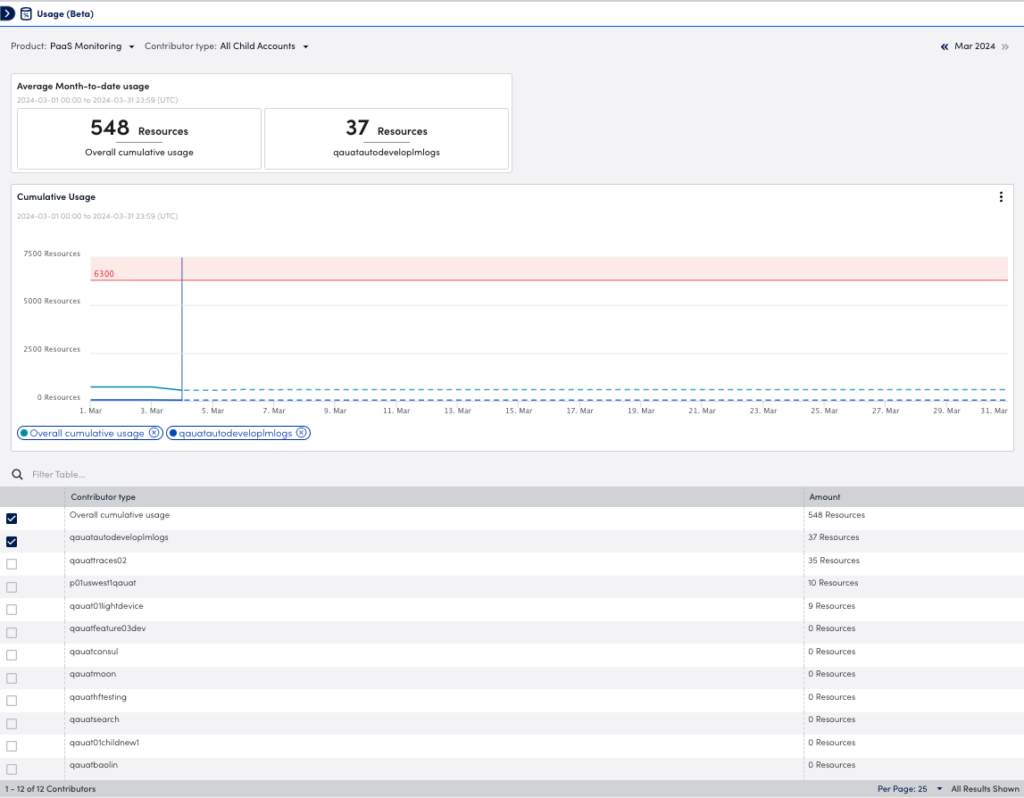
Note: This option is only available if your environment provides services to multiple portals.
- Select the month you want to view usage for.
- To view usage in a sparkline or bar graph format in the Cumulative Usage graph, select the type of graph from the Options menu of the Cumulative Usage graph.
Note: If a contributor is selected from Contributor type, you must select a contributor from the Usage Contributors table to display data in the Cumulative Usage graph.

