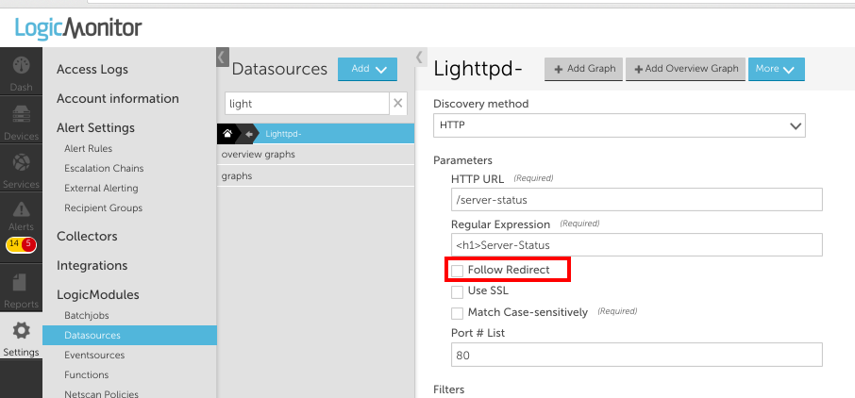Lighttpd Monitoring
Last updated - 24 July, 2025
In order for ActiveDiscovery to detect a web server is using Lighttpd, and to be able to collect statistics, LogicMonitor must be able to pull the /server-status page, which is served by the mod_status module. By default, Lighttpd does not allow access to this page.
If your servers are not having Lighttpd monitoring discovered automatically, it is likely that the collector cannot access the server-status page. Ensure Lighttpd is loading the mod_status module, and that the Lighttpd configuration file is set to allow the collector to pull the server status page, by a section such as the following:
substituting 10.0.0.12 for the IP address of the host where the collector is installed.
Lighttpd will need a graceful restart after the config file has been changed. You can test that Lighttpd is set up correctly by attempting to load the server status page from the collector. E.g.
to see that you can access the server status pages correctly.
HTTP Redirects
One point to note is that you should not be getting the results of /server-status from a redirect, but must get it directly from the queried server. (LogicMonitor does not follow such redirects by default, as we want to be sure we are monitoring Lighttpd response on the server being initially queried, not a possibly different server that is redirected to.)
If you still want to enable redirect following, please go to Datasources page, search for Lighttpd- datasource, and enable it in the Webpage collector attributes section: