Alert Delivery Overview
Last updated - 03 November, 2025
Alert delivery includes how an alert progresses from the time it is triggered, to how it is sent, to whom it is sent. LogicMonitor allows you to configure this behavior using the settings in your LogicMonitor portal.
You can configure the following for alert delivery:
- Recipient groups—Recipient groups are where you want alert notification delivered. These recipients can be LogicMonitor users or user groups, or external (external to LogicMonitor users) recipients. For more information, see Recipient Groups.
- Escalation chains—You can build a chain of recipients that receive alert notifications. LogicMonitor routes these notifications based on the specifications you configure in the escalation chain. For more information, see Escalation Chains.
- Alert rules—Alert rules determine which alerts are routed as alert notifications, and how they are routed. Alert rules allow you to specify the escalation chain that alerts are routed to. For more information, see Alert Rules.
- Alert delivery methods—You can specify the method that alerts are delivered to your recipients. For more information, see Alert Delivery Methods.
The following diagram illustrates how LogicMonitor delivers alerts:
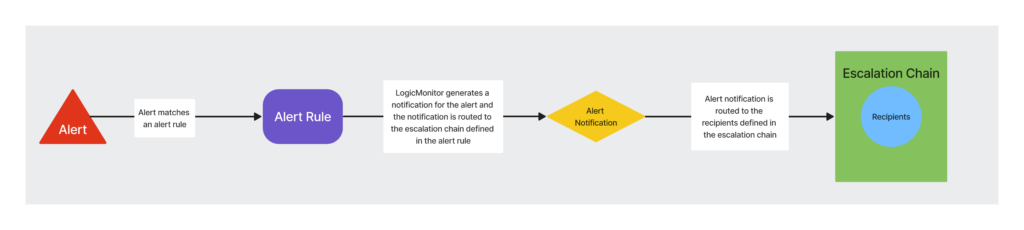
Globally Enabling Alert Delivery
Before you can configure alert delivery for your LogicMonitor account, you must globally enable alert delivery for the account.
- In LogicMonitor, navigate to Settings > Alert > Alert Setting.
- Toggle the Enable Alert Delivery switch.
- Select Save.
Not enabling this setting prevents alert delivery for your entire LogicMonitor account. This prevents alerts from triggering an alert rule and being routed to an escalation chain. Disabling alert delivery does not prevent alerts from being displayed in your account.

