Configuration Records
Last updated - 23 July, 2025
A Config (x_lomo_dx_config) record is the main record in LMDX. It indicates a ServiceNow table being marked as synchronizing with Edwin AI via LMDX, as well as having settings to configure when updates should be sent.
Inbound
The Inbound tab has links to the main records required for LMDX to perform processing on inbound messages from Edwin AI. These records are an Import Set Table, and a Transform Map.
Outbound
The Outbound tab contains settings used to configure when updates should be sent to Edwin AI, as well as links to the main records required for LMDX to perform processing for outbound messages to Edwin AI.
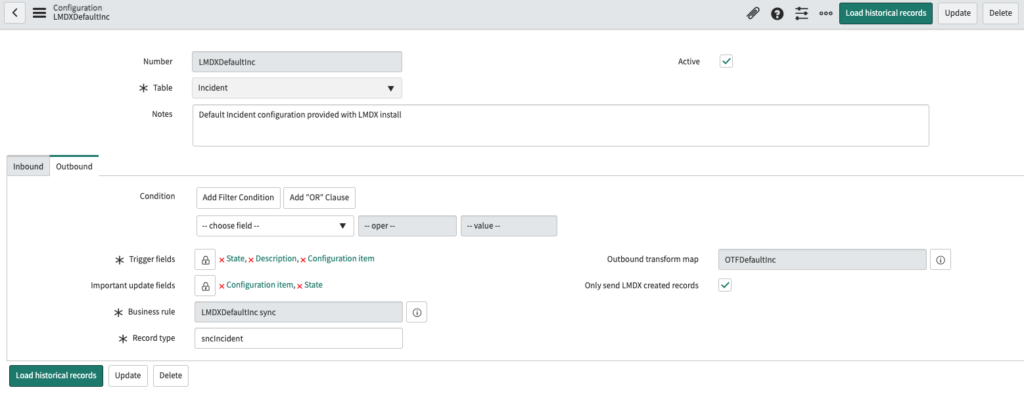
Outbound settings include:
- Condition—Lets you set a condition so that only records matching the condition are considered for processing. Used in conjunction with Trigger fields.
- Trigger fields—Indicates fields that, when values are changed in any of the listed fields, LMDX will trigger an update to be sent to Edwin AI. Used in conjunction with Condition.
- Import update fields—Indicates fields that, when values are changed in any of the listed fields, LMDX should not merge the updates with existing pending updates and instead create a new update with the record’s current state. The available list of fields is limited to the selected Trigger fields. For more information, see Payload Merging.
- Only send LMDX created records—Lets you indicate that only records that have been created by LMDX should be synchronized. This means that there is no need for a condition to be set that relies on records being created or updated by a specific user. This field is intended for Config records on “task-like” tables, for example incident.
- Record type—This is filled with a specific value provided by your Edwin AI administrator.
The Outbound tab also has links to the main records required for LMDX to perform processing to send messages to Edwin AI. These records are a Business Rule and Outbound transform map.
CMDB Relationships
The CMDB relationships tab holds settings that determine if a configuration item’s relationships should be transferred to Edwin AI. This tab only appears if the table marked in the Config record is detected as being part of the CMDB hierarchy.
The Maximum height and Maximum depth settings define how many levels of relationships should be processed with each CI record. In the following example image, “4” height and “4” depth means that for each CI record, each level of relationship will be processed up to four times.
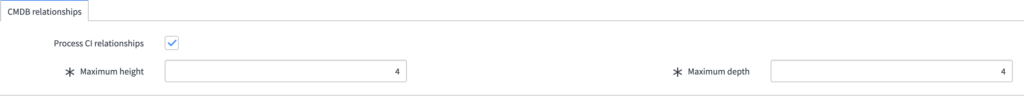
Load Historical Records
The Load historical records button lets you easily export all existing records matching the condition set to Edwin AI. These records will be deemed ‘historical’ and will use both insert and update operation-type Outbound field maps.
These records will be considered a lower priority when batching outbound payloads to send to Edwin AI. The records will also always be merged with an updated payload if an update occurs on the base record before the outbound payload has been sent. For more information, see the Payloads Table.


