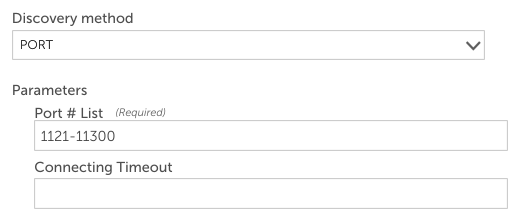Port Active Discovery
Last updated - 24 July, 2025
The Active Discovery port method attempts a TCP connection on a list of ports, and returns the ports that respond as instances, using the port value as both the Wildcard Alias and Wildcard Value.
Parameters
1. Port # List (required) a list of ports. This could be:
- a single port, e.g. 80
- a comma separated list of ports (e.g. 81, 81, 90)
- a range of ports separated by ‘-‘, e.g. “800 – 900” that represents all ports 800 through 900.
Besides the port number, you can use standard protocol names directly (e.g. http, ftp. Check here for protocol names).
2. Connection timeout (optional) the default connection timeout is 10 seconds. The port will be returned as an instance only if the TCP connection succeeds before the timeout. You can specify your own timeout value (in seconds) to override the default value.
Example – Memcached detection
If you run multiple Memcached instances on devices, or run Memcached on different ports on a variety of devices, you can use the port method to detect and monitor them automatically. You want to monitor the Memcached application on any device that responds on any port from 11211 through 11300. You could modify the standard Memcached datasource to detect and monitor all such instances by using port method of Active Discovery:
If Memcached is running on a host on ports 11211, 11230 and 11231, the above Active Discovery configuration will return 3 instances, corresponding to each of the ports that respond.