StackStorm Integration Overview
Last updated - 08 March, 2022
You can use StackStorm with LogicMonitor to automate complex IT workflows in your environment using alerts. The StackStorm Integration allows you to monitor alerts in LogicMonitor and send them to StackStorm. If the triggered alert matches a Rule in StackStorm, the Rule triggers an Action or Workflow. The StackStorm Action or Workflow can be configured to send requests back to LogicMonitor or to run a custom script on the device where StackStorm is installed. For example, if you receive an alert that a resource’s memory is low, you could configure StackStorm to automatically run a script and delete the cache of the impacted resource and then create a note in your ticketing system. This integration can be used across both your on-premises and cloud infrastructure. See the StackStorm website for more information.
Integrating LogicMonitor with StackStorm establishes communication between your LogicMonitor portal and your StackStorm instance and involves the following:
- Setting up the LogicMonitor Pack—You can download and install the LogicMonitor Pack from the StackStorm Exchange, and then configure the Pack to enable communication with your LogicMonitor portal. The LogicMonitor Pack allows bidirectional communication between your LogicMonitor portal and your StackStorm instance. See LogicMonitor Pack Setup for the StackStorm Integration.
- Configuring the StackStorm Integration settings in LogicMonitor—In your LogicMonitor portal, you must configure the StackStorm Integration settings, which includes adding authentication information to secure communication between your LogicMonitor Pack and your StackStorm instance. See StackStorm Integration Settings.
The following diagram illustrates the communication between your LogicMonitor portal and your StormStorm instance after communication is established:
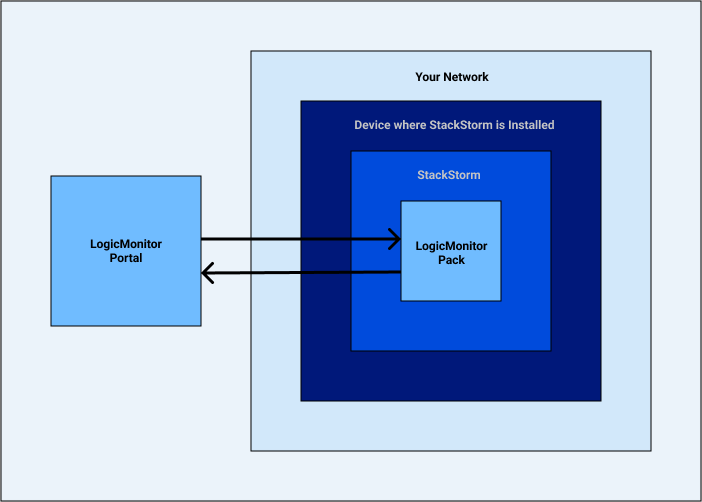
Recommendation: Review the General Requirements and Considerations for the StackStorm Integration prior to integrating with StackStorm.


