Adding Dashboard Groups
Last updated on 19 August, 2024- In the top left of the Dashboards page, select the Add icon
 > Add dashboard group.
> Add dashboard group.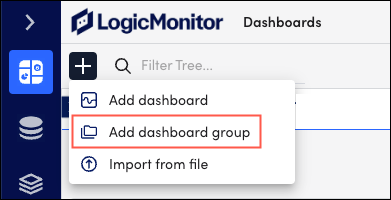
- In the Name field, enter a name for the dashboard that doesn’t include operators and comparison functions.
- (Optional) In the Description field, enter a description for this dashboard to reference on the Manage Dashboards page at a later time.
- In the Dashboard Group field, enter or select the required group to add the dashboards.
- (Optional) Add default tokens or create custom tokens for this dashboard. For more information, see Dashboard Tokens.
- Select Save.