Viewing Collector Events
Last updated - 22 August, 2023
Typically, collector events include errors related to data collection tasks and the stopping/starting/restarting of the collector services. You can look through these events to debug your collector issues.
To view collector events, follow these steps:
- Navigate to Settings > Collectors.
- Under the Collectors tab, select the collector whose events you want to view.
- Select the More option and then select Collector Events.
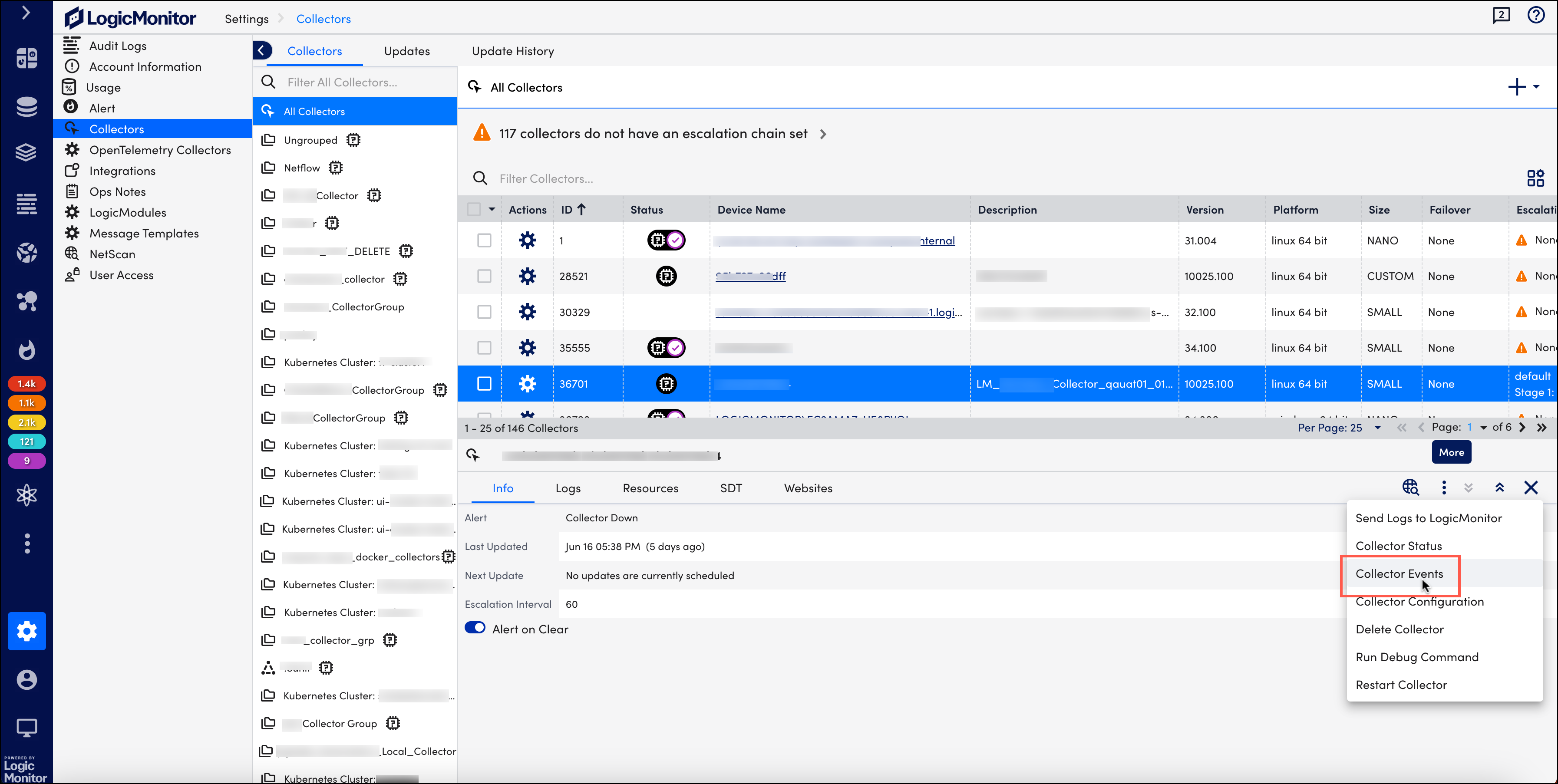
All the events associated with the selected collector are displayed on the Collector Events page.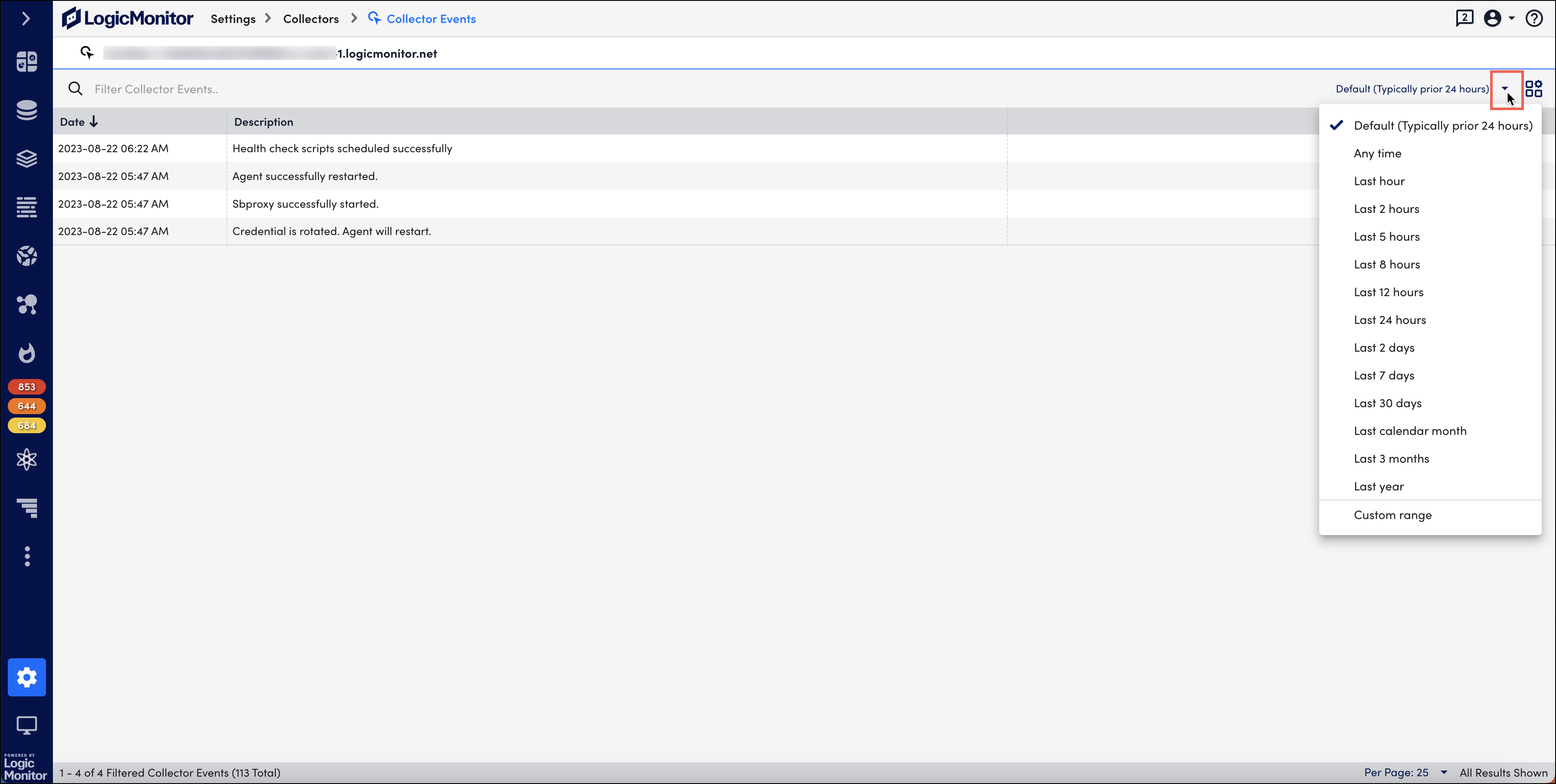
You can select a date/time range to view the events.

