Adding an API Only User
Last updated - 05 April, 2023
You can create a user only capable of API access. For such a user, only the Username, API Tokens, Roles, Status and Notes fields are relevant. API only users don’t have passwords or other user interface-specific fields, making them a more secure option if you are creating a dedicated user for an API-based integration.
To add API Only User, do the following:
- In LogicMonitor, navigate to Settings > User Access > Users and Roles > Users.
- Select Add Users Options > Add API Only User. The Add API Only User page appears.
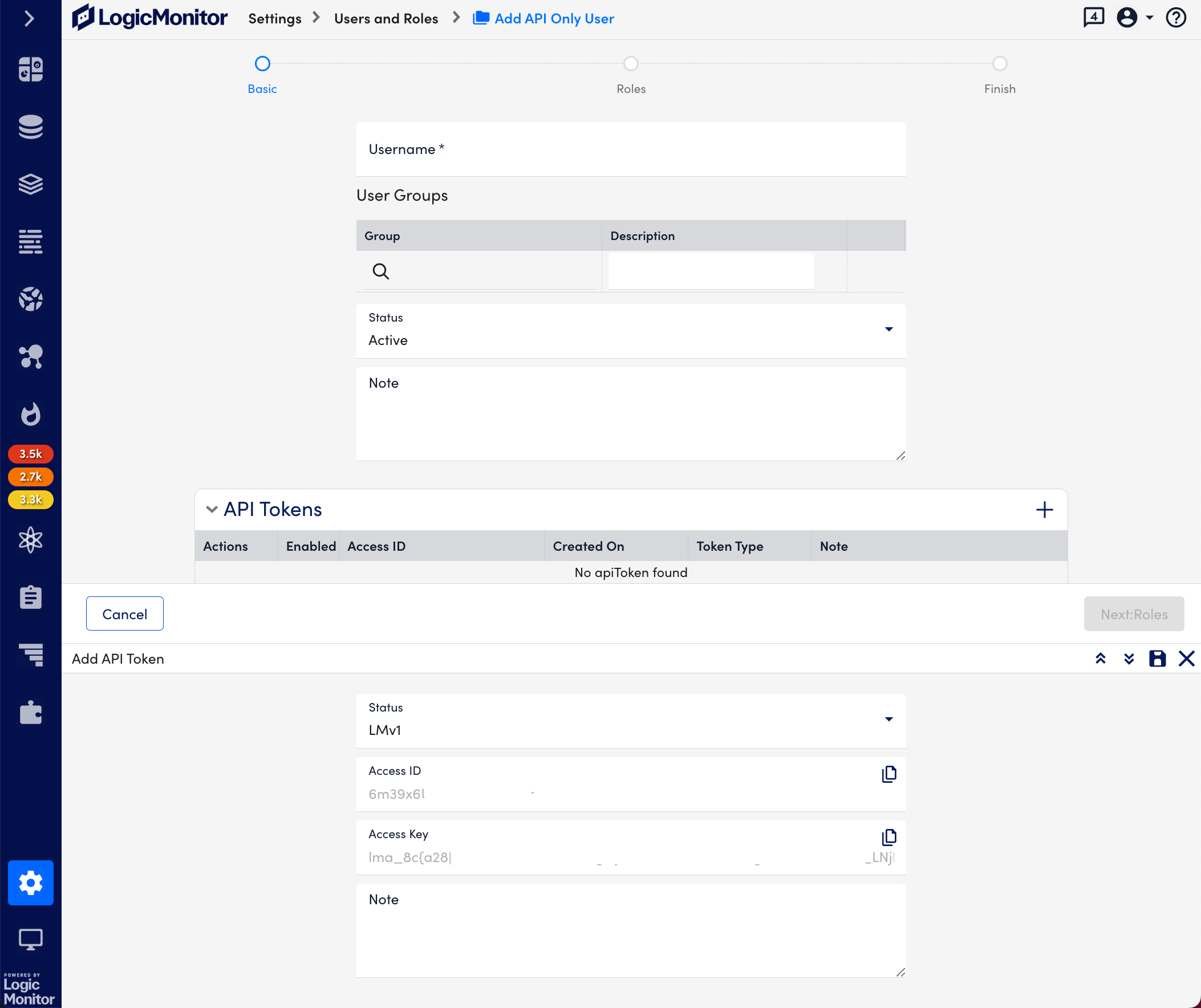
- In the Username field, provide a username for the user.
- Select the Group you want to add this user to.
- Select Status of the user as Active or Suspended.
- Add a Note if required.
- Select the API Token + icon to add API token for the user. The Add API Token pane appears.
- In the Status field, select any of the following options:
- LMv1: If you select LMv1, the values for Access ID and Access Key are generated. You can copy these for later use.
- Bearer: If you select Bearer, a value for bearer Token is generated. You can copy the bearer token for later use.
- Add a Note if required.
- Select the Save icon available on the Add API Token pane.
- Select Next:Role and assign the roles you want to assign to this user.
- Select Finish.


