Info Tab
Last updated - 25 July, 2025
The Info tab provides general information, such as Group membership and Properties:
- Properties
- Member of Groups
- Member of Services
- Subgroups
- Properties: Properties are used to store credentials, system information, collector details, and custom property information that can be accessed in resource communication, reports, and alert messages. Properties are displayed in the Info tab and can be edited by clicking the Manage icon in the top right corner of the Resources page or by clicking the Manage Properties icon located immediately above the properties table. For more information, see Properties.
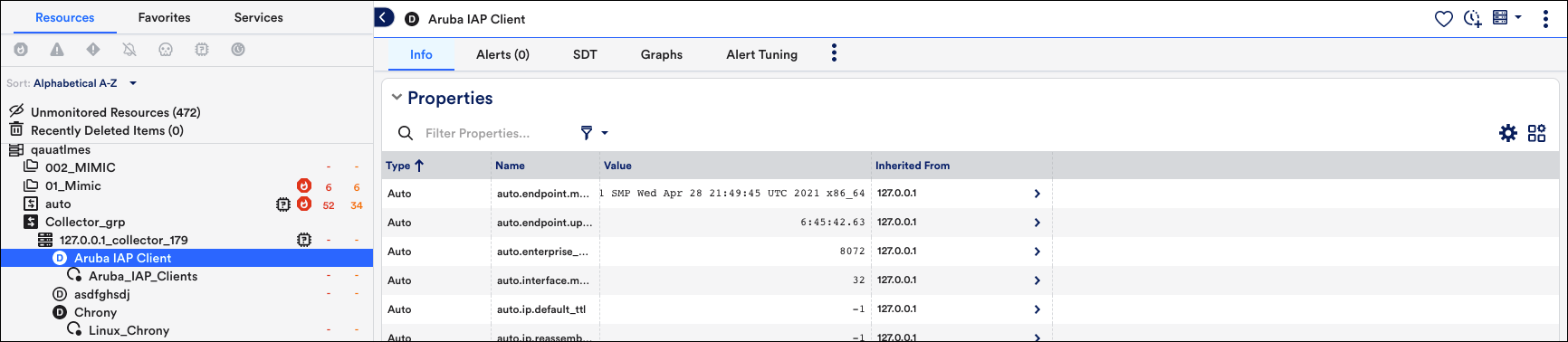
- Member of Groups: Resources can be members of multiple groups. Displays the list of the groups to which the resource is added.
- Member of Services: Displays the list of services added to the resource.
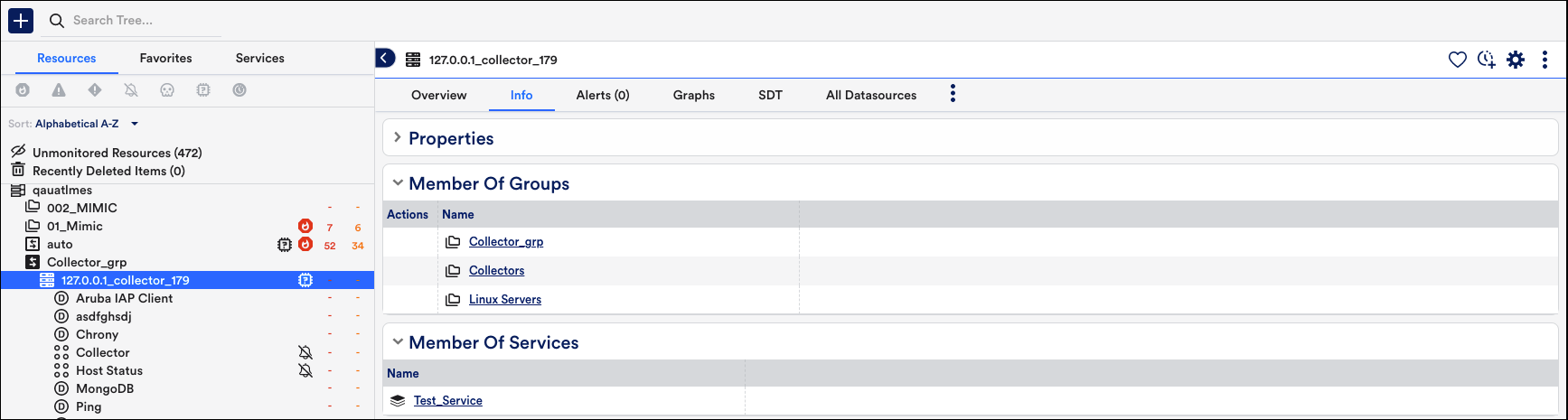
- Subgroups: Resources can be members of multiple subgroups. Displays the list of the subgroups in which the resource is added.
Note: You can enable or disable alert generation for the required subgroup.
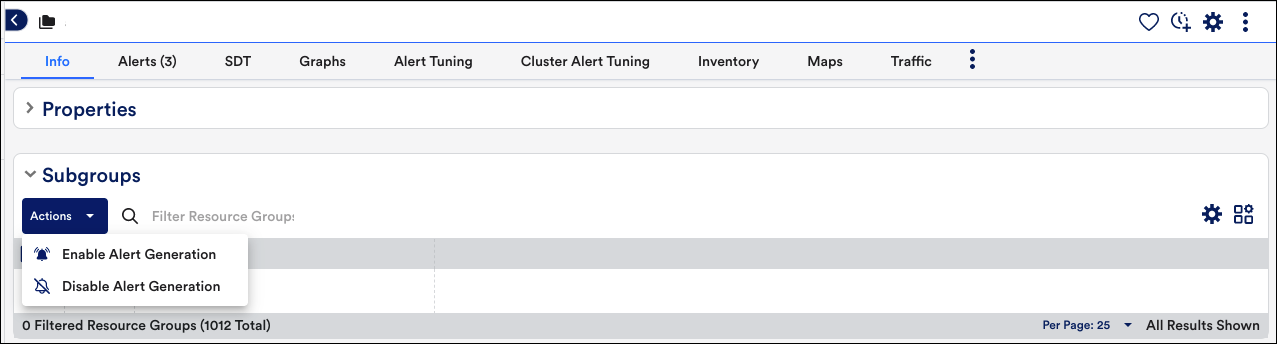
- External Resource IDs (ERIs): ERIs are properties set on resources, instances, and services (collectively referred to as resources on the LogicMonitor platform) that allow resources to be recognized for inclusion in topology maps.
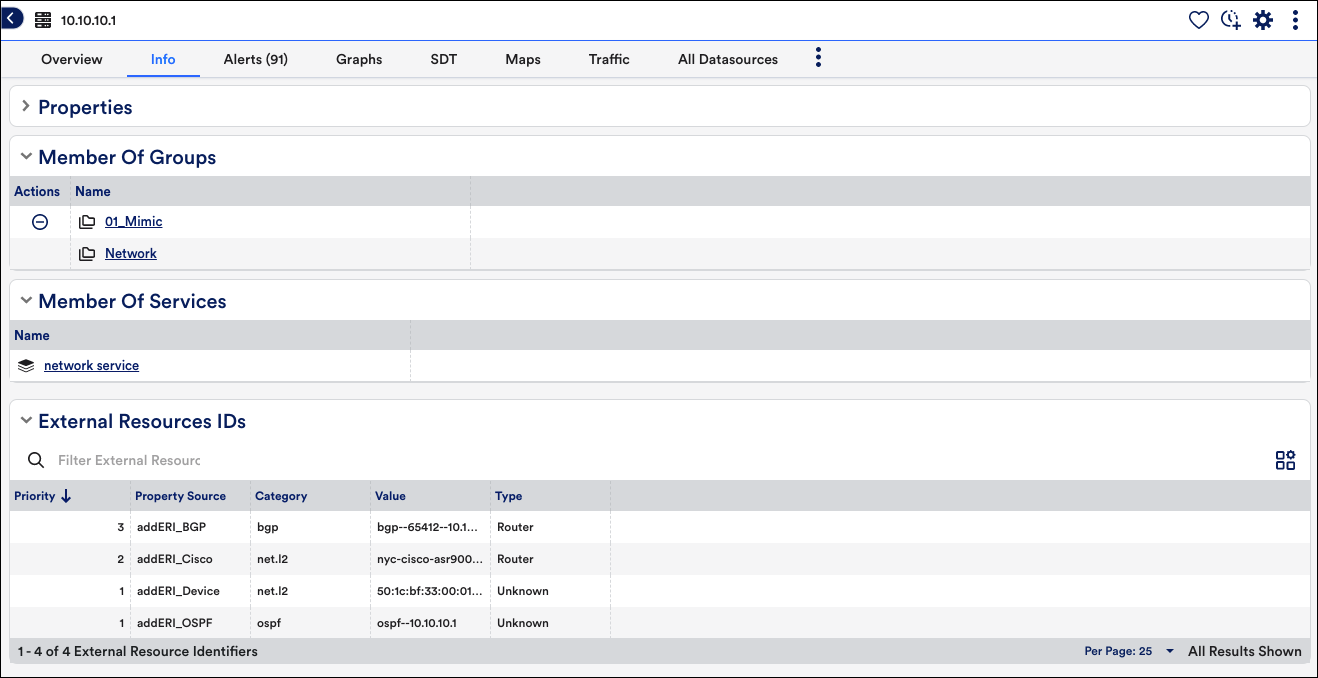
Resources Information
When viewing a resource, the Info tab will display all groups the resource belongs to, in addition to all resource properties and the resource location (if a location property is set for the resource):
Add to a Group
- To add a resource to a group, click the Manage icon.
- Navigate to the Manage Resource page > Groups section, you can add the required group names.
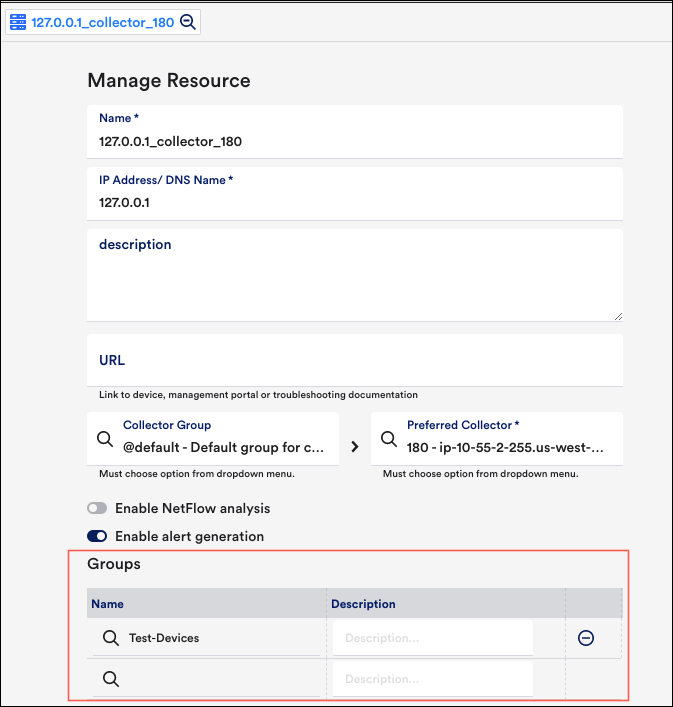
Remove from a Group
To remove the resource from the assigned group, click the Remove From This Group icon.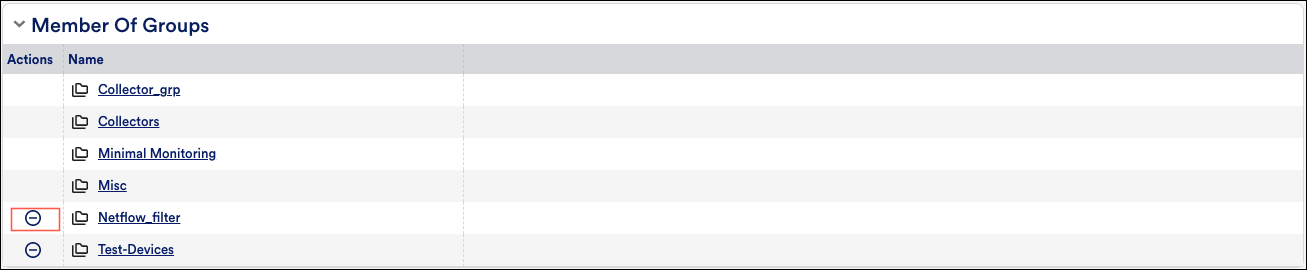
Instance Information
Displays instance-level properties (ILPs). ILPs mirror our data model for the company, subgroup, and resource-level properties. For more information on instance properties, see Resource and Instance Properties.
AWS Resources
When viewing an AWS resource, the Info tab displays the properties table that contains properties relevant to your resource in LogicMonitor.
Location – Still in implementation
Google Maps is used to provide a view of the location of the group. This can be set by adding the property location. It will be inherited from a parent group if it is not set at the subgroup level.

