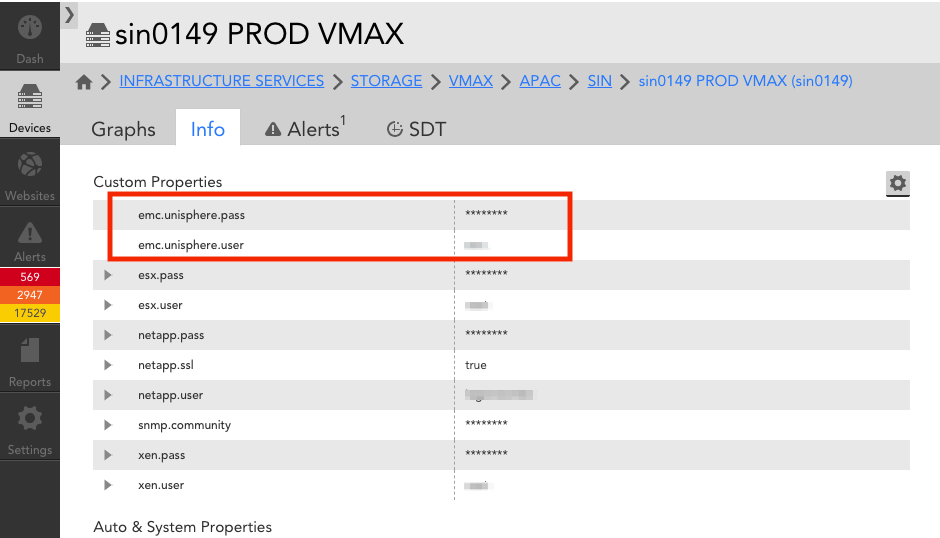EMC VMAX
Last updated on 17 March, 2023Instructions for configuring EMC VMAX monitoring
Set up Unisphere for the VMAX REST API User:
1. Typically a user login profile is created and applied to each VMAX array to be monitored. See the EMC Unisphere for VMAX guide for instructions.
4. Set all necessary properties for the devices (see requirements above), and import the PropertySources:
- Navigate to Settings > LogicModules > PropertySources > Add > From LogicMonitor Repository
- Import the EMC VMAX PropertySources: addCategory_VMAX, EMC_VMAX_Info.
- Ensure systems.category device property includes VmaxV8.x
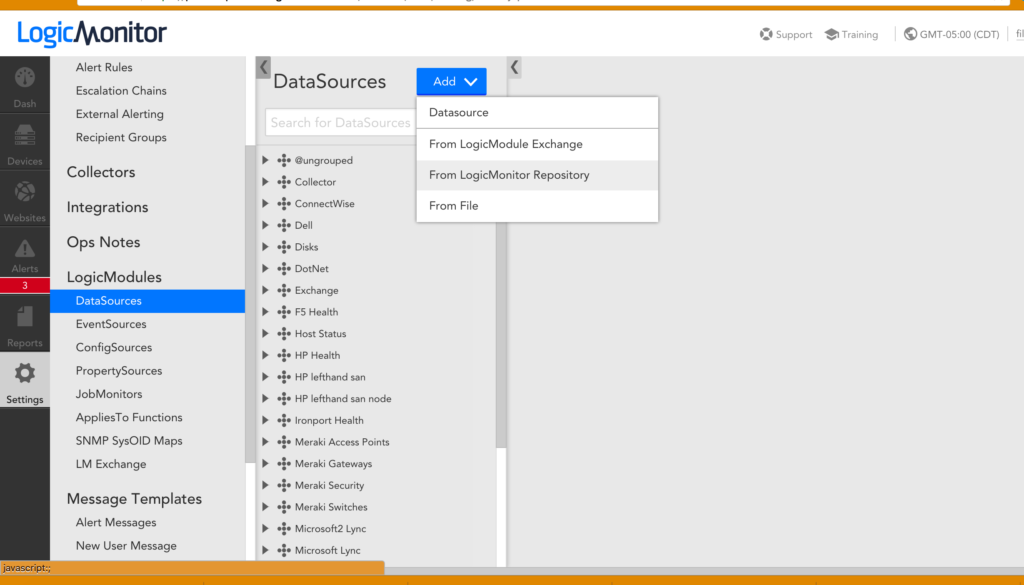
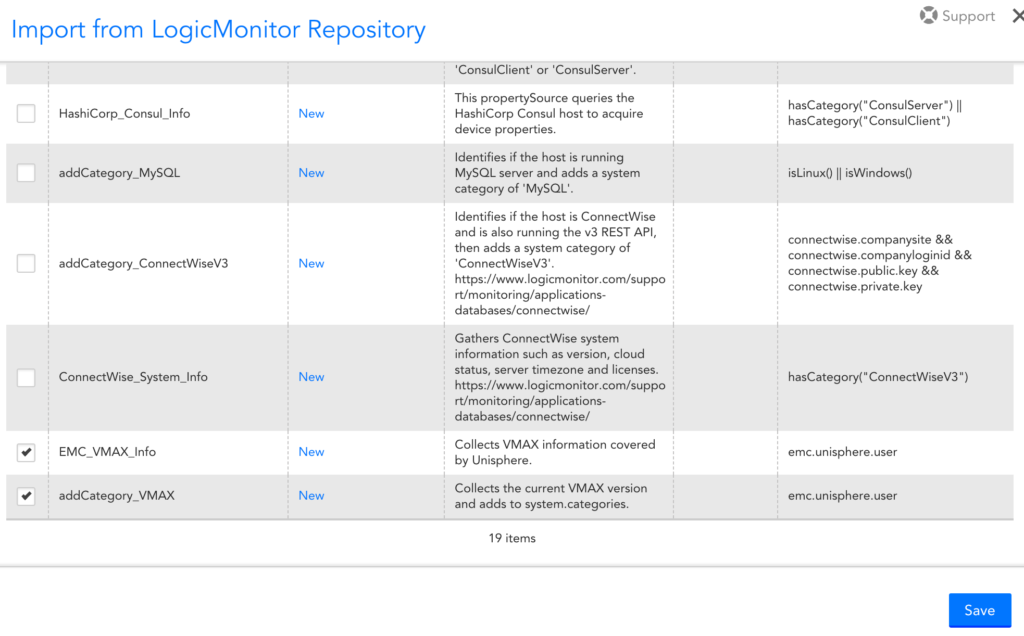
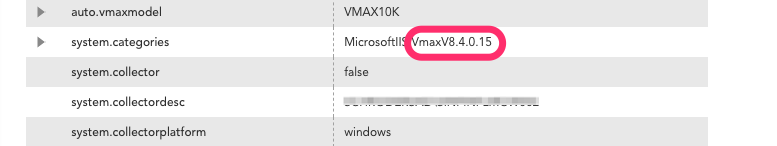
5. Import the DataSources:
- Navigate to Settings > LogicModules > DataSources > Add > From LogicMonitor Repository
- Import EMC_VMAX DataSources.
Done.
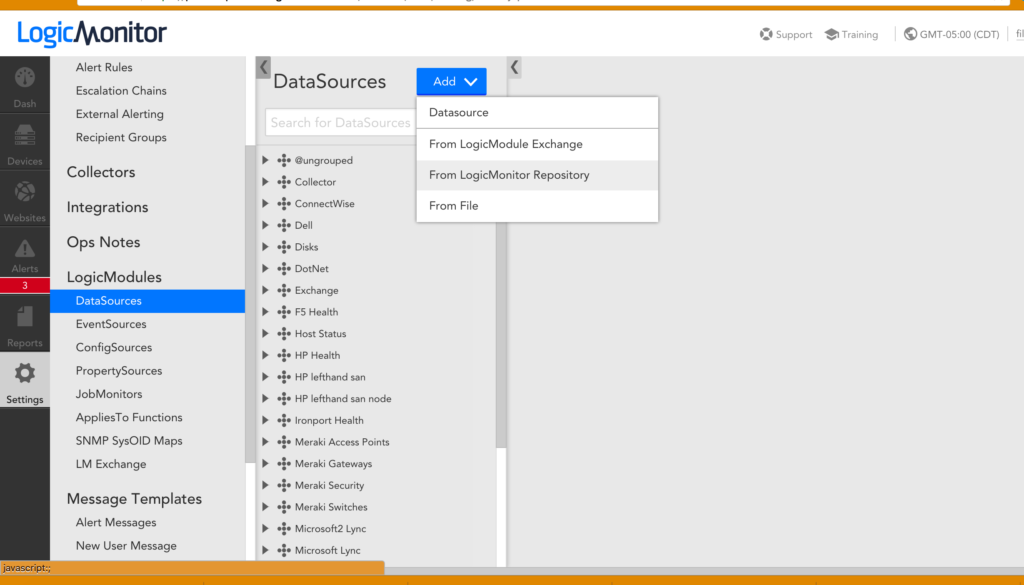
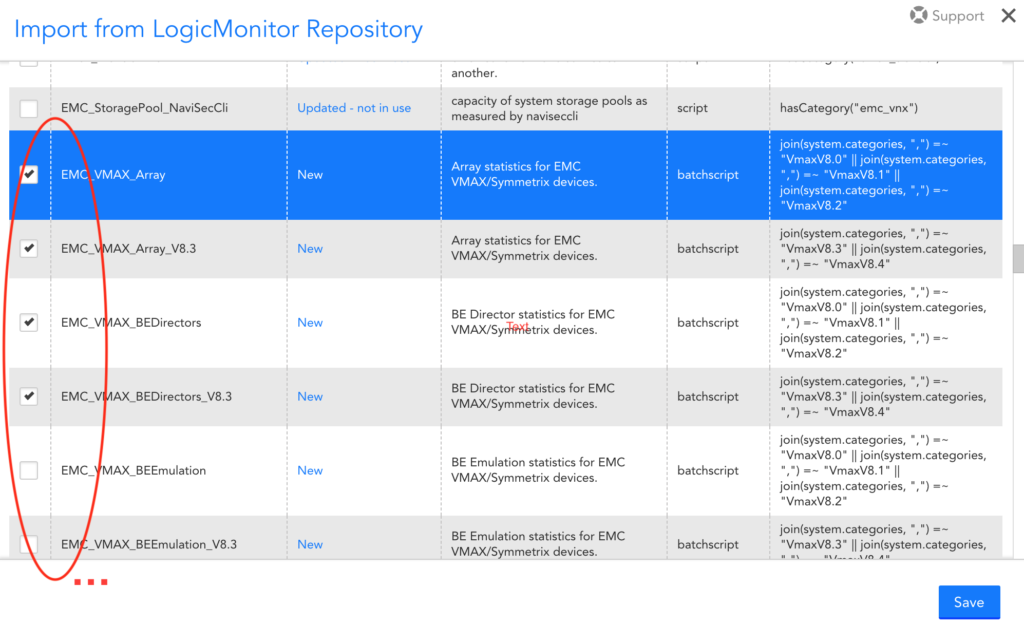
The EMC_VMAX DataSources with names having the “_V3” suffix apply to VMAX api version 8.3 and above. The EMC_VMAX DataSources without a version suffix apply to versions 8.0 up to and including 8.2. The addCategory_VMAX PropertySource will ensure that only the correct version of the DataSources apply to a device, so import both versions of the DataSources if your environment includes not only devices that use VMAX api v8.0-v8.2, but also devices that use VMAX api v8.3-v8.4.
DataSources
| Datasource | Description | Notes |
|---|---|---|
| EMC_VMAX_Array | Array statistics for EMC VMAX/Symmetrix devices. | Registration required from Unisphere Console |
| EMC_VMAX_BEDirectors | BE Director statistics for EMC VMAX/Symmetrix devices. | |
| EMC_VMAX_BEEmulation | BE Emulation statistics for EMC VMAX/Symmetrix devices. | |
| EMC_VMAX_BEPort | BE Port statistics for EMC VMAX/Symmetrix devices. | |
| EMC_VMAX_Board | Board statistics for EMC VMAX/Symmetrix devices. | |
| EMC_VMAX_Core | Core statistics for EMC VMAX/Symmetrix devices. | |
| EMC_VMAX_Disk | Disk statistics for EMC VMAX/Symmetrix devices. | |
| EMC_VMAX_DiskGroup | Disk Group statistics for EMC VMAX/Symmetrix devices. | |
| EMC_VMAX_DSEPool | DSE Pool statistics for EMC VMAX/Symmetrix devices. | |
| EMC_VMAX_EDSDirector_V8.3 | Enginuity Data Services Director statistics for EMC VMAX/Symmetrix devices. | v8.3, 8.4 only |
| EMC_VMAX_EDSEmulation | Enginuity Data Services Emulation statistics for EMC VMAX/Symmetrix devices. | |
| EMC_VMAX_FASTPolicy | FAST Policy statistics for EMC VMAX/Symmetrix devices. | v8.0, 8.1, 8.2 only |
| EMC_VMAX_FEDirectors | FE Director statistics for EMC VMAX/Symmetrix devices. | |
| EMC_VMAX_FEEmulation | FE Emulation statistics for EMC VMAX/Symmetrix devices. | |
| EMC_VMAX_FEPort | Fe Port statistics for EMC VMAX/Symmetrix devices. | |
| EMC_VMAX_FICONEmulation | FICON Emulation statistics for EMC VMAX/Symmetrix devices. | |
| EMC_VMAX_IMDirector | Infrastructure Manager Director statistics for EMC VMAX/Symmetrix devices. | |
| EMC_VMAX_IMEmulation | Infrastructure Manager Emulation statistics for EMC VMAX/Symmetrix devices. | |
| EMC_VMAX_RDFDirector | RDF Director statistics for EMC VMAX/Symmetrix devices. | |
| EMC_VMAX_RDFEmulation | RDF Emulation statistics for EMC VMAX/Symmetrix devices. | |
| EMC_VMAX_RDFPort | RDF Port statistics for EMC VMAX/Symmetrix devices. | |
| EMC_VMAX_RDFS | RDFS statistics for EMC VMAX/Symmetrix devices. | |
| EMC_VMAX_StorageGroup | Storage Group statistics for EMC VMAX/Symmetrix devices. | |
| EMC_VMAX_ThinPoolLUN | Thin Pool statistics for EMC VMAX/Symmetrix devices. |