Restarting Collector
Last updated - 22 August, 2023
You can restart a collector from the LogicMonitor platform or from the collector host. When the collector is up and running, you can restart the collector from the LogicMonitor platform. If the collector is down or dead, you have to restart it from the collector host.
Restarting from LogicMonitor Portal
To restart a collector from the LogicMonitor platform:
- Navigate to Settings > Collectors.
- Under the Collectors tab, select the collector that you want to restart.
- Select the More option and then select Restart Collector.
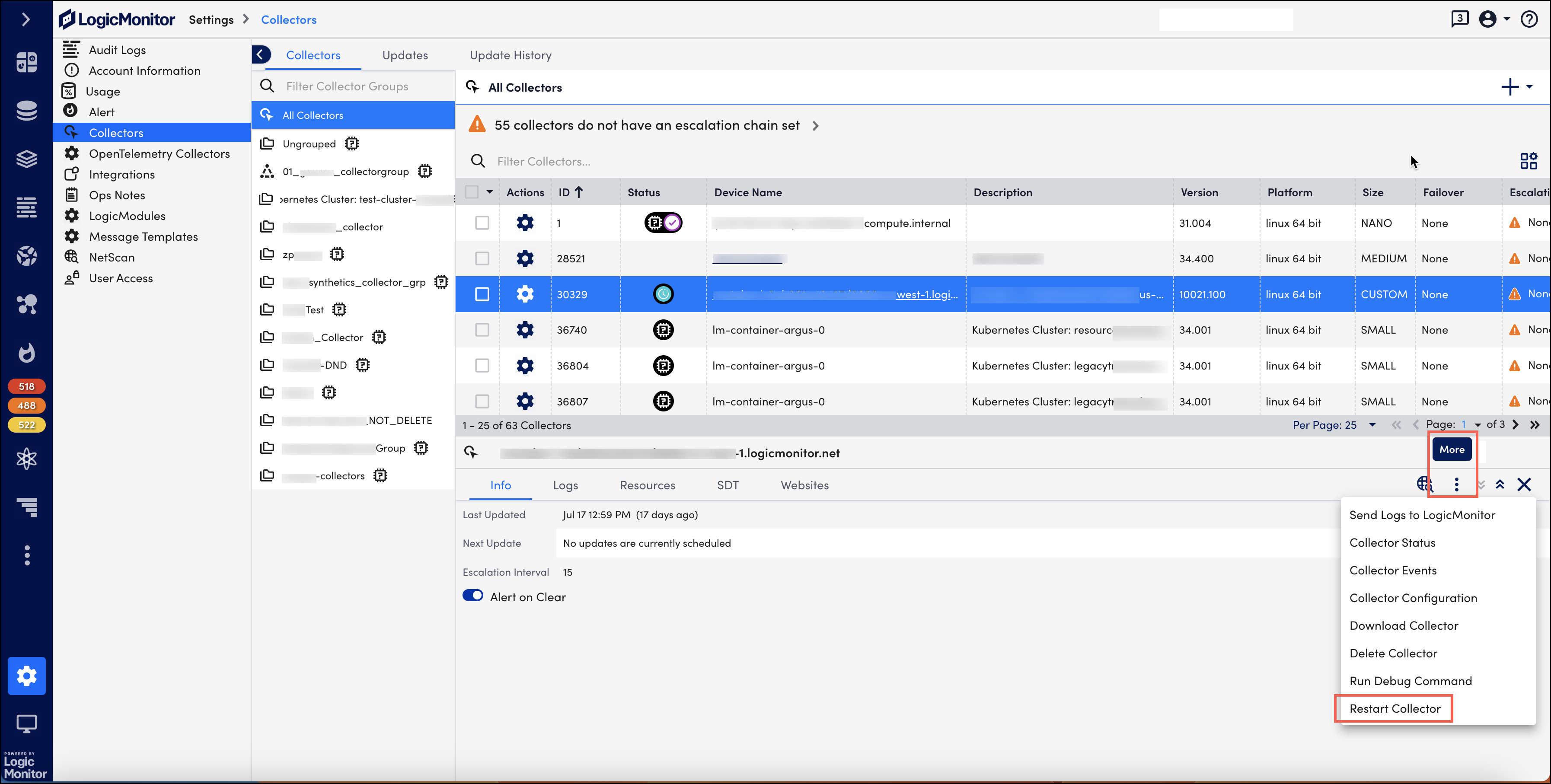
A message confirming the restart is displayed. - Select Confirm. The collector restart begins.
Restarting from Collector Host
To restart a collector on a Windows host, use the Services control panel to restart the following services:
- LogicMonitor Collector
- LogicMonitor Collector Watchdog
To restart a collector on a Linux host, run the following commands:
To restart a collector from the LogicMonitor platform:
- Stop LogicMonitor:
/usr/local/logicmonitor/agent/bin/sbshutdown - Start the Watchdog service which may be run from
init.dorsystemd.- From
init.d–/etc/init.d/logicmonitor-watchdog start - From
systemd–systemctl start logicmonitor-watchdog
- From

