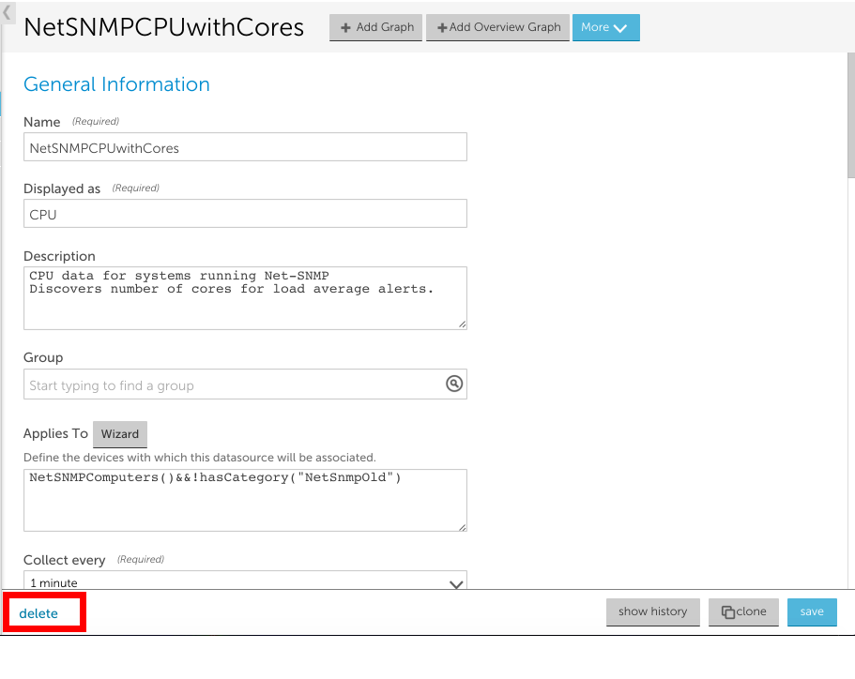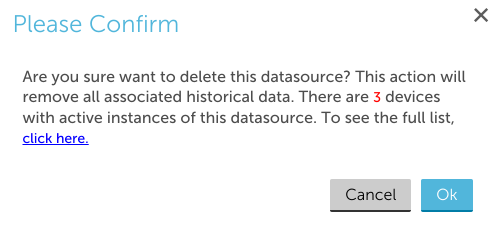Disclaimer: This content applies to the legacy UI and is no longer maintained. It will be removed at a future time. For up-to-date content, see Modules Management. At the time of removal, you will automatically be redirected to the up-to-date content.

-
Platform
Digital Experience
-
Solutions
Solutions
Proactively manage modern hybrid environments with predictive insights, intelligent automation, and full-stack observability.
Explore solutions - Pricing
-
Resources
Resources
Explore our resource library for IT pros. Get expert guides, observability strategies, and real-world insights to power smarter, AI-driven operations.
Explore resourcesBy Resources
-
Blog Insights, practical advice, and strategies to see clearer, act faster, and confidently navigate what's next.
-
Case Studies See what real users have to say about the LogicMonitor platform.
-
Events Join us at innovation-focused conferences, tech talks, webinars, and other upcoming events.
Learn the Platform
-
Documents Hub Subscribe to our release notes to access new features as soon as they’re released.
-
LM Community Comprehensive portfolio of self-paced, on-demand, and instructor-led training.
-
Learning Hub Access to a variety of learning resources and opportunities including Live Training with LM Training Engineers.
-
-
Company
Company
Our observability platform proactively delivers the insights and automation CIOs need to accelerate innovation.
About LogicMonitorAbout Us
-
Our Customers Empower your IT team to accelerate innovation and demonstrate measurable business impact.
-
Security Purpose-built security for the hybrid observability and AI era.
-
Sustainability Our commitment to the environment and the people in it.
-
Careers Find job openings and learn about our employee benefits.
-
Newsroom Stay current with our latest mentions, press releases and events.
-
Leadership Meet the team with decades of collective experience who help deliver a product IT teams love.
-
Contact & Locations Connect with our experts to explore AI-powered observability solutions.
-